Catalyst XL スイッチと Catalyst レイヤ 2 固定構成スイッチ間のイーサチャネルおよび 802.1Q トランキングの設定例
内容
概要
この文書では、Catalyst 3524XL と Catalyst 2950 スイッチ間での、IEEE 802.1Q トランキングおよび EtherChannel の設定例をとり上げます。各コマンドの結果は、そのコマンドを実行するたびに表示されます。2900XL/3500XL、2940、2950/2955、および 2970 を含む Catalyst レイヤ 2 固定構成スイッチのいずれであっても、この文書で紹介されるシナリオにあてはまり、同じ結果になります。
はじめに
表記法
ドキュメント表記の詳細は、『シスコ テクニカル ティップスの表記法』を参照してください。
前提条件
このドキュメントでは、各スイッチからの 4 つのファースト イーサネット ポートが 802.1Q トランクとして設定され、ファスト イーサネット チャネル(FEC)にバンドルされています。
使用するコンポーネント
本ドキュメントでの例を作成するにあたっては、ラボ環境で、次のスイッチをクリアな設定で使用しています。
-
Cisco IOS(R) ソフトウェア リリース 12.0(5.2)XU が稼働している Catalyst 3524XL スイッチ
-
Cisco IOS ソフトウェア リリース 12.1(6)EA2a が稼働している Catalyst 2950 スイッチ
背景理論
これらのスイッチで Fast EtherChannel(FEC)を構成するために、隣接したポートを使用する必要はありません。
Cisco IOS リリース 11.2(8)SA1 または 11.2(8)SA2 が動作する Catalyst 2900XL の場合、スイッチごとに 4 つの FEC(ポート グループ)を設定でき、グループごとのポート数は無制限です。チャネル内のリンク間でのロード バランシングは、常に宛先 MAC アドレスに基づいて行われます。同じポートチャネルのメンバであるすべてのポートは同一の設定がされる必要があります。これらのポートでは同一セットの VLAN が運用され、全ポートがトランク、あるいは非トランクのどちらかの運用トランク ステータスを持つことになります。Switched Port Analyzer(SPAN; 交換ポート アナライザ)およびポート セキュリティ機能はサポートされていません。
Cisco IOS ソフトウェア リリース 11.2(8)SA3 以降が稼働する Catalyst 2900XL、Cisco IOS ソフトウェア リリース 11.2(8)SA6 以降が稼働する Catalyst 3500XL、および Catalyst 2950/2955 の場合、チャネル内のリンク間ロード バランシングを、発信元 MAC アドレスまたは宛先 MAC アドレスに基いて設定できます。デフォルトは発信元 MAC アドレスです。発信元ベースのフォワーディングでは、FEC(ポート グループ)に最大 8 ポートを使用できます。 宛先ベースのフォワーディングでは、ポート グループごとのポート数に制限はありません。スイッチごとに最大 12 の FEC ポート グループを設定でき、発信元ベースと宛先ベースのグループを混在できます。同じポートチャネルのメンバであるすべてのポートは同一の設定がされる必要があります。これらのポートでは同一セットの VLAN が運用され、全ポートがトランク、あるいは非トランクのどちらかの運用トランク ステータスを持つことになります。SPAN およびポート セキュリティはサポートされていません。
Catalyst 2940 と 2950/2955 スイッチでは、802.1Q トランキングだけをサポートしており、Inter-Switch Link Protocol(ISL)トランキングはサポートしていません。Catalyst 2970 は 802.1Q と ISL の両方のトランキング プロトコルをサポートしています。
設定
ダイナミック トランク プロトコル
トランクを作成するには複数の方式があります。ポートがトランクになる場合、自動的にトランキングできる場合があり、ポート上でどのタイプのトランキングを使用するかネゴシエーションを行う場合もあります。他のデバイスとトランキング方式をネゴシエートするこの機能は Dynamic Trunk Protocol(DTP)と呼ばれます。
注:Catalyst 2900XL/3500XLスイッチはDTPをサポートしていません。Catalyst 2950/2955 スイッチでは、Cisco IOS ソフトウェア リリース 12.1(6)EA2 以降で、ダイナミック トランキングのための DTP をサポートしています。Catalyst 2940 と 2970 では、Cisco IOS ソフトウェアのすべてのリリースで DTP をサポートしています。
Port Aggregation Protocol
Port Aggregation Protocol(PAgP; ポート集約プロトコル)は FECl リンクの自動作成を支援します。PAgP パケットはチャネルの形成をネゴシエートするために、FECl 対応のポート間で送信されます。PAgP には意図的に制限が設けられています。制限は次のとおりです。
-
ダイナミック VLAN 用に設定されたポートに、PAgP がバンドルを形成することはありません。PAgP では、チャネル内のすべてのポートが同じ VLAN に属しているか、またはトランク ポートとして設定されている必要があります。バンドルがすでに存在している場合、ポートの VLAN が変更されると、バンドル内のすべてのポートがその VLAN に一致するように変更されます。
-
PAgP は、異なる速度またはポート デュプレックスで動作しているポートをグループ化しません。バンドルが存在する場合に速度とデュプレックスが変更されると、PAgP はバンドル内のすべてのポートのポート速度とデュプレックスを変更します。
-
PAgP モードは、off、auto、desirable、および on です。チャネルの形成ができるのは、auto-desirable、desirable-desirable、および on-on の組み合わせだけです。
PAgP のモードについては次で説明します。
-
on:PAgPは実行されません。チャネルは up の状態にされます。
-
off:PAgPは実行されません。チャネルは down のままに置かれます。
-
auto:PAgPは受動的に動作しています。チャネルの形成が望ましい。ただし、開始されません。
-
desirable:PAgPはアクティブに実行されています。チャネルの形成は望ましいことで、起動されます。
チャネルの形成ができるのは、auto-desirable、desirable-desirable、および on-on の組合せだけです。ルータなど、チャネルの一方のデバイスで PAgP がサポートされていない場合、もう一方のデバイスでは PAgP が on に設定されている必要があります。
-
注:Catalyst 2900XL/3500XLスイッチはPAgPをサポートしていません。Catalyst 2950/2955スイッチでは、Cisco IOSソフトウェアリリース12.1(6)EA2以降でのチャネルネゴシエーションに対してPagPがサポートされています。Cisco IOS ソフトウェア リリース 12.0 では、スタティック設定だけがサポートされています。Catalyst 2940 と 2970 では、Cisco IOS ソフトウェアのすべてのリリースで PAgP をサポートしています。
Link Aggregate Control Protocol(LACP)
Link Aggregate Control Protocol(LACP)トランキングでは、次の 4 種類の動作モードがサポートされています。
-
On:どのような LACP ネゴシエーションも行われずに、強制的にリンク集約が形成されます。言い換えると、スイッチでは LACP パケットの送信も、着信 LACP パケットの処理も行われません。これは、PAgP での「On」の状態に類似しています。
-
Off:リンク集約は形成されません。LACP パケットの送信や認識は行われません。これは、PAgP での「Off」の状態に類似しています。
-
Passive:スイッチではチャネルの起動は行われませんが、着信 LACP パケットの認識は行われます。ピア(「Active」の状態)は、(LACP パケットの送信によって)ネゴシエーションを開始して受信と応答を行い、結果的にピアでの集約チャネルを形成します。このモードは、PAgP の auto モードに似ています。
-
Active:集約リンクを形成して、ネゴシエーションを開始できます。相手側が LACP Active または Passive モードで動作している場合、リンク アグリゲーションが形成されます。これは、PAgP における Desirable モードに似ています。
注:デフォルトでは、LACPチャネルが設定されている場合、LACPチャネルモードはパッシブです。
注:Catalyst 2900XL/3500XLスイッチはLACPをサポートしていません。Catalyst 2950/2955 スイッチでは、Cisco IOS ソフトウェア リリース 12.1(6)EA2 以降で、チャネル ネゴシエーション用に LACP がサポートされています。Cisco IOS ソフトウェア リリース 12.0 では、スタティック設定だけがサポートされています。Catalyst 2940 と 2970 では、Cisco IOS ソフトウェアのすべてのリリースで LACP をサポートしています。
ネットワーク図
このドキュメントでは次の図に示すネットワーク構成を使用しています。
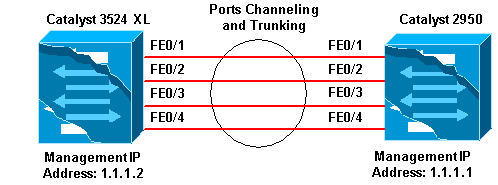
設定
このドキュメントでは、次に示す設定を使用しています。
| Catalyst 3524 XL |
|---|
Comments between the outputs are added in blue italics for explanation. Flush#show run Building configuration... Current configuration: ! version 12.0 no service pad service timestamps debug uptime service timestamps log uptime no service password-encryption ! hostname Flush ! ! ip subnet-zero ! !--- Since the 2900XL/3500XL switches do not support !--- dynamic channel negotiation, verify the !--- configuration before enabling secondary links. !--- You may see a loop before the configuration is finished if !--- both ports are connected while doing changes. !--- Shut down the ports involved in the channel first. When the !--- configuration is complete, enable them back. !--- An example of a brief loop is shown below. !--- flush# !--- 6d12h: %LINK-4-ERROR: FastEthernet0/1 is experiencing errors. !--- 6d12h: %RTD-1-ADDR_FLAP: FastEthernet0/3 relearning five addresses per minute. !--- 6d12h: %LINK-4-ERROR: FastEthernet0/1 is experiencing errors. !--- 6d12h: %RTD-1-ADDR_FLAP: FastEthernet0/24 relearning eight addresses per minute. !--- 6d12h: %LINK-4-ERROR: FastEthernet0/1 is experiencing errors. ! ! interface FastEthernet0/1 port group 1 !--- Assigned port to port channel 1. switchport trunk encapsulation dot1q !--- Configured the port to use the trunking encapsulation dot1Q. switchport mode trunk !--- Configured port to be in trunking mode. ! interface FastEthernet0/2 port group 1 !--- Assigned port to port channel 1. switchport trunk encapsulation dot1q switchport mode trunk ! interface FastEthernet0/3 port group 1 !--- Assigned port to port channel 1. switchport trunk encapsulation dot1q switchport mode trunk ! interface FastEthernet0/4 port group 1 !--- Assigned port to port channel 1. switchport trunk encapsulation dot1q switchport mode trunk ......(output Suppressed) ! interface VLAN1 ip address 1.1.1.2 255.255.255.0 no ip directed-broadcast no ip route-cache ! line con 0 transport input none stopbits 1 line vty 0 4 login line vty 5 15 login |
| Catalyst 2950 |
|---|
Comments between the outputs are added in blue italics for explanation. Hanka>en Hanka#show run Building configuration... Current configuration : 1298 bytes ! version 12.1 no service pad service timestamps debug uptime service timestamps log uptime no service password-encryption ! hostname Hanka ! ! ip subnet-zero ! interface Port-channel1 flowcontrol send off switchport mode trunk !--- Since the 2900XL/3500XL series switches do not !--- support dynamic channel negotiation, !--- verify the configuration before !--- enabling secondary links. !--- You may see a loop before the configuration is !--- finished if both ports are connected while doing changes. !--- We suggest shutting down the ports involved in the channel !--- first, and when the configuration is complete, !--- enabling them back. !--- An example of a brief loop is shown below. !--- flush# !--- 6d12h: %LINK-4-ERROR: FastEthernet0/1 is experiencing errors. !--- 6d12h: %RTD-1-ADDR_FLAP: FastEthernet0/3 relearning five addresses per minute. !--- 6d12h: %LINK-4-ERROR: FastEthernet0/1 is experiencing errors. !--- 6d12h: %RTD-1-ADDR_FLAP: FastEthernet0/24 relearning eight addresses per minute. !--- 6d12h: %LINK-4-ERROR: FastEthernet0/1 is experiencing errors. ! interface FastEthernet0/1 switchport mode trunk !--- Configured port to be in trunking mode. channel-group 1 mode on !--- Assigned port to port channel 1. !--- Catalyst 2950/2955 switches only support 802.1Q encapsulation, !--- which is configured automatically !--- when trunking is enabled on the interface by !--- issuing the switchport mode trunk command. !--- Note: The channel-group command is introduced in !--- Cisco IOS Software Release 12.1. Cisco IOS Software Release 12.0 has !--- the port group command to configure channeling. ! interface FastEthernet0/2 switchport mode trunk channel-group 1 mode on !--- Assigned port to port channel 1. ! interface FastEthernet0/3 switchport mode trunk channel-group 1 mode on !--- Assigned port to port channel 1. ! interface FastEthernet0/4 switchport mode trunk channel-group 1 mode on !--- Assigned port to port channel 1. ......(output Suppressed) interface Vlan1 ip address 1.1.1.1 255.255.255.0 no ip route-cache ! ip http server ! line con 0 transport input none line vty 0 4 login line vty 5 15 login ! end |
確認
ここでは、設定が正しく機能していることを確認するために使用する情報を示します。
Catalyst 2900XL/3500XL
show CDP neighbor
Flush#show cdp neighbor
Capability Codes: R - Router, T - Trans Bridge, B - Source Route Bridge
S - Switch, H - Host, I - IGMP, r - Repeater
Device ID Local Intrfce Holdtme Capability Platform Port ID
Hanka Fas 0/4 173 S I WS-C2950T-Fas 0/4
Hanka Fas 0/3 173 S I WS-C2950T-Fas 0/3
Hanka Fas 0/2 173 S I WS-C2950T-Fas 0/2
Hanka Fas 0/1 173 S I WS-C2950T-Fas 0/1
Flush#
show port group
Flush>en
Flush#show port group
Group Interface Transmit Distribution
----- --------------------- ---------------------
1 FastEthernet0/1 source address
1 FastEthernet0/2 source address
1 FastEthernet0/3 source address
1 FastEthernet0/4 source address
show spanning-tree
Flush#show spanning-tree
Spanning tree 1 is executing the IEEE compatible Spanning Tree protocol
Bridge Identifier has priority 32768, address 0001.4264.82c0
Configured hello time 2, max age 20, forward delay 15
We are the root of the spanning tree
Topology change flag not set, detected flag not set, changes 2
Times: hold 1, topology change 35, notification 2
hello 2, max age 20, forward delay 15
Timers: hello 0, topology change 0, notification 0
Interface Fa0/1 (port 1) in Spanning tree 1 is FORWARDING
Port path cost 8, Port priority 128
Designated root has priority 32768, address 0001.4264.82c0
Designated bridge has priority 32768, address 0001.4264.82c0
Designated port is 1, path cost 0
Timers: message age 0, forward delay 0, hold 0
BPDU: sent 41527, received 231
Interface Fa0/5 (port 17) in Spanning tree 1 is down
Port path cost 100, Port priority 128
注:インターフェイスFa0/2 – インターフェイスFa0/4はポートチャネルのFa0/1にバンドルされているため、出力には表示されません。
show interface x/x switchport Flush#show interface fast 0/1 switchport Name: Fa0/1 Switchport: Enabled Administrative mode: trunk Operational Mode: trunk Administrative Trunking Encapsulation: dot1q Operational Trunking Encapsulation: dot1q Negotiation of Trunking: Disabled Access Mode VLAN: 0 ((Inactive)) Trunking Native Mode VLAN: 1 (default) Trunking VLANs Enabled: ALL Trunking VLANs Active: 1,2 Pruning VLANs Enabled: 2-1001 Priority for untagged frames: 0 Override vlan tag priority: FALSE Voice VLAN: none Appliance trust: none Flush#show interface fast 0/2 switchport Name: Fa0/2 Switchport: Enabled Administrative mode: trunk Operational Mode: trunk Administrative Trunking Encapsulation: dot1q Operational Trunking Encapsulation: dot1q Negotiation of Trunking: Disabled Access Mode VLAN: 0 ((Inactive)) Trunking Native Mode VLAN: 1 (default) Trunking VLANs Enabled: ALL Trunking VLANs Active: 1,2 Pruning VLANs Enabled: 2-1001 Priority for untagged frames: 0 Override vlan tag priority: FALSE Voice VLAN: none Appliance trust: none Flush#
Catalyst 2950/2955
show CDP neighbor
Hanka#show cdp neighbor
Capability Codes: R - Router, T - Trans Bridge, B - Source Route Bridge
S - Switch, H - Host, I - IGMP, r - Repeater
Device ID Local Intrfce Holdtme Capability Platform Port ID
Flush Fas 0/4 127 T S WS-C3524-XFas 0/4
Flush Fas 0/3 127 T S WS-C3524-XFas 0/3
Flush Fas 0/2 127 T S WS-C3524-XFas 0/2
Flush Fas 0/1 127 T S WS-C3524-XFas 0/1
Hanka#
show etherchannel
注:このコマンドは、Cisco IOSソフトウェアリリース12.1(6)EA2で初めて導入されました。show port groupコマンドを置き換えてください。
Hanka#show etherchannel port-channel
Channel-group listing:
-----------------------
Group: 1
----------
Port-channels in the group:
----------------------
Port-channel: Po1
------------
Age of the Port-channel = 00d:23h:06m:07s
Logical slot/port = 1/0 Number of ports = 4
GC = 0x00010001 HotStandBy port = null
Port state = Port-channel Ag-Inuse
Ports in the Port-channel:
Index Load Port EC state
------+------+------+------------
0 00 Fa0/1 on
0 00 Fa0/2 on
0 00 Fa0/3 on
0 00 Fa0/4 on
Time since last port bundled: 00d:23h:05m:46s Fa0/4
show spanning-tree
Hanka#show spanning-tree
Port 65 (Port-channel1) of VLAN1 is forwarding
Port path cost 8, Port priority 128, Port Identifier 128.65.
Designated root has priority 32768, address 0001.4264.82c0
Designated bridge has priority 32768, address 0001.4264.82c0
Designated port id is 128.1, designated path cost 0
Timers: message age 2, forward delay 0, hold 0
Number of transitions to forwarding state: 1
BPDU: sent 5, received 41627
show interfaces trunk
注:このコマンドは、Cisco IOSソフトウェアリリース12.1(6)EA2で初めて導入されました。
Hanka#show interfaces trunk Port Mode Encapsulation Status Native vlan Po1 on 802.1Q trunking 1 Port Vlans allowed on trunk Po1 1-1005 Port Vlans allowed and active in management domain Po1 1-2,999 Port Vlans in spanning tree forwarding state and not pruned Po1 1-2,999 Hanka#
トラブルシュート
現在、この設定に関する特定のトラブルシューティング情報はありません。
 フィードバック
フィードバック