ASR 1000 OTV のユニキャスト隣接サーバの設定例
内容
概要
このドキュメントでは、Cisco アグリゲーション サービス ルータ(ASR)1000 プラットフォームでオーバーレイ トランスポート仮想化(OTV)Unicast Adjacency Server を設定する方法について説明します。従来の OTV では、インターネット サービス プロバイダー(ISP)クラウド上でマルチキャストが必要であるため、Unicast Adjacency Server により、マルチキャストのサポートと設定の要件に対応していない場合でも OTV 機能を使用できるようになります。
OTV により、物理的に異なるサイトにわたってレイヤ 2(L2)トポロジが拡張されます。これにより、デバイスはレイヤ 3(L3)プロバイダーにおいて L2 で通信できます。サイト 1 のデバイスは、デバイス自体がサイト 2 のデバイスと同じブロードキャスト ドメインにあると認識します。
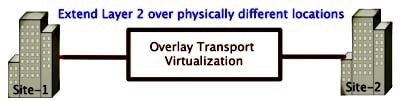
前提条件
要件
次の項目に関する知識があることが推奨されます。
- イーサネット仮想コネクション(EVC)の設定
- ASR プラットフォームでの基本的な L2 と L3 の設定
使用するコンポーネント
このドキュメントの情報は、Cisco IOS® バージョン asr1000rp1-adventerprise.03.09.00.S.153-2.S.bin が動作する ASR 1002 に基づいています。
システムには、ASR 1000 およびシスコ クラウド サービス ルータ(CSR)1000V プラットフォームに OTV 機能を実装するために、以下が必須です。
- Cisco IOS-XE バージョン 3.9S またはこれ以降
- 1542 以上の最大伝送ユニット(MTU)
- サイト間のユニキャスト到達可能性
このドキュメントの情報は、特定のラボ環境にあるデバイスに基づいて作成されました。このドキュメントで使用するすべてのデバイスは、初期(デフォルト)設定の状態から起動しています。対象のネットワークが実稼働中である場合には、どのようなコマンドについても、その潜在的な影響について確実に理解しておく必要があります。
設定
基本的な L2/L3 接続を使用したネットワーク構成
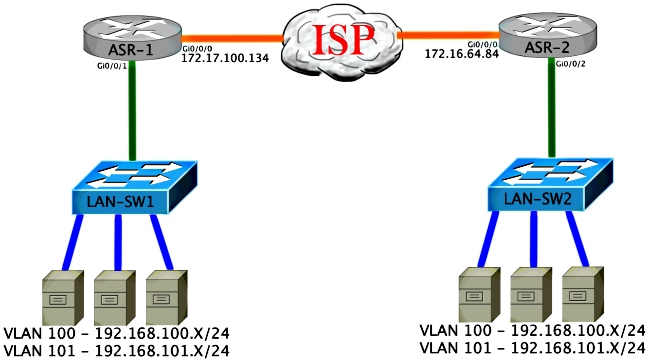
基本的な L2/L3 接続
基本設定から開始します。ASR の内部インターフェイスは、dot1q トラフィックのサービス インスタンスに対して設定されます。OTV 参加インターフェイスは、外部 WAN のレイヤ 3 インターフェイスです。
ASR-1
interface GigabitEthernet0/0/0
description OTV-WAN-Connection
mtu 9216
ip address 172.17.100.134 255.255.255.0
negotiation auto
cdp enable
ASR-2
interface GigabitEthernet0/0/0
description OTV-WAN-Connection
mtu 9216
ip address 172.16.64.84 255.255.255.0
negotiation auto
cdp enable
OTV は 42 バイトのヘッダーを付加するため、ISP がサイト間で最小の MTU サイズを転送することを確認する必要があります。これを確認するには、DF ビットを設定したサイズが 1514 のパケットを送信します。これにより ISP には、必要なペイロードと、OTV パケットをシミュレートするための do not fragment タグがパケットで渡されます。DF ビットを設定せずに ping を発行できない場合は、ルーティングに問題があります。DF ビットを設定せずに ping を発行できるが、DF ビットを設定すると ping を発行できない場合は、MTU に問題があります。いずれも成功した場合は、ご使用のサイトの ASR に OTV ユニキャスト モードを追加する準備が整いました。
ASR-1#ping 172.17.100.134 size 1514 df-bit
Type escape sequence to abort.
Sending 5, 1514-byte ICMP Echos to 172.17.100.134, timeout is 2 seconds:
Packet sent with the DF bit set
!!!!!
Success rate is 100 percent (5/5), round-trip min/avg/max = 1/1/2 ms
内部インターフェイスは、L2 dot1q タグ付きパケットのサービス インスタンスを使用して設定された L2 ポートです。これは内部サイトのブリッジ ドメインを作成します。この例では、タグなしVLAN1です。内部サイトブリッジドメインは、同じサイトにある複数のOTVデバイスの通信に使用されます。これにより、デバイス間の通信が可能になり、またどのデバイスがどのブリッジ ドメインの Authoritative Edge Device(AED)であるかが判定できます。
サービス インスタンスはオーバーレイを使用するブリッジ ドメインに設定する必要があります。
ASR-1
interface GigabitEthernet0/0/1
no ip address
negotiation auto
cdp enable
service instance 1 ethernet
encapsulation untagged
bridge-domain 1
!
service instance 50 ethernet
encapsulation dot1q 100
bridge-domain 200
!
service instance 51 ethernet
encapsulation dot1q 101
bridge-domain 201
ASR-2
interface GigabitEthernet0/0/2
no ip address
negotiation auto
cdp enable
service instance 1 ethernet
encapsulation untagged
bridge-domain 1
!
service instance 50 ethernet
encapsulation dot1q 100
bridge-domain 200
!
service instance 51 ethernet
encapsulation dot1q 101
bridge-domain 201
OTV ユニキャスト隣接関係サーバの最小構成
これは基本的な設定であり、隣接関係サーバおよび参加インターフェイスや内部インターフェイスをセットアップするのに数行のコマンドしか必要としません。
ローカル サイトのブリッジ ドメインを設定します。この例では、LAN 上の VLAN1 です。サイトIDは各物理ロケーションに固有です。この例では、物理的に独立した2つのリモートロケーションがあります。したがって、サイト 1 とサイト 2 を設定します。
ASR-1
Config t
otv site bridge-domain 1
otv site-identifier 0000.0000.0001
ASR-2
Config t
otv site bridge-domain 1
otv site-identifier 0000.0000.0002
それぞれにオーバーレイを作成します。オーバーレイを設定し、参加インターフェイスを適用して、それぞれに隣接関係サーバ設定を追加します。この例では、隣接サーバが ASR-1、クライアントが ASR-2 です。
拡張する 2 つのブリッジ ドメインを追加します。サイトのブリッジ ドメインを拡張するのではなく、必要な 2 つの VLAN のみを拡張することに注意してください。ブリッジドメイン200および201を呼び出すために、オーバーレイインターフェイス用に別のサービスインスタンスを作成します。dot1qタグ100および101をそれぞれ適用します。
ASR-1
Config t
interface Overlay1
no ip address
otv join-interface GigabitEthernet0/0/0
otv use-adjacency-server 172.17.100.134 unicast-only
otv adjacency-server unicast-only
service instance 10 ethernet
encapsulation dot1q 100
bridge-domain 200
service instance 11 ethernet
encapsulation dot1q 101
bridge-domain 201
ASR-2
Config t
interface Overlay1
no ip address
otv join-interface GigabitEthernet0/0/0
otv use-adjacency-server 172.17.100.134 unicast-only
service instance 10 ethernet
encapsulation dot1q 100
bridge-domain 200
service instance 11 ethernet
encapsulation dot1q 101
bridge-domain 201
この段階で、ASR 間の OTV ユニキャストのみの隣接関係が完成し、使用できるようになっています。ネイバーが見つけられ、拡張する必要のある VLAN の AED 機能が ASR で使用できる必要があります。
ASR-1#show otv
Overlay Interface Overlay1
VPN name : None
VPN ID : 1
State : UP
AED Capable : Yes
Join interface(s) : GigabitEthernet0/0/0
Join IPv4 address : 172.17.100.134
Tunnel interface(s) : Tunnel0
Encapsulation format : GRE/IPv4
Site Bridge-Domain : 1
Capability : Unicast-only
Is Adjacency Server : Yes
Adj Server Configured : Yes
Prim/Sec Adj Svr(s) :172.17.100.134
ASR-1#show otv isis neigh
Tag Overlay1:
System Id Type Interface IP Address State Holdtime Circuit Id
ASR-2 L1 Ov1 172.16.64.84 UP 25 ASR-1.01
ASR-2#show otv
Overlay Interface Overlay1
VPN name : None
VPN ID : 1
State : UP
AED Capable : Yes
Join interface(s) : GigabitEthernet0/0/0
Join IPv4 address : 172.16.64.84
Tunnel interface(s) : Tunnel0
Encapsulation format : GRE/IPv4
Site Bridge-Domain : 1
Capability : Unicast-only
Is Adjacency Server : No
Adj Server Configured : Yes
Prim/Sec Adj Svr(s) : 172.17.100.134
ASR-2#show otv isis neigh
Tag Overlay1:
System Id Type Interface IP Address State Holdtime Circuit Id
ASR-1 L1 Ov1 172.17.100.134 UP 8 ASR-1.01
検証
ここでは、設定が正常に機能しているかどうかを確認します。
OTV によるネットワーク構成図
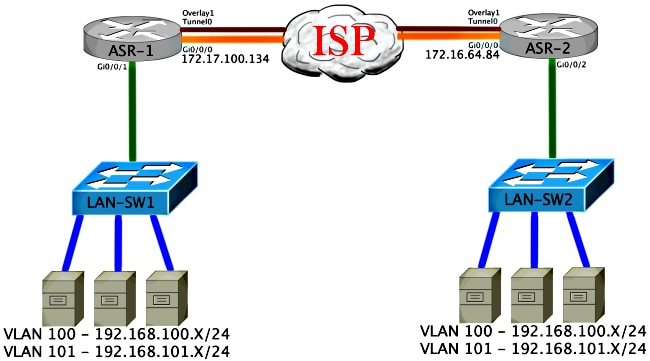
検証コマンドと想定される出力
この出力では、VLAN 100 と 101 が拡張されていることが示されています。ASR は AED であり、内部インターフェイスと、VLAN をマッピングするサービス インスタンスが出力に表示されています。
ASR-1#show otv vlan
Key: SI - Service Instance
Overlay 1 VLAN Configuration Information
Inst VLAN Bridge-Domain Auth Site Interface(s)
0 100 200 yes Gi0/0/1:SI50
0 101 201 yes Gi0/0/1:SI51
Total VLAN(s): 2
Total Authoritative VLAN(s): 2
ASR-2#show otv vlan
Key: SI - Service Instance
Overlay 1 VLAN Configuration Information
Inst VLAN Bridge-Domain Auth Site Interface(s)
0 100 200 yes Gi0/0/2:SI50
0 101 201 yes Gi0/0/2:SI51
Total VLAN(s): 2
Total Authoritative VLAN(s): 2
VLAN が拡張されていることを確認するために、サイト間で ping を実行します。ホスト192.168.100.2はサイト1にあり、ホスト192.168.100.3はサイト2にあります。最初のいくつかのpingは、ローカルおよびOTVを介して他方の側にARPを構築すると失敗すると予想されます。
LAN-SW1#ping 192.168.100.3
Type escape sequence to abort.
Sending 5, 100-byte ICMP Echos to 192.168.100.3, timeout is 2 seconds:
...!!
Success rate is 40 percent (2/5), round-trip min/avg/max = 1/5/10 ms
LAN-SW1#ping 192.168.100.3
Type escape sequence to abort.
Sending 5, 100-byte ICMP Echos to 192.168.100.3, timeout is 2 seconds:
!!!!!
Success rate is 100 percent (5/5), round-trip min/avg/max = 1/4/10 ms
LAN-SW1#ping 192.168.100.3 size 1500 df-bit
Type escape sequence to abort.
Sending 5, 1500-byte ICMP Echos to 192.168.100.3, timeout is 2 seconds:
Packet sent with the DF bit set
!!!!!
Success rate is 100 percent (5/5), round-trip min/avg/max = 1/4/10 ms
ローカル デバイスを含む MAC テーブルと OTV のルーティング テーブルが適切に作成されたことを確認し、さらにリモート デバイスの MAC アドレスを把握するためには、show otv route コマンドを使用します。
LAN-SW1#show int vlan 100
Vlan100 is up, line protocol is up
Hardware is Ethernet SVI, address is 0c27.24cf.abd1 (bia 0c27.24cf.abd1)
Internet address is 192.168.100.2/24
LAN-SW2#show int vlan 100
Vlan100 is up, line protocol is up
Hardware is Ethernet SVI, address is b4e9.b0d3.6a51 (bia b4e9.b0d3.6a51)
Internet address is 192.168.100.3/24
ASR-1#show otv route vlan 100
Codes: BD - Bridge-Domain, AD - Admin-Distance,
SI - Service Instance, * - Backup Route
OTV Unicast MAC Routing Table for Overlay1
Inst VLAN BD MAC Address AD Owner Next Hops(s)
----------------------------------------------------------
0 100 200 0c27.24cf.abaf 40 BD Eng Gi0/0/1:SI50
0 100 200 0c27.24cf.abd1 40 BD Eng Gi0/0/1:SI50 <--- Local mac is
pointing to the physical interface
0 100 200 b4e9.b0d3.6a04 50 ISIS ASR-2
0 100 200 b4e9.b0d3.6a51 50 ISIS ASR-2 <--- Remote
mac is pointing across OTV to ASR-2
4 unicast routes displayed in Overlay1
----------------------------------------------------------
4 Total Unicast Routes Displayed
ASR-2#show otv route vlan 100
Codes: BD - Bridge-Domain, AD - Admin-Distance,
SI - Service Instance, * - Backup Route
OTV Unicast MAC Routing Table for Overlay1
Inst VLAN BD MAC Address AD Owner Next Hops(s)
----------------------------------------------------------
0 100 200 0c27.24cf.abaf 50 ISIS ASR-1
0 100 200 0c27.24cf.abd1 50 ISIS ASR-1 <--- Remote
mac is pointing across OTV to ASR-1
0 100 200 b4e9.b0d3.6a04 40 BD Eng Gi0/0/2:SI50
0 100 200 b4e9.b0d3.6a51 40 BD Eng Gi0/0/2:SI50 <--- Local mac is
pointing to the physical interface
4 unicast routes displayed in Overlay1
----------------------------------------------------------
4 Total Unicast Routes Displayed
一般的な問題
「When OTV Does Not Form」というエラー メッセージが出力に表示された場合、ASR で AED が使用できていません。つまり、ASR は OTV を介して VLAN を転送していません。これには複数の原因が考えられますが、一般的には、サイト間で ASR が接続されていないことが原因です。L3 接続と、OTV 用に予約されている UDP ポート 8472 へのトラフィックがブロックされている可能性がないかを確認します。この状況で考えられる別の原因として、内部サイトのブリッジ ドメインが設定されていない場合があります。このような場合には、ASR がそのサイトの唯一の ASR であることが確実ではないため、ASR は AED になれません。
ASR-1#show otv
Overlay Interface Overlay1
VPN name : None
VPN ID : 1
State : UP
AED Capable : No, overlay DIS not elected <--- Local OTV site cannot
see the remote neighbor
Join interface(s) : GigabitEthernet0/0/0
Join IPv4 address : 172.17.100.134
Tunnel interface(s) : Tunnel0
Encapsulation format : GRE/IPv4
Site Bridge-Domain : 1
Capability : Unicast-only
Is Adjacency Server : Yes
Adj Server Configured : Yes
Prim/Sec Adj Svr(s) : 172.17.100.134
ASR-2#show otv
Overlay Interface Overlay1
VPN name : None
VPN ID : 1
State : UP
AED Capable : No, overlay DIS not elected <--- Local OTV site cannot
see the remote neighbor
Join interface(s) : GigabitEthernet0/0/0
Join IPv4 address :172.16.64.84
Tunnel interface(s) : Tunnel0
Encapsulation format : GRE/IPv4
Site Bridge-Domain : 1
Capability : Unicast-only
Is Adjacency Server : No
Adj Server Configured : Yes
Prim/Sec Adj Svr(s) : 172.17.100.134
トラブルシュート
ここでは、設定のトラブルシューティングに使用できる情報を示します。
OTV Hellos を表示するための参加インターフェイスでのパケット キャプチャ作成
考えられる問題のトラブルシューティングに役立てるために、ASR の内蔵パケット キャプチャ デバイスが利用できます。
アクセス コントロール リスト(ACL)を作成してキャプチャの影響と負荷を最小とするために、次を入力します。
ip access-list extended CAPTURE
permit udp host 172.17.100.134 host 172.16.64.84 eq 8472
permit udp host 172.16.64.84 host 172.17.100.134 eq 8472
両方の ASR の双方向の参加インターフェイスをスニファするようにキャプチャをセットアップするために、次を入力します。
monitor capture 1 buffer circular access-list CAPTURE interface g0/0/0 both
キャプチャを開始するには、次を入力します。
monitor capture 1 start
*Nov 14 15:21:37.746: %BUFCAP-6-ENABLE: Capture Point 1 enabled.
<wait a few min>
monitor capture 1 stop
*Nov 14 15:22:03.213: %BUFCAP-6-DISABLE: Capture Point 1 disabled.
show mon cap 1 buffer brief
バッファ出力には、キャプチャ内の Hellos がネイバーから、およびローカルで入力および出力されることが表示されます。キャプチャが両方の ASR で有効にされ、双方向でキャプチャされている場合、同じパケットが一方から出力され他方に入力していることがキャプチャに表示されます。
ASR-1 の最初の 2 つのパケットは ASR-2 では検出されなかったため、その時間と ASR-1 の出力に先立つ 2 つの余分なパケットに対応するために、キャプチャに 3 秒のオフセットを設定する必要があります。
ASR-1#show mon cap 1 buff bri
-------------------------------------------------------------
# size timestamp source destination protocol
-------------------------------------------------------------
0 1464 0.000000 172.17.100.134 -> 172.16.64.84 UDP * not in
ASR-2 cap
1 150 0.284034 172.17.100.134 -> 172.16.64.84 UDP * not in
ASR-2 cap
2 1464 3.123047 172.17.100.134 -> 172.16.64.84 UDP
3 1464 6.000992 172.17.100.134 -> 172.16.64.84 UDP
4 110 6.140044 172.17.100.134 -> 172.16.64.84 UDP
5 1464 6.507029 172.16.64.84 -> 172.17.100.134 UDP
6 1464 8.595022 172.17.100.134 -> 172.16.64.84 UDP
7 150 9.946994 172.17.100.134 -> 172.16.64.84 UDP
8 1464 11.472027 172.17.100.134 -> 172.16.64.84 UDP
9 110 14.600012 172.17.100.134 -> 172.16.64.84 UDP
10 1464 14.679018 172.17.100.134 -> 172.16.64.84 UDP
11 1464 15.696015 172.16.64.84 -> 172.17.100.134 UDP
12 1464 17.795009 172.17.100.134 -> 172.16.64.84 UDP
13 150 18.903997 172.17.100.134 -> 172.16.64.84 UDP
14 1464 21.017989 172.17.100.134 -> 172.16.64.84 UDP
15 110 23.151045 172.17.100.134 -> 172.16.64.84 UDP
16 1464 24.296026 172.17.100.134 -> 172.16.64.84 UDP
17 1464 25.355029 172.16.64.84 -> 172.17.100.134 UDP
18 1464 27.053998 172.17.100.134 -> 172.16.64.84 UDP
19 150 27.632023 172.17.100.134 -> 172.16.64.84 UDP
20 1464 30.064999 172.17.100.134 -> 172.16.64.84 UDP
21 110 32.358035 172.17.100.134 -> 172.16.64.84 UDP
22 1464 32.737013 172.17.100.134 -> 172.16.64.84 UDP
23 1464 32.866004 172.16.64.84 -> 172.17.100.134 UDP
24 1464 35.338032 172.17.100.134 -> 172.16.64.84 UDP
25 150 35.709015 172.17.100.134 -> 172.16.64.84 UDP
26 1464 38.054990 172.17.100.134 -> 172.16.64.84 UDP
27 110 40.121048 172.17.100.134 -> 172.16.64.84 UDP
28 1464 41.194042 172.17.100.134 -> 172.16.64.84 UDP
29 1464 42.196041 172.16.64.84 -> 172.17.100.134 UDP
ASR-2#show mon cap 1 buff bri
-------------------------------------------------------------
# size timestamp source destination protocol
-------------------------------------------------------------
0 1464 0.000000 172.17.100.134 -> 172.16.64.84 UDP
1 1464 2.878952 172.17.100.134 -> 172.16.64.84 UDP
2 110 3.018004 172.17.100.134 -> 172.16.64.84 UDP
3 1464 3.383982 172.16.64.84 -> 172.17.100.134 UDP
4 1464 5.471975 172.17.100.134 -> 172.16.64.84 UDP
5 150 6.824954 172.17.100.134 -> 172.16.64.84 UDP
6 1464 8.349988 172.17.100.134 -> 172.16.64.84 UDP
7 110 11.476980 172.17.100.134 -> 172.16.64.84 UDP
8 1464 11.555971 172.17.100.134 -> 172.16.64.84 UDP
9 1464 12.572968 172.16.64.84 -> 172.17.100.134 UDP
10 1464 14.672969 172.17.100.134 -> 172.16.64.84 UDP
11 150 15.780965 172.17.100.134 -> 172.16.64.84 UDP
12 1464 17.895965 172.17.100.134 -> 172.16.64.84 UDP
13 110 20.027998 172.17.100.134 -> 172.16.64.84 UDP
14 1464 21.174002 172.17.100.134 -> 172.16.64.84 UDP
15 1464 22.231998 172.16.64.84 -> 172.17.100.134 UDP
16 1464 23.930951 172.17.100.134 -> 172.16.64.84 UDP
17 150 24.508976 172.17.100.134 -> 172.16.64.84 UDP
18 1464 26.942959 172.17.100.134 -> 172.16.64.84 UDP
19 110 29.235995 172.17.100.134 -> 172.16.64.84 UDP
20 1464 29.614973 172.17.100.134 -> 172.16.64.84 UDP
21 1464 29.743964 172.16.64.84 -> 172.17.100.134 UDP
22 1464 32.215992 172.17.100.134 -> 172.16.64.84 UDP
23 150 32.585968 172.17.100.134 -> 172.16.64.84 UDP
24 1464 34.931958 172.17.100.134 -> 172.16.64.84 UDP
25 110 36.999008 172.17.100.134 -> 172.16.64.84 UDP
26 1464 38.072002 172.17.100.134 -> 172.16.64.84 UDP
27 1464 39.072994 172.16.64.84 -> 172.17.100.134 UDP
関連情報
更新履歴
| 改定 | 発行日 | コメント |
|---|---|---|
1.0 |
25-Apr-2014
|
初版 |
 フィードバック
フィードバック