フレームリレー ルータ インターフェイス上のキューイングについて
内容
はじめに
この文書では、フレームリレーのカプセル化が設定されたシリアル インターフェイス上の階層キューイング アーキテクチャについて説明します。Frame Relay Traffic Shaping(FRTS; フレームリレー トラフィック シェービング)が設定されていると、次のキュー レイヤがフレームリレー インターフェイスでサポートされます。
-
PVC キュー
-
インターフェイスレベルのキュー
前提条件
要件
この文書の読者には、次の項目に関する知識が必要です。
使用するコンポーネント
この文書で使用した設定は、次のハードウェアおよびソフトウェアを搭載した Cisco 7200 シリーズ ルータでキャプチャされたものです。
-
PA-MC-4T1 マルチチャネル T1 ポート アダプタ
-
Cisco IOS® ソフトウェア リース 12.2(6)
このマニュアルの情報は、特定のラボ環境に置かれたデバイスに基づいて作成されました。このドキュメントで使用するすべてのデバイスは、クリアな(デフォルト)設定で作業を開始しています。対象のネットワークが実稼働中である場合には、どのようなコマンドについても、使用前にその潜在的な影響について確実に理解しておく必要があります。
表記法
ドキュメントの表記法の詳細は、「シスコ テクニカル ティップスの表記法」を参照してください。
キューの層
次の図は、FRTS がインターフェイスに適用されたときのキューの 2 つのレイヤを示しています。FRTSおよびFrame Relay Forum Implementation Agreements(FRF.12)を適用すると、インターフェイスレベルのキューは、このキューイング技術をサポートするプラットフォームに応じて、デュアルFIFOキューイングに変更されます。この 2 つのキューは、Voice over IP(VoIP)と特定の制御パケットを転送する高優先度キューとそれ以外のパケットを転送する低優先度キューになります。デュアルFIFOキューイングの詳細は、「デュアルFIFO」セクションを参照してください。
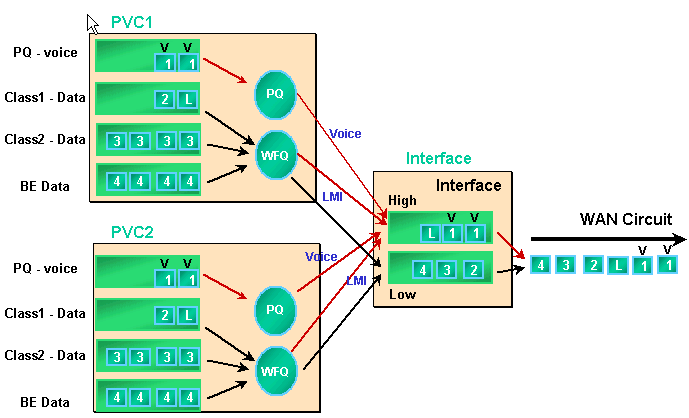
フレームリレーインターフェイスは、FRTSおよびPVCキューイングが有効な場合に、インターフェイスキューとPVCキューをサポートします。PVCキューがWFQとして設定されている場合、各PVCキューは個別の重み付け均等化キューイング(WFQ)システムもサポートします。
PVC キューイング
フレームリレーインターフェイスとATMインターフェイスはどちらも、複数の仮想回線(VC)をサポートできます。ハードウェアに応じて、これらのインターフェイスはPVCキューをサポートします。これにより、輻輳している1つのVCがすべてのメモリリソースを消費して他の(輻輳していない)VCに影響を与えないようにすることができます。
frame-relay traffic-shaping コマンドを使用すれば、フレームリレー インターフェイス上のすべての VC でトラフィック シェーピングと PVC キューイングの両方が有効になります。PVC トラフィック シェーピングを使用すれば、個々の VC 上のトラフィック フローをさらにきめ細かく制御できます。VC キューイングを組み合わせることにより、1 つの VC が使用するインターフェイスの帯域幅を制限できます。VC がインターフェイスのすべての帯域幅を使用して、他の VC が使用できなくなる場合があります。
シェーピング値を指定しないと、平均レートとバーストサイズのデフォルト値が適用されます。VC にかかる負荷がシェーピング値を超えると、超過パケットは VC のパケットバッファリング キューに保存されます。パケットがバッファリングされると、キューイング メカニズムを適用して、VC キューからインターフェイス キューに移動するパケットの順序を効率的に制御できます。デフォルトでは、PVCキューは40パケットのキュー制限で先着順キューイングを使用します。この値を変更するには、マップクラスの設定モードで frame-relay holdq コマンドを使用します。または、モジュラQoSコマンドラインインターフェイス(CLI)(MQC)のコマンドで設定されたQuality of Service(QoS)ポリシーを使用して、低遅延キューイング(LLQ)またはクラスベース重み付け均等化キューイング(CBWFQ)を適用することもできます。また、fair queueコマンドを使用すると、マップクラス内でWFQを直接適用できます。このコマンドを使用すれば、フローに従ってトラフィックをクラス分けして、これらのフローをフロー自身のサブキューに配置するようにルータを設定できます。このように、fair queue コマンドでは、VC ごとに WFQ システムが作成されます。
PVCキューの詳細なキューイングメカニズムを次に示します。
-
show frame-relay pvc 20コマンドを実行します。フレームリレーデータリンク接続識別子(DLCI)は20で識別されます。次の出力は、FRTSが有効になっていないため、キューイング情報を示していません。
Router# show frame PVC 20 PVC Statistics for interface Serial6/0:0 (Frame Relay DTE) DLCI = 20, DLCI USAGE = LOCAL, PVC STATUS = DELETED, INTERFACE = Serial6/0:0.1 input pkts 0 output pkts 0 in bytes 0 out bytes 0 dropped pkts 0 in FECN pkts 0 in BECN pkts 0 out FECN pkts 0 out BECN pkts 0 in DE pkts 0 out DE pkts 0 out bcast pkts 0 out bcast bytes 0 PVC create time 00:00:38, last time PVC status changed 00:00:25
-
物理インターフェイスのインターフェイスコンフィギュレーションモードでframe-relay traffic-shapingコマンドを使用して、FRTSを設定します。show frame-relay PVC [dlci]コマンドを再実行します。
Router# show frame-relay PVC 20 PVC Statistics for interface Serial6/0:0 (Frame Relay DTE) DLCI = 20, DLCI USAGE = LOCAL, PVC STATUS = DELETED, INTERFACE = Serial6/0:0.1 input pkts 0 output pkts 0 in bytes 0 out bytes 0 dropped pkts 0 in FECN pkts 0 in BECN pkts 0 out FECN pkts 0 out BECN pkts 0 in DE pkts 0 out DE pkts 0 out bcast pkts 0 out bcast bytes 0 PVC create time 00:04:59, last time PVC status changed 00:04:46 cir 56000 bc 7000 be 0 byte limit 875 interval 125 !--- Shaping parameters. mincir 28000 byte increment 875 Adaptive Shaping none pkts 0 bytes 0 pkts delayed 0 bytes delayed 0 shaping inactive traffic shaping drops 0 Queueing strategy: fifo !--- Queue mechanism. Output queue 0/40, 0 drop, 0 dequeued !--- Queue size.
-
デフォルトでは、PVCキューは40パケットの出力キュー制限を使用します。デフォルト値以外の設定にするには、frame-relay holdq コマンドを使用します。
Router(config)# map-class frame-relay shaping Router(config-map-class)# no frame-relay adaptive-shaping Router(config-map-class)# frame-relay holdq 50 Router(config)# interface serial 6/0:0.1 Router(config-subif)# frame-relay interface-dlci 20 %PVC is already defined Router(config-fr-dlci)# class shaping Router(config-fr-dlci)# end Router# sh frame PVC 20 PVC Statistics for interface Serial6/0:0 (Frame Relay DTE) DLCI = 20, DLCI USAGE = LOCAL, PVC STATUS = DELETED, INTERFACE = Serial6/0:0.1 input pkts 0 output pkts 0 in bytes 0 out bytes 0 dropped pkts 0 in FECN pkts 0 in BECN pkts 0 out FECN pkts 0 out BECN pkts 0 in DE pkts 0 out DE pkts 0 out bcast pkts 0 out bcast bytes 0 PVC create time 00:11:06, last time PVC status changed 00:10:53 cir 56000 BC 7000 be 0 byte limit 875 interval 125 mincir 28000 byte increment 875 Adaptive Shaping none pkts 0 bytes 0 pkts delayed 0 bytes delayed 0 shaping inactive traffic shaping drops 0 Queueing strategy: FIFO Output queue 0/50, 0 drop, 0 dequeued !--- Queue size.
-
PVC キューでは、サービス ポリシーおよび MQC のコマンドを使用して設定できる、CBWFQ と LLQ もサポートされています。次の出力例は、QoS サービス ポリシー適用後のフレームリレー PVC でキャプチャしたものです。
Router(config)# class-map gold Router(config-cmap)# match ip dscp 46 Router(config-cmap)# class-map silver Router(config-cmap)# match ip dscp 26 Router(config-cmap)# policy-map sample Router(config-pmap)# class gold Router(config-pmap-c)# priority 64 Router(config-pmap-c)# class silver Router(config-pmap-c)# bandwidth 32 Router(config)# map-class frame-relay map1 Router(config-map-class)# service-policy output sample Router(config-if)# frame-relay interface-dlci 20 Router(config-fr-dlci)# class map1 Router# show frame-relay PVC 20 PVC Statistics for interface Serial6/0:0 (Frame Relay DTE) DLCI = 20, DLCI USAGE = LOCAL, PVC STATUS = DELETED, INTERFACE = Serial6/0:0.1 input pkts 0 output pkts 0 in bytes 0 out bytes 0 dropped pkts 0 in FECN pkts 0 in BECN pkts 0 out FECN pkts 0 out BECN pkts 0 in DE pkts 0 out DE pkts 0 out bcast pkts 0 out bcast bytes 0 PVC create time 00:12:50, last time PVC status changed 00:12:37 cir 56000 bc 7000 be 0 byte limit 875 interval 125 mincir 28000 byte increment 875 Adaptive Shaping none pkts 0 bytes 0 pkts delayed 0 bytes delayed 0 shaping inactive traffic shaping drops 0 service policy sample Service-policy output: sample Class-map: gold (match-all) 0 packets, 0 bytes 5 minute offered rate 0 bps, drop rate 0 BPS Match: ip dscp 46 Weighted Fair Queueing Strict Priority Output Queue: Conversation 24 Bandwidth 64 (kbps) Burst 1600 (Bytes) (pkts matched/bytes matched) 0/0 (total drops/bytes drops) 0/0 Class-map: silver (match-all) 0 packets, 0 bytes 5 minute offered rate 0 BPS, drop rate 0 BPS Match: ip dscp 26 Weighted Fair Queueing Output Queue: Conversation 25 Bandwidth 32 (kbps) Max Threshold 64 (packets) !--- Queue information. (pkts matched/bytes matched) (depth/total drops/no-buffer drops) 0/0/0 Class-map: class-default (match-any) 0 packets, 0 bytes 5 minute offered rate 0 BPS, drop rate 0 BPS Match: any Output queue size 0/max total 600/drops 0 !--- Queue size.
元々は、frame-relay holdq <size> map-classコマンドは、FIFOトラフィックシェーピングキューのサイズだけを設定するために使用されていました。最大サイズは512でした。Cisco IOSソフトウェアリリース12.2以降およびIOSソフトウェアリリース12.2(4)以降では、このコマンドは、service-policy output map-classコマンドで有効にされるCBWFQトラフィックシェーピングキューの最大バッファ数にも影響します。現在の最大サイズは1024です。デフォルト値は、変更されないまま、FIFOの場合は40、CBWFQの場合は600です。
インターフェイスレベル・キューイング
フレームリレーフレームがPVCキューにキューイングされた後、インターフェイスレベルのキューにデキューされます。すべての VC からのトラフィックが、インターフェイスレベル キューを通過することになります。
設定された機能に応じて、フレームリレーインターフェイスレベルのキューは次のメカニズムのいずれかを使用します。
| 機能 | デフォルトキューイングメカニズム |
|---|---|
| FRTS(必須) | FIFO |
| FRF.12 | 二重FIFO |
| PIPQ | PIPQ |
注:PIPQ(PVC Interface Priority Queueing)は、FIFOおよびデュアルFIFOを上書きします。つまり、FRF.12を有効にすると、インターフェイスキューイング方式はPIPQのままになります。
FIFOキューイング
次のステップでは、FRTS の設定により、適用されたキューイング メカニズムが FIFO に変更されるしくみを説明します。
-
channel-groupコマンドを使用して、チャネライズドインターフェイスを作成します。
Router(config)# controller t1 6/0 Router(config-controller)# channel-group 0 ? timeslots List of timeslots in the channel group Router(config-controller)# channel-group 0 timeslots ? <1-24> List of timeslots which comprise the channel Router(config-controller)# channel-group 0 timeslots 12
-
show interface serial 6/0:0コマンドを実行し、T1インターフェイスがデフォルトの「キューイング方式:重み付け均等化」を使用していることを確認します。まず、パケットはVCレベルで高度なキューにキューイングされます。その後、インターフェイスのキューに送信されます。この場合、WFQが適用されます。
Router# show interface serial 6/0:0 Serial6/0:0 is up, line protocol is up (looped) Hardware is Multichannel T1 MTU 1500 bytes, BW 64 Kbit, DLY 20000 usec, reliability 253/255, txload 1/255, rxload 1/255 Encapsulation HDLC, crc 16, Data non-inverted Keepalive set (10 sec) Last input 00:00:08, output 00:00:08, output hang never Last clearing of "show interface" counters never Input queue: 0/75/0/0 (size/max/drops/flushes); Total output drops: Queueing strategy: weighted fair !--- Queue mechanism. Output queue: 0/1000/64/0 (size/max total/threshold/drops) !--- Queue size. Conversations 0/1/16 (active/max active/max total) !--- Queue information. Reserved Conversations 0/0 (allocated/max allocated) !--- Queue information. Available Bandwidth 48 kilobits/sec !--- Queue information. 5 minute input rate 0 bits/sec, 0 packets/sec 5 minute output rate 0 bits/sec, 0 packets/sec 5 packets input, 924 bytes, 0 no buffer Received 0 broadcasts, 14 runts, 0 giants, 0 throttles 14 input errors, 0 CRC, 0 frame, 0 overrun, 0 ignored, 0 abort 17 packets output, 2278 bytes, 0 underruns 0 output errors, 0 collisions, 0 interface resets 0 output buffer failures, 0 output buffers swapped out 0 carrier transitions no alarm present Timeslot(s) Used:12, subrate: 64Kb/s, transmit delay is 0 flags !--- Queue information. -
キューイング方式が WFQ の場合は、show queueing コマンドおよび show queue コマンドを使用して確認できます。
Router# show queueing interface serial 6/0:0 Interface Serial6/0:0 queueing strategy: fair Input queue: 0/75/0/0 (size/max/drops/flushes); Total output drops: 0 Queueing strategy: weighted fair Output queue: 0/1000/64/0 (size/max total/threshold/drops) Conversations 0/1/16 (active/max active/max total) Reserved Conversations 0/0 (allocated/max allocated) Available Bandwidth 48 kilobits/sec Router# show queue serial 6/0:0 Input queue: 0/75/0/0 (size/max/drops/flushes); Total output drops: 0 Queueing strategy: weighted fair Output queue: 0/1000/64/0 (size/max total/threshold/drops) Conversations 0/1/16 (active/max active/max total) Reserved Conversations 0/0 (allocated/max allocated) Available Bandwidth 48 kilobits/sec -
インターフェイスコンフィギュレーションモードでframe-relay traffic-shapingコマンドを使用してFRTSを適用します。
Router(config)# interface serial 6/0:0 Router(config-if)# frame-relay traffic-shaping
-
FRTSを適用すると、ルータはインターフェイスレベルのキューのキューイング方式をFIFOに変更するように求められます。
Router# show interface serial 6/0:0 Serial6/0:0 is up, line protocol is down (looped) Hardware is Multichannel T1 MTU 1500 bytes, BW 64 Kbit, DLY 20000 usec, reliability 255/255, txload 1/255, rxload 1/255 Encapsulation FRAME-RELAY, crc 16, Data non-inverted Keepalive set (10 sec) LMI enq sent 13, LMI stat recvd 0, LMI upd recvd 0, DTE LMI down LMI enq recvd 19, LMI stat sent 0, LMI upd sent 0 LMI DLCI 1023 LMI type is CISCO frame relay DTE Broadcast queue 0/64, broadcasts sent/dropped 0/0, interface broadcasts 0 Last input 00:00:06, output 00:00:06, output hang never Last clearing of "show interface" counters 00:02:16 Queueing strategy: FIFO !--- queue mechanism Output queue 0/40, 0 drops; input queue 0/75, 0 drops 5 minute input rate 0 bits/sec, 0 packets/sec 5 minute output rate 0 bits/sec, 0 packets/sec 19 packets input, 249 bytes, 0 no buffer Received 0 broadcasts, 0 runts, 0 giants, 0 throttles 0 input errors, 0 CRC, 0 frame, 0 overrun, 0 ignored, 0 abort 19 packets output, 249 bytes, 0 underruns 0 output errors, 0 collisions, 0 interface resets 0 output buffer failures, 0 output buffers swapped out 0 carrier transitions no alarm present Timeslot(s) Used:12, subrate: 64Kb/s, transmit delay is 0 flags -
この時点で、キューイング方式が FIFO になったので、show queue コマンドおよび show queueing コマンドの出力も変わります。
Router# show queueing interface serial 6/0:0 Interface Serial6/0:0 queueing strategy: none Router# Router# show queue serial 6/0:0 'Show queue' not supported with FIFO queueing.
Cisco IOSソフトウェアリリース12.2(4)Tでは、インターフェイス輻輳用のアダプティブフレームリレートラフィックシェーピング機能が導入されています。この機能は、インターフェイスの輻輳によって発生する遅延やパケットドロップの影響を最小限に抑えるように設計されています。インターフェイス輻輳時のアダプティブ フレームリレー トラフィック シェービング機能は、VC キューでのパケット廃棄の発生を確実にするのに有効です。
この新機能を有効にすると、トラフィックシェーピング機能によってインターフェイスの輻輳が監視されます。輻輳レベルがキュー項目数という設定値を超えると、すべての PVC の送信レートが minimum Committed Information Rate(minCIR; 最小認定情報レート)にまで低下します。インターフェイスの輻輳がキュー項目数を下回ると、トラフィックシェーピングメカニズムによって、PVCの送信レートがCommitted Information Rate(CIR;認定情報レート)に戻されます。この処理により、インターフェイス輻輳時に PVC の minCIR が保障されます。
二重FIFO
show interface serialコマンドの出力にデュアルFIFOと表示されるフレームリレーキューイングでは、2つのプライオリティレベルを使用します。Local Management Interface(LMI; ローカル管理インターフェイス)などの制御パケットです。断片化パケット(データ パケットまたは音声以外のパケット)が処理されます。
次のいずれかの機能を有効にすると、インターフェイスレベルのキューイング メカニズムが、自動的にデュアル FIFO に変更されます。
-
FRF.12フラグメンテーション:マップクラス設定モードのframe-relay fragmentコマンドで有効になります。frame-relay fragmentコマンドで指定されたパケットサイズよりも大きいデータパケットは、最初にWFQサブキューにキューイングされます。次に、キューから取り出されて、フラグメント化されます。フラグメンテーションの後、最初のセグメントが送信されます。残りのセグメントは、シェーピング アルゴリズムが決定する、その VC の次の送信時間が使用可能になるまで待たされます。この時点で、小さな音声パケットとフラグメント化されたデータパケットが他のPVCからインターリーブされます。
-
Real-time Transport Protocol(RTP)プライオリティ設定:元々、小さいデータパケットも、サイズの違いだけで高優先度キューに属するものとして分類されていました。Cisco IOSソフトウェアリリース12.0(6)Tでは、RTPプライオリティ設定(VoIPoFR)機能を使用してこの動作を変更しています。高優先度キューは、音声およびLMI制御パケット専用に予約されます。VoIPoFR では、フレームリレー マップクラスに定義されている RTP UDP ポートの範囲と照合することによって、VoIP パケットをクラス分けしています。このポート範囲内のすべてのRTPトラフィックは、VCのプライオリティキューにキューイングされます。さらに、音声パケットはインターフェイスレベルで高優先度キューに入ります。その他のパケットはすべて、インターフェイスレベルで非プライオリティキューに入ります。
注:この機能は、FRF.12が設定されていることを前提としています。
2 つのキューのサイズを表示するには、show interface コマンドを使用します。次の手順はデュアル FIFO キューの表示とキュー サイズの変更方法を示しています。
-
show interface serialコマンドを実行します。高優先度キューには、低優先度のキュー制限の 2 倍のサイズのキュー制限が使用されています。
Router# show interface serial 6/0:0 Serial6/0:0 is up, line protocol is down Hardware is Multichannel T1 MTU 1500 bytes, BW 64 Kbit, DLY 20000 usec, reliability 255/255, txload 1/255, rxload 1/255 Encapsulation FRAME-RELAY, crc 16, Data non-inverted Keepalive set (10 sec) LMI enq sent 236, LMI stat recvd 0, LMI upd recvd 0, DTE LMI down LMI enq recvd 353, LMI stat sent 0, LMI upd sent 0 LMI DLCI 1023 LMI type is CISCO frame relay DTE Broadcast queue 0/64, broadcasts sent/dropped 0/0, interface broadcasts 0 Last input 00:00:02, output 00:00:02, output hang never Last clearing of "show interface" counters 00:39:22 Queueing strategy: dual FIFO! --- Queue mechanism. Output queue: high size/max/dropped 0/256/0 !--- High-priority queue. Output queue 0/128, 0 drops; input queue 0/75, 0 drops !--- Low-priority queue. 5 minute input rate 0 bits/sec, 0 packets/sec 5 minute output rate 0 bits/sec, 0 packets/sec 353 packets input, 4628 bytes, 0 no buffer Received 0 broadcasts, 0 runts, 0 giants, 0 throttles 0 input errors, 0 CRC, 0 frame, 0 overrun, 0 ignored, 0 abort 353 packets output, 4628 bytes, 0 underruns 0 output errors, 0 collisions, 0 interface resets 0 output buffer failures, 0 output buffers swapped out 0 carrier transitions no alarm present Timeslot(s) Used:12, subrate: 64Kb/s, transmit delay is 0 flags -
インターフェイスのキュー サイズを変更するには、hold-queue {value} out コマンドを使用します。
Router(config)# interface serial 6/0:0 Router(config-if)# hold-queue ? <0-4096> Queue length Router(config-if)# hold-queue 30 ? in Input queue out Output queue Router(config-if)# hold-queue 30 out
-
show interface serialコマンドを再度実行し、「出力キュー」の最大値がどのように変更されたかを確認します。
Router# show interface serial 6/0:0 Serial6/0:0 is up, line protocol is up Hardware is Multichannel T1 MTU 1500 bytes, BW 64 Kbit, DLY 20000 usec, reliability 255/255, txload 1/255, rxload 1/255 Encapsulation FRAME-RELAY, crc 16, Data non-inverted Keepalive set (10 sec) LMI enq sent 249, LMI stat recvd 0, LMI upd recvd 0, DTE LMI down LMI enq recvd 372, LMI stat sent 0, LMI upd sent 0 LMI DLCI 1023 LMI type is CISCO frame relay DTE Broadcast queue 0/64, broadcasts sent/dropped 0/0, interface broadcasts 0 Last input 00:00:02, output 00:00:02, output hang never Last clearing of "show interface" counters 00:41:32 Queueing strategy: dual FIFO !--- Queue mechanism. Output queue: high size/max/dropped 0/60/0 !--- High-priority queue. Output queue 0/30, 0 drops; input queue 0/75, 0 drops !--- Low-priority queue. 5 minute input rate 0 bits/sec, 0 packets/sec 5 minute output rate 0 bits/sec, 0 packets/sec 372 packets input, 4877 bytes, 0 no buffer Received 0 broadcasts, 0 runts, 0 giants, 0 throttles 0 input errors, 0 CRC, 0 frame, 0 overrun, 0 ignored, 0 abort 372 packets output, 4877 bytes, 0 underruns 0 output errors, 0 collisions, 0 interface resets 0 output buffer failures, 0 output buffers swapped out 0 carrier transitions no alarm present Timeslot(s) Used:12, subrate: 64Kb/s, transmit delay is 0 flags
PIPQ
フレームリレーPIPQは、個別のVCが音声やデータなどの単一のトラフィックタイプを伝送する構成用に設計されています。この機能を使用すると、各 PVC に優先度を設定できるようになります。PIPQ では、高優先度の VC にまずサービスが確実に提供されるようにすることにより、インターフェイス レベルのシリアル化とキューイングによる遅延を最小限に抑えています。PIPQ では、DLCI を抽出し、適切な PVC 構造体で優先度を参照して、パケットがクラス分けされます。PIPQ メカニズムでは、パケットのコンテンツは参照されません。そのため、パケットのコンテンツに基づいた決定は行われません。
PIPQ を設定するには、次のコマンドを使用します。
-
メインインターフェイスでframe-relay interface-queue priorityコマンドを使用してPIPQを有効にします。
Router(config)# interface serial 6/0:0 Router(config-if)# frame-relay interface-queue priority Router(config-if)# end
-
show interface serialコマンドを使用して、「キューイング方式:DLCIプライオリティ」を確認します。このコマンドでは、各キューの現在のサイズおよび廃棄数も表示されます。
Router# show interface serial 6/0:0 Serial6/0:0 is up, line protocol is up Hardware is Multichannel T1 MTU 1500 bytes, BW 64 Kbit, DLY 20000 usec, reliability 255/255, txload 1/255, rxload 1/255 Encapsulation FRAME-RELAY, crc 16, Data non-inverted Keepalive set (10 sec) LMI enq sent 119, LMI stat recvd 0, LMI upd recvd 0, DTE LMI down LMI enq recvd 179, LMI stat sent 0, LMI upd sent 0 LMI DLCI 1023 LMI type is CISCO frame relay DTE Broadcast queue 0/64, broadcasts sent/dropped 0/0, interface broadcasts 0 Last input 00:00:06, output 00:00:06, output hang never Last clearing of "show interface" counters 00:19:56 Input queue: 0/75/0/0 (size/max/drops/flushes); Total output drops: 0 Queueing strategy: DLCI priority !--- Queue mechanism. Output queue (queue priority: size/max/drops): high: 0/20/0, medium: 0/40/0, normal: 0/60/0, low: 0/80/0 !--- Queue size. 5 minute input rate 0 bits/sec, 0 packets/sec 5 minute output rate 0 bits/sec, 0 packets/sec 179 packets input, 2347 bytes, 0 no buffer Received 0 broadcasts, 0 runts, 0 giants, 0 throttles 0 input errors, 0 CRC, 0 frame, 0 overrun, 0 ignored, 0 abort 179 packets output, 2347 bytes, 0 underruns 0 output errors, 0 collisions, 0 interface resets 0 output buffer failures, 0 output buffers swapped out 0 carrier transitions no alarm present Timeslot(s) Used:12, subrate: 64Kb/s, transmit delay is 0 flags -
フレームリレーマップクラスを作成し、frame-relay interface-queue priority {high|medium|normal|low} コマンドを使用してVCにプライオリティレベルを割り当てます。PVC のデフォルトの優先度は normal です。同じプライオリティのPVCはすべて、同じFIFOプライオリティキューを共有します。マップクラスをVCに適用します。次の出力例では、DLCI番号21のPVCが高優先度インターフェイスキューに割り当てられています。
Router(config)# map-class frame-relay high_priority_class Router(config-map-class)# frame-relay interface-queue priority high Router(config-map-class)# exit Router(config)# interface serial 6/0:0.2 point Router(config-subif)# frame-relay interface-dlci 21 Router(config-fr-dlci)# class ? WORD map class name Router(config-fr-dlci)# class high_priority_class
-
show frame-relay PVC [dlci] コマンドおよび show queueing interface コマンドを使用して、設定変更を確認します。
Router# show frame PVC 21 PVC Statistics for interface Serial6/0:0 (Frame Relay DTE) DLCI = 21, DLCI USAGE = LOCAL, PVC STATUS = INACTIVE, INTERFACE = Serial6/0:0.2 input pkts 0 output pkts 0 in bytes 0 out bytes 0 dropped pkts 0 in FECN pkts 0 in BECN pkts 0 out FECN pkts 0 out BECN pkts 0 in DE pkts 0 out DE pkts 0 out bcast pkts 0 out bcast bytes 0 PVC create time 00:00:17, last time PVC status changed 00:00:17 cir 56000 BC 7000 be 0 byte limit 875 interval 125 mincir 28000 byte increment 875 Adaptive Shaping none pkts 0 bytes 0 pkts delayed 0 bytes delayed 0 shaping inactive traffic shaping drops 0 Queueing strategy: FIFO Output queue 0/40, 0 drop, 0 dequeued !--- Size of the PVC queue. priority high !--- All frames from this PVC are dequeued to the high-priority queue !--- at the interface. Router# show queueing interface serial 6/0:0 Interface Serial6/0:0 queueing strategy: priority Output queue utilization (queue/count) high/13 medium/0 normal/162 low/0 -
オプションとして、次のコマンドを使用して、各インターフェイス キューのサイズを設定することもできます。high、medium、normal、および low の各優先度キューのデフォルト サイズは、それぞれ 20、40、60、および 80 パケットです。異なる値を設定するには、インターフェイスコンフィギュレーションモードでframe-relay interface-queue priority [<high limit><medium limit><normal limit><low limit>]コマンドを使用します。
PIPQ を有効にすると、デュアル FIFO などの他のすべてのフレームリレー インターフェイス キューイング メカニズムが無効になります。その後、FRF.12またはFRTSを有効にしても、インターフェイスレベルのキューイングメカニズムはデュアルFIFOに戻りません。また、インターフェイスにデフォルト以外の高度なキューイングメカニズムがすでに設定されている場合は、PIPQを有効にできません。WFQがデフォルトのインターフェイスキューイング方式である場合は、WFQが存在する場合にイネーブルにできます。PIPQ設定を削除すると、インターフェイスレベルのキューイングがデフォルトまたはデュアルFIFOに変更されます(FRF.12が有効になっている場合)。
PIPQ では、完全優先キューイングが適用されます。トラフィックが継続的に高優先度キューにデキューされる場合、キューイングスケジューラは高優先度キューをスケジュールし、低優先度キューが枯渇する可能性があります。そのため、PVC に高優先度キューを割り当てる際には注意が必要です。
TX リングの調整
TX リングとは、送信前にフレームを保存するために使用する、優先度が設定されていない FIFO バッファのことです。フレームリレーインターフェイスは、すべてのVCで共有される単一のTXリングを使用します。デフォルトでは、PA-T3+、PA-MC-2T3+、PA-Hなどの高速シリアルWANインターフェイスのTXリングサイズは64パケットです。低速のWANポートアダプタでは、TXリングが自動的に2パケットの値に調整されるようになりました。つまり、インターフェイスドライバは、帯域幅の量に基づいて一意のデフォルトTXリング値を設定します。
| キュー | 場所 | キューイング方式 | サービス ポリシーの適用 | 調整用コマンド |
|---|---|---|---|---|
| インターフェイスごとのハードウェアキューまたは送信リング | ポート アダプタまたはネットワーク モジュール | FIFO のみ | いいえ | tx-ring-limit |
| VCごとのレイヤ3キュー | レイヤ 3 プロセッサ システムまたはインターフェイス バッファ | FIFO、WFQ、CBWFQ、またはLLQ | Yes | キューイング方式によって異なる。
|
注:PA-A3などのATMインターフェイスとは異なり、フレームリレーインターフェイスでは、インターフェイスに単一の送信リングを使用します。VC ごとに個別のリングが作成されることはありません。
TXリングはFIFOであり、代替キューイングメカニズムをサポートできないことを知っておくことが重要です。そのため、低速インターフェイスの TX リングを 2 という値に低くチューニングすると、高度なキューイング メカニズムと QoS サービス ポリシーが適用される PVC キューに、事実上ほとんどのパケットのバッファリングを移動することになります。
次の表に、送信リングの値が自動的に低くチューニングされる 7x00 シリーズ用のシリアル ポート アダプタを示します。
| ポート アダプタの部品番号 | TX リングの制限の自動チューニング |
|---|---|
| 高速シリアルポートアダプタ | |
| PA-H および PA-2H | Yes |
| PA-E3 および PA-T3 | Yes |
| PA-T3+ | Yes |
| マルチチャネルシリアルポートアダプタ | |
| PA-MC-2T3+ | Yes |
| PA-MC-2T1(=)、PA-MC-4T1(=)、PA-MC-8T1(=)、PA-MC-8DSX1(=) | Yes |
| PA-MC-2E1/120(=)、PA-MC-8E1/120(=) | Yes |
| PA-MC-T3、PA-MC-E3 | Yes |
| PA-MC-8TE1+ | Yes |
| PA-STM1 | Yes |
| シリアル ポート アダプタ | |
| PA-4T、PA-4T+ | Yes |
| PA-4E1G | Yes |
| PA-8T-V35、PA-8T-X21、PA-8T-232 | Yes |
音声最適化機能が有効になると、送信リングのサイズが自動的に低くチューニングされます。また、PIPQを適用すると、送信リングが自動的にチューンダウンされます。
次の出力は、Cisco IOS ソフトウェア リリース 12.2(6) が稼動する 7200 シリーズ ルータでキャプチャされたものです。
7200-16# show controller serial 6/0:0
Interface Serial6/0:0
f/w rev 1.2.3, h/w rev 163, PMC freedm rev 1 idb = 0x6382B984
ds = 0x62F87C18, plx_devbase=0x3F020000, pmc_devbase=0x3F000000
Enabled=TRUE, DSX1 linestate=0x0,
Ds>tx_limited:1 Ds>tx_count:0 Ds>max_tx_count:20
alarm present
Timeslot(s) Used:1-24, subrate: 64Kb/s, transmit delay is 0 flags
Download delay = 0, Report delay = 0
IDB type=0xC, status=0x84208080
Pci shared memory = 0x4B16B200
Plx mailbox addr = 0x3F020040
RxFree queue=0x4B2FA280, shadow=0x62F9FA70
Rx freeq_wt=256, freeq_rd=256, ready_wt=1, ready_rd=0
TxFree queue=0x4B2FAAC0, shadow=0x62F8FA44
TX freeq_wt=4099, freeq_rd=4099, ready_wt=4, ready_rd=3
# of TxFree queue=4095
Freedm FIFO (0x6292BF64), hp=0x6292C034 indx=26, tp=0x6292CF5C indx=511
reset_count=0 resurrect_count=0
TX enqueued=0, throttled=0, unthrottled=0, started=10
tx_limited=TRUE tx_queue_limit=2
!--- Note "tx_limited=TRUE" when PIPQ is enabled. The "tx_queue_limit" value
!--- describes the value of the transmit ring.
7200-16(config)# interface serial 6/0:0
7200-16(config-if)# no frame-relay interface-queue priority
7200-16(config-if)# end
7200-16# show controller serial 6/0:0
Interface Serial6/0:0
f/w rev 1.2.3, h/w rev 163, PMC freedm rev 1 idb = 0x6382B984
Ds = 0x62F87C18, plx_devbase=0x3F020000, pmc_devbase=0x3F000000
Enabled=TRUE, DSX1 linestate=0x0,
Ds>tx_limited:0 Ds>tx_count:0 Ds>max_tx_count:20
alarm present
Timeslot(s) Used:1-24, subrate: 64Kb/s, transmit delay is 0 flags
Download delay = 0, Report delay = 0
IDB type=0xC, status=0x84208080
Pci shared memory = 0x4B16B200
Plx mailbox addr = 0x3F020040
RxFree queue=0x4B2FA280, shadow=0x62F9FA70
Rx freeq_wt=256, freeq_rd=256, ready_wt=1, ready_rd=0
TxFree queue=0x4B2FAAC0, shadow=0x62F8FA44
TX freeq_wt=4099, freeq_rd=4099, ready_wt=4, ready_rd=3
# of TxFree queue=4095
Freedm FIFO (0x6292BF64), hp=0x6292C034 indx=26, tp=0x6292CF5C indx=511
reset_count=0 resurrect_count=0
TX enqueued=0, throttled=0, unthrottled=0, started=11
tx_limited=FALSE
!--- Transmit ring value has changed.
 フィードバック
フィードバック