CatOS と Cisco IOS システム ソフトウェアが稼働している Catalyst スイッチ間での ISL トランキングの設定
内容
概要
このドキュメントでは、Catalyst OS(CatOS)が稼働する Cisco Catalyst 5000 スイッチおよび Cisco IOS® システム ソフトウェアが稼働する Catalyst 6500 スイッチ間のスイッチ間リンク(ISL)トランキングの設定例を紹介します。このシナリオでは、次のスイッチのどれを使用しても同じ結果が得られます。
-
CatOS が稼働する Catalyst 4500/4000、5500/5000、または 6500/6000 シリーズ スイッチ
-
Cisco IOSシステムソフトウェアが稼働するCatalyst 4500/4000またはCatalyst 6500/6000シリーズスイッチ
前提条件
要件
このドキュメントに特有の要件はありません。
使用するコンポーネント
このドキュメントの情報は、次のソフトウェアとハードウェアのバージョンに基づいています。
-
CatOS 6.1(1) ソフトウェアが稼働している Catalyst 5000 スイッチ
-
Cisco IOSソフトウェアリリース12.1(4)E1が稼働するCatalyst 6509スイッチ
このドキュメントの情報は、特定のラボ環境にあるデバイスに基づいて作成されました。ラボ環境の詳細については、このドキュメントの「ネットワーク図」のセクションを参照してください。ここでの設定を実践する前に、各設定やコマンドがネットワークにどのように影響するかを理解してください。すべてのデバイスの設定をクリアするには、clear config allコマンドとwrite eraseコマンドを使用して、デフォルト設定を確認します。
背景理論
トランキングは、複数のVLANからのトラフィックを2つのデバイス間のポイントツーポイントリンクで伝送する方法です。イーサネット トランキングは、次の 2 つの方法で実装できます。
-
ISL(シスコ独自のプロトコル)
-
IEEE 802.1Q(IEEE標準)
このドキュメントで紹介しているのは、スイッチのコンフィギュレーション ファイルと、それに関連する show コマンド使用例の出力だけです。Catalystスイッチ間でISLトランクを設定する方法の詳細については、次のドキュメントを参照してください。
-
ファースト イーサネット ポートとギガビット イーサネット ポートでの VLAN トランクの設定(Catalyst 5000)
-
レイヤ2イーサネットインターフェイスの設定の「VLANトランクについて」セクション(Cisco IOSソフトウェアが稼働するCatalyst 6500/6000シリーズスイッチ)
-
レイヤ2イーサネットインターフェイスの設定の「VLANトランクについて」セクション(Cisco IOSソフトウェアが稼働するCatalyst 4500/4000シリーズスイッチ)
重要事項
-
CatOSが稼働するCatalyst 4500/4000シリーズスイッチ(Catalyst 2948GおよびCatalyst 2980Gを含む)は、802.1Qトランキングのみをサポートします。これらのスイッチでは ISL トランキングはサポートされていません。
-
スーパーバイザエンジンII+以降を搭載したCatalyst 4000スイッチでは、デフォルトでCisco IOSソフトウェアが稼働しています。これらのスイッチは、WS-X4418-GBおよびS-X4412-2GB-Tモジュールのブロッキングギガビットポートを除くすべてのインターフェイスでISLおよび802.1Qトランキングモードをサポートします。このような場合、スイッチは802.1Qトランキングのみをサポートします。WS-X4418-GB モジュールのポート 3 ~ 18 はブロッキング ギガビット ポートです。WS-X4412-2GB-T モジュールのポート 1 ~12 はブロッキング ギガビット ポートです。「ブロッキングポート」とは、バックプレーンへのポート接続がオーバーサブスクライブされていることを意味します。
-
Catalyst 6500/6000シリーズスイッチのイーサネットポートは、802.1QおよびISLカプセル化をサポートしています。
-
Catalyst 5000のトランク対応ポートは、モジュールに基づいてISLカプセル化のみをサポートするか、ISLと802.1Qの両方をサポートします。サポートされているカプセル化タイプを判別する最良の方法は、show port capabilitiesコマンドを使用します。このコマンドの出力では、次の例に示すように、トランキングキャパシティが明示的に示されています。
cat5000> show port capabilities 3 Model WS-X5225R Port 3/1 Type 10/100BaseTX Speed auto,10,100 Duplex half,full Trunk encap type 802.1Q, ISL !--- This particular port supports both 802.1Q and ISL. Trunk mode on,off,desirable,auto,nonegotiate Channel 3/1-2,3/1-4 Broadcast suppression percentage(0-100) Flow control receive-(off,on),send-(off,on) Security yes Membership static,dynamic Fast start yes QOS scheduling rx-(none),tx-(none) CoS rewrite yes ToS rewrite IP-Precedence Rewrite no UDLD yes AuxiliaryVlan 1..1000,1025..4094,untagged,dot1p,none SPAN source,destination
-
トランクリンク間でトランキングモードが一致していることを確認します。リンクの一方の側をISLトランクとして設定する場合、リンクの他方の側をISLとして設定する必要があります。同様に、リンクの一方の側を802.1Qとして設定する場合、リンクの他方の側を802.1Qとして設定する必要があります。
表記法
ドキュメント表記の詳細は、『シスコ テクニカル ティップスの表記法』を参照してください。
設定
このセクションでは、このドキュメントで説明する機能を設定するために必要な情報を提供しています。
注: このドキュメントで使用されているコマンドの詳細を調べるには、Command Lookup Tool(登録ユーザ専用)を使用してください。
ネットワーク図
このドキュメントでは、次のネットワーク セットアップを使用します。
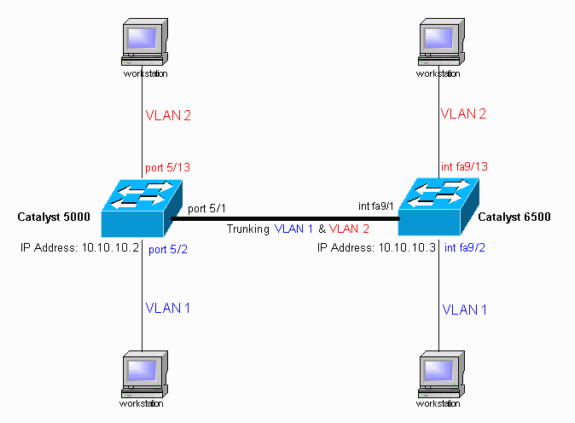
設定
このドキュメントでは、次の構成を使用します。
注:このドキュメントでは、構成内のコメントと説明を青い斜体で表示しています。
| Catalyst 5000 スイッチ |
|---|
#version 6.1(1) ! set option fddi-user-pri enabled set password $2$h/BN$i3S54iNvIXknFelh6gOve0 set enablepass $2$DpAu$/mw1ZxL5I8ymR.yn85ovB/ ! #errordetection set errordetection portcounter enable ! #system set system name cat5000 ! #frame distribution method set port channel all distribution mac both ! #vtp !--- In the example, the VLAN Trunk Protocol (VTP) mode is set to be transparent. !--- Use your network as a basis to set the VTP mode. set vtp mode transparent !--- For details on VTP, refer to Configuring VTP. set vlan 1 name default type ethernet mtu 1500 said 100001 state active set vlan 1002 name fddi-default type fddi mtu 1500 said 101002 state active set vlan 1004 name fddinet-default type fddinet mtu 1500 said 101004 state active stp ieee set vlan 1005 name trnet-default type trbrf mtu 1500 said 101005 state active stp ibm set vlan 2 set vlan 1003 name token-ring-default type trcrf mtu 1500 said 101003 state acti ve mode srb aremaxhop 7 stemaxhop 7 backupcrf off ! #ip !--- This is the IP address that is used for management. set interface sc0 1 10.10.10.2/255.255.255.0 10.10.10.255 ! #set boot command set boot config-register 0x10f set boot system flash bootflash:cat5000-sup3.6-1-1.bin ! #mls set mls nde disable ! # default port status is enable ! ! #module 1 : 0-port Supervisor III ! #module 2 empty ! #module 3 : 9-port Gigabit Ethernet ! #module 4 : 24-port 10/100BaseTX Ethernet ! #module 5 : 24-port 10/100BaseTX Ethernet !--- Ports 5/13–24 have been assigned to VLAN 2. set vlan 2 5/13-24 !--- The ISL trunking mode is set to "on". !--- Use your network and requirements as a basis to set the trunking mode. set trunk 5/1 on isl 1-1005 !--- For details on different trunking modes, refer to !--- Configuring VLAN Trunks on Fast Ethernet and Gigabit Ethernet Ports. !--- PortFast has been enabled on the ports that are connected to the workstations. set spantree portfast 5/2-24 enable !--- For details on why to enable PortFast, refer to !--- Using PortFast and Other Commands to Fix Workstation Startup Connectivity Delays. end |
| Catalyst 6500 スイッチ |
|---|
Current configuration : 4207 bytes ! version 12.1 service timestamps debug uptime service timestamps log uptime no service password-encryption ! hostname cat6000 ! boot buffersize 126968 boot bootldr bootflash:c6msfc-boot-mz.121-4.E1.bin no logging console !--- The example uses the privileged mode password. enable password mysecret ! redundancy main-cpu auto-sync standard ip subnet-zero no ip domain-lookup ! ip cef cns event-service server ! ! ! interface gigabitethernet1/1 no ip address shutdown ! interface gigabitethernet1/2 no ip address shutdown ! interface fastethernet9/1 no ip address !--- Issue the switchport command once, without any keywords, !--- in order to configure the interface as a Layer 2 (L2) port for the Catalyst 6500. !--- For details, refer to Configuring Layer 2 Ethernet Interfaces (Catalyst 6500). !--- On a Catalyst 4000 switch that runs Cisco IOS Software, all ports are !--- L2 ports by default. If there is no change to the default configuration, !--- you do not need to issue the switchport command. !--- For details, refer to Configuring Layer 2 Ethernet Interfaces (Catalyst 4000). switchport !--- Configure trunk encapsulation as ISL. switchport trunk encapsulation isl !--- Enable trunking on the interface. switchport mode trunk ! !--- Interfaces Fast Ethernet 9/2 through 9/24 are configured to be in access mode. !--- For details, refer to the "Layer 2 Interface Modes" section of !--- Configuring Layer 2 Ethernet Interfaces. interface fastethernet9/2 no ip address switchport switchport mode access ! interface fastethernet9/3 no ip address switchport switchport mode access ! !--- Output suppressed. ! interface fastethernet9/11 no ip address switchport switchport mode access ! interface fastethernet9/12 no ip address switchport switchport mode access ! !--- Interfaces Fast Ethernet 9/13 through 9/24 are placed in VLAN 2. interface fastethernet9/13 no ip address switchport switchport access vlan 2 switchport mode access ! interface fastethernet9/14 no ip address switchport switchport access vlan 2 switchport mode access ! !--- Output suppressed. ! interface fastethernet9/23 no ip address switchport switchport access vlan 2 switchport mode access ! interface fastethernet9/24 no ip address switchport switchport access vlan 2 switchport mode access ! interface fastethernet9/25 no ip address shutdown ! !--- Output suppressed. ! interface fastethernet9/48 no ip address shutdown ! interface vlan1 !--- This is the IP address that is used for management. ip address 10.10.10.3 255.255.255.0 ! ! ip classless no ip http server ! ! ! line con 0 transport input none line vty 0 4 !--- This example uses the Telnet password. password mysecret login ! end |
注:存在しないVLANにインターフェイスを割り当てると、VLANデータベースにVLANを作成するまで、インターフェイスはシャットダウンします。詳細については、『VLAN の設定』の「イーサネット VLAN の作成または変更」のセクションを参照してください。
確認
show コマンド
ここでは、設定が正常に機能しているかどうかを確認します。
アウトプット インタープリタ ツール(登録ユーザ専用)(OIT)は、特定の show コマンドをサポートします。 ![]() OIT を使用して、show コマンドの出力の分析を表示します。
OIT を使用して、show コマンドの出力の分析を表示します。
CatOSが稼働するCatalyst 5000またはCatalyst 6000スイッチ
-
show port capabilities module/port:このコマンドを使用して、ポートがトランキング可能かどうかを確認します。
cat5000> (enable) show port capabilities 5/1 Model WS-X5234 Port 5/1 Type 10/100BaseTX Speed auto,10,100 Duplex half,full Trunk encap type 802.1Q,ISL Trunk mode on,off,desirable,auto,nonegotiate Channel 5/1-2,5/1-4 Broadcast suppression percentage(0-100) Flow control receive-(off,on),send-(off,on) Security yes Membership static,dynamic Fast start yes QOS scheduling rx-(none),TX(1q4t) COs rewrite yes ToS rewrite IP-Precedence Rewrite yes UDLD yes AuxiliaryVlan 1..1000,1025..4094,untagged,dot1p,none SPAN source,destination
-
show port module/port:このコマンドは、特定のポートのステータスと、そのポートがトランキング状態かどうかを表示します。
cat5000> (enable) show port 5/1 Port Name Status Vlan Level Duplex Speed Type ----- ------------------ ---------- ---------- ------ ------ ----- ------------ 5/1 connected trunk normal a-full a-100 10/100BaseTX Port AuxiliaryVlan AuxVlan-Status ----- ------------- -------------- 5/1 none none Port Security Violation Shutdown-Time Age-Time Max-Addr Trap IfIndex ----- -------- --------- ------------- -------- -------- -------- ------- 5/1 disabled shutdown 0 0 1 disabled 66 Port Num-Addr Secure-Src-Addr Age-Left Last-Src-Addr Shutdown/Time-Left ----- -------- ----------------- -------- ----------------- ------------------ 5/1 0 - - - - - !--- Output suppressed.
-
show trunk module/port:このコマンドを使用して、トランキングのステータスと設定を確認します。
cat5000> (enable) show trunk * - indicates vtp domain mismatch Port Mode Encapsulation Status Native vlan -------- ----------- ------------- ------------ ----------- 5/1 on isl trunking 1 Port Vlans allowed on trunk -------- --------------------------------------------------------------------- 5/1 1-1005 Port Vlans allowed and active in management domain -------- --------------------------------------------------------------------- 5/1 1-2 Port Vlans in spanning tree forwarding state and not pruned -------- --------------------------------------------------------------------- 5/1 1-2
-
show vtp domain:このコマンドを使用して、VTP情報を確認します。
cat5000> (enable) show vtp domain Domain Name Domain Index VTP Version Local Mode Password -------------------------------- ------------ ----------- ----------- ---------- 1 2 Transparent - Vlan-count Max-vlan-storage Config Revision Notifications ---------- ---------------- --------------- ------------- 6 1023 0 disabled Last Updater V2 Mode Pruning PruneEligible on Vlans --------------- -------- -------- ------------------------- 10.10.10.2 disabled disabled 2-1000
Cisco IOSソフトウェアが稼働するCatalyst 6500/6000スイッチまたはCatalyst 4500/4000スイッチ
-
show interfaces interface_type module/port trunk:このコマンドは、ポートがトランキング状態かどうかを示します。
cat6000#show interfaces fastethernet 9/1 trunk Port Mode Encapsulation Status Native vlan Fa9/1 on isl trunking 1 Port Vlans allowed on trunk Fa9/1 1-1005 Port Vlans allowed and active in management domain Fa9/1 1-2,1002-1005 Port Vlans in spanning tree forwarding state and not pruned Fa9/1 1-2,1002-1005
-
show vlan:このコマンドは、VLANと特定のVLANに属するポートに関する情報を提供します。
cat6000#show vlan VLAN Name Status Ports ---- -------------------------------- --------- ------------------------------- 1 default active Fa9/2, Fa9/3, Fa9/4, Fa9/5 Fa9/6, Fa9/7, Fa9/8, Fa9/9 Fa9/10, Fa9/11, Fa9/12 2 VLAN0002 active Fa9/13, Fa9/14, Fa9/15, Fa9/16 Fa9/17, Fa9/18, Fa9/19, Fa9/20 Fa9/21, Fa9/22, Fa9/23, Fa9/24 1002 fddi-default active 1003 token-ring-default active 1004 fddinet-default active 1005 trnet-default active !--- Output suppressed.
注:L2非トランクポートとして設定されているポートだけが表示されます。詳細は、『レイヤ2イーサネットインターフェイスの設定』の「レイヤ2スイッチング用のイーサネットインターフェースの設定」セクションを参照してください。
トラブルシュート
このセクションは、設定のトラブルシューティングを行う際に参照してください。
ポートが802.1Q以外のポートであるため、スイッチがトランクポートのネイティブVLANの変更を受け入れない
この問題は、トランクポートが802.1Qカプセル化をサポートしていないために発生します。ネイティブVLANでは、ポートで802.1Qサポートが必要です。ポートで802.1Qがサポートされていない場合、スイッチではネイティブVLANの変更が許可されません。
802.1Qトランキングのサポートは、ハードウェアに依存します。802.1Qサポートを確認するには、show port capabilitiesコマンドを発行します。show port capabilitiesコマンドの出力にあるencapsulationオプションは、802.1Qのトランキングサポートを示しています。
 フィードバック
フィードバック