Configuration de l'authentification du protocole L2TP (Layer 2 Tunnel Protocol) avec RADIUS
Table des matières
Introduction
Ce document décrit comment configurer un scénario de réseau commuté privé virtuel (VPDN) L2TP (Layer 2 Tunnel Protocol) à l'aide d'attributs de tunnel téléchargés à partir d'un serveur RADIUS. Dans cet exemple, le concentrateur d'accès L2TP (LAC) reçoit la connexion entrante et contacte le serveur RADIUS LAC. Le serveur RADIUS recherche les attributs de tunnel pour le domaine de l'utilisateur (par exemple, cisco.com) et passe les attributs de tunnel à la LAC. Sur la base de ces attributs, la LAC initie un tunnel vers le serveur réseau L2TP (LNS). Une fois le tunnel établi, le LNS authentifie l'utilisateur final à l'aide de son propre serveur RADIUS.
Remarque : Ce document suppose que le NAS (LAC) a été configuré pour un accès commuté général. Pour plus d'informations sur la façon de configurer la numérotation, référez-vous à Configuration du RADIUS AAA de base pour les clients d'accès commuté.
Pour plus d'informations sur L2TP et les VPDN, référez-vous à ces documents :
Conditions préalables
Exigences
Aucune exigence spécifique n'est associée à ce document.
Composants utilisés
Les informations contenues dans ce document sont basées sur les versions de matériel et de logiciel suivantes :
-
Deux routeurs Cisco 2511
-
Logiciel Cisco IOS® version 12.0(2).T
-
Cisco Secure ACS pour UNIX, Cisco Secure ACS pour Windows ou Merit RADIUS
The information in this document was created from the devices in a specific lab environment. All of the devices used in this document started with a cleared (default) configuration. If your network is live, make sure that you understand the potential impact of any command.
Conventions
Pour plus d'informations sur les conventions utilisées dans ce document, reportez-vous aux Conventions relatives aux conseils techniques Cisco.
Configuration du serveur RADIUS
Cette section vous fournit des informations pour configurer les fonctionnalités décrites dans ce document.
Remarque : Pour en savoir plus sur les commandes utilisées dans le présent document, utilisez l’outil de recherche de commandes (clients inscrits seulement).
Diagramme du réseau
Ce document utilise la configuration réseau indiquée dans le diagramme suivant.
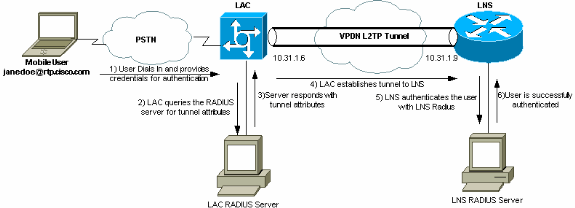
Configuration de LAC RADIUS - Cisco Secure ACS pour UNIX
La configuration RADIUS de LAC inclut l'utilisateur « rtp.cisco.com » (qui est le domaine utilisé par le client). Le mot de passe de cet utilisateur doit être cisco.
# ./ViewProfile -p 9900 -u rtp.cisco.com
user = rtp.cisco.com{
radius=Cisco {
check_items= {
2="cisco"
}
reply_attributes= {
6=5
9,1="vpdn:tunnel-id=DEFGH"
9,1="vpdn:tunnel-type=l2tp"
9,1="vpdn:ip-addresses=10.31.1.9"
9,1="vpdn:l2tp-tunnel-password=ABCDE"
}
}
}
Pour plus d'informations sur la configuration RADIUS sur la LAC, référez-vous à la section Profil RADIUS à utiliser par la LAC dans le protocole de tunnel de couche 2.
Configuration de LNS RADIUS - Cisco Secure ACS pour UNIX
# ./ViewProfile -p 9900 -u janedoe@rtp.cisco.com
user = janedoe@rtp.cisco.com{
radius=Cisco {
check_items= {
2="rtp"
}
reply_attributes= {
6=2
7=1
}
}
}
Configuration de LAC RADIUS - Cisco Secure ACS pour Windows
Procédez comme suit :
-
Dans la zone Network Configuration, configurez l'authentification du serveur d'accès réseau (NAS) LAC pour utiliser RADIUS (Cisco IOS/PIX).
-
Configurez l'utilisateur « rtp.cisco.com » avec le mot de passe cisco pour les protocoles plain et CHAP. Il s'agit du nom d'utilisateur utilisé pour les attributs de tunnel.
-
Cliquez sur le bouton Group Setting dans la barre de navigation de gauche. Sélectionnez le groupe auquel l'utilisateur appartient et cliquez sur Modifier les paramètres. Faites défiler jusqu'à la section IETF RADIUS et sélectionnez Attribute 6 Service-Type as Outbound. .
Si toutes les options cochables n'apparaissent pas, accédez à Configuration d'interface et cochez les différentes cases pour les faire apparaître dans la zone de groupe.
-
Dans la section des attributs RADIUS de Cisco IOS/PIX en bas, cochez la case 009\001 cisco-av-pair, et tapez ceci dans la case :
vpdn:tunnel-id=DEFGH vpdn:tunnel-type=l2tp vpdn:ip-addresses=10.31.1.9 vpdn:l2tp-tunnel-password=ABCDE
Pour plus d'informations sur la configuration RADIUS sur la LAC, référez-vous à la section Profil RADIUS à utiliser par la LAC dans le protocole de tunnel de couche 2.
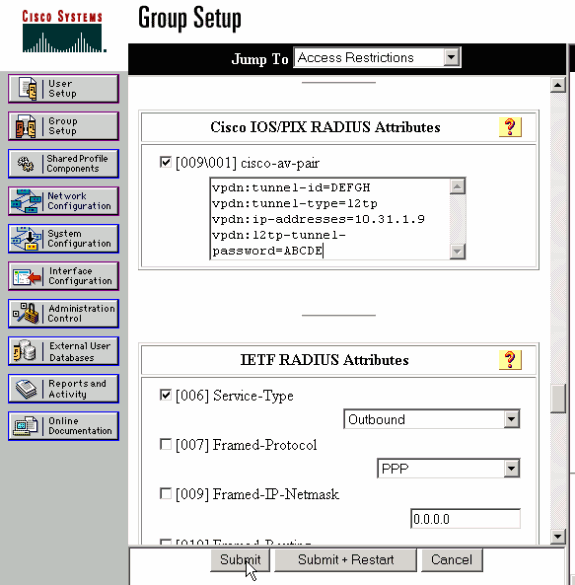
Configuration de LNS RADIUS - Cisco Secure ACS pour Windows
Procédez comme suit :
-
Configurez l'ID utilisateur janedoe@rtp.cisco.com et entrez n'importe quel mot de passe pour plain et CHAP.
-
Cliquez sur le bouton Group Setup dans la barre de gauche. Sélectionnez le groupe auquel l'utilisateur appartient et cliquez sur Modifier les paramètres.
-
Dans la section relative aux attributs RADIUS de l'IETF (Internet Engineering Task Force), sélectionnez Service-type (attribute 6) = Framed and Framed-Protocol (attribute 7)=PPP dans le menu déroulant.
Remarque : vous devez également cocher la case située en regard des attributs Service-Type et Framed-Protocol sélectionnés.
Configuration de LAC RADIUS - RADIUS de mérite
Remarque : les serveurs Livingston et Merit doivent fréquemment être modifiés pour prendre en charge les paires av spécifiques aux fournisseurs.
rtp.cisco.com Password = "cisco"
Service-Type = Outbound-User,
cisco-avpair = "vpdn:tunnel-id=DEFGH",
cisco-avpair = "vpdn:tunnel-type=l2tp",
cisco-avpair = "vpdn:ip-addresses=10.31.1.9",
cisco-avpair = "vpdn:l2tp-tunnel-password=ABCDE"
Pour plus d'informations sur la configuration RADIUS sur la LAC, référez-vous à la section Profil RADIUS à utiliser par la LAC dans le protocole de tunnel de couche 2.
Configuration de LNS RADIUS - RADIUS de mérite
janedoe@rtp.cisco.com Password = "rtp",
Service-Type = Framed,
Framed-Protocol = PPP
Configurations des routeurs
Ce document utilise les configurations suivantes.
| Configuration du routeur LAC |
|---|
LAC#show run Building configuration... Current configuration: ! version 12.0 service timestamps debug datetime service timestamps log uptime no service password-encryption ! hostname LAC ! !--- AAA commands needed to authenticate the user and obtain !--- VPDN tunnel information. aaa new-model aaa authentication login default local aaa authentication ppp default if-needed radius aaa authorization network default radius aaa accounting exec default start-stop radius aaa accounting network default start-stop radius enable secret level 7 5 $1$Dj3K$9jkyuJR6fJV2JO./Qt0lC1 enable password ww ! username cse password 0 csecse username john password 0 doe ip subnet-zero no ip domain-lookup ! jnj00=tfdfr vpdn enable ! !--- VPDN tunnel authorization is based on the domain name !--- (the default is DNIS). vpdn search-order domain ! ! ! interface Loopback0 no ip address no ip directed-broadcast ! interface Ethernet0 ip address 10.31.1.6 255.255.255.0 no ip directed-broadcast ! interface Serial0 no ip address no ip directed-broadcast no ip mroute-cache shutdown ! interface Serial1 no ip address no ip directed-broadcast shutdown ! interface Async1 ip unnumbered Ethernet0 no ip directed-broadcast ip tcp header-compression passive encapsulation ppp async mode dedicated peer default ip address pool async no cdp enable ppp authentication chap ! interface Group-Async1 physical-layer async no ip address no ip directed-broadcast ! ip local pool default 10.5.5.5 10.5.5.50 ip local pool async 10.7.1.1 10.7.1.5 ip classless ip route 0.0.0.0 0.0.0.0 10.31.1.1 ! !--- RADIUS server host and key. radius-server host 171.68.118.101 auth-port 1645 acct-port 1646 radius-server key cisco ! line con 0 transport input none line 1 session-timeout 20 exec-timeout 0 0 password ww autoselect during-login autoselect ppp modem InOut transport preferred none transport output none stopbits 1 speed 38400 flowcontrol hardware line 2 16 modem InOut transport input all speed 38400 flowcontrol hardware line aux 0 line vty 0 4 password ww ! end |
| Configuration du routeur LNS |
|---|
LNS#show run Building configuration... Current configuration: ! ! Last configuration change at 12:17:54 UTC Sun Feb 7 1999 !==m6knr5yui6yt6egv2wr25nfd1rsion 12.0=4rservice exec-callback service timestamps debug datetime service timestamps log uptime no service password-encryption ! hostname LNS ! aaa new-model aaa authentication login default local aaa authentication ppp default radius local aaa authorization network default radius local aaa accounting exec default start-stop radius aaa accounting network default start-stop radius enable secret 5 $1$pnYM$B.FveZjZpgA3C9ZPq/cma/ enable password ww ! username john password 0 doe !--- User the_LNS is used to authenticate the tunnel. !--- The password used here must match the vpdn:l2tp-tunnel-password !--- configured in the LAC RADIUS server. username the_LNS password 0 ABCDE ip subnet-zero ! !--- Enable VPDN on the LNS. vpdn enable ! !--- VPDN group for connection from the LAC. vpdn-group 1 !--- This command specifies that the router uses !--- virtual-template 1 for tunnel-id DEFGH (which matches the tunnel-id !--- configured in the LAC RADIUS server). accept dialin l2tp virtual-template 1 remote DEFGH !--- The username used to authenticate this tunnel !--- is the_LNS (configured above). local name the_LNS ! interface Ethernet0 ip address 10.31.1.9 255.255.255.0 no ip directed-broadcast ! !--- Virtual-template that is used for the incoming connection. interface Virtual-Template1 ip unnumbered Ethernet0 no ip directed-broadcast peer default ip address pool default ppp authentication chap ! interface Serial0 no ip address no ip directed-broadcast no ip mroute-cache shutdown no fair-queue ! interface Serial1 no ip address no ip directed-broadcast shutdown ! interface Async1 ip unnumbered Ethernet0 no ip directed-broadcast encapsulation ppp async mode interactive peer default ip address pool async ppp authentication chap ! ip local pool default 10.6.1.1 10.6.1.5 ip local pool async 10.8.100.100 10.8.100.110 ip classless ip route 0.0.0.0 0.0.0.0 10.31.1.1 ! !--- RADIUS server host and key information. radius-server host 171.68.120.194 auth-port 1645 acct-port 1646 radius-server key cisco ! line con 0 transport input none line 1 session-timeout 20 exec-timeout 5 0 password ww autoselect during-login autoselect ppp modem InOut transport input all escape-character BREAK stopbits 1 speed 38400 flowcontrol hardware line 2 8 line aux 0 line vty 0 4 password ww ! end |
Vérifier
Cette section présente des informations que vous pouvez utiliser pour vous assurer que votre configuration fonctionne correctement.
Certaines commandes show sont prises en charge par l'Output Interpreter Tool (clients enregistrés uniquement), qui vous permet de voir une analyse de la sortie de la commande show.
-
show vpdn tunnel : affiche les informations relatives à tous les tunnels L2TP et de transfert de couche 2 actifs au format de type résumé.
-
show caller ip : affiche un résumé des informations relatives à l'appelant pour l'adresse IP que vous fournissez.
Dépannage
Cette section fournit des informations que vous pouvez utiliser pour dépanner votre configuration.
Dépannage des commandes
Remarque : avant d'émettre des commandes debug, consultez Informations importantes sur les commandes de débogage.
-
debug aaa authentication : affiche des informations sur l'authentification AAA/TACACS+.
-
debug aaa authorization : affiche des informations sur l'autorisation AAA/TACACS+.
-
debug aaa accounting : affiche des informations sur les événements responsables lorsqu'ils se produisent. Les informations affichées par cette commande sont indépendantes du protocole de comptabilité utilisé pour transférer les informations de comptabilité vers un serveur.
-
debug radius : affiche des informations de débogage détaillées associées à RADIUS.
-
debug vtemplate : affiche les informations de clonage d'une interface d'accès virtuelle, du moment où elle est clonée à partir d'un modèle virtuel jusqu'au moment où l'interface d'accès virtuelle s'arrête lorsque l'appel se termine.
-
debug vpdn error : affiche les erreurs qui empêchent l'établissement d'un tunnel PPP ou celles qui entraînent la fermeture d'un tunnel établi.
-
debug vpdn events : affiche des messages sur les événements qui font partie de l'établissement ou de l'arrêt normal du tunnel PPP.
-
debug vpdn l2x-errors : affiche les erreurs de protocole de couche 2 qui empêchent l'établissement de la couche 2 ou son fonctionnement normal.
-
debug vpdn l2x-events : affiche des messages sur les événements qui font partie de l'établissement ou de l'arrêt normal du tunnel PPP pour la couche 2.
-
debug vpdn l2tp-sequencing : affiche les messages relatifs à L2TP.
Sortie de débogage
Pour une description détaillée des débogages L2TP, référez-vous à Configuration et démontage du tunnel L2TP.
Débogage correct à partir du routeur LAC
LAC#show debug
General OS:
AAA Authentication debugging is on
AAA Authorization debugging is on
AAA Accounting debugging is on
VPN:
L2X protocol events debugging is on
L2X protocol errors debugging is on
VPDN events debugging is on
VPDN errors debugging is on
L2TP data sequencing debugging is on
VTEMPLATE:
Virtual Template debugging is on
Radius protocol debugging is on
LAC#
Feb 7 12:22:16: As1 AAA/AUTHOR/FSM: (0):
LCP succeeds trivially
2d18h: %LINK-3-UPDOWN: Interface Async1,
changed state to up
Feb 7 12:22:17: As1 VPDN: Looking for tunnel
-- rtp.cisco.com --
Feb 7 12:22:17: AAA: parse name=Async1 idb
type=10 tty=1
Feb 7 12:22:17: AAA: name=Async1 flags=0x11
type=4 shelf=0 slot=0
adapter=0 port=1 channel=0
Feb 7 12:22:17: AAA/AUTHEN: create_user (0x25BA84)
user='rtp.cisco.com' ruser='' port='Async1' rem_addr=''
authen_type=NONE service=LOGIN priv=0
Feb 7 12:22:17: AAA/AUTHOR/VPDN (6239469):
Port='Async1' list='default' service=NET
Feb 7 12:22:17: AAA/AUTHOR/VPDN: (6239469)
user='rtp.cisco.com'
Feb 7 12:22:17: AAA/AUTHOR/VPDN: (6239469)
send AV service=ppp
Feb 7 12:22:17: AAA/AUTHOR/VPDN: (6239469)
send AV protocol=vpdn
Feb 7 12:22:17: AAA/AUTHOR/VPDN (6239469)
found list "default"
Feb 7 12:22:17: AAA/AUTHOR/VPDN: (6239469) Method=RADIUS
Feb 7 12:22:17: RADIUS: authenticating to get author data
Feb 7 12:22:17: RADIUS: ustruct sharecount=2
Feb 7 12:22:17: RADIUS: Initial Transmit Async1 id 66
171.68.118.101:1645, Access-Request, len 77
Feb 7 12:22:17: Attribute 4 6 0A1F0106
Feb 7 12:22:17: Attribute 5 6 00000001
Feb 7 12:22:17: Attribute 61 6 00000000
Feb 7 12:22:17: Attribute 1 15 7274702E
Feb 7 12:22:17: Attribute 2 18 6AB5A2B0
Feb 7 12:22:17: Attribute 6 6 00000005
Feb 7 12:22:17: RADIUS: Received from id 66
171.68.118.101:1645, Access-Accept, len 158
Feb 7 12:22:17: Attribute 6 6 00000005
Feb 7 12:22:17: Attribute 26 28 0000000901167670
Feb 7 12:22:17: Attribute 26 29 0000000901177670
Feb 7 12:22:17: Attribute 26 36 00000009011E7670
Feb 7 12:22:17: Attribute 26 39 0000000901217670
Feb 7 12:22:17: RADIUS: saved authorization data for user
25BA84 at 24C488
!--- RADIUS server supplies the VPDN tunnel attributes.
Feb 7 12:22:17: RADIUS: cisco AVPair
"vpdn:tunnel-id=DEFGH"
Feb 7 12:22:17: RADIUS: cisco AVPair
"vpdn:tunnel-type=l2tp"
Feb 7 12:22:17: RADIUS: cisco AVPair
"vpdn:ip-addresses=10.31.1.9,"
Feb 7 12:22:17: RADIUS: cisco AVPair
"vpdn:l2tp-tunnel-password=ABCDE"
Feb 7 12:22:17: AAA/AUTHOR (6239469): Post
authorization status = PASS_ADD
Feb 7 12:22:17: AAA/AUTHOR/VPDN: Processing
AV service=ppp
Feb 7 12:22:17: AAA/AUTHOR/VPDN: Processing
AV protocol=vpdn
Feb 7 12:22:17: AAA/AUTHOR/VPDN: Processing
AV tunnel-id=DEFGH
Feb 7 12:22:17: AAA/AUTHOR/VPDN: Processing
AV tunnel-type=l2tp
Feb 7 12:22:17: AAA/AUTHOR/VPDN: Processing AV
ip-addresses=10.31.1.9,
Feb 7 12:22:17: AAA/AUTHOR/VPDN: Processing AV
l2tp-tunnel-password=ABCDE
Feb 7 12:22:17: As1 VPDN: Get tunnel info for
rtp.cisco.com with LAC DEFGH, IP 10.31.1.9
Feb 7 12:22:17: AAA/AUTHEN: free_user (0x25BA84)
user='rtp.cisco.com' ruser='' port='Async1' rem_addr=''
authen_type=NONE service=LOGIN priv=0
Feb 7 12:22:17: As1 VPDN: Forward to address 10.31.1.9
Feb 7 12:22:17: As1 VPDN: Forwarding...
Feb 7 12:22:17: AAA: parse name=Async1 idb
type=10 tty=1
Feb 7 12:22:17: AAA: name=Async1 flags=0x11 type=4
shelf=0 slot=0 adapter=0 port=1 channel=0
Feb 7 12:22:17: AAA/AUTHEN: create_user (0xB7918)
user='janedoe@rtp.cisco.com' ruser='' port='Async1'
rem_addr='async' authen_type=CHAP service=PPP priv=1
Feb 7 12:22:17: As1 VPDN: Bind interface direction=1
Feb 7 12:22:17: Tnl/Cl 51/1 L2TP: Session FS enabled
Feb 7 12:22:17: Tnl/Cl 51/1 L2TP: Session state change
from idle to wait-for-tunnel
Feb 7 12:22:17: As1 51/1 L2TP: Create session
Feb 7 12:22:17: Tnl 51 L2TP: SM State idle
Feb 7 12:22:17: Tnl 51 L2TP: O SCCRQ
Feb 7 12:22:17: Tnl 51 L2TP: Tunnel state change
from idle to wait-ctl-reply
Feb 7 12:22:17: Tnl 51 L2TP: SM State wait-ctl-reply
Feb 7 12:22:17: As1 VPDN: janedoe@rtp.cisco.com
is forwarded
Feb 7 12:22:17: Tnl 51 L2TP: I SCCRP from the_LNS
!--- Tunnel authentication is successful.
Feb 7 12:22:17: Tnl 51 L2TP: Got a challenge from remote
peer, the_LNS
Feb 7 12:22:17: Tnl 51 L2TP: Got a response from remote
peer, the_LNS
Feb 7 12:22:17: Tnl 51 L2TP: Tunnel Authentication
success
Feb 7 12:22:17: Tnl 51 L2TP: Tunnel state change from
wait-ctl-reply to established
Feb 7 12:22:17: Tnl 51 L2TP: O SCCCN to the_LNS tnlid 38
Feb 7 12:22:17: Tnl 51 L2TP: SM State established
Feb 7 12:22:17: As1 51/1 L2TP: O ICRQ to the_LNS 38/0
Feb 7 12:22:17: As1 51/1 L2TP: Session state change from
wait-for-tunnel to wait-reply
Feb 7 12:22:17: As1 51/1 L2TP: O ICCN to the_LNS 38/1
Feb 7 12:22:17: As1 51/1 L2TP: Session state change from
wait-reply to established
2d18h: %LINEPROTO-5-UPDOWN: Line protocol on Interface
Async1, changed state to up
LAC#
Débogage correct du routeur LNS
LNS#show debug
General OS:
AAA Authentication debugging is on
AAA Authorization debugging is on
AAA Accounting debugging is on
VPN:
L2X protocol events debugging is on
L2X protocol errors debugging is on
VPDN events debugging is on
VPDN errors debugging is on
L2TP data sequencing debugging is on
VTEMPLATE:
Virtual Template debugging is on
Radius protocol debugging is on
LNS#
Feb 7 12:22:16: L2TP: I SCCRQ from DEFGH tnl 51
Feb 7 12:22:16: Tnl 38 L2TP: New tunnel created for
remote DEFGH, address 10.31.1.6
Feb 7 12:22:16: Tnl 38 L2TP: Got a challenge in SCCRQ,
DEFGH
Feb 7 12:22:16: Tnl 38 L2TP: O SCCRP to DEFGH tnlid 51
Feb 7 12:22:16: Tnl 38 L2TP: Tunnel state change from
idle to wait-ctl-reply
Feb 7 12:22:16: Tnl 38 L2TP: I SCCCN from DEFGH tnl 51
Feb 7 12:22:16: Tnl 38 L2TP: Got a Challenge Response
in SCCCN from DEFGH
Feb 7 12:22:16: Tnl 38 L2TP: Tunnel Authentication
success
Feb 7 12:22:16: Tnl 38 L2TP: Tunnel state change from
wait-ctl-reply to established
Feb 7 12:22:16: Tnl 38 L2TP: SM State established
Feb 7 12:22:17: Tnl 38 L2TP: I ICRQ from DEFGH tnl 51
Feb 7 12:22:17: Tnl/Cl 38/1 L2TP: Session FS enabled
Feb 7 12:22:17: Tnl/Cl 38/1 L2TP: Session state change
from idle to wait-for-tunnel
Feb 7 12:22:17: Tnl/Cl 38/1 L2TP: New session created
Feb 7 12:22:17: Tnl/Cl 38/1 L2TP: O ICRP to DEFGH 51/1
Feb 7 12:22:17: Tnl/Cl 38/1 L2TP: Session state change
from wait-for-tunnel to wait-connect
Feb 7 12:22:17: Tnl/Cl 38/1 L2TP: I ICCN from DEFGH tnl
51, cl 1
Feb 7 12:22:17: Tnl/Cl 38/1 L2TP: Session state change
from wait-connect to established
Feb 7 12:22:17: Vi1 VTEMPLATE: Reuse Vi1, recycle
queue size 0
Feb 7 12:22:17: Vi1 VTEMPLATE: Hardware address
00e0.1e68.942c
!--- Use Virtual-template 1 for this user.
Feb 7 12:22:17: Vi1 VPDN: Virtual interface created for
janedoe@rtp.cisco.com
Feb 7 12:22:17: Vi1 VPDN: Set to Async interface
Feb 7 12:22:17: Vi1 VPDN: Clone from Vtemplate 1
filterPPP=0 blocking
Feb 7 12:22:17: Vi1 VTEMPLATE: Has a new cloneblk vtemplate,
now it has vtemplate
Feb 7 12:22:17: Vi1 VTEMPLATE: ************* CLONE
VACCESS1 *****************
Feb 7 12:22:17: Vi1 VTEMPLATE: Clone from
Virtual-Template1
interface Virtual-Access1
default ip address
no ip address
encap ppp
ip unnum eth 0
no ip directed-broadcast
peer default ip address pool default
ppp authen chap
end
Feb 7 12:22:18: janedoe@rtp.cisco.com 38/1 L2TP: Session
with no hwidb
02:23:59: %LINK-3-UPDOWN: Interface Virtual-Access1,
changed state to up
Feb 7 12:22:19: Vi1 AAA/AUTHOR/FSM: (0): LCP succeeds
trivially
Feb 7 12:22:19: Vi1 VPDN: Bind interface direction=2
Feb 7 12:22:19: Vi1 VPDN: PPP LCP accepted rcv CONFACK
Feb 7 12:22:19: Vi1 VPDN: PPP LCP accepted sent CONFACK
Feb 7 12:22:19: Vi1 L2X: Discarding packet because of
no mid/session
Feb 7 12:22:19: AAA: parse name=Virtual-Access1 idb
type=21 tty=-1
Feb 7 12:22:19: AAA: name=Virtual-Access1 flags=0x11
type=5 shelf=0 slot=0 adapter=0 port=1 channel=0
Feb 7 12:22:19: AAA/AUTHEN: create_user (0x2462A0)
user='janedoe@rtp.cisco.com' ruser='' port='Virtual-Access1'
rem_addr='' authen_type=CHAP service=PPP priv=1
Feb 7 12:22:19: AAA/AUTHEN/START (2229277178):
port='Virtual-Access1' list='' action=LOGIN
service=PPP
Feb 7 12:22:19: AAA/AUTHEN/START (2229277178):
using "default" list
Feb 7 12:22:19: AAA/AUTHEN/START (2229277178):
Method=RADIUS
Feb 7 12:22:19: RADIUS: ustruct sharecount=1
Feb 7 12:22:19: RADIUS: Initial Transmit Virtual-Access1
id 78 171.68.120.194:1645, Access-Request, len 92
Feb 7 12:22:19: Attribute 4 6 0A1F0109
Feb 7 12:22:19: Attribute 5 6 00000001
Feb 7 12:22:19: Attribute 61 6 00000005
Feb 7 12:22:19: Attribute 1 23 6464756E
Feb 7 12:22:19: Attribute 3 19 34A66389
Feb 7 12:22:19: Attribute 6 6 00000002
Feb 7 12:22:19: Attribute 7 6 00000001
Feb 7 12:22:19: RADIUS: Received from id 78
171.68.120.194:1645, Access-Accept, len 32
Feb 7 12:22:19: Attribute 6 6 00000002
Feb 7 12:22:19: Attribute 7 6 00000001
Feb 7 12:22:19: AAA/AUTHEN (2229277178): status = PASS
Feb 7 12:22:19: Vi1 AAA/AUTHOR/LCP: Authorize LCP
Feb 7 12:22:19: AAA/AUTHOR/LCP Vi1 (1756915964):
Port='Virtual-Access1' list='' service=NET
Feb 7 12:22:19: AAA/AUTHOR/LCP: Vi1 (1756915964)
user='janedoe@rtp.cisco.com'
Feb 7 12:22:19: AAA/AUTHOR/LCP: Vi1 (1756915964)
send AV service=ppp
Feb 7 12:22:19: AAA/AUTHOR/LCP: Vi1 (1756915964)
send AV protocol=lcp
Feb 7 12:22:19: AAA/AUTHOR/LCP (1756915964) found
list "default"
Feb 7 12:22:19: AAA/AUTHOR/LCP: Vi1 (1756915964)
Method=RADIUS
Feb 7 12:22:19: AAA/AUTHOR (1756915964): Post
authorization status = PASS_REPL
Feb 7 12:22:19: Vi1 AAA/AUTHOR/LCP: Processing
AV service=ppp
Feb 7 12:22:19: AAA/ACCT/NET/START User
janedoe@rtp.cisco.com, Port Virtual-Access1, List ""
Feb 7 12:22:19: AAA/ACCT/NET: Found list "default"
Feb 7 12:22:19: Vi1 AAA/AUTHOR/FSM: (0): Can we
start IPCP?
Feb 7 12:22:19: AAA/AUTHOR/FSM Vi1 (1311872588):
Port='Virtual-Access1' list='' service=NET
Feb 7 12:22:19: AAA/AUTHOR/FSM: Vi1 (1311872588)
user='janedoe@rtp.cisco.com'
Feb 7 12:22:19: AAA/AUTHOR/FSM: Vi1 (1311872588)
send AV service=ppp
Feb 7 12:22:19: AAA/AUTHOR/FSM: Vi1 (1311872588)
send AV protocol=ip
Feb 7 12:22:19: AAA/AUTHOR/FSM (1311872588)
found list "default"
Feb 7 12:22:19: AAA/AUTHOR/FSM: Vi1 (1311872588)
Method=RADIUS
Feb 7 12:22:19: AAA/AUTHOR (1311872588): Post
authorization status = PASS_REPL
Feb 7 12:22:19: Vi1 AAA/AUTHOR/FSM: We can start
IPCP
Feb 7 12:22:19: RADIUS: ustruct sharecount=2
Feb 7 12:22:19: RADIUS: Initial Transmit Virtual-Access1
id 79 171.68.120.194:1646, Accounting-Request, len 101
Feb 7 12:22:19: Attribute 4 6 0A1F0109
Feb 7 12:22:19: Attribute 5 6 00000001
Feb 7 12:22:19: Attribute 61 6 00000005
Feb 7 12:22:19: Attribute 1 23 6464756E
Feb 7 12:22:19: Attribute 40 6 00000001
Feb 7 12:22:19: Attribute 45 6 00000001
Feb 7 12:22:19: Attribute 6 6 00000002
Feb 7 12:22:19: Attribute 44 10 30303030
Feb 7 12:22:19: Attribute 7 6 00000001
Feb 7 12:22:19: Attribute 41 6 00000000
Feb 7 12:22:19: Vi1 AAA/AUTHOR/IPCP: Start. Her
address 0.0.0.0, we want 0.0.0.0
Feb 7 12:22:19: Vi1 AAA/AUTHOR/IPCP: Processing
AV service=ppp
Feb 7 12:22:19: Vi1 AAA/AUTHOR/IPCP: Authorization
succeeded
Feb 7 12:22:19: Vi1 AAA/AUTHOR/IPCP: Done. Her
address 0.0.0.0, we want 0.0.0.0
Feb 7 12:22:19: RADIUS: Received from id 79
171.68.120.194:1646, Accounting-response,
len 20
Feb 7 12:22:19: Vi1 AAA/AUTHOR/IPCP: Start.
Her address 0.0.0.0, we want 10.6.1.1
Feb 7 12:22:19: Vi1 AAA/AUTHOR/IPCP: Processing
AV service=ppp
Feb 7 12:22:19: Vi1 AAA/AUTHOR/IPCP: Authorization
succeeded
Feb 7 12:22:19: Vi1 AAA/AUTHOR/IPCP: Done.
Her address 0.0.0.0, we want 10.6.1.1
Feb 7 12:22:19: Vi1 AAA/AUTHOR/IPCP: Start.
Her address 10.6.1.1, we want 10.6.1.1
Feb 7 12:22:19: AAA/AUTHOR/IPCP Vi1 (2909132255):
Port='Virtual-Access1' list='' service=NET
Feb 7 12:22:19: AAA/AUTHOR/IPCP: Vi1 (2909132255)
user='janedoe@rtp.cisco.com'
Feb 7 12:22:19: AAA/AUTHOR/IPCP: Vi1 (2909132255)
send AV service=ppp
Feb 7 12:22:19: AAA/AUTHOR/IPCP: Vi1 (2909132255)
send AV protocol=ip
Feb 7 12:22:19: AAA/AUTHOR/IPCP: Vi1 (2909132255)
send AV addr*10.6.1.1
Feb 7 12:22:19: AAA/AUTHOR/IPCP (2909132255)
found list "default"
Feb 7 12:22:19: AAA/AUTHOR/IPCP: Vi1 (2909132255)
Method=RADIUS
Feb 7 12:22:19: AAA/AUTHOR (2909132255): Post
authorization status = PASS_REPL
Feb 7 12:22:19: Vi1 AAA/AUTHOR/IPCP: Reject
10.6.1.1, using 10.6.1.1
Feb 7 12:22:19: Vi1 AAA/AUTHOR/IPCP: Processing
AV service=ppp
Feb 7 12:22:19: Vi1 AAA/AUTHOR/IPCP: Processing
AV addr*10.6.1.1
Feb 7 12:22:19: Vi1 AAA/AUTHOR/IPCP: Authorization
succeeded
Feb 7 12:22:19: Vi1 AAA/AUTHOR/IPCP: Done.
Her address 10.6.1.1, we want 10.6.1.1
02:24:00: %LINEPROTO-5-UPDOWN: Line protocol on
Interface Virtual-Access1, changed state to up
LNS#
Ce qui peut mal tourner - Débogage incorrect de LAC
LAC#show debug General OS: AAA Authentication debugging is on AAA Authorization debugging is on AAA Accounting debugging is on VPN: L2X protocol events debugging is on L2X protocol errors debugging is on VPDN events debugging is on VPDN errors debugging is on L2TP data sequencing debugging is on VTEMPLATE: Virtual Template debugging is on Radius protocol debugging is on
L'utilisateur apparaît sous la forme janedoe@sj.cisco.com (au lieu de janedoe@rtp.cisco.com), mais le serveur RADIUS LAC ne reconnaît pas ce domaine.
Feb 7 13:26:48: RADIUS: Received from id 86
171.68.118.101:1645, Access-Reject, len 46
Feb 7 13:26:48: Attribute 18 26 41757468
Feb 7 13:26:48: RADIUS: failed to get
authorization data: authen status = 2
%VPDN-6-AUTHORFAIL: L2F NAS LAC, AAA authorization
failure for As1 user janedoe@sj.cisco.com
Ces débogages montrent une situation où les informations de tunnel sont reçues, mais avec une adresse IP non valide pour l'autre extrémité du tunnel. L'utilisateur tente d'établir une session, mais ne parvient pas à se connecter.
Feb 7 13:32:45: As1 VPDN: Forward to
address 1.1.1.1
Feb 7 13:32:45: As1 VPDN: Forwarding...
Feb 7 13:32:45: Tnl 56 L2TP: Tunnel state
change from idle to wait-ctl-reply
Feb 7 13:32:46: As1 56/1 L2TP: Discarding data
packet because tunnel is not open
Ces débogages montrent une situation où il y a une non-correspondance de mot de passe de tunnel. Sur le LNS, « username the_LNS password ABCDE » est remplacé par « username the_LNS password garbage » afin que l'authentification du tunnel échoue lors de la tentative.
Feb 7 13:39:35: Tnl 59 L2TP: Tunnel Authentication
fails for the_LNS
Feb 7 13:39:35: Tnl 59 L2TP: Expected
E530DA13B826685C678589250C0BF525
Feb 7 13:39:35: Tnl 59 L2TP: Got
E09D90E8A91CF1014C91D56F65BDD052
Feb 7 13:39:35: Tnl 59 L2TP: O StopCCN
to the_LNS tnlid 44
Feb 7 13:39:35: Tnl 59 L2TP: Tunnel state
change from wait-ctl-reply to shutting-down
Feb 7 13:39:35: Tnl 59 L2TP: Shutdown tunnel
Problèmes possibles - Débogage incorrect à partir de LNS
LNS#show debug General OS: AAA Authentication debugging is on AAA Authorization debugging is on AAA Accounting debugging is on VPN: L2X protocol events debugging is on L2X protocol errors debugging is on VPDN events debugging is on VPDN errors debugging is on L2TP data sequencing debugging is on VTEMPLATE: Virtual Template debugging is on Radius protocol debugging is on LNS#
Dans cet exemple, « accept dialing l2tp virtual-template 1 remote DEFGH » est remplacé par « accept dialin l2tp virtual-template 1 remote junk ». Le LNS ne peut plus trouver le tunnel DEFGH (c'est "junk" à la place).
Feb 7 13:45:32: L2TP: I SCCRQ from
DEFGH tnl 62
Feb 7 13:45:32: L2X: Never heard of
DEFGH
Feb 7 13:45:32: L2TP: Could not find info
block for DEFGH
Enregistrements comptables LNS
10.31.1.9 janedoe@rtp.cisco.com 1 - start
server=rtp-cherry time=09:23:53
date=02/ 6/1999 task_id=0000001C
Sat Feb 6 12:23:53 1999
Client-Id = 10.31.1.9
Client-Port-Id = 1
NAS-Port-Type = Virtual
User-Name = "janedoe@rtp.cisco.com"
Acct-Status-Type = Start
Acct-Authentic = RADIUS
User-Service-Type = Framed-User
Acct-Session-Id = "0000001C"
Framed-Protocol = PPP
Acct-Delay-Time = 0
10.31.1.9 janedoe@rtp.cisco.com 1 - stop
server=rtp-cherry time=09:24:46
date=02/ 6/1999 task_id=0000001C
Sat Feb 6 12:24:46 1999
Client-Id = 10.31.1.9
Client-Port-Id = 1
NAS-Port-Type = Virtual
User-Name = "janedoe@rtp.cisco.com"
Acct-Status-Type = Stop
Acct-Authentic = RADIUS
User-Service-Type = Framed-User
Acct-Session-Id = "0000001C"
Framed-Protocol = PPP
Framed-Address = 10.6.1.1
Acct-Terminate-Cause = Lost-Carrier
Acct-Input-Octets = 678
Acct-Output-Octets = 176
Acct-Input-Packets = 17
Acct-Output-Packets = 10
Acct-Session-Time = 53
Acct-Delay-Time = 0
Informations connexes
Historique de révision
| Révision | Date de publication | Commentaires |
|---|---|---|
1.0 |
10-Dec-2001
|
Première publication |
Contacter Cisco
- Ouvrir un dossier d’assistance

- (Un contrat de service de Cisco est requis)
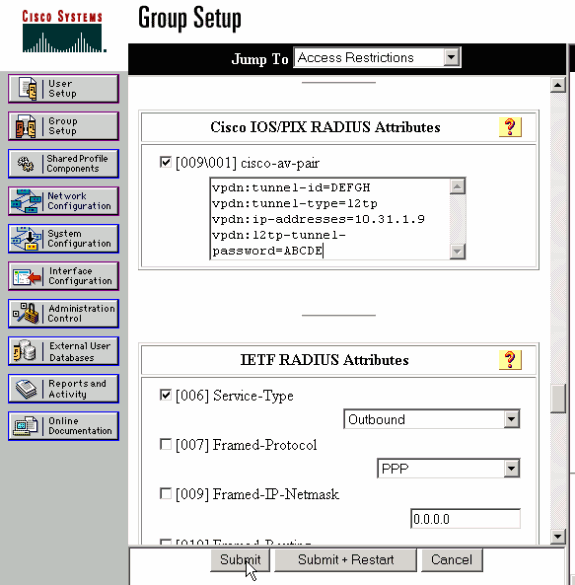
 Commentaires
Commentaires