Dépannage de l'hyperviseur IOS et de la récupération d'image système pour CGR 1000
Options de téléchargement
-
ePub (148.4 KB)
Consulter à l’aide de différentes applications sur iPhone, iPad, Android ou Windows Phone -
Mobi (Kindle) (161.8 KB)
Consulter sur un appareil Kindle ou à l’aide d’une application Kindle sur plusieurs appareils
Langage exempt de préjugés
Dans le cadre de la documentation associée à ce produit, nous nous efforçons d’utiliser un langage exempt de préjugés. Dans cet ensemble de documents, le langage exempt de discrimination renvoie à une langue qui exclut la discrimination en fonction de l’âge, des handicaps, du genre, de l’appartenance raciale de l’identité ethnique, de l’orientation sexuelle, de la situation socio-économique et de l’intersectionnalité. Des exceptions peuvent s’appliquer dans les documents si le langage est codé en dur dans les interfaces utilisateurs du produit logiciel, si le langage utilisé est basé sur la documentation RFP ou si le langage utilisé provient d’un produit tiers référencé. Découvrez comment Cisco utilise le langage inclusif.
À propos de cette traduction
Cisco a traduit ce document en traduction automatisée vérifiée par une personne dans le cadre d’un service mondial permettant à nos utilisateurs d’obtenir le contenu d’assistance dans leur propre langue. Il convient cependant de noter que même la meilleure traduction automatisée ne sera pas aussi précise que celle fournie par un traducteur professionnel.
Contenu
Introduction
Ce document décrit les étapes de récupération de l'hyperviseur et de l'image système sur le routeur Connected Grid de la gamme Cisco 1000 (CGR 1000) qui exécute le logiciel IOS. Si l'hyperviseur ou l'image système est endommagée, cette procédure peut vous aider à remettre le routeur CGR 1000 en ligne. La configuration IOS est stockée dans la mémoire NVRAM. Même si une autre carte Secure Digital (SD) Cisco est utilisée, la configuration ne sera pas supprimée à moins que la configuration en cours n'ait été spécifiée pour être stockée à un autre emplacement.
Conditions préalables
- Serveur TFTP (Trivial File Transfer Protocol) installé sur l'ordinateur local
- Configurez le serveur TFTP pour que l'hyperviseur et l'image système soient installés
Conditions requises
Cisco vous recommande de prendre connaissance des rubriques suivantes :
- Câble de console
- CAT5
- Image de l'hyperviseur, image du système et image du bundle
Components Used
Les informations de ce document sont limitées à la version IOS exécutée sur CGR 1120 et CGR1240.
The information in this document was created from the devices in a specific lab environment. All of the devices used in this document started with a cleared (default) configuration. If your network is live, make sure that you understand the potential impact of any command.
Étapes de récupération de l'hyperviseur et de l'image système
Télécharger les images de l'hyperviseur et les images système
1. Sur Cisco, téléchargez toutes les images cgr1000-universalk9-bundle.xxx.xxx.xxx.bin.
2. Utilisez 7z pour ouvrir le fichier bin.
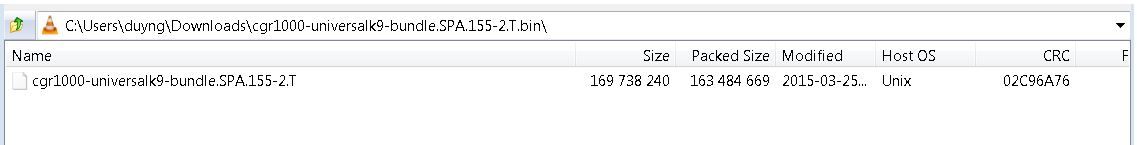
3. Double-cliquez sur le fichier pour parcourir le contenu.
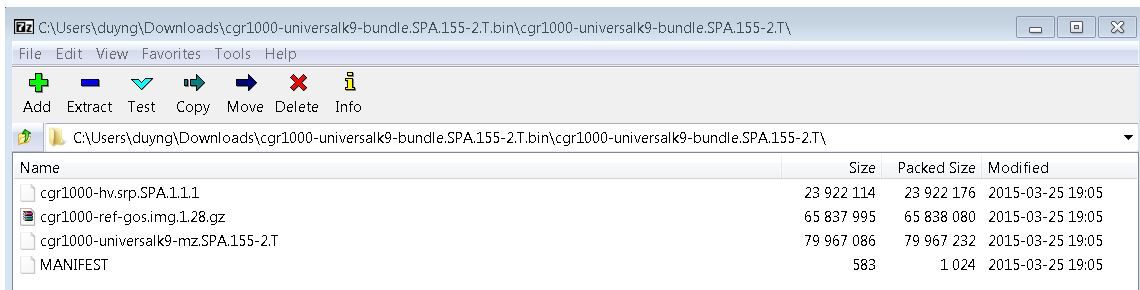
4. Téléchargez l'image de l'hyperviseur (cgr1000-hv.srp.SPA.1.1.1) et l'image système (cgr1000-universalk9-mz.SPA.155-2.T).
Déplacez ces trois fichiers sur le serveur TFTP.
- cgr1000-hv.srp.SPA.1.1.1 (image hyperviseur)
- cgr1000-universalk9-mz.SPA.155-2.T (image système)
- cgr1000-bundle-universalk9-bundle.SPA.155-2.T.bin (image du bundle)
Séquence de démarrage CGR pour IOS
L'ordre de démarrage est le suivant :
Mise sous tension > BIOS > Image hyperviseur > Image système > Fonctionnement normal pour IOS
S'il n'y a pas d'image d'hyperviseur, l'utilisateur voit ceci :
IOFPGA @ 0xd0000000 version=0x23020900, datecode=0xd091e17 CPLD version 0x13
Reset reason (0.0): Unknown
BIOS Version: Build # 14 - Wed 04/30/2014
CGR Loader Stage 1 Version: 1.9.16
Autoboot string bootstrap:cgr1000-hv.srp.SPA.1.1.0
Booting image: bootstrap:cgr1000-hv.srp.SPA.1.1.0....
Autoboot failed with error=1
rommon-1>
S'il n'y a pas d'image système (image IOS), l'utilisateur verra ceci :
IOFPGA @ 0xd0000000 version=0x23020900, datecode=0xd091e17 CPLD version 0x13
Reset reason (0.0): Unknown
CGR Loader Stage 2 Version: 1.9.16
Autoboot string flash:/cgr1000-universalk9-mz.SPA.154-3.M1,12;
rommon-2>
Étapes de récupération
1. Configurez le câble de console à l'aide de putty.
2. Connectez le câble CAT5 de la carte réseau du pc local au CGR ETH 2/2 . Il s’agit de la seule interface qui fonctionne pendant le processus de récupération.
3. Configurez la carte réseau du PC local pour qu'elle se trouve dans le même sous-réseau que le routeur CGR.
Exemple ; La carte réseau du PC est le sous-réseau 192.0.2.1 255.255.255.0.
Pour le routeur CGR, le sous-réseau 192.0.2.2 est 255.255.255.0.
4. Dans la session Putty, vous voyez rommon-1> si le CGR ne trouve pas l'image de l'hyperviseur.
IOFPGA @ 0xd0000000 version=0x23020900, datecode=0xd091e17 CPLD version 0x13
Reset reason (0.0): Unknown
BIOS Version: Build # 14 - Wed 04/30/2014
CGR Loader Stage 1 Version: 1.9.16
Autoboot string bootstrap:cgr1000-hv.srp.SPA.1.1.0
Booting image: bootstrap:cgr1000-hv.srp.SPA.1.1.0....
Autoboot failed with error=1
rommon-1>
5. Configurez l'adresse IP de ETH2/2 à l'aide de la commande set ip.
set ip 192.0.2.2 255.255.255.0
Correct - ip addr is 192.0.2.2, mask is 255.255.255.0
Found Intel IOH GBE [2:0.1] at 0xe020, ROM address 0x0000
Probing...[Intel IOH GBE]
MAC address bc:16:65:31:58:b2
External PHY link UP @ 1000/full
Address: 192.0.2.2
Netmask: 255.255.255.0
Server: 0.0.0.0
Gateway: 0.0.0.0
6. Configurez l'adresse de la passerelle en tant que carte réseau du PC local avec la commande set gw.
set gw 192.0.2.1
Correct gateway addr 192.0.2.1
Address: 192.0.2.2
Netmask: 255.255.255.0
Server: 0.0.0.0
Gateway: 192.0.2.1
7. Démarrez l'image de l'hyperviseur à partir du serveur tftp local à l'aide de la commande boot tftp://.
Boot tftp://192.0.2.1/cgr1000-hv.srp.SPA.1.1.1
Booting: /cgr1000-hv.srp.SPA.1.1.1 console=ttyS0,9600n8nn quiet loader_ver="1.9
16".... [Multiboot-kludge, loadaddr=0x1c100000, text-and-data=0x16d05c2
Signature verification was successful, bss=0x0, entry=0x1c10005c]
RIF heap: 1519616 bytes, SKH heap: 2310144 bytes
RIF: used 7691/16384 bytes of stack
8. L'écran doit ressembler à celui-ci une fois que le CGR charge l'image de l'hyperviseur et ne peut pas démarrer l'image système.
LynxSecure TRUNK (i386; No Service Packs installed)
Copyright 2005-2014 LynuxWorks, Inc
All rights reserved.
LynxSecure (i386) build ENGINEERING created on 03/14/2014 13:21:02
URL: svn://txx.lynx.com/svn/lynxsecure-svn/engr/psubramaniam/cisco/ohci/lynxsk
Revision(s): 5194M
Built by: psubramaniam@paricos62.localdomain
Initializing the Internal Timekeeping...
Initializing the System State Manager...
Initializing LynxSecure global data areas.
Number of CPU(s) : 2
Initializing the CPU Support Package.
Initializing LynxSecure page table...
Initializing the Board Support Package.
Starting up the other CPUs...
CPUs online: #0 #1
Initializing Scheduler...
Initializing the VCPU module...
Initializing Device Configuration Virtualization...
Initializing Subject Resources...
Initializing Interrupt Routing...
Initializing Hypercalls...
Heap memory used by LynxSecure: 2240444 (0x222fbc) bytes
Launching Subjects
IOFPGA @ 0xd0000000 version=0x23020900, datecode=0xd091e17 CPLD version 0x13
Reset reason (0.0): Unknown
CGR Loader Stage 2 Version: 1.9.16
rommon-2>
9. Configurez l'adresse IP de ETH2/2 à l'aide de la commande set ip.
set ip 192.0.2.2 255.255.255.0
Correct - ip addr is 192.0.2.2, mask is 255.255.255.0
Found Intel IOH GBE [2:0.1] at 0xe020, ROM address 0x0000
Probing...[Intel IOH GBE]
MAC address bc:16:65:31:58:b2
External PHY link UP @ 1000/full
Address: 192.0.2.2
Netmask: 255.255.255.0
Server: 0.0.0.0
Gateway: 0.0.0.0
10. Configurez l'adresse de la passerelle en tant que carte réseau du PC local avec la commande set gw.
set gw 192.0.2.1
Correct gateway addr 192.0.2.1
Address: 192.0.2.2
Netmask: 255.255.255.0
Server: 0.0.0.0
Gateway: 192.0.2.1
11. Démarrez l'image système à partir du serveur tftp à l'aide de la commande boot tftp://.
Boot tftp://192.0.2.1/cgr1000-universalk9-mz.SPA.155-2.T
Booting: /cgr1000-universalk9-mz.SPA.155-2.T console=ttyS0,9600n8nn quiet loade
r_ver="1.9.16".... [Multiboot-elf, <0x110000:0xc599aec:0x6667dc>, shtab=0xcd1
1500
Signature verification was successful, entry=0x110240]
Smart Init is enabled
smart init is sizing iomem
TYPE MEMORY_REQ
Onboard devices &
buffer pools 0x02E44000
-----------------------------------------------
TOTAL: 0x02E44000
Rounded IOMEM up to: 47MB.
Using 10 percent iomem. [47MB/448MB]
Restricted Rights Legend
Use, duplication, or disclosure by the Government is
subject to restrictions as set forth in subparagraph
(c) of the Commercial Computer Software - Restricted
Rights clause at FAR sec. 52.227-19 and subparagraph
(c) (1) (ii) of the Rights in Technical Data and Computer
Software clause at DFARS sec. 252.227-7013.
cisco Systems, Inc.
170 West Tasman Drive
San Jose, California 95134-1706
Cisco IOS Software, cgr1000 Software (cgr1000-UNIVERSALK9-M), Version 15.5(2)T, RELEASE SOFTWARE (fc1)
Technical Support: http://www.cisco.com/techsupport
Copyright (c) 1986-2015 by Cisco Systems, Inc.
Compiled Wed 25-Mar-15 17:01 by prod_rel_team
This product contains cryptographic features and is subject to United
States and local country laws governing import, export, transfer and
use. Delivery of Cisco cryptographic products does not imply
third-party authority to import, export, distribute or use encryption.
Importers, exporters, distributors and users are responsible for
compliance with U.S. and local country laws. By using this product you
agree to comply with applicable laws and regulations. If you are unable
to comply with U.S. and local laws, return this product immediately.
A summary of U.S. laws governing Cisco cryptographic products may be found at:
http://www.cisco.com/wwl/export/crypto/tool/stqrg.html
If you require further assistance please contact us by sending email to export@cisco.com.
Installed image archive
Reading module 3 idprom, please wait......
..........
Reading module 4 idprom, please wait......
Cisco CGR1240/K9 (revision 1.0) with 373760K/52224K bytes of memory.
Processor board ID JAF1720BBGS
Last reset from Power-on
FPGA version: 2.9.0
2 Serial(sync/async) interfaces
4 FastEthernet interfaces
3 Gigabit Ethernet interfaces
6 terminal lines
1 802.11 Radio
1 Cellular interface
DRAM configuration is 72 bits wide with parity disabled.
256K bytes of non-volatile configuration memory.
524320K bytes of ATA System Flash (Read/Write)
262176K bytes of ATA Bootstrap Flash (Read/Write)
12. Si la mémoire NVRAM est toujours intacte, la configuration en cours se charge. L’ancienne configuration du routeur doit toujours être enregistrée.
13. (Facultatif) Si une nouvelle carte SD est insérée dans le CGR, partitionnez la nouvelle carte SD avec la commande partition flash:. Sinon, cette étape peut être ignorée si la carte SD actuelle est confirmée comme étant correcte.
format flash:
Format operation may take a while. Continue? [confirm]
Format operation will destroy all data in "flash:". Continue? [confirm]
Format: All system sectors written. OK...
Format: Total sectors in formatted partition: 1048257
Format: Total bytes in formatted partition: 536707584
Format: Operation completed successfully.
Format of flash: complete
14. Dans IOS, gigabitethernet2/2 est le port pour ETH2/2 sur la boîte physique. Configurez gigabitethernet2/2 avec l'adresse IP 192.0.2.2 de sorte que vous puissiez copier l'image du bundle à partir du serveur TFTP.
Configure terminal
Interface gigaethernet2/2
Ip address 192.0.2.2 255.255.255.0
No shut
14. Copiez l'image du bundle du tftp vers la mémoire flash CGR à l'aide de la commande copy tftp: flash:
copy tftp: flash:
Source filename [cgr1000-universalk9-bundle.SPA.155-2.T.bin]? cgr1000-universalk9-bundle.SPA.155-2.T.bin
Destination filename [cgr1000-universalk9-bundle.SPA.155-2.T.bin]? cgr1000-universalk9-bundle.SPA.155-2.T.bin
Accessing tftp://192.0.2.1/cgr1000-universalk9-bundle.SPA.155-2.T.bin...
Loading cgr1000-universalk9-bundle.SPA.155-2.T.bin from 192.0.2.1 (via GigabitEthernet2/2): !!!!!!!!!!!!!!!!!!!!!!!!!!!!!!!!!!!!!!!!!!!!!!!!!!!!!!!!!!!!!!!!!!!!!!!!!!!!!!!!!!!!!!!!!!!!!!!!!!!!!!!!!!!!!!!!!!!!!!!!!!!!!!!!!!!!!!!!!!!!!!!!!!!!!!!!!!!!!!!!!!!!!!!!!!!!!!!!!!!!!!!!!!!!!!!!!!!!!!!!!!!!!!!!!!!!!!!!!!!!!!!!!!!!!!!!!!!!!!!!!!!!!!!!!!!!!!!!!!!!!!!!!!!!!!!!!!!!!!!!!!!!!!!!!!!!!!!!!!!!!!!!!!!!!!!!!!!!!!!!!!!!!!!!!!!!!!!!!!!!!!!!!!!!!!!!!!!!!!!!!!!!!!!!!!!!!!!!!!!!!!!!!!!!!!!!!!!!!!!!!!!!!!!!!!!!!!!!!!!!!!!!!!!!!!!!!!!!!!!!!!!!!!!!!!!!!!!!!!!!!!!!!!!!!!!!!!!!!!!!!!!!!!!!!!!!!!!!!!!!!!!!!!!!!!!!!!!!!!!!!!!!!!!!!!!!!!!!!!!!!!!!!!!!!!!!!!!!!!!!!!!!!!!!!!!!!!!!!!!!!!!!!!!!!!!!!!!!!!!!!!!!!!!!!!!!!!!!!!!!!!!!!!!!!!!!!!!!!!!
[OK - 163484669 bytes]
163484669 bytes copied in 570.760 secs (286433 bytes/sec)
15. Pour installer l'image de l'hyperviseur, l'image système et le système d'exploitation invité, utilisez la commande bundle install flash: <bundle image>.
CGR1240-AST04#bundle install flash:/cgr1000-universalk9-bundle.SPA.155-2.T.bin
Installing bundle image: /cgr1000-universalk9-bundle.SPA.155-2.T.bin...........................................................................................................................................................................................................................................................................................................................................................................................................................................
updating Hypervisor image...
Sending file modes: C0444 23922114 cgr1000-hv.srp.SPA.1.1.1
SRP md5 verification passed!
updating IOS image...
Sending file modes: C0664 79967086 cgr1000-universalk9-mz.SPA.155-2.T
IOS md5 verification passed!
Done!
CGR1240-AST04#
*Mar 27 18:35:09.805: %SYS-5-CONFIG_I: Configured from console by bundle install command
*Mar 27 18:35:09.805: %CGR1K_INSTALL-6-SUCCESS_BUNDLE_INSTALL: Successfully installed bundle image.
Contribution d’experts de Cisco
- Duy NguyenCisco TAC Engineer
Contacter Cisco
- Ouvrir un dossier d’assistance

- (Un contrat de service de Cisco est requis)
 Commentaires
Commentaires