Introducción
Esta configuración de muestra demuestra cómo configurar el Dispositivo de Seguridad ASA para el acceso a un servidor de correo (S TP) ubicado en la red interna.
Consulte ASA 8.3 y posteriores: Acceso al servidor de correo (SMTP) en el ejemplo de configuración de DMZ para obtener más información sobre cómo configurar el dispositivo de seguridad ASA para acceder a un servidor de correo/SMTP ubicado en la red DMZ.
Consulte ASA 8.3 y posteriores: Ejemplo de Configuración de Correo (SMTP) Server Access on Outside Network para configurar el dispositivo de seguridad ASA para acceder a un servidor de correo/SMTP ubicado en la red externa.
Prerequisites
Requirements
No hay requisitos específicos para este documento.
Componentes Utilizados
La información que contiene este documento se basa en las siguientes versiones de software y hardware.
The information in this document was created from the devices in a specific lab environment. All of the devices used in this document started with a cleared (default) configuration. If your network is live, make sure that you understand the potential impact of any command.
Configurar
En esta sección encontrará la información para configurar las funciones descritas en este documento.
Diagrama de la red
En este documento, se utiliza esta configuración de red:
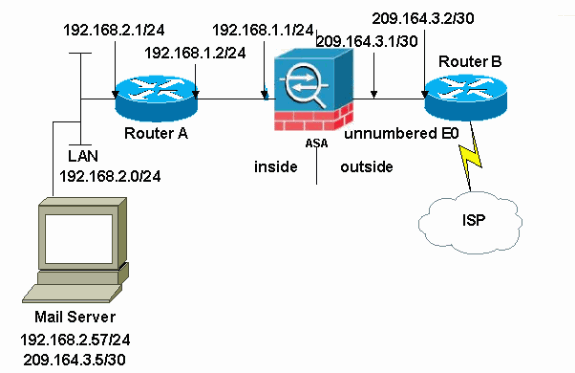
Nota: Los esquemas de direccionamiento IP utilizados en esta configuración no son legalmente enrutables en Internet. Son las direcciones RFC1918 que se han utilizado en un entorno de laboratorio.
La configuración de red utilizada en este ejemplo tiene el ASA con la red interna (192.168.1.0/24) y la red externa (209.164.3.0/30). El servidor de correo con la dirección IP 209.64.3.5 se encuentra en la red interna.
Configuraciones
En este documento, se utilizan estas configuraciones:
| ASA |
ASA#show run
: Saved
:
ASA Version 8.3(1)
!
hostname ASA
enable password 8Ry2YjIyt7RRXU24 encrypted
passwd 2KFQnbNIdI.2KYOU encrypted
names
!
interface Ethernet0
shutdown
no nameif
no security-level
no ip address
!
interface Ethernet1
shutdown
no nameif
no security-level
no ip address
!
interface Ethernet2
shutdown
no nameif
no security-level
no ip address
!
!--- Define the IP address for the inside interface.
interface Ethernet3
nameif inside
security-level 100
ip address 192.168.1.1 255.255.255.0
!
!--- Define the IP address for the outside interface.
interface Ethernet4
nameif outside
security-level 0
ip address 209.164.3.1 255.255.255.252
!
interface Ethernet5
shutdown
no nameif
no security-level
no ip address
!
passwd 2KFQnbNIdI.2KYOU encrypted
ftp mode passive
!--- Create an access list that permits Simple !--- Mail Transfer Protocol (SMTP) traffic from anywhere !--- to the host at 209.164.3.5 (our server). The name of this list is !--- smtp. Add additional lines to this access list as required. !--- Note: There is one and only one access list allowed per !--- interface per direction, for example, inbound on the outside interface. !--- Because of limitation, any additional lines that need placement in !--- the access list need to be specified here. If the server !--- in question is not SMTP, replace the occurrences of SMTP with !--- www, DNS, POP3, or whatever else is required.
access-list smtp extended permit tcp any host 209.164.3.5 eq smtp
pager lines 24
mtu inside 1500
mtu outside 1500
no failover
no asdm history enable
arp timeout 14400
!--- Specify that any traffic that originates inside from the !--- 192.168.2.x network NATs (PAT) to 209.164.3.129 if !--- such traffic passes through the outside interface.
object network obj-192.168.2.0
subnet 192.168.2.0 255.255.255.0
nat (inside,outside) dynamic 209.164.3.129
!--- Define a static translation between 192.168.2.57 on the inside and !--- 209.164.3.5 on the outside. These are the addresses to be used by !--- the server located inside the ASA.
object network obj-192.168.2.57
host 192.168.2.57
nat (inside,outside) static 209.164.3.5
!--- Apply the access list named smtp inbound on the outside interface.
access-group smtp in interface outside
!--- Instruct the ASA to hand any traffic destined for 192.168.x.x !--- to the router at 192.168.1.2.
route inside 192.168.0.0 255.255.0.0 192.168.1.2 1
!--- Set the default route to 209.164.3.2. !--- The ASA assumes that this address is a router address.
route outside 0.0.0.0 0.0.0.0 209.164.3.2 1
timeout xlate 3:00:00
timeout conn 1:00:00 half-closed 0:10:00 udp 0:02:00 icmp 0:00:02
timeout sunrpc 0:10:00 h323 0:05:00 h225 1:00:00 mgcp 0:05:00
timeout mgcp-pat 0:05:00 sip 0:30:00 sip_media 0:02:00
timeout uauth 0:05:00 absolute
no snmp-server location
no snmp-server contact
snmp-server enable traps snmp authentication linkup linkdown coldstart
telnet timeout 5
ssh timeout 5
console timeout 0
!
class-map inspection_default
match default-inspection-traffic
!
!
!--- SMTP/ESMTP is inspected as "inspect esmtp" is included in the map.
policy-map global_policy
class inspection_default
inspect dns maximum-length 512
inspect ftp
inspect h323 h225
inspect h323 ras
inspect netbios
inspect rsh
inspect rtsp
inspect skinny
inspect esmtp
inspect sqlnet
inspect sunrpc
inspect tftp
inspect sip
inspect xdmcp
!
!--- SMTP/ESMTP is inspected as "inspect esmtp" is included in the map.
service-policy global_policy global
Cryptochecksum:f96eaf0268573bd1af005e1db9391284
: end |
| Router B |
Current configuration:
!
version 12.4
service timestamps debug uptime
service timestamps log uptime
no service password-encryption
!
hostname 2522-R5
!
enable secret 5 $1$N0F3$XE2aJhJlCbLWYloDwNvcV.
!
ip subnet-zero
!
!
!
!
!
interface Ethernet0
!--- Sets the IP address of the Ethernet interface to 209.164.3.2.
ip address 209.164.3.2 255.255.255.252
!
interface Serial0
!--- Instructs the serial interface to use !--- the address of the Ethernet interface when the need arises.
ip unnumbered ethernet 0
!
interface Serial1
no ip address
no ip directed-broadcast
!
ip classless
!--- Instructs the router to send all traffic !--- destined for 209.164.3.x to 209.164.3.1.
ip route 209.164.3.0 255.255.255.0 209.164.3.1
!--- Instructs the router to send !--- all other remote traffic out serial 0.
ip route 0.0.0.0 0.0.0.0 serial 0
!
!
line con 0
transport input none
line aux 0
autoselect during-login
line vty 0 4
exec-timeout 5 0
password ww
login
!
end |
Nota: No se agrega la configuración del router A. Sólo tiene que dar las direcciones IP en las interfaces y establecer el gateway predeterminado en 192.168.1.1, que es la interfaz interna del ASA .
Configuración de ESMTP TLS
Nota: Si utiliza el cifrado de seguridad de la capa de transporte (TLS) para la comunicación por correo electrónico, la función de inspección de ESMTP (activada de forma predeterminada) en el ASA descarta los paquetes. Para permitir los correos electrónicos con TLS habilitado, inhabilite la función de inspección ESMTP como muestra este resultado. Consulte Cisco bug ID CSCtn08326 para obtener más información.
ciscoasa(config)#
policy-map global_policy
ciscoasa(config-pmap)#class inspection_default
ciscoasa(config-pmap-c)#no inspect esmtp
ciscoasa(config-pmap-c)#exit
ciscoasa(config-pmap)#exit
Nota: En ASA versión 8.0.3 y posteriores, el comando allow-tls está disponible para permitir el correo electrónico TLS con el comando inspect esmtp habilitado como se muestra:
policy-map type inspect esmtp tls-esmtp
parameters
allow-tls
inspect esmtp tls-esmtp
Verificación
Actualmente, no hay un procedimiento de verificación disponible para esta configuración.
Troubleshoot
El comando logging buffered 7 dirige mensajes a la consola ASA. Si la conectividad con el servidor de correo es un problema, examine los mensajes de depuración de la consola para localizar las direcciones IP de las estaciones de envío y recepción para determinar el problema.
Información Relacionada

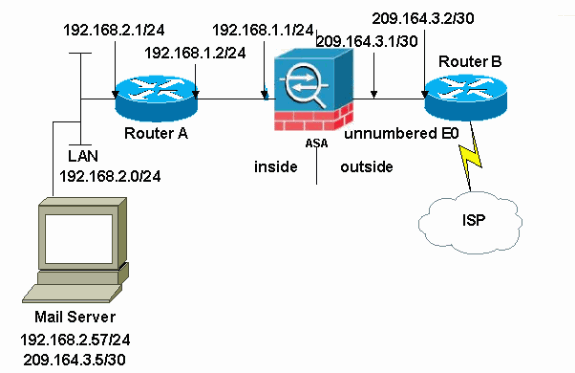
 Comentarios
Comentarios