Session Tracing
You can check the sessions a subscriber has up in two ways:
-
Find a subscriber session, see Viewing a Subscriber Session
-
Find a network session then look for subscribers Finding Network Sessions
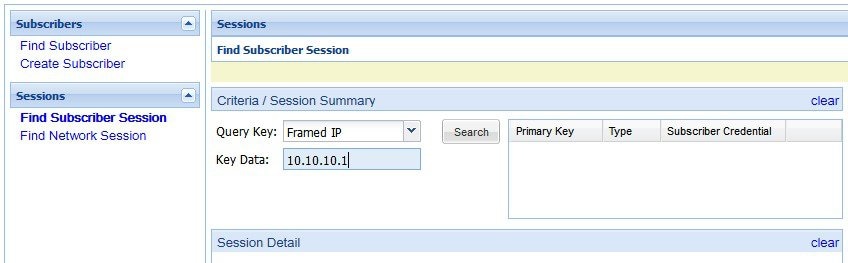
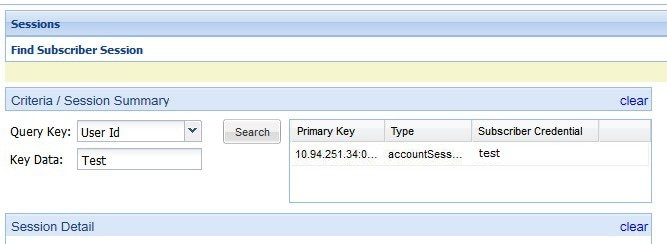
 Feedback
Feedback