Overview
This document describes the setup of a Cisco Unified Border Element (CUBE) as the session border controller (SBC) at the customer enterprise that connects to Cisco Webex Contact Center. Enterprise CUBE connects to a carrier for PSTN or VoIP connectivity on one side and to Webex Contact Center on the other side to enable cloud contact center services. Both inbound and outbound calls to Webex Contact Center route through your enterprise CUBE. The customer provides the SIP trunk, activated bidirectionally by both the service provider and Webex Contact Center, to enable the call traffic between the platforms. For more information about CUBE, see Information About Cisco Unified Border Element.
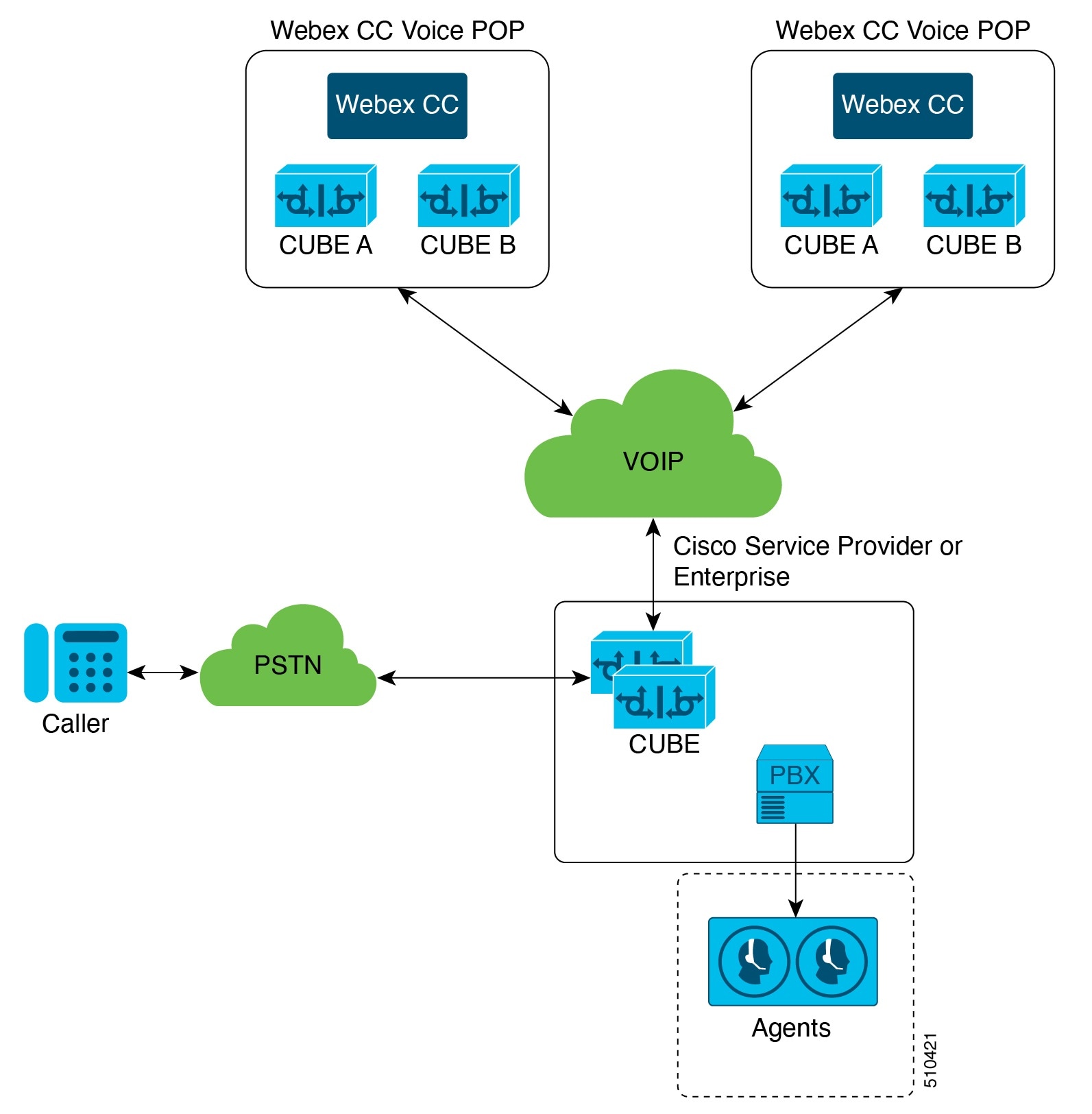
Either the service provider or the customer enterprise can own and operate the CUBE and the PBX. In this case:
-
All inbound calls to Webex Contact Center come through the carrier at the enterprise CUBE.
-
Webex Contact Center sends all outbound calls, whether to customers or agents, through the enterprise CUBE.
-
Webex Contact Center works with the service provider to bill the customer directly for PSTN usage, without going through Webex Contact Center billing.
Webex Contact Center supports CUBE, Virtual CUBE (vCUBE) and third-party SBC.
When the service provider owns the SBC and PBX, Webex Contact Center provides a SIP header identifying the customer enterprise to the service provider. Service providers configure specific SIP header through the Application Service Provider dashboard.
Webex Contact Center supports these SIP headers:
-
Diversion
-
PAI
-
OTG
-
DTG
-
TGRP
-
RPID
In some cases, the customer enterprise owns and operates the CUBE and the PBX, which eliminates the need for a SIP header.
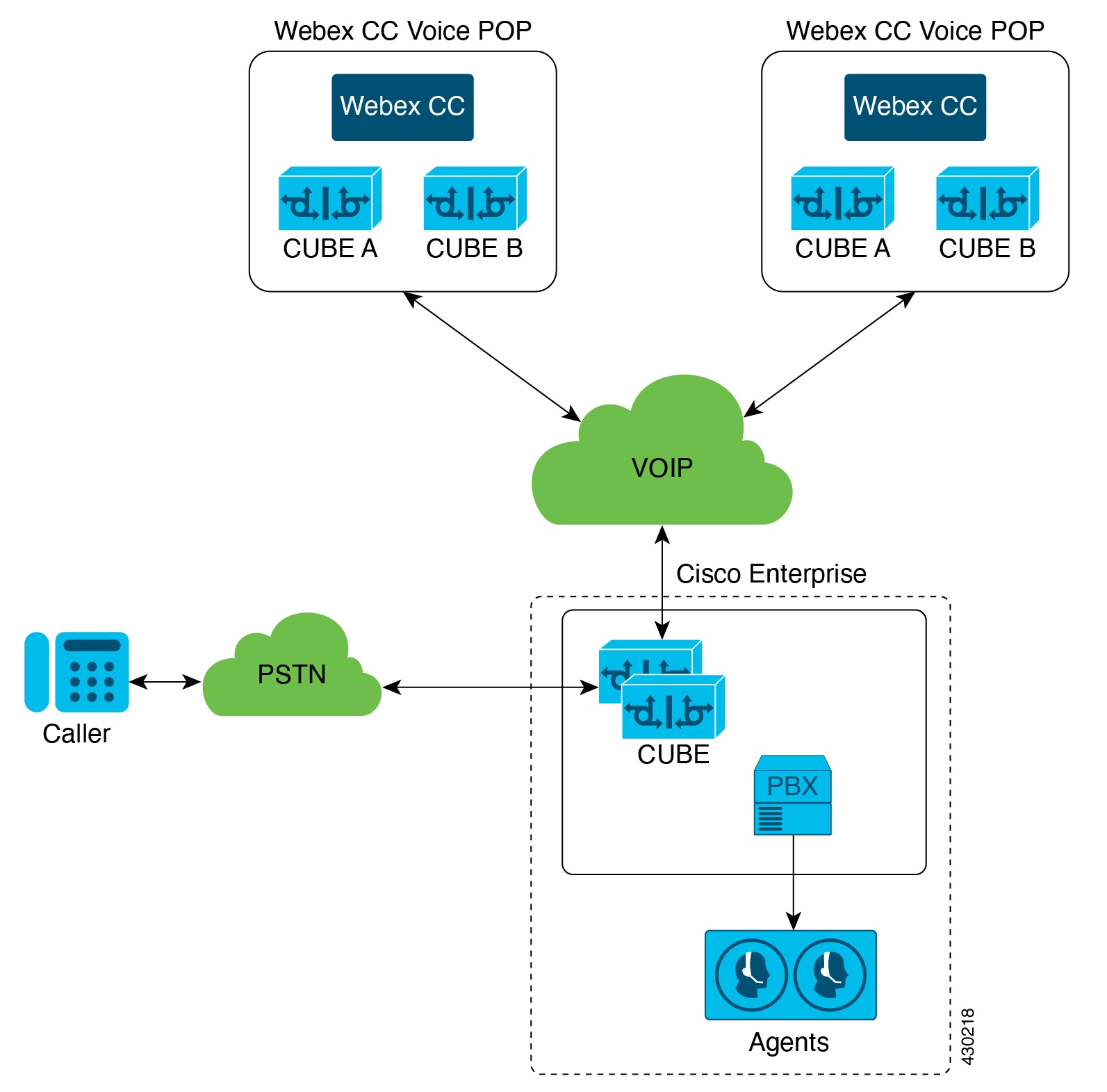
 Feedback
Feedback