|
Media Server Set
|
ECC variable: user.microapp.media
_server
|
File location or base URL for the Media Server.
When the Media Server URL is the DNS name and the DNS Server is configured to return multiple IP addresses for a host name,
the Unified CVP attempts to get the media files from each Media Server IP address in sequence with the priority given to those
on the subnet.
| Note
|
Unified CVP supports playing prompts from flash on the GW. To play these prompts, set the media_server to "flash:" instead
of the hostname or IP address of the media server.
|
When using the Media Server set for external grammars or external VXML, if the Media Server URL is the DNS name with multiple
IP addresses for the hostname, it is the ASR Engine’s responsibility to decide which machine to retrieve the grammar file
from.
| Note
|
Tomcat version (9.0.8) packaged with CVP does not support underscore "_" in the hostname. Therefore, it is recommended to
set user.microapp.media_server to a hostname that does not use "_".
|
|
Base URL example: http://www.machine1.com
/dir1/ dirs/cust1
| Note
|
By convention, the service provider may include their customer names at the end of the Media Server set.
|
|
|
Locale
|
ECC variable: user.microapp.locale
Default: en-us
|
This field is a combination of language and country with a default of en-us for English spoken in the United States.
|
en-us
|
| Note
|
The Unified CVP supports the following locales: en-us (English, United States) and en-gb (English, United Kingdom), es-es (Spanish, Spain), and es-mx (Spanish, Mexico). The locale defines the grammar of a Play Data script type. If a date is to be played with a locale of
en-gb (English, United Kingdom), the date would be played in the order of day, month, then year; for en-us, it is month, day, year.
|
|
|
Media Library Type
|
The Media Library Type value passed from the VRU Script Name field. Valid options are:
A - Application prompt library.
S - System prompt library.
V - External VXML.
Default: A
|
The media library (directory) for the prompt is either the application prompt library defined by ECC variable user.microapp.app_media_lib
(default "app") or the system prompt library defined by ECC variable user.microapp.sys_media_lib (default "sys").
| Note
|
When the Media Library Type is V (external VXML), the VXML file will reside in the Application Prompt Library.
|
| Note
|
When the Media Library Type is A (Application prompt library), you must create the directory specified by this variable.
For example, if you use the default "app" directory, you must create an app directory in ./wwwroot/en-us
|
|
A (user.microapp.app_media_ lib= app_banking)
|
|
Media File Name
|
The Media File Name value passed from the VRU Script Name field. Valid options are the name of the .wav file to be played,
or external VXML file name, or <blank>, which translates to playing no media. This file name is ignored if TTS is being used
(that is, if the user.microapp.inline_tts ECC variable contains a value.)
Default: none
|
Name of media file or external VXML file to be played.
|
Main_menu
|
| Note
|
There are four possible reasons for using <blank> as the Media File Name: (1) For Get Digits, a prompt may not be necessary,
(2) the customer may want to have a "placeholder" in the script for playing a prompt which may or may not be there (for example, an emergency conditions message), (3) change
the value of barge-in to indicate a buffer flush, and (4) TTS is being used and this field is ignored.
|
|
|
Media File Name Type
|
If not given as part of the Media File Name, the type is .wav
|
Type of media file to be played.
|
.wav
|


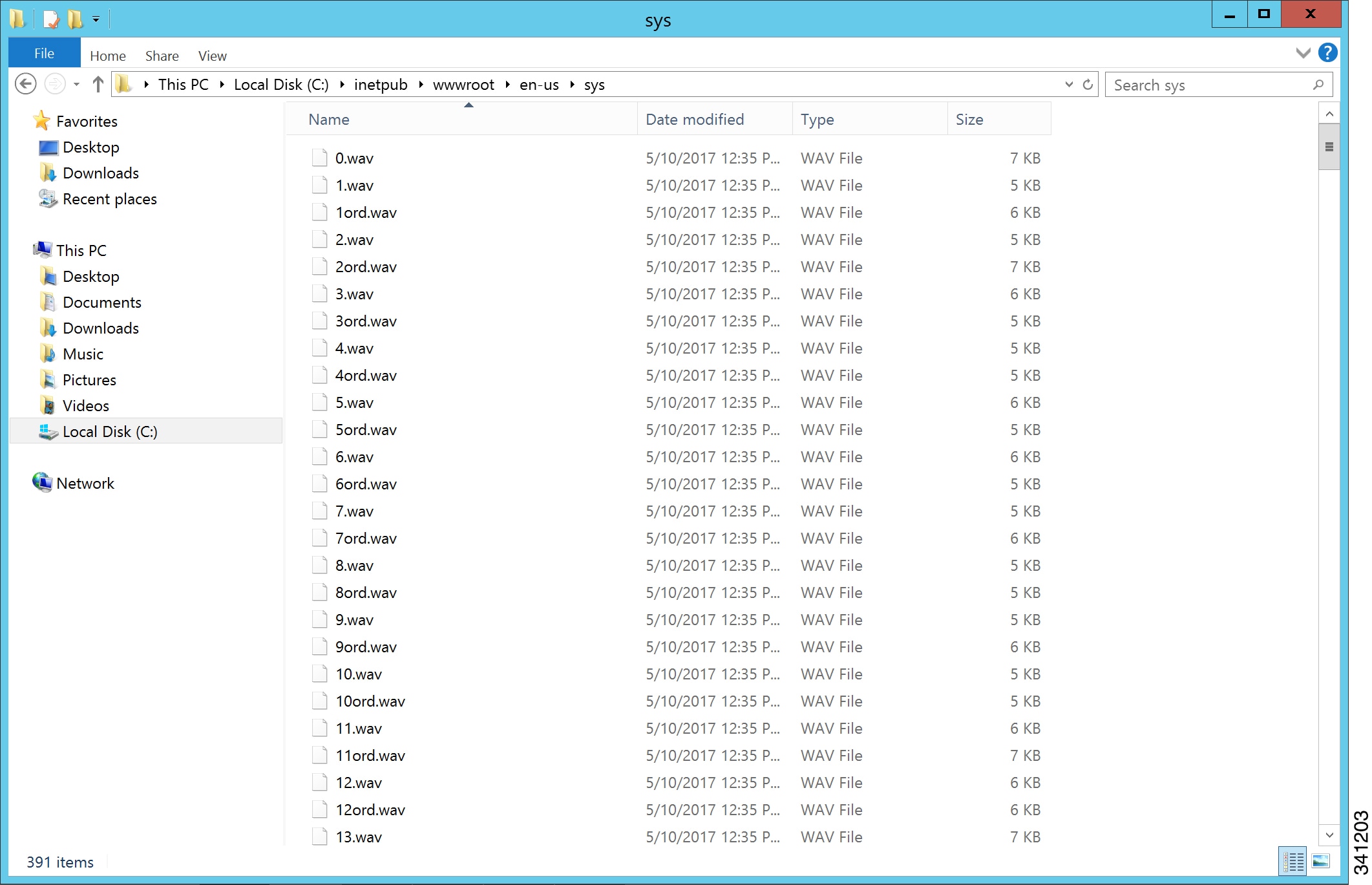
 Feedback
Feedback