Cisco Unified MobilityManager Quick Start Guide, Release 1.2
Available Languages
Table Of Contents
Detailed Compatibility Information
Install Cisco Unified MobilityManager
Configure Cisco Unified CallManager to Work with Cisco Unified MobilityManager
Verify the Desk Phone Configuration
Configure Cisco Unified CallManager Links in Cisco Unified MobilityManager
Before You Begin
This guide provides a high-level overview of the tasks required to install and perform initial configuration of Cisco Unified MobilityManager.

Note
Cisco Unified MobilityManager is an enterprise application server that provides Mobile Connect functionality in conjunction with Cisco Unified CallManager, Unity, and other IP communications applications. Mobile Connect refers to the set of features that includes the ability to answer incoming calls on the desk phone or cellular phone, to pick up in-progress calls on the desk phone or cellular phone without losing the connection, and to originate enterprise calls from the cellular phone.
Due to the integration of Cisco Unified MobilityManager with various Cisco Unified Communications products and services, some of the configuration tasks must be performed in Cisco Unified CallManager and the network gateway.

Note
Read Release Notes for Cisco Unified MobilityManager Release 1.2(1) before installing and configuration Cisco Unified MobilityManager.
Before you begin, review these sections in this guide:
•
Detailed Compatibility Information
Assumptions
These tasks assume that a working Cisco Unified CallManager installation, Release 4.0.2a or higher is in place.
Detailed Compatibility Information
For detailed information about the compatibility of Cisco Unified CallManager, refer to this Cisco.com sites:
•
Cisco Unified CallManager
http://www.cisco.com/univercd/cc/td/doc/product/voice/c_callmg/ccmcomp.htm
For More Information
Due to the variety of the installations and the complexity of the procedures that are required to completely set up a Cisco IP Telephony network, this document refers to other documents for additional information.
Access Cisco Unified MobilityManager documentation on this Cisco.com site:
http://www.cisco.com/univercd/cc/td/doc/product/voice/c_mobmg/index.htm
Access Cisco Unified CallManager documentation on this Cisco.com site:
http://www.cisco.com/univercd/cc/td/doc/product/voice/c_callmg/index.htm
Task Overview
Table 1 provides a high-level overview of the tasks required to install and configure Cisco Unified MobilityManager. The tables that follow provide more detailed task lists.
Table 1 Task Overview
A designated MCS-7815-I1 server is required for Cisco Unified MobilityManager. You must load the operating system and Cisco Unified MobilityManager software onto the server.
Cisco Unified MobilityManager Installation Guide
2.
Configure Cisco Unified CallManager to Work with Cisco Unified MobilityManager.
Because Cisco Unified MobilityManager relies upon and is closely integrated with Cisco Unified CallManager, you must perform configuration tasks in Cisco Unified CallManager before configuring Cisco Unified MobilityManager.
Cisco Unified MobilityManager Installation Guide
An H.323 gateway is required to support the system remote access feature in Cisco Unified MobilityManager. You can use an existing H.323 gateway, if one is already installed in your network. If you do not have an H.323 gateway, then you must add and configure one.
Cisco Unified MobilityManager Installation Guide
It is not necessary to change the configuration for any of the physical desk phones; however, it is recommended that you increase the timeout permitted before the enterprise voice mail system intercepts an incoming call.
Cisco Unified CallManager Administration Guide
5.
Configure Cisco Unified CallManager Links in Cisco Unified MobilityManager.
The shared line and outgoing port user links are necessary to complete the connection between Cisco Unified CallManager and Cisco Unified MobilityManager, and are required to support Mobile Connect services.
Cisco Unified MobilityManager Installation Guide
The user's profile contains all the user elements needed for Mobile Connect services, including user account, group, line appearances, and remote destinations.
Cisco Unified MobilityManager Administration Guide
You can configure system parameters settings to activate or modify Mobile Connect features. For basic Cisco Unified MobilityManager operation, it is not necessary to modify any of the default system parameters settings.
Cisco Unified MobilityManager Administration Guide
1. Install Cisco Unified MobilityManager
Before installing Cisco Unified MobilityManager, obtain the appropriate installation documentation, the required hardware, and the data that you must enter during the installation. Table 2 lists the major installation tasks.
2. Configure Cisco Unified CallManager to Work with Cisco Unified MobilityManager
Because Cisco Unified MobilityManager relies upon and is closely integrated with Cisco Unified CallManager, you must perform configuration tasks in Cisco Unified CallManager before configuring Cisco Unified MobilityManager. Use the Cisco Unified CallManager administration interface to perform the tasks listed in Table 3.
3. Configure the H.323 Gateway
An H.323 gateway is required to support the system remote access feature in Cisco Unified MobilityManager. You can use an existing H.323 gateway, if one is already installed in your network. If you do not have an H.323 gateway, then you must add and configure one, as explained in Table 4.
4. Verify the Desk Phone Configuration
To use Cisco Unified MobilityManager, it is not necessary to change the configuration for any of the physical desk phones; however, it is recommended that you increase the timeout permitted before the enterprise voice mail system intercepts an incoming call. You can also configure Mobile Connect as a speed dial, if desired. Refer to the tasks list in Table 5.
5. Configure Cisco Unified CallManager Links in Cisco Unified MobilityManager

Note
Perform the remaining tasks listed in this document using the Cisco Unified MobilityManager Administration web pages. You can reach the Cisco Unified MobilityManager Administration pages from any PC that supports Microsoft Internet Explorer Version 6 or Netscape Navigator Version 7.2. Enter the URL http://<Mobility Server>:8080/cmmadmin, where <Mobility Server> equals the name or IP address of your Cisco Unified MobilityManager server. Log in with the administrator ID and password. The default ID is CMMAdmin and the default password is ciscocisco.
The tasks listed in Table 6 configure shared lines and outgoing port links in Cisco Unified MobilityManager. The Shared Line User Link is a connection between Cisco Unified MobilityManager and the CTI user in Cisco Unified CallManager that was set up during installation to control all shared lines. The Outgoing Port User Link is a connection between Cisco Unified MobilityManager and the CTI user in Cisco Unified CallManager that was set up during installation to control all outgoing call CTI ports. These links are necessary to complete the connection to Cisco Unified CallManager for the purpose of supporting Mobile Connect features.
6. Set Up the User Profile
A user's profile consists of the user account, group, line appearances, and remote destinations, with relationships as shown in Figure 1. You must perform the tasks listed in Table 7 to set up all the elements of the end user profile.
Figure 1 User Profile Elements
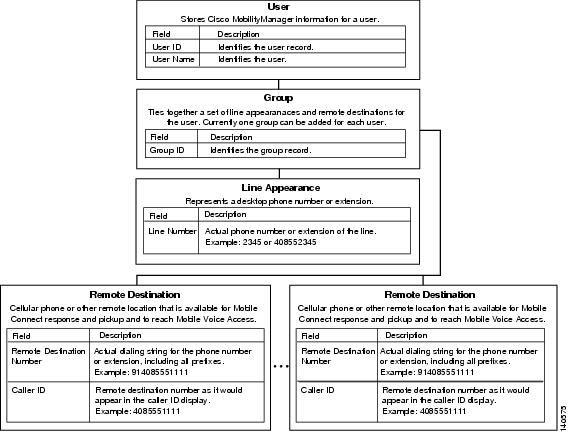
7. Configure System Parameters
You can configure system parameters to activate or modify desired features; however, for basic Cisco Unified MobilityManager operation, it is not necessary to enter any information or change any of the default system parameter settings.
Table 8 describes the system parameter configuration task.
Table 8 System Parameter Configuration Task
Modify system parameters (optional).
Cisco Unified MobilityManager includes system-level mobility parameters for mobile connection, desktop and cellular phone rules and timers, settings for the JAVA telephony programming interface (JTAPI), and SNMP and Cisco Mobile Voice Access application settings. Many of the system parameters can also be configured for individual users. See the tasks listed in "Set Up the User Profile" section.
"System Configuration" chapter in the Cisco Unified MobilityManager Administration Guide
Contact Cisco
- Open a Support Case

- (Requires a Cisco Service Contract)
 Feedback
Feedback