Extend and Connect
Overview of Extend and Connect
Changes in personal device preferences and an increasing number of mobile and remote workers necessitates a flexible solution that extends Unified Communications (UC) features with a Bring Your Own Device (BYOD) philosophy. Extend and Connect provides this solution.
Extend and Connect is a feature that allows administrators to rapidly deploy UC Computer Telephony Integration (CTI) applications which interoperate with any endpoint. With Extend and Connect, users can leverage the benefits of UC applications from any location using any device. This feature also allows interoperability between newer UC solutions and legacy systems, so customers can migrate to newer UC solutions over time as existing hardware is deprecated.
Features and Benefits
Features
The Extend and Connect feature for Unified Communications Manager provides the following UC features:
-
Receive incoming enterprise calls
-
Make Call
-
Disconnect
-
Hold and Retrieve
-
Redirect and Forward
-
Call Forward All
-
Do Not Disturb
-
Play DTMF (out-of-band and in-band)
-
Consult Transfer, Conference
-
Add, edit, and delete Remote Destinations
-
Set Remote Destination as Active or Inactive
-
Persistent Connection
-
Play Whisper Announcement
Benefits
The Extend and Connect feature provides the following benefits to its users:
-
Standardized call control across the Enterprise
-
Centralized applications
-
Simplified integration points and network topology
-
Centralized licensing
-
Centralized call-detail records for accounting and billing
-
Accelerated application deployment
-
Existing investments in legacy PBXs and devices are preserved
-
Migration to Cisco IP devices over time is enabled
Use Cases
Cisco Jabber for Customers with a Third-Party PBX
Customers want to deploy Cisco Jabber as the desktop standard for IM and Presence Service capability, but they have not yet decided to adopt Cisco IP devices. They plan to migrate to Cisco IP devices over time, or they need to maintain a hybrid device environment.
Cisco Jabber for Mobile Workers
-
Users want to use Cisco Jabber to make and receive calls using a home or hotel phone, because their PC hardware or available network connection does not support VoIP.
-
Users want to use Cisco Jabber because they want the convenience of Jabber click-to-call features to work with the device they are sitting next to at that moment.
-
Users already have a Cisco Unified IP Phone, Jabber Softphone, or both, but they also want to use Jabber with a home or hotel phone.
System Architecture
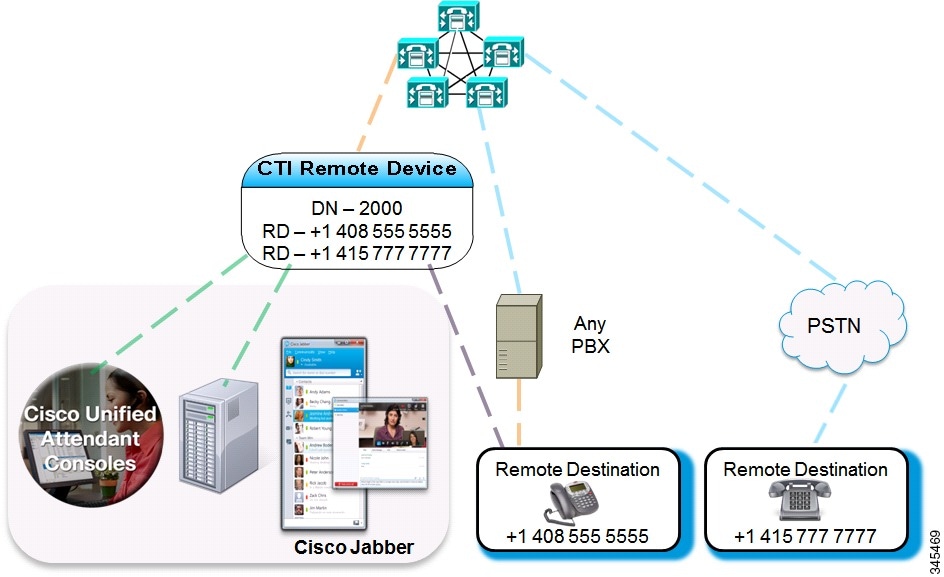
-
A CTI Remote Device is registered to Unified Communications Manager. For example, directory number (DN) 2000 is the internal and external extension, of the user, represented as +1 408 200 2000 or 2000.
-
Remote Destinations represent the off-cluster devices of a user.
-
Off-cluster devices are registered to the PBX or PSTN.
-
CTI applications receive call events and can perform call operations.
-
Trunks connect Unified Communications Manager with the PSTN or PBX. Supported types include PRI , BRI , SIP, and FXO.

Note
When you use remote destinations across MGCP gateways, the display name, the display number, and the call information that is passed across the gateway cannot be updated after the call is answered. This is a limitation of the MGCP protocol.
Call Flow
This section describes the flow of events for Extend and Connect from a system perspective.
-
Unified Communications Manager and Cisco Unified Communications Manager Session Management Edition (Unified Communications Manager SME) control the Enterprise PSTN trunking and dial-plan.
-
Administrators add users to Unified Communications Manager and assign them a new CTI Remote Device type.
-
Each CTI Remote Device is configured with the user work number directory number (DN) (for example, 2000) and a remote destination which represents any off-cluster device (for example, a PBX phone with the number +1 408 555 5555).
-
Administrators can configure remote destinations using the Cisco Unified Communications Manager Administration interface, Administrative XML (AXL) interface, or the Bulk Administration Tool (BAT), and end users can configure remote destinations using the Jabber client.
-
Users sign in to Jabber and select Use my other device.
-
Users may add a new remote destination (for example, home office, +1 415 777 7777) or can select from previously configured remote destinations.
-
The Jabber client marks the selected remote destination as Active.
-
Incoming calls to the work DN (+1 408 200 2000) are automatically routed to the active destination (+1 415 777 7777).
-
Outbound call requests follow a Dial Via Office reverse call flow, as follows:
-
The user clicks to call.
-
A server call is placed to the active remote destination.
-
The user answers the server (DVO) call.
-
The call is immediately redirected to the desired number.
-
-
During calls, midcall features are available through the Jabber client, such as Hold and Resume, Consult, Conference, and Transfer.
-
When users shut down or sign out of the Jabber client, the remote destination is marked Inactive.
-
When remote destinations are inactive, calls to the DN are routed to voicemail by default. Administrators can select the option to always forward calls to all remote destinations based on their schedule when using third-party voicemail.
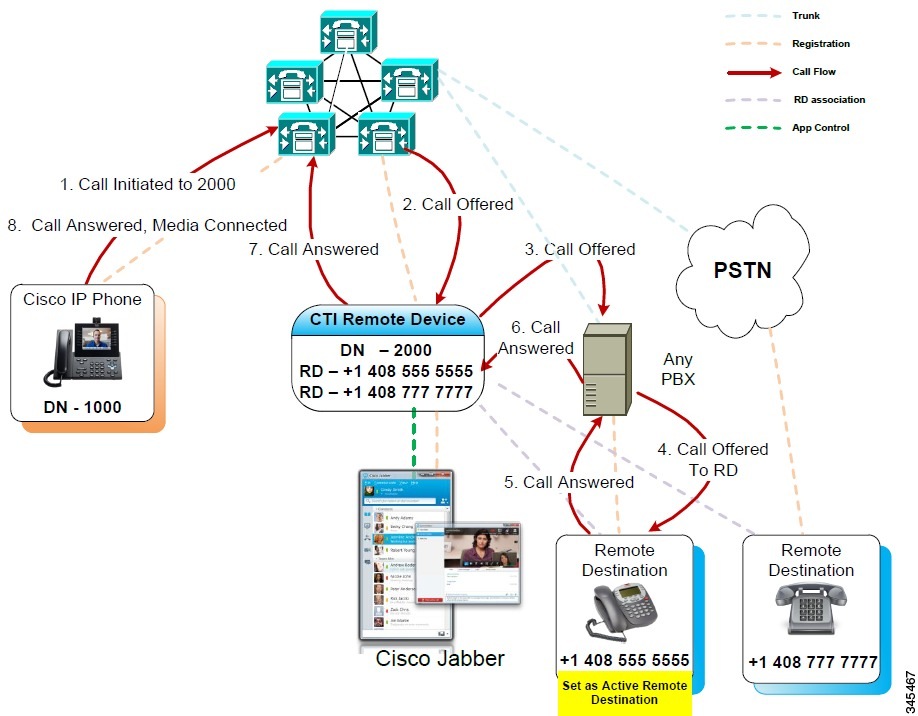
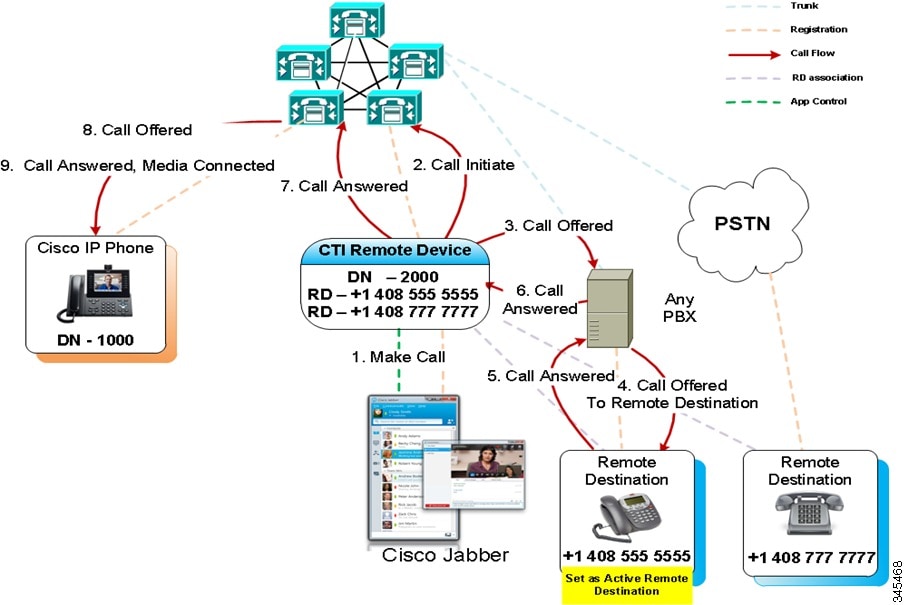
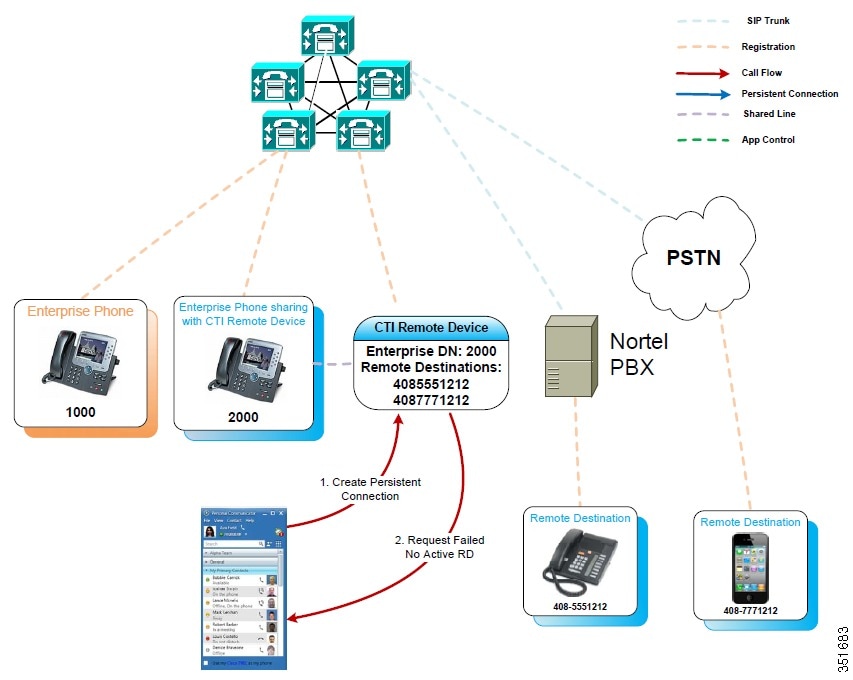
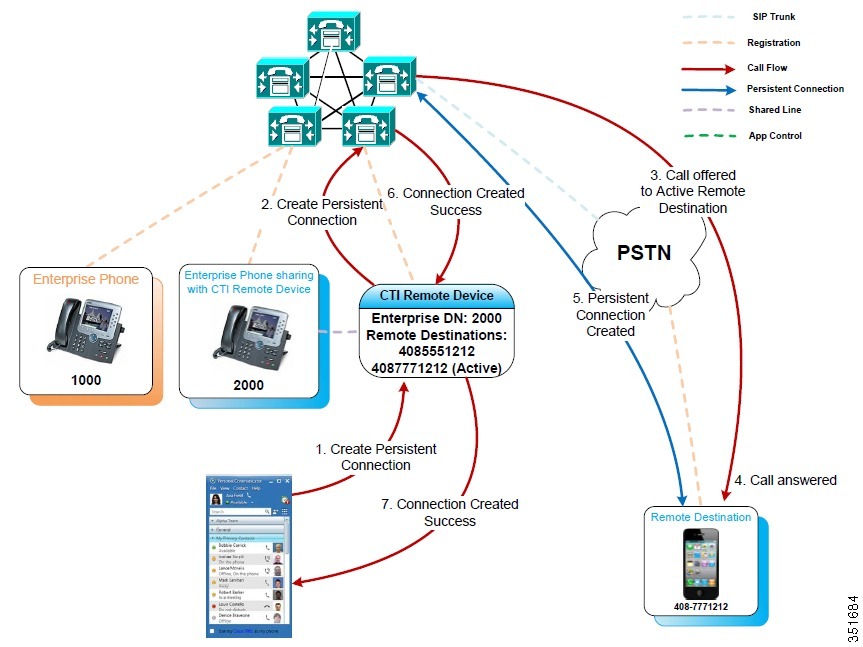
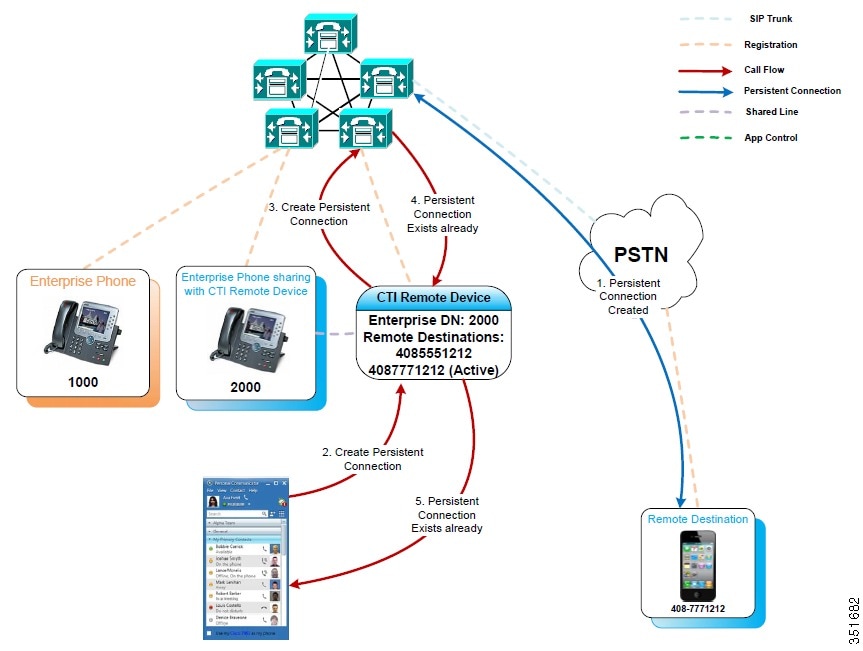
 Feedback
Feedback