Release Notes for Cisco UCS Manager PowerTool, Release 1.x
Available Languages
Table of Contents
Release Notes for Cisco UCS Manager PowerTool, Release 1.x
Windows PowerShell Requirements
New Features for Release 1.5.2
New Features for Release 1.4.1
New Features for Release 1.3.1
New Features for Release 1.2.1
New Features for Release 1.1.2
New Features for Release 1.1.1
New Features for Release for 1.0.1
New Functionality for Release 1.0
Obtaining Documentation and Submitting a Service Request
Release Notes for Cisco UCS Manager PowerTool, Release 1.x
This document describes the system requirements, new features, information about the images, resolved caveats, known caveats, and workarounds for Cisco UCS Manager PowerTool, Release 1.x. This document also includes current information that became available after the technical documentation was published.
Use these release notes as a supplement with the other documents listed in the documentation roadmap at http://www.cisco.com/go/unifiedcomputing/b-series-doc.
Make sure to review other available documentation on Cisco.com to obtain the most current information about Cisco UCS Manager PowerTool, Release 1.x
Revision History
Table 1 shows the revision history:
Introduction
Cisco UCS Manager PowerTool is a PowerShell module that helps automate all aspects of Cisco UCS Manager including server, network, storage, and hypervisor management. Cisco UCS Manager PowerTool enables easy integration with existing IT management processes and tools. The PowerTool cmdlets work on the Cisco UCS Manager’s Management Information Tree (MIT). This release contains more than 1800 cmdlets. These cmdlets can be used to execute read, create, modify, and delete operations on all the UCS Manager Managed Objects (MOs) in the MIT.
System Requirements
Before installing Cisco UCS Manager PowerTool, ensure that the system meets the following requirements:
Cisco UCS Manager
Cisco UCS Manager PowerTool is compatible with the following Cisco UCS Manager releases:
New Features
New Features for Release 1.5.2
This section briefly describes the new features introduced in Cisco UCS Manager PowerTool, Release 1.5.2. For detailed information about the features listed, see the documents listed in the Related Documentation section.
New Feature for Release 1.5.1
This section briefly describes the new features introduced in Cisco UCS Manager PowerTool, Release 1.5.1. For detailed information about the features listed, see the documents listed in the Related Documentation section.
Key Features in Release 1.5.1
- Added the following new simplified cmdlets to perform server operations. For more information on the cmdlets, see Examples section of the Cisco UCS Manager PowerTool, User Guide
- Added new cmdlets for features in UCS Manager releases 2.2(4) and 2.2(5). For more information, see New Cmdlets for Release 1.5.1.
New Features for Release 1.4.1
This section briefly describes the new features introduced in Cisco UCS Manager PowerTool, Release 1.4.1. For detailed information about the features listed, see the documents listed in the Related Documentation section.
Key Features in Release 1.4.1
- Added new cmdlets for features in UCS Manager releases 2.5(1), 3.0(1), 3.0(2). For more information, see New Cmdlets for Release 1.4.1.
- Support for new UCS M-Series Modular servers
- Added Update-UcsCatalogue cmdlet to update the capability catalog from a local file source
- Added Get-UcsServer cmdlet to get all the servers regardless of its form factor
New Features for Release 1.3.1
This section briefly describes the new features introduced in Cisco UCS Manager PowerTool, Release 1.3.1. For detailed information about the features listed, see the documents listed in the Related Documentation section.
Key Features in Release 1.3.1
This release contains the following changes:
- Added new cmdlets for features in UCS Manager release 2.2(3a). For more information, see New Cmdlets for Release 1.3.1
- Support for Cisco UCS Manager, Release 3.0(1) for UCS Mini.
- Start-UcsGuiSession cmdlet is modified to support the -Credential parameter. Using this parameter you can store the credential in a variable and pass it to a cmdlet.
New Features for Release 1.2.1
This section briefly describes the new features introduced in Cisco UCS Manager PowerToolUCS Manager PowerTool, Release 1.2.1. For detailed information about the features listed, see the documents listed in the “Related Documentation“section.
Key Features in Release 1.2.1
This release contains the following changes:
- Added new cmdlets for features in UCS Manager release 2.2(2). For more information, see New Cmdlets for Release 1.2.1.
- Installer enhancement, removes dependency on batch file. You can now use the shortcut file to launch a module. Title bar shows version of PowerTool and few sample cmdlets are displayed on launch screen for your ease.
- The cmdlet Get-UcsPowerToolCommunity launches the following Cisco UCS integrations community URL in a default web browser: http://communities.cisco.com/ucsintegrations
- The ConvertTo-UcsCmdlet is modified for pipeline support. You can pass a managed object through a pipe and the ConvertTo-UcsCmdlet generates corresponding cmdlets.
New Features for Release 1.1.2
This release contains the following changes:
- No confirmation message when all cmdlets within transaction has a force flag
- Convertto-UcsCmdlet does not generate empty parameter values in -XtraProperty, empty values are generated as regular parameter or value
- The Get-Module -Name CiscoUcsPs cmdlet now shows the correct PowerTool version.
- No prompt appears for generic set or remove cmdlets if they are in a transaction.
- Convertto-UcsCmdlet generates Dn for generic Add cmdlet as it is a mandatory parameter
- Support for the following cmdlets:
New Features for Release 1.1.1
This section briefly describes the new features introduced in Cisco UCS Manager PowerTool, Release 1.1.1. For detailed information about the features listed, see the documents listed in the “Related Documentation“section.
Key Features in Release 1.1.1
Cisco UCS Manager PowerTool, Release 1.1.1, includes the following new key features:
- Added new cmdlets for Cisco UCS Manager release 2.2. For more information, see New Cmdlets for Release 1.1.1.
- Support for IPv6:
–![]() Allows connectivity to UCS Manager using IPv6 addresses.
Allows connectivity to UCS Manager using IPv6 addresses.
–![]() Allows access to external facing client applications, such as scp, ftp, tftp, ntp, dns, and so on. Also, allow acces to external facing services, such as sshd, httpd, snmpd, and so on, over IPv6 addresses.
Allows access to external facing client applications, such as scp, ftp, tftp, ntp, dns, and so on. Also, allow acces to external facing services, such as sshd, httpd, snmpd, and so on, over IPv6 addresses.
- Start-UcsGuiSession can now handle UcsHandle/UcsStatus as pipeline inputs. If there is no connection to the UCS, start the GUI by providing the UCS Manager IP or name as a parameter to the Start-UCSGuiSession cmdlet. If there is a connection to the UCS, no credentials are required. The cmdlet generates a token and uses it.
- Some auto generated Managed Objects (MO) executed with errors while performing a compare or Sync on UCS MOs. The cmdlet is modified to resolve these issues in this release.
- When multiple Set or Remove cmdlets were being used in a transaction, prompting for individual cmdlets failed to occur. This issue has been fixed and now you get prompts for each cmdlet.
New Features for Release for 1.0.1
This section briefly describes the new features introduced in Cisco UCS Manager PowerTool, Release 1.0.1. For detailed information about the features listed, see the documents listed in the “Related Documentation“section.
Key Features in Release 1.0.1
Cisco UCS Manager PowerTool, Release 1.0.1, includes the following new key features:
- Support for generating PowerTool cmdlets for the configuration present in the UCS Backup.xml file. For example, ConvertTo-UcsCmdlet -UcsBackup -Path C:\backup.xml -OutputPath C:\PowerToolScript.txt.
- Support for storing jnlp file and enable logging when using Start-UcsGuiSession cdmlets. For example, Start-UcsGuiSession -LogAllXml.
New Features for Release 1.0
This section briefly describes the new features introduced in Cisco UCS Manager PowerTool, Release 1.0. For detailed information about the features listed, see the documents listed in the “Related Documentation“section.
Key Features in Release 1.0
Cisco UCS Manager PowerTool, Release 1.0, includes the following new key features:
- Stateful connection management to multiple Cisco UCS Manager systems in parallel
- Firmware upgrade support
- Support for creating and downloading technical support information
- Support for backing up Cisco UCS Manager configuration
- Support for importing Cisco UCS Manager configuration
- Support for launching a GUI session of Cisco UCS Manager from PowerTool
- Support for launching a KVM session of a server from PowerTool
- Support for monitoring an event stream of Cisco UCS Manager
- Support for comparing and synchronizing configurations within or between Cisco UCS Manager sessions
- Support for generating PowerTool cmdlets automatically when performing the equivalent operation on Cisco UCS Manager GUI (ConvertTo-UcsCmdlet)
- Support for transactions
- Support for registration of Cisco UCS Manager with Cisco UCS Central
- Service profile management (create/modify/delete/associate)
- Log viewing and management
- Server power management
- Full inventory management
- Raw XML input and output capability
PowerShell Functionality
Cisco UCS Manager PowerTool, Release 1.0 includes the following PowerShell functionality:
New Cmdlets
Cisco UCS Manager PowerTool, Release 1.0, includes the following new cmdlets:
- Register-UcsCentral—Registers a Cisco UCS domain with Cisco UCS Central.
- Unregister-UcsCentral—Unregisters a Cisco UCS domain with Cisco UCS Central.
- Rename-UcsServiceProfile—Renames a service profile.
- Export-UcsMoXml—Exports Managed Object XML.
- Import-UcsMoXml—Imports XML and converts into objects.
New Generated Cmdlets
Cisco UCS Manager PowerTool, Release 1.0, includes 184 new cmdlets from Cisco UCS Manager, Release 2.1 Schema.
New Functionality for Release 1.0
Cisco UCS Manager PowerTool, Release 1.0 includes the following enhancements:
- Added support for configConfRename in ConvertTo-UcsCmdlet.
- Ability to fetch all naming property values from RN in case they are not available in XML in ConvertTo-UcsCmdlet.
- Modified ConvertTo-UcsCmdlet to put properties having value null in –XtraProperties.
- Added support for input parameter regex validation.
- Added a missing verb set for VnicIPv4PooledIscsiAddr.
Known Limitations
This section lists the known limitation for Cisco UCS Manager PowerTool
- On launching UCS Manager HTML 5 GUI, no logs are created. Therefore, Convertto cmdlet does not work.
- Limitations of Using PowerTool, Release 1.3(1) With Cisco UCS Manager Release 3.0(1) for UCS Mini
Cisco UCS Manager PowerTool release 1.3.1 can be used to automate tasks for managing the Cisco UCS Mini platform. However, it does not have cmdlets for the following Managed Objects introduced for Cisco UCS Fabric Interconnect 6324 in Cisco UCS Manager, Release 3.0(1) for UCS Mini:
–![]() equipmentSwitchIOCardCapProvider
equipmentSwitchIOCardCapProvider
–![]() featureFruCapProviderInstance
featureFruCapProviderInstance
–![]() firmwarePlatformBundleTypeCapProvider
firmwarePlatformBundleTypeCapProvider
You can use generic cmdlets: Get-UcsManagedObject and Set-UcsManagedObject to manage these objects.
Resolved Caveats
This section lists the resolved caveats for UCS Manager PowerTool.
Open Caveats
Open caveat is provided in the following release-specific table:
Open caveats may be listed in association with the release in which they were first noticed or in the release identified as the first affected. We recommend to review open caveats in all releases to avoid overlooking a defect that may impact their release.
The following caveat is open in Release 1.5(3):
Related Documentation
For more information, you can access related documents from the following links:
Obtaining Documentation and Submitting a Service Request
For information on obtaining documentation, submitting a service request, and gathering additional information, see What’s New in Cisco Product Documentation at: http://www.cisco.com/en/US/docs/general/whatsnew/whatsnew.html.
Subscribe to What’s New in Cisco Product Documentation, which lists all new and revised Cisco technical documentation, as an RSS feed and deliver content directly to your desktop using a reader application. The RSS feeds are a free service.
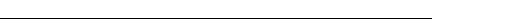
Cisco and the Cisco logo are trademarks or registered trademarks of Cisco and/or its affiliates in the U.S. and other countries. To view a list of Cisco trademarks, go to this URL: www.cisco.com/go/trademarks. Third-party trademarks mentioned are the property of their respective owners. The use of the word partner does not imply a partnership relationship between Cisco and any other company. (1110R)
Any Internet Protocol (IP) addresses and phone numbers used in this document are not intended to be actual addresses and phone numbers. Any examples, command display output, network topology diagrams, and other figures included in the document are shown for illustrative purposes only. Any use of actual IP addresses or phone numbers in illustrative content is unintentional and coincidental.
Contact Cisco
- Open a Support Case

- (Requires a Cisco Service Contract)
 Feedback
Feedback