The Digital Optical Monitoring (DOM) MIB for SFP optical transceivers allows you to monitor real-time operating parameters.
Each DOM-capable optical transceiver has five sensors that are configured to monitor operational parameters such as temperature,
voltage, laser bias current, and optical Tx and Rx power on a specific interface.
Each sensor has four thresholds: high alarm, high warning, low warning, and low alarm. The DOM MIB, with the support of an
SNMP agent, reads the sensor data and evaluates each threshold for every 10 minutes and sends a trap only when the sensor
value violates the default threshold value. The trap is sent every 10 minutes until the sensor value is within the acceptable
range.
For each sensor, an entry exists in the entPhysicalTable (ENTITY-MIB) . These entries are created when an SFP is inserted in the Switch. For each sensor-operating parameter placed in the entPhysicalTable , one entry is created in the entSensorValueTable in the CISCO-ENTITY-SENSOR-MIB . The CISCO-ENTIY-SENSOR-MIB provides information on a set of managed objects representing physical entities in the entPhysicalTable with entPhysicalClass set to sensor.
The DOM MIB provides:
- Support for SFP optical interfaces
- Inline power measurement capability at installation
- Layer1 status information to support network monitoring
- Ability to enable dedicated Layer 1 fault analysis
The real-time DOM parameters can be monitored using the command line interface (CLI) or SNMP interface.

Note |
This feature is only available when a DOM-capable transceiver is present and configured for monitoring. The frequency at which
the sensor information is refreshed depends on default values configured in the transceiver SEEPROM .
|
Use the show interfaces transceivers privileged EXEC command to display the physical properties of a small form-factor pluggable (SFP) module interface. The calibration
properties includes high and low numbers and any alarm and warning threshold information for Digital Optical Monitoring(DoM)-capable
transceiver installed in the Switch.
This example shows the interface operating status against the threshold values.
Switch# show interfaces gigabitethernet1/1/2 transceiver detail
ITU Channel not available (Wavelength not available),
Transceiver is externally calibrated.
mA:milliamperes, dBm:decibels (milliwatts), N/A:not applicable.
++:high alarm, +:high warning, -:low warning, -- :low alarm.
A2D readouts (if they differ), are reported in parentheses.
The threshold values are calibrated.
|
|
High Alarm |
High Warn |
Low Warn |
Low Alarm |
| Port |
Temperature (Celsius) |
Threshold (Celsius) |
Threshold (Celsius) |
Threshold (Celsius) |
Threshold (Celsius) |
| Gi1/0/3 |
41.5 |
110.0 |
103.0 |
-8.0 |
-12.0 |
|
|
|
|
|
|
| Port |
Voltage (Volts) |
Threshold (Volts) |
Threshold (Volts) |
Threshold (Volts) |
Threshold (Volts) |
| Gi1/0/3 |
3.20 |
4.00 |
3.70 |
3.00 |
2.95 |
|
|
|
|
|
|
| Port |
Optical Transmit Power (dBm) |
Threshold (dBm) |
Threshold (dBm) |
Threshold (dBm) |
Threshold (dBm) |
| Gi1/0/3 |
3.0 |
8.1 |
7.0 |
-2.0 |
-3.9 |
|
|
|
|
|
|
| Port |
Optical Receive Power (dBm) |
Threshold (dBm) |
Threshold (dBm) |
Threshold (dBm) |
Threshold (dBm) |
| Gi1/0/3 |
-40.0 |
-6.0 |
-8.2 |
-28.2 |
-37.0 |
|
|
|
|
|
|

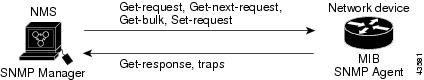
 Feedback
Feedback