Enhanced Virtual Port Channels Overview
The virtual port channel (vPC) feature allows the dual homed connection of a host to two fabric extenders (FEXs) or a dual homed connection of a FEX to two switches. The enhanced vPC feature, or two-layer vPC, allows both dual homing topologies to be combined simultaneously, as shown in the following figure:
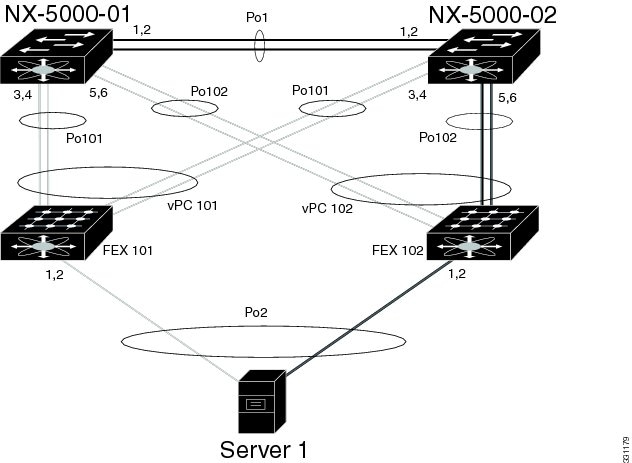
With enhanced vPCs, all available paths from the hosts to the FEXs and from the FEXs to the switches are active and carry Ethernet traffic, maximizing the available bandwidth and providing redundancy at both levels.

 Feedback
Feedback