Information About Ethernet Interfaces
The Ethernet ports can operate as standard Ethernet interfaces connected to servers or to a LAN.
The Ethernet interfaces are enabled by default.
Interface Command
You can enable the various capabilities of the Ethernet interfaces on a per-interface basis using the interface command. When you enter the interface command, you specify the following information:
-
Interface type—All physical Ethernet interfaces use the ethernet keyword.
-
Slot number
-
Slot 1—a fixed LEM.
-
Slot 2—a fixed LEM.
-
Slot 3—a fixed LEM.
-
Slot 4—a fixed LEM.
-
Slot 5—a hot-swappable LEM (if populated)
-
Slot 6—a hot-swappable LEM (if populated)
-
Slot 7—a hot-swappable LEM (if populated)
-
Slot 8—a hot-swappable LEM (if populated)
-
-
QSFP-module—This is used if the port is in breakout mode. For more information about breakout mode, see Configuring Linecard Expansion Modules.
-
Port number— Port number within the group.
The interface numbering convention is extended to support use with a Cisco Nexus Fabric Extender as follows:
switch(config)# interface ethernet [chassis/]slot/port
-
The chassis ID is an optional entry that you can use to address the ports of a connected Fabric Extender. The chassis ID is configured on a physical Ethernet or EtherChannel interface on the switch to identify the Fabric Extender discovered through the interface. The chassis ID ranges from 100 to 199.
-
In 40G mode: switch(config)# interface ethernet slot/port
-
In 10G mode: switch(config)# interface ethernet QSFP-module/port
Information About Unified Ports
Cisco Nexus unified ports allow you to configure a physical port on a Cisco Nexus device switch as a 1/10-Gigabit Ethernet, Fibre Channel over Ethernet (FCoE), or 2-, 4-, 8-Gigabit native Fibre Channel port.
Currently, most networks have two types of switches for different types of networks. For example, LAN switches carry Ethernet traffic up to Catalyst or Nexus switches carry FC traffic from servers to MDS switches. With unified port technology, you can deploy a unified platform, unified device, and unified wire approach. Unified ports allow you to move from an existing segregated platform approach where you choose LAN and SAN port options to transition to a single, unified fabric that is transparent and consistent with existing practices and management software. A unified fabric includes the following:
-
Unified platform—Uses the same hardware platform and the same software code level and certifies it once for your LAN and SAN environments.
-
Unified device—Runs LAN and SAN services on the same platform switch. The unified device allows you to connect your Ethernet and Fibre Channel cables to the same device.
-
Unified wire—Converges LAN and SAN networks on a single converged network adapter (CNA) and connects them to your server.
A unified fabric allows you to manage Ethernet and FCoE features independently with existing Cisco tools.
Guidelines and Limitations for Unified Ports
-
On a Cisco Nexus 6000 switch, only M20UP expansion module supports native FC type. All 20 ports can be configured as native Fibre Channel ports, but the port range must either start with 1 or end at 20. If the port range does not start with 1 or end at 20, the following error is displayed:
ERROR: Invalid Port Range specified, All ports of the same type should be contiguous on the module.
Unidirectional Link Detection Parameter
The Cisco-proprietary Unidirectional Link Detection (UDLD) protocol allows ports that are connected through fiber optics or copper (for example, Category 5 cabling) Ethernet cables to monitor the physical configuration of the cables and detect when a unidirectional link exists. When the switch detects a unidirectional link, UDLD shuts down the affected LAN port and alerts the user. Unidirectional links can cause a variety of problems, including spanning tree topology loops.
UDLD is a Layer 2 protocol that works with the Layer 1 protocols to determine the physical status of a link. At Layer 1, autonegotiation takes care of physical signaling and fault detection. UDLD performs tasks that autonegotiation cannot perform, such as detecting the identities of neighbors and shutting down misconnected LAN ports. When you enable both autonegotiation and UDLD, Layer 1 and Layer 2 detections work together to prevent physical and logical unidirectional connections and the malfunctioning of other protocols.
A unidirectional link occurs whenever traffic transmitted by the local device over a link is received by the neighbor but traffic transmitted from the neighbor is not received by the local device. If one of the fiber strands in a pair is disconnected, and if autonegotiation is active, the link does not stay up. In this case, the logical link is undetermined, and UDLD does not take any action. If both fibers are working normally at Layer 1, then UDLD at Layer 2 determines whether those fibers are connected correctly and whether traffic is flowing bidirectionally between the correct neighbors. This check cannot be performed by autonegotiation, because autonegotiation operates at Layer 1.
A Cisco Nexus device periodically transmits UDLD frames to neighbor devices on LAN ports with UDLD enabled. If the frames are echoed back within a specific time frame and they lack a specific acknowledgment (echo), the link is flagged as unidirectional and the LAN port is shut down. Devices on both ends of the link must support UDLD in order for the protocol to successfully identify and disable unidirectional links.
The following figure shows an example of a unidirectional link condition. Device B successfully receives traffic from Device A on the port. However, Device A does not receive traffic from Device B on the same port. UDLD detects the problem and disables the port.
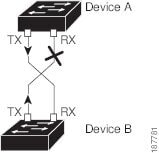
Default UDLD Configuration
The following table shows the default UDLD configuration.
|
Feature |
Default Value |
|---|---|
|
UDLD global enable state |
Globally disabled |
|
UDLD aggressive mode |
Disabled |
|
UDLD per-port enable state for fiber-optic media |
Enabled on all Ethernet fiber-optic LAN ports |
|
UDLD per-port enable state for twisted-pair (copper) media |
Enabled |
UDLD Aggressive and Nonaggressive Modes
UDLD aggressive mode is disabled by default. You can configure UDLD aggressive mode only on point-to-point links between network devices that support UDLD aggressive mode. If UDLD aggressive mode is enabled, when a port on a bidirectional link that has a UDLD neighbor relationship established stops receiving UDLD frames, UDLD tries to reestablish the connection with the neighbor. After eight failed retries, the port is disabled.
To prevent spanning tree loops, nonaggressive UDLD with the default interval of 15 seconds is fast enough to shut down a unidirectional link before a blocking port transitions to the forwarding state (with default spanning tree parameters).
When you enable the UDLD aggressive mode, the following occurs:
-
One side of a link has a port stuck (both transmission and receive)
-
One side of a link remains up while the other side of the link is down
In these cases, the UDLD aggressive mode disables one of the ports on the link, which prevents traffic from being discarded.
Interface Speed
The Cisco Nexus 6004 switch has default port in 40 Gigabit Ethernet mode. The port speed can be changed in group of 12 Quad Small Form-factor Pluggable (QSFP) ports. You need to reset the group after the port mode is changed. The hardware support is provided for port speed of every 3 QSFP interfaces.

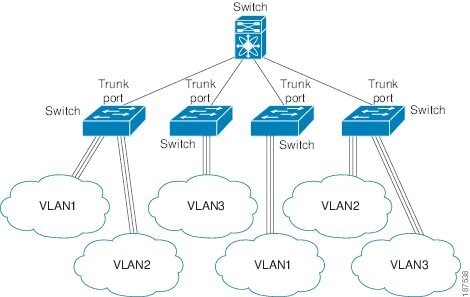
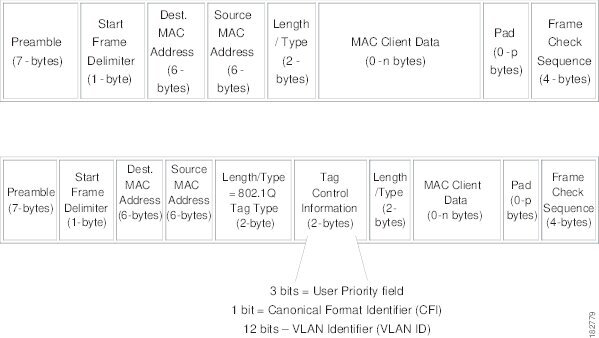
 Feedback
Feedback