Cisco ISE licensing
model allows you to purchase licenses based on your enterprise's needs. When
using Traditional Licensing, you import all individual licenses and continue to
manage them individually from ISE. When using Smart Licensing, you manage a
centralized Cisco account, which contains all information about the different
endpoint licenses you have purchased.
Valid license options
include:
-
ISE Base only
-
ISE Base and Plus
-
ISE Base and Apex
-
ISE Base and Device Administration
-
ISE Base, Plus,
Apex, and Device Administration
-
ISE Base, Plus,
Apex and AnyConnect Apex
Device Administration Licenses
There are two types of device administration licenses: cluster and node. A cluster license allows you to use device administration
on all policy service nodes in a Cisco ISE cluster. A node license allows you to use device administration on a single policy
service node. In a high-availability standalone deployment, a node license permits you to use device administration on a single
node in the high availability pair.
The device administration license key is registered against the primary and secondary policy administration nodes. All policy
service nodes in the cluster consume device administration licenses, as required, until the license count is reached.
Cluster licenses were introduced with the release of device administration in Cisco ISE 2.0, and is enforced in Cisco ISE
2.0 and later releases. Node licenses were released later, and are only partially enforced in releases 2.0 to 2.3. Starting
with Cisco ISE 2.4, node licenses are completely enforced on a per-node basis.
Cluster licenses have been discontinued, and now only node Licenses are available for sale.
However, if you are upgrading to this release with a valid cluster license, you can continue to use your existing license
upon upgrade.
The number of Plus license sessions can be up to the number of Base license sessions on the deployment. The same stands for
Apex license sessions. Apex and Plus licenses can be installed independently without any restriction on the number of Apex
versus Plus licenses. Cisco ISE licenses are based on the number of concurrent endpoints with active network connections whereas
AnyConnect Apex licenses are on a per user basis. AnyConnect Apex license count can exceed Cisco ISE Base license count.

Note
|
The services
contained within the Plus license, most notably profiling, are frequently used
across the entire deployment. When you add Plus licenses to the deployment, we
recommend that the Plus license count be equal to the Base license count.
However, you might have a situation where the Plus license services might not
be needed across the entire deployment, which is why Cisco ISE allows the Plus
license count to be less than the Base license count.
|
Cisco recommends installing (for Traditional Licensing), or purchasing (for Smart Licensing) Base, Plus, and Apex licenses
at the same time.
-
Base licenses are required to
use the services enabled by Plus and/or Apex licenses. However, you do not need
a Plus license in order to have an Apex license or vice versa, since there is
no overlap in their functionality.
-
If the Plus and
Apex licenses are not compliant, you cannot configure or edit Plus and Apex
features. These features are displayed in read-only mode.
-
When you install a Base or
Mobility Upgrade license, Cisco ISE continues to use the default Evaluation
license as a separate license for the remainder of its duration.
-
When you install a
Mobility Upgrade license, Cisco ISE enables all Wired, Wireless, and VPN
services.
-
A Base or Mobility
license is required to install the Device Administration license.
-
You cannot upgrade the
Evaluation license to a Plus license without first installing the Base license.
Licenses for VM nodes
Cisco ISE is also sold as a virtual appliance. For Release 2.4, it is recommended that you install appropriate VM licenses
for the VM nodes in your deployment. You must install the VM licenses based on the number of VM nodes and each VM node's resources
such as CPU and memory. Otherwise, you will receive warnings and notifications to procure and install the VM license keys
in Release 2.4, however, the services are not interrupted.
VM licenses are offered under three categories, Small, Medium, and Large. For instance, if you are using 3595 equivalent VM
node with 16 CPUs and 64 GB RAM, you need a Medium category VM license, if you want to replicate the same capabilities on
the VM.
If you only have VM Small licenses, but your VM node has the resources mapped to a VM Medium license, Cisco ISE will register
the consumption of a VM Medium license. You will receive notifications of out-of-compliance license consumption. You must
procure and install the appropriate license to stop receiving these notifications.
You can install multiple VM licenses based on the number of VMs and their resources as per your deployment requirements.
VM licenses are Infrastructure licenses, therefore, you can install VM licenses irrespective of the endpoint licenses available
in your deployment. You can install a VM license even if you have not installed any Evaluation, Base, Plus, or Apex license
in your deployment. However, in order to use the features enabled by the Base, Plus, or Apex licenses, you must install the
appropriate licenses.
After installing or upgrading to Release 2.4, if there is any mismatch between the number of deployed VM nodes and installed
VM licenses, alarms are displayed in the Alarms dashlet for every 14 days. Alarms are also displayed if there are any changes
in the VM node’s resources or whenever a VM node is registered or deregistered.
VM licenses are perpetual licenses. VM licensing changes are displayed every time you log in to the Cisco ISE GUI, until you
check the "Do not show this message again" check box in the notification popup.
If you have not purchased a Cisco ISE VM license before, refer to the ISE Ordering Guide to choose the appropriate VM license. If you have Cisco ISE VM licenses with no associated Product Authorization Keys (PAK),
contact the Cisco licensing team with the Sales Order numbers of your Cisco ISE VM purchases. Your request will be processed
to provide one medium VM license key for each ISE VM purchase made.
For assistance with licensing issues of lower severity levels, open a case online through the Support Case Manager, at http://cs.co/scmswl.
For Cisco TAC assistance with critical issues, refer to the contact information provided at http://cs.co/TAC-worldwide.
The following table shows the minimum VM resources by category:
|
VM Category
|
RAM Range
|
Number of CPUs
|
|
Small
|
16 GB
|
12 CPUs
|
|
Medium
|
64GB
|
16 CPUs
|
|
Large
|
256GB
|
16 CPUs
|
Table 1. Cisco ISE
License Packages
|
ISE License
Packages
|
Perpetual/Subscription
(Terms Available)
|
ISE Functionality
Covered
|
Notes
|
|
Base
|
Perpetual
|
|
Passive
identity services available as part of the upgrade from
ISE-PIC to a Base license
include limited pxGrid features available to Cisco subscribers only.
|
|
Plus
|
Subscription
(1, 3, or 5 years)
|
-
Bring Your Own Device (BYOD)—when consuming either a built-in or an external certificate authority
-
MSE integration for location services
-
Profiling and Feed Services
-
Adaptive Network Control (ANC)
-
Cisco pxGrid
|
Does not
include Base services; a Base license is required to install the Plus license.
When
onboarding an endpoint with the BYOD flow, the Plus services are consumed on
the active session even when related BYOD attributes are not in use.
Plus licenses are supposed to be consumed when profiling-related authorization policies contain IdentityGroup:Name.
|
|
Apex
|
Subscription
(1, 3, or 5 years)
|
|
Does not
include Base services; a Base license is required to install the Apex license.
|
Note
|
When you
use Cisco AnyConnect as unified posture agent across wired, wireless, and VPN
deployments, you need Cisco AnyConnect Apex user licenses in addition to Cisco
ISE Apex licenses.
|
|
|
Mobility
|
Subscription
(1, 3, or 5 years)
|
Combination
of Base, Plus, and Apex for wireless and VPN endpoints
|
Cannot
coexist on a Cisco Administration node with Base, Plus, and/or Apex licenses.
|
|
Mobility
Upgrade
|
Subscription
(1, 3, or 5 years)
|
Provides
wired support to Mobility license
|
You can
only install a Mobility Upgrade license on top of an existing Mobility license.
|
|
Device
Administration
|
Perpetual
|
TACACS+
|
A Base or
Mobility license is required to install the Device Administration license.
The number of Device Administration licenses must be equal to the number of Policy Service Nodes with TACACS+ persona enabled
on them.
|
|
ISE-PIC
|
Perpetual
|
Passive
identity services
|
One license
per node. Each license supports up to 3,000 parallel sessions.
|
|
ISE-PIC upgrade
|
Perpetual
|
This license
allows these options:
|
One license
per node. Each license supports up to 300,000 parallel sessions.
After
installing this license, the upgraded node can join an existing ISE deployment
or alternatively, base licenses can be installed on the node to function as the
PAN.
Passive
identity services available as part of the upgrade to a Base license include
limited pxGrid features available to Cisco subscribers only.
|
|
Evaluation
|
Temporary
(90 days)
|
Full Cisco
ISE functionality is provided for 100 endpoints.
|
All Cisco
ISE appliances are supplied with an Evaluation license.
|

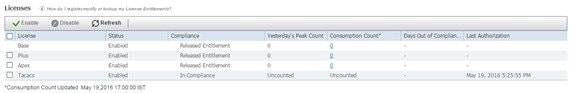

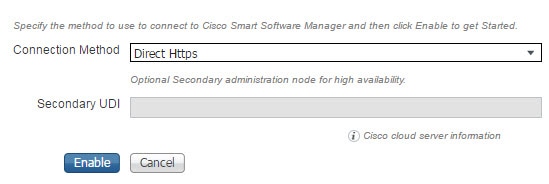

 Feedback
Feedback