Virtualized Services Module
Virtualized Services Module (VSM) is the next generation service card on the Cisco ASR 9000 Series Aggregation Services Router. The software infrastructure on this card provides a virtual environment and the services run as virtual machines (VM) in this environment. The VMs simulate individual physical computing environments over a common hardware. The available hardware resources, like processor, memory, hard disk, and so on, are virtualized and allocated to individual virtual machines by the hypervisor.
 Note |
A9K-VSM-500 is not supported on Cisco IOS XR 64-bit image. |
VSM Components
VSM is capable of hosting multiple VMs. It consists of the following components:
- IOS XR VM: This VM is used for managing the routing functions.
- System Admin VM: This VM is used for the system administration
- Application VM: CGv6 is the application VM running on VSM. In the current release, only one CGv6 VM can run at a given time.
- Linux Host and Hypervisor: The routing functions and the system administration functions are run on separate virtual machines (VMs) over a Linux host operating system. The CGv6 VM, along with the other VMs, runs on the top of the KVM hypervisor.

Features and Considerations
Some of the features and considerations of VSM are:
- The CGv6 application has to run in a VM environment.
- The IOS XR Service Enablement CLIs are needed to create, delete, access, and operate on CGv6 VM.
- The VSM card can co-exist with other LCs including ISM.
- Each NP has 6 NP ports and can send traffic to 24 CGv6 Application processes.
- For each VSM card, a ServiceInfra interface needs to be configured.
- Traffic diversion may be done based on a static route or ACL-based forwarding (ABF).
- In the current release, VSM does not support multiple CGv6 VMs on the same card.
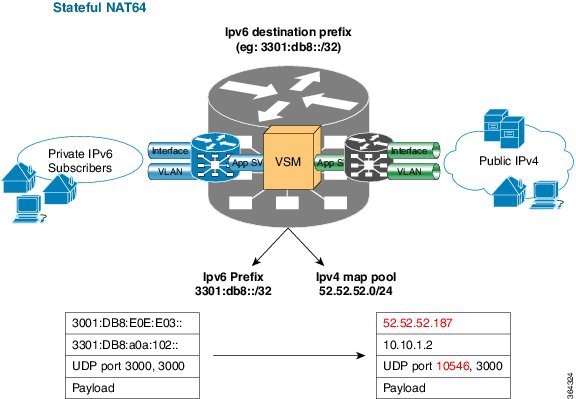
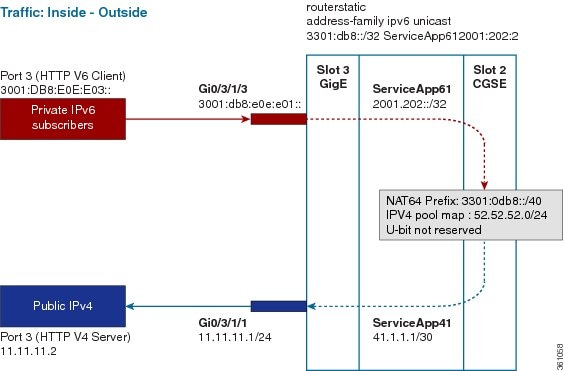
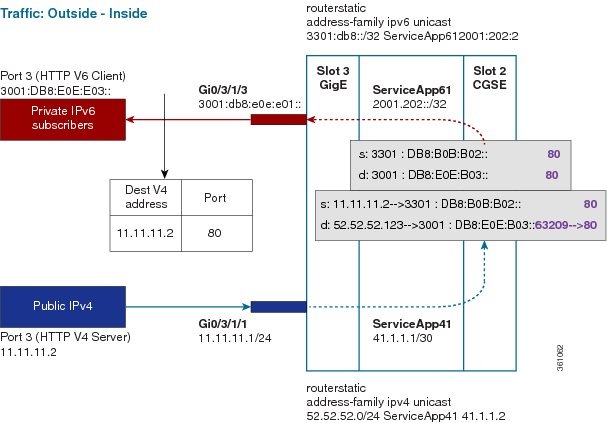
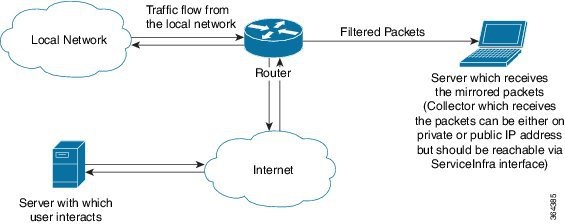
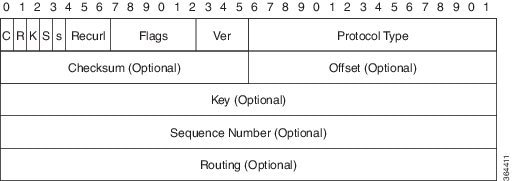


 Feedback
Feedback