Additional Traffic Report Options
Besides the required Object Type and Filter options, the traffic report presents you with the following configuration options:
-
Projection options, which are based on the trends.
-
Carry these historical trends into the future to determine at what date the traffic would be projected to surpass a given threshold.
-
Determine the state of traffic at a specific date.
-
-
Group objects to trend aggregated (summed) traffic data. For information on the effects of grouping objects, see Configuring and Running Reports.
Grouping objects is useful for aggregating traffic that can then be imported into WAE Design to create growth plans. For information, see the Cisco WAE Design Integration and Development Guide.
To configure reports for a specific network, choose it from the Network menu (top left). If there is only one network configured, the word “default” appears.
Example: This basic LSP traffic report shows the LSP traffic aggregated on a daily P95 basis. The trend values, growth, and trend line are all fairly even, and the traffic spikes upwards with some regularity.
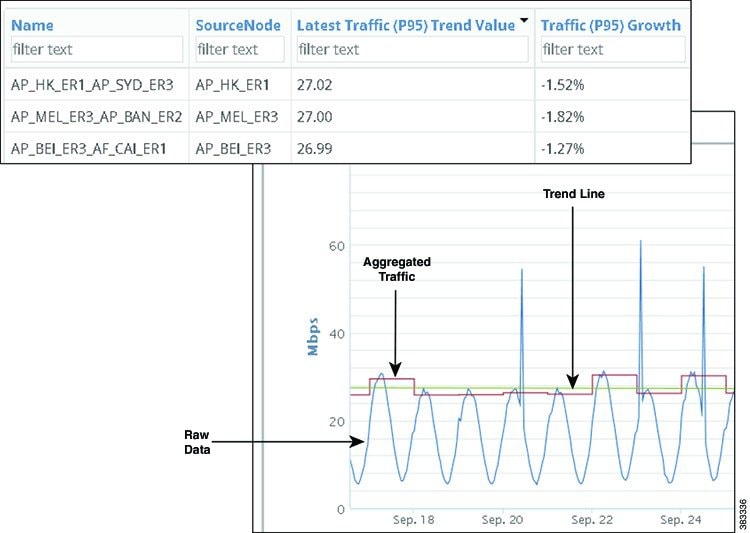
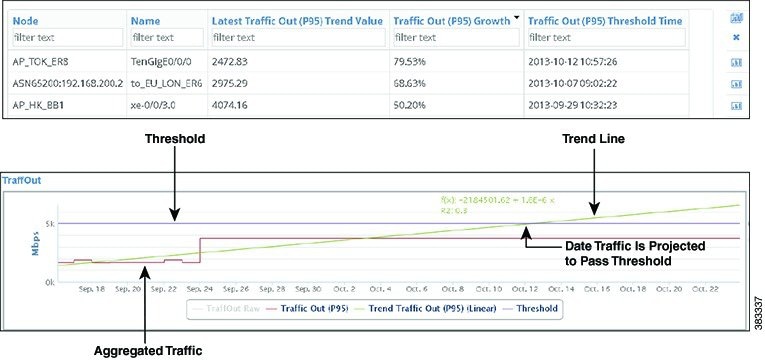

 Feedback
Feedback