- Read Me First
- MPLS Traffic Engineering--Fast Reroute Link and Node Protection
- MPLS TE Link and Node Protection with RSVP Hellos Support
- MPLS Traffic Engineering-Autotunnel Primary and Backup
- MPLS Traffic Engineering (TE) Path Protection
- MPLS Traffic Engineering BFD-triggered Fast Reroute
- MPLS Traffic Engineering (TE)--IP Explicit Address Exclusion
- MPLS Traffic Engineering Shared Risk Link Groups
- MPLS Traffic Engineering Inter-AS TE
- Configuring MPLS Traffic Engineering over GRE Tunnel Support
- MPLS Traffic Engineering—RSVP Graceful Restart
MPLS Traffic Engineering Path Link and Node Protection Configuration Guide, Cisco IOS XE Fuji 16.8.x
Bias-Free Language
The documentation set for this product strives to use bias-free language. For the purposes of this documentation set, bias-free is defined as language that does not imply discrimination based on age, disability, gender, racial identity, ethnic identity, sexual orientation, socioeconomic status, and intersectionality. Exceptions may be present in the documentation due to language that is hardcoded in the user interfaces of the product software, language used based on RFP documentation, or language that is used by a referenced third-party product. Learn more about how Cisco is using Inclusive Language.
- Updated:
- April 2, 2018
Chapter: MPLS Traffic Engineering-Autotunnel Primary and Backup
- Finding Feature Information
- Prerequisites for MPLS Traffic Engineering-Autotunnel Primary and Backup
- Restrictions for MPLS Traffic Engineering-Autotunnel Primary and Backup
- Information About MPLS Traffic Engineering-Autotunnel Primary and Backup
- Overview of MPLS Traffic Engineering-Autotunnel Primary and Backup
- Benefits of MPLS Traffic Engineering-Autotunnel Primary and Backup Feature
- MPLS Traffic Engineering
- MPLS Traffic Engineering Backup Autotunnels
- MPLS Traffic Engineering Primary Autotunnels
- MPLS Traffic Engineering Label-Based Forwarding
- Benefits of MPLS Traffic Engineering Protection
- SSO Redundancy Overview
- Affinity and Link Attributes with Autotunnel Backup
- How to Configure MPLS Traffic Engineering Autotunnel Primary and Backup
- Configuration Examples for MPLS Traffic Engineering-Autotunnel Primary and Backup
- Additional References
- Feature Information for MPLS Traffic Engineering-Autotunnel Primary and Backup
- Glossary
MPLS Traffic Engineering-Autotunnel Primary and Backup
The MPLS Traffic Engineering-Autotunnel Primary and Backup feature enables a router to dynamically build backup tunnels and to dynamically create one-hop primary tunnels on all interfaces that have been configured with Multiprotocol Label Switching (MPLS) traffic engineering (TE) tunnels.
A router with primary one-hop autotunnels and backup autotunnels can be configured with stateful switchover (SSO) redundancy.
- Finding Feature Information
- Prerequisites for MPLS Traffic Engineering-Autotunnel Primary and Backup
- Restrictions for MPLS Traffic Engineering-Autotunnel Primary and Backup
- Information About MPLS Traffic Engineering-Autotunnel Primary and Backup
- How to Configure MPLS Traffic Engineering Autotunnel Primary and Backup
- Configuration Examples for MPLS Traffic Engineering-Autotunnel Primary and Backup
- Additional References
- Feature Information for MPLS Traffic Engineering-Autotunnel Primary and Backup
- Glossary
Finding Feature Information
Your software release may not support all the features documented in this module. For the latest caveats and feature information, see Bug Search Tool and the release notes for your platform and software release. To find information about the features documented in this module, and to see a list of the releases in which each feature is supported, see the feature information table.
Use Cisco Feature Navigator to find information about platform support and Cisco software image support. To access Cisco Feature Navigator, go to www.cisco.com/go/cfn. An account on Cisco.com is not required.
Prerequisites for MPLS Traffic Engineering-Autotunnel Primary and Backup
Configure TE on the routers.
Restrictions for MPLS Traffic Engineering-Autotunnel Primary and Backup
You cannot configure a static route to route traffic over TE autotunnels. For autotunnels, you should use only the autoroute for tunnel selection.
Information About MPLS Traffic Engineering-Autotunnel Primary and Backup
- Overview of MPLS Traffic Engineering-Autotunnel Primary and Backup
- Benefits of MPLS Traffic Engineering-Autotunnel Primary and Backup Feature
- MPLS Traffic Engineering
- MPLS Traffic Engineering Backup Autotunnels
- MPLS Traffic Engineering Primary Autotunnels
- MPLS Traffic Engineering Label-Based Forwarding
- Benefits of MPLS Traffic Engineering Protection
- SSO Redundancy Overview
- Affinity and Link Attributes with Autotunnel Backup
Overview of MPLS Traffic Engineering-Autotunnel Primary and Backup
The MPLS Traffic Engineering-Autotunnel Primary and Backup feature has the following features:
Backup autotunnel-Enables a router to dynamically build backup tunnels.
Primary one-hop autotunnel-Enables a router to dynamically create one-hop primary tunnels on all interfaces that have been configured with MPLS TE tunnels.
If no backup tunnels exist, the following types of backup tunnels are created:
Next hop (NHOP)
Next-next hop (NNHOP)
Benefits of MPLS Traffic Engineering-Autotunnel Primary and Backup Feature
Backup tunnels are built automatically, eliminating the need for users to preconfigure each backup tunnel and then assign the backup tunnel to the protected interface.
The dynamic creation of one-hop primary tunnels eliminates the need to configure an MPLS TE tunnel with the Fast Reroute (FRR) option for the tunnel to be protected.
Protection is expanded; FRR does not protect IP traffic that is not using the TE tunnel or Label Distribution Protocol (LDP) labels that are not using the TE tunnel.
MPLS Traffic Engineering
MPLS is an Internet Engineering Task Force (IETF)-specified framework that provides for the efficient designation, routing, forwarding, and switching of traffic flows through the network.
TE is the process of adjusting bandwidth allocations to ensure that enough bandwidth is left for high-priority traffic.
In MPLS TE, the upstream router creates a network tunnel for a particular traffic stream, then sets the bandwidth available for that tunnel.
MPLS Traffic Engineering Backup Autotunnels
MPLS backup autotunnels protect fast reroutable TE label switched paths (LSPs). Without MPLS backup autotunnels to protect a LSP you had to do the following:
Preconfigure each backup tunnel.
Assign the backup tunnels to the protected interfaces.
An LSP requests backup protection from Resource Reservation Protocol (RSVP) FRR in the following situations:
Receipt of the first RSVP Resv message
Receipt of an RSVP path message with the protection attribute after the LSP has been established without the protection attribute
Detection that a Record Route Object (RRO) changed
If there was no backup tunnel protecting the interface used by the LSP, the LSP remained unprotected.
Backup autotunnels enable a router to dynamically build backup tunnels when they are needed. This prevents you from having to build MPLS TE tunnels statically.
Backup tunnels may not be available for the following reasons:
Static backup tunnels are not configured.
Static backup tunnels are configured, but cannot protect the LSP. The backup tunnel may not have enough available bandwidth, the tunnel may protect a different pool, or the tunnel may be down.
If a backup tunnel is not available, the following two backup tunnels are created dynamically:
NHOP--Protects against link failure
NNHOP--Protects against node failure
 Note | At the penultimate hop, only an NHOP backup tunnel is created. |
 Note | If two LSPs share the same output interface and NHOP, three (not four) backup tunnels are created. They share an NHOP backup tunnel. |
Link Protection
Backup tunnels that bypass only a single link of the LSP’s path provide Link Protection. They protect LSPs if a link along their path fails by rerouting the LSP’s traffic to the next hop (bypassing the failed link). These are referred to as next-hop (NHOP) backup tunnels because they terminate at the LSP’s next hop beyond the point of failure. The figure below illustrates an NHOP backup tunnel.
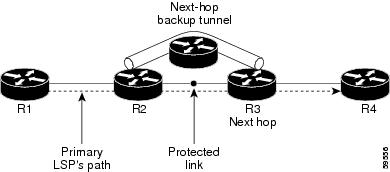
Node Protection
Backup tunnels that bypass next-hop nodes along LSP paths are called NNHOP backup tunnels because they terminate at the node following the next-hop node of the LSPs, thereby bypassing the next-hop node. They protect LSPs by enabling the node upstream of a link or node failure to reroute the LSPs and their traffic around the failure to the next-hop node. NNHOP backup tunnels also provide protection from link failures because they bypass the failed link and the node.
The figure below illustrates an NNHOP backup tunnel.
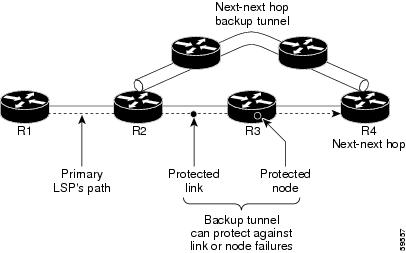
Explicit Paths
Explicit paths are used to create backup autotunnels as follows:
NHOP excludes the protected link’s IP address.
NNHOP excludes the NHOP router ID.
The explicit-path name is _auto-tunnel_tunnelxxx , where xxx matches the dynamically created backup tunnel ID.
The interface used for the ip unnumbered command defaults to Loopback0. You can configure this to use a different interface.
Range for Backup Autotunnels
The tunnel range for backup autotunnels is configurable. By default, the last 100 TE tunnel IDs are used; that is 65,436 to 65,535. Autotunnels detect tunnel IDs that are being used. IDs are allocated starting with the lowest number.
For example, if you configure a tunnel range 1000 to 1100 and statically configured TE tunnels are in that range, routers do not use those IDs. If those static tunnels are removed, the MPLS TE dynamic tunnel software can use those IDs.
MPLS Traffic Engineering Primary Autotunnels
The MPLS Traffic Engineering-Autotunnel Primary and Backup feature enables a router to dynamically create one-hop primary tunnels on all interfaces that have been configured with MPLS traffic. The tunnels are created with zero bandwidth. The constraint-based shortest path first (CSPF) is the same as the shortest path first (SPF) when there is zero bandwidth, so the router’s choice of the autorouted one-hop primary tunnel is the same as if there were no tunnel. Because it is a one-hop tunnel, the encapsulation is tag-implicit (that is, there is no tag header).
Explicit Paths
Explicit paths are used to create autotunnels as follows:
The explicit path is dynamically created.
The explicit path includes the IP address for the interface connected to the next hop.
The explicit-path name is _auto-tunnel_tunnelxxx , where xxx matches the dynamically created one-hop tunnel ID.
Interfaces used for the ip unnumbered command default to Loopback0. You can configure this to use a different interface.
Range for Autotunnels
The tunnel range is configurable. By default, the last 100 TE tunnel IDs are used; that is 65,436 to 65,535. Autotunnels detect tunnel IDs that are being used. IDs are allocated starting with the lowest number.
For example, if you configure a tunnel range 100 to 200 and statically configured TE tunnels are in that range, routers do not use those IDs. If those static tunnels are removed, the IDs become available for use by the MPLS TE dynamic tunnel software.
MPLS Traffic Engineering Label-Based Forwarding
Routers receive a packet, determine where it needs to go by examining some fields in the packet, and send it to the appropriate output device. A label is a short, fixed-length identifier that is used to forward packets. A label switching device normally replaces the label in a packet with a new value before forwarding the packet to the next hop. For this reason, the forwarding algorithm is called label swapping. A label switching device, referred to as an LSR, runs standard IP control protocols (that is, routing protocols, RSVP, and so forth) to determine where to forward packets.
Benefits of MPLS Traffic Engineering Protection
The following sections describe the benefits of MPLS traffic engineering protection:
- DeliveryofPacketsDuringaFailure
- Multiple Backup Tunnels Protecting the Same Interface
- Scalability
- RSVP Hello
DeliveryofPacketsDuringaFailure
Backup tunnels that terminate at the NNHOP protect both the downstream link and node. This provides protection for link and node failures.
Multiple Backup Tunnels Protecting the Same Interface
In addition to being required for node protection, the autotunnel primary and backup feature provides the following benefits:
Redundancy--If one backup tunnel is down, other backup tunnels protect LSPs.
Increased backup capacity--If the protected interface is a high-capacity link and no single backup path exists with an equal capacity, multiple backup tunnels can protect that one high-capacity link. The LSPs using this link will fail over to different backup tunnels, allowing all of the LSPs to have adequate bandwidth protection during failure (rerouting). If bandwidth protection is not desired, the router spreads LSPs across all available backup tunnels (that is, there is load balancing across backup tunnels).
Scalability
A backup tunnel can protect multiple LSPs. Furthermore, a backup tunnel can protect multiple interfaces. This is called many-to-one (N:1) protection. N:1 protection has significant scalability advantages over one-to-one (1:1) protection, where a separate backup tunnel must be used for each LSP needing protection.
An example of N:1 protection is that when one backup tunnel protects 5000 LSPs, each router along the backup path maintains one additional tunnel.
An example of 1:1 protection is that when 5000 backup tunnels protect 5000 LSPs, each router along the backup path must maintain state for an additional 5000 tunnels.
RSVP Hello
RSVP Hello allows a router to detect when its neighbor has gone down but its interface to that neighbor is still operational. When Layer 2 link protocols are unable to detect that the neighbor is unreachable, Hellos provide the detection mechanism; this allows the router to switch LSPs onto its backup tunnels and avoid packet loss.
SSO Redundancy Overview
The SSO feature is an incremental step within an overall program to improve the availability of networks constructed with Cisco IOS routers.
SSO is particularly useful at the network edge. It provides protection for network edge devices with dual route processors (RPs) that represent a single point of failure in the network design, and where an outage might result in loss of service for customers.
In specific Cisco networking devices that support dual RPs, SSO takes advantage of RP redundancy to increase network availability. The feature establishes one of the RPs as the active processor while the other RP is designated as the standby processor, and then synchronizes critical state information between them. Following an initial synchronization between the two processors, SSO dynamically maintains RP state information between them.
A switchover from the active to the standby processor occurs when the active RP fails, is removed from the networking device, or is manually taken down for maintenance.
Affinity and Link Attributes with Autotunnel Backup
In Cisco IOS Release 15.1(1)S and later releases, you can use affinity and link attributes with the MPLS TE Autotunnel Backup feature to include or exclude links when configuring dynamic backup paths.
For a link, you can configure up to 32 bits of attribute flags, as shown in the following example:
Router> enable Router# configure terminal Router(config)# interface ethernet0/0 Router(config-if)# mpls traffic-eng attribute-flags 0x22
The attribute flags are compared to the tunnel’s affinity bits during selection of the path.
When you enable the auto-tunnel backup feature, you can optionally specify the affinity and mask, as shown in the following example. If you do not specify an affinity and mask, the default for affinity is 0 and for the mask it is 0xFFFF is used. To ignore link affinity, use affinity and mask of 0. See the mpls traffic-eng auto-tunnel backup config affinitycommand for more information.
Router> enable Router# configure terminal Router(config)# mpls traffic-eng auto-tunnel backup Router(config)# mpls traffic-eng auto-tunnel backup config affinity 0x13 mask 0x13
The affinity/mask configured by the mpls traffic-eng auto-tunnel backup config affinitycommand is used for all dynamically created backup tunnels. The attribute mask determines which link attributes are relevent. If a bit in the mask is 0, the attribute is irrelevant. If a bit in the mask is 1, the attribute value of a link and the configured affinity of the tunnel for that bit must match.
In the figure below, there are two primary tunnels. One tunnel travels from router A to router B. The other primary tunnel travels from router A to router B and then router D. All the the links are configured with attribute flags 0x22. Both tunnels require fast reroute protection. To automatically create backup tunnels, enable the autotunnel backup feature with the mpls traffic-eng auto-tunnel backup command. However, the dynamically created backup tunnels do not come up, because attribute flags are configured on the links. To enable the dynamically created backup tunnels, you must also issue the following command:
Router(config)# mpls traffic-eng auto-tunnel backup config affinity 0x22 mask 0x22
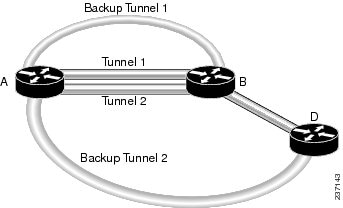
How to Configure MPLS Traffic Engineering Autotunnel Primary and Backup
- Establishing MPLS Backup Autotunnels to Protect Fast Reroutable TE LSPs
- Establishing MPLS One-Hop Tunnels to All Neighbors
Establishing MPLS Backup Autotunnels to Protect Fast Reroutable TE LSPs
To establish an MPLS backup autotunnel to protect fast reroutable TE LSPs, perform the following task.
 Note | Only Steps 1 through 3 are required. If you perform additional steps, you can perform them in any order after Step 3. |
1.
enable
2.
configure
terminal
3.
mpls
traffic-eng
auto-tunnel
backup
4.
mpls
traffic-eng
auto-tunnel
backup
nhop-only
5.
mpls
traffic-eng
auto-tunnel
backup
tunnel-num
[min num] [max num]
6.
mpls
traffic-eng
auto-tunnel
backup
timers
removal
unused
sec
7.
mpls
traffic-eng
auto-tunnel
backup
config
unnumbered-interface
interface
8.
mpls
traffic-eng
auto-tunnel
backup
config
affinity
affinity-value
mask
mask-value
]
DETAILED STEPS
Establishing MPLS One-Hop Tunnels to All Neighbors
To establish MPLS one-hop tunnels to all neighbors, perform the following task.
 Note | Only Steps 1 through 3 are required. If you perform additional steps, you can perform them in any order after Step 3. |
1.
enable
2.
configure
terminal
3.
mpls
traffic-eng
auto-tunnel
primary
onehop
4.
mpls
traffic-eng
auto-tunnel
primary
tunnel-num
[min
num] [maxnum ]
5.
mpls
traffic-eng
auto-tunnel
primary
timers
removal
rerouted
sec
6.
mpls
traffic-eng
auto-tunnel
primary
config
unnumbered
interface
7.
mpls
traffic-eng
auto-tunnel
primary
config
mpls
ip
DETAILED STEPS
Configuration Examples for MPLS Traffic Engineering-Autotunnel Primary and Backup
- Establishing MPLS Backup Autotunnels to Protect Fast Reroutable TE LSPs Example
- Establishing MPLS One-Hop Tunnels to Neighbors Example
Establishing MPLS Backup Autotunnels to Protect Fast Reroutable TE LSPs Example
 Note | This example does not include the mpls traffic-eng auto-tunnel backup nhop-only command because autotunneling would not be able to create any backup tunnels. |
To determine if there are any backup tunnels, enter the show ip rsvp fast-reroute command. This example shows that there is a static configured primary tunnel and no backup tunnels.
Router(config)# show ip rsvp fast-reroute Primary Protect BW Backup Tunnel I/F BPS:Type Tunnel:Label State Level Type ------ ------- ------- ------------ ------ ----- ---- R3-PRP_t0 PO3/1 0:G None None None
The following command causes autotunnels to automatically configure NHOP and NNHOP backup tunnels:
Router(config)# mpls traffic-eng auto-tunnel backup
As illustrated in the show ip interface brief command output, autotunneling created two backup tunnels that have tunnel IDs 65436 and 65437:
Router# show ip interface brief Interface IP-Address OK? Method Status Protocol POS2/0 10.0.0.14 YES NVRAM down down POS2/1 10.0.0.49 YES NVRAM up up POS2/2 10.0.0.45 YES NVRAM up up POS2/3 10.0.0.57 YES NVRAM administratively down down POS3/0 10.0.0.18 YES NVRAM down down POS3/1 10.0.0.33 YES NVRAM up up POS3/2 unassigned YES NVRAM administratively down down POS3/3 unassigned YES NVRAM administratively down down GigabitEthernet4/0 10.0.0.37 YES NVRAM up up GigabitEthernet4/1 unassigned YES NVRAM administratively down down GigabitEthernet4/2 unassigned YES NVRAM administratively down down Loopback0 10.0.3.1 YES NVRAM up up Tunnel0 10.0.3.1 YES unset up up Tunnel65436 10.0.3.1 YES unset up up Tunnel65437 10.0.3.1 YES unset up up Ethernet0 10.3.38.3 YES NVRAM up up Ethernet1 unassigned YES NVRAM administratively down down R3-PRP#
The following command prevents autotunneling from creating NNHOP backup tunnels:
Router# mpls traffic-eng auto-tunnel backup nhop-only
The “Type” field in the following show ip rsvp fast-reroute command shows that there is only an NHOP tunnel:
Router# show ip rsvp fast-reroute Primary Protect BW Backup Tunnel I/F BPS:Type Tunnel:Label State Level Type ------ ------- -------- ------------- ------ ------- ---- R3-PRP_t0 PO3/1 0:G Tu65436:24 Ready any-unl Nhop
The following command changes the minimum and maximum tunnel interface numbers to 1000 and 1100, respectively:
Router# mpls traffic-eng auto-tunnel backup tunnel-num min 1000 max 1100
You can verify the ID numbers and autotunnel backup range ID by entering the show ip rsvp fast-reroute and show ip interface brief commands. In this example, only one backup tunnel is protecting the primary tunnel:
Router# show ip rsvp fast-reroute Primary Protect BW Backup Tunnel I/F BPS:Type Tunnel:Label State Level Type ------ ------- -------- ------------- ------ ----- ------ R3-PRP_t0 PO3/1 0:G Tu1000:24 Ready any-unl Nhop Router# show ip interface brief Interface IP-Address OK? Method Status Protocol POS2/0 10.0.0.14 YES NVRAM down down POS2/1 10.0.0.49 YES NVRAM up up POS2/2 10.0.0.45 YES NVRAM up up POS2/3 10.0.0.57 YES NVRAM administratively down down POS3/0 10.0.0.18 YES NVRAM down down POS3/1 10.0.0.33 YES NVRAM up up POS3/2 unassigned YES NVRAM administratively down down POS3/3 unassigned YES NVRAM administratively down down GigabitEthernet4/0 10.0.0.37 YES NVRAM up up GigabitEthernet4/1 unassigned YES NVRAM administratively down down GigabitEthernet4/2 unassigned YES NVRAM administratively down down Loopback0 10.0.3.1 YES NVRAM up up Tunnel0 10.0.3.1 YES unset up up Tunnel65436 10.0.3.1 YES unset up up Ethernet0 10.3.38.3 YES NVRAM up up Ethernet1 unassigned YES NVRAM administratively down down
The default tunnel range for autotunnel backup tunnels is 65,436 through 65,535. The following show ip rsvp fast-reroute command changes the tunnel range IDs:
Router# show ip rsvp fast-reroute Primary Protect BW Backup Tunnel I/F BPS:Type Tunnel:Label State Level Type ------ ------- -------- ------------- ------ ----- ------ R3-PRP_t0 PO3/1 0:G Tu1001:0 Ready any-unl N-Nhop
The results are shown in the show ip interface brief command:
Router# show ip interface Router# show ip interface brief Interface UP-Address OK? Method Status Protocol POS2/0 10.0.0.14 YES NVRAM down down POS2/1 10.0.0.49 YES NVRAM up up POS2/2 10.0.0.45 YES NVRAM up up POS2/3 10.0.0.57 YES NVRAM up up POS3/0 10.0.0.18 YES NVRAM up up POS3/1 10.0.0.33 YES NVRAM up up POS3/2 unassigned YES NVRAM administratively down down POS3/3 unassigned YES NVRAM administratively down down Loopback0 10.0.3.1 YES NVRAM up up Tunnel0 10.0.3.1 YES unset up up Tunnel1000 10.0.3.1 YES unset up up Tunnel1001 10.0.3.1 YES unset up up Ethernet0 10.3.38.3 YES NVRAM up up Ethernet1 unassigned YES NVRAM administratively down down
The following mpls traffic-eng auto-tunnel backup timers removal unused command specifies that a timer will scan backup autotunnels every 50 seconds and the timer will remove tunnels that are not being used:
Router(config)# mpls traffic-eng auto-tunnel backup timers removal unused 50
The following mpls traffic-eng auto-tunnel backup config unnumbered-interface command enables IP processing on POS interface 3/1:
Router(config)# mpls traffic-eng auto-tunnel backup config unnumbered-interface POS3/1
To verify that IP processing is enabled on POS3/1, enter the show interfaces tunnel command:
Router# show interfaces tunnel 1001
Tunnel1001 is up, line protocol is up
Hardware is Tunnel
Interface is unnumbered. Using address of POS3/1 (10.0.0.33)
MTU 1514 bytes, BW 9 Kbit, DLY 500000 usec, rely 255/255, load 1/255
Encapsulation TUNNEL, loopback not set
Keepalive not set
Tunnel source 10.0.0.0, destination 10.0.5.1
Tunnel protocol/transport Label Switching, sequencing disabled
Key disabled
Checksumming of packets disabled
Last input never, output never, output hang never
Last clearing of "show interface" counters never
Queueing strategy: fifo
Output queue 0/0, 0 drops; input queue 0/75, 0 drops
5 minute input rate 0 bits/sec, 0 packets/sec
5 minute output rate 0 bits/sec, 0 packets/sec
0 packets input, 0 bytes, 0 no buffer
Received 0 broadcasts, 0 runts, 0 giants, 0 throttles
0 input errors, 0 CRC, 0 frame, 0 overrun, 0 ignored, 0 abort
0 packets output, 0 bytes, 0 underruns
0 output errors, 0 collisions, 0 interface resets
0 output buffer failures, 0 output buffers swapped out
The following mpls traffic-eng auto-tunnel backup config affinitycommand specifies affinity and link attributes that help in the calculation of the dynamically created backup tunnel:
Router(config)# mpls traffic-eng auto-tunnel backup config affinity 0x22 mask 0x22
To display the affinity and link attributes assigned to a dynamically created backup tunnel, enter the show mpls traffic-eng auto-tunnel backupcommand:
Router# show mpls traffic-eng auto-tunnel backup
State: Enabled
Tunnel Count: 3 (up:2, down: 1)
Tunnel ID Range: 65436-65535
Create Nhop only: Yes
SRLG: Not configured
Delete unused tunnels after: 50 Seconds
Config:
Unnumbered i/f: Looback0
Affinity: 0x22/0x22
Establishing MPLS One-Hop Tunnels to Neighbors Example
For autotunneling to automatically create primary tunnels to all next hops, you must enter the following command:
Router(config)# mpls traffic-eng auto-tunnel primary onehop
In this example there are four primary tunnels and no backup tunnels. To verify that configuration, enter the show ip rsvp fast-reroute command and the show ip interface brief command:
Router# show ip rsvp fast-reroute Primary Protect BW Backup Tunnel I/F BPS:Type Tunnel:Label State Level Type ------ ------- -------- ------------- ------ ----- ------ R3-PRP_t65337 PO2/2 0:G None None None R3-PRP_t65338 PO3/1 0:G None None None R3-PRP_t65339 Gi4/0 0:G None None None R3-PRP_t65336 PO2/1 0:G None None None Router# show ip interface brief Interface IP-Address OK? Method Status Protocol POS2/0 10.0.0.14 YES NVRAM down down POS2/1 10.0.0.49 YES NVRAM up up POS2/2 10.0.0.45 YES NVRAM up up POS2/3 10.0.0.57 YES NVRAM administratively down down POS3/0 10.0.0.18 YES NVRAM down down POS3/1 10.0.0.33 YES NVRAM up up POS3/2 unassigned YES NVRAM administratively down down POS3/3 unassigned YES NVRAM administratively down down GigabitEthernet4/0 10.0.0.37 YES NVRAM up up GigabitEthernet4/1 unassigned YES NVRAM administratively down down GigabitEthernet4/2 unassigned YES NVRAM administratively down down Loopback0 10.0.3.1 YES NVRAM up up Tunnel0 10.0.3.1 YES unset administratively down down Tunnel65336 10.0.3.1 YES unset up up Tunnel65337 10.0.3.1 YES unset up up Tunnel65338 10.0.3.1 YES unset up up Tunnel65339 10.0.3.1 YES unset up up Ethernet0 10.3.38.3 YES NVRAM up up Ethernet1 unassigned YES NVRAM administratively down down R3-PRP#
The default tunnel range for primary autotunnels is 65,336 through 65,435. The following mpls traffic-eng auto-tunnel primary tunnel-num command changes the range to 2000 through 2100:
Router(config)# mpls traffic-eng auto-tunnel primary tunnel-num min 2000 max 2100
The following sample output from the show ip rsvp fast-reroute command and the show ip interface brief command shows that the tunnel IDs are 2000, 2001, 2002, and 2003:
Router# show ip rsvp fast-reroute Primary Protect BW Backup Tunnel I/F BPS:Type Tunnel:Label State Level Type ------ ------- -------- ------------- ------ ----- ------ R3-PRP_t2001 PO2/2 0:G None None None R3-PRP_t2002 PO3/1 0:G None None None R3-PRP_t2003 Gi4/0 0:G None None None R3-PRP_t2000 PO2/1 0:G None None None Router# show ip interface brief Interface IP-Address OK? Method Status Protocol POS2/0 10.0.0.14 YES NVRAM down down POS2/1 10.0.0.49 YES NVRAM up up POS2/2 10.0.0.45 YES NVRAM up up POS2/3 10.0.0.57 YES NVRAM administratively down down POS3/0 10.0.0.18 YES NVRAM down down POS3/1 10.0.0.33 YES NVRAM up up POS3/2 unassigned YES NVRAM administratively down down POS3/3 unassigned YES NVRAM administratively down down GigabitEthernet4/0 10.0.0.37 YES NVRAM up up GigabitEthernet4/1 unassigned YES NVRAM administratively down down GigabitEthernet4/2 unassigned YES NVRAM administratively down down Loopback0 10.0.3.1 YES NVRAM up up Tunnel0 10.0.3.1 YES unset administratively down down Tunnel2000 10.0.3.1 YES unset up up Tunnel2001 10.0.3.1 YES unset up up Tunnel2002 10.0.3.1 YES unset up up Tunnel2003 10.0.3.1 YES unset up up Ethernet0 10.3.38.3 ' YES NVRAM up up Ethernet1 unassigned YES NVRAM administratively down down
The following mpls traffic-eng auto-tunnel primary timerscommand specifies that a timer will scan backup autotunnels every 50 seconds and remove tunnels that are not being used:
Router(config)# mpls traffic-eng auto-tunnel primary timers removal rerouted 50
The following mpls traffic-eng auto-tunnel primary config unnumbered command enables IP processing on POS interface 3/1:
Router(config)# mpls traffic-eng auto-tunnel primary config unnumbered POS3/1
To specify that autotunneling remove all primary autotunnels and re-create them, enter the following command:
Router(config)# clear mpls traffic-eng auto-tunnel primary
Additional References
The following sections provide references related to the MPLS Traffic Engineering-Autotunnel Primary and Backup feature.
Additional References
|
Related Topic |
Document Title |
|---|---|
|
Backup tunnels |
MPLS TE: Link and Node Protection, with RSVP Hellos Support (with Fast Tunnel Interface Down Detection) |
|
Link protection |
MPLS TE: Link and Node Protection, with RSVP Hellos Support (with Fast Tunnel Interface Down Detection) |
|
MPLS traffic engineering commands |
Cisco IOS Multiprotocol Label Switching Command Reference |
|
SSO |
Cisco IOS High Availability Configuration Guide |
Standards
|
Standard |
Title |
|---|---|
|
No new or modified standards are supported by this feature, and support for existing standards has not been modified by this feature. |
-- |
MIBs
|
MIB |
MIBs Link |
|---|---|
|
No new or modified MIBs are supported by this feature, and support for existing MIBs has not been modified by this feature. |
To locate and download MIBs for selected platforms, Cisco IOS releases, and feature sets, use Cisco MIB Locator found at the following URL: |
RFCs
|
RFC |
Title |
|---|---|
|
No new or modified RFCs are supported by this feature, and support for existing RFCs has not been modified by this feature. |
-- |
Technical Assistance
|
Description |
Link |
|---|---|
|
The Cisco Support website provides extensive online resources, including documentation and tools for troubleshooting and resolving technical issues with Cisco products and technologies. To receive security and technical information about your products, you can subscribe to various services, such as the Product Alert Tool (accessed from Field Notices), the Cisco Technical Services Newsletter, and Really Simple Syndication (RSS) Feeds. Access to most tools on the Cisco Support website requires a Cisco.com user ID and password. |
Feature Information for MPLS Traffic Engineering-Autotunnel Primary and Backup
The following table provides release information about the feature or features described in this module. This table lists only the software release that introduced support for a given feature in a given software release train. Unless noted otherwise, subsequent releases of that software release train also support that feature.
Use Cisco Feature Navigator to find information about platform support and Cisco software image support. To access Cisco Feature Navigator, go to www.cisco.com/go/cfn. An account on Cisco.com is not required.Glossary
backup tunnel --An MPLS traffic engineering tunnel used to protect other (primary) tunnel’s traffic when a link or node failure occurs.
egress router --A router at the edge of the network where packets are leaving.
Fast Reroute --Fast Reroute (FRR) is a mechanism for protecting MPLS traffic engineering (TE) LSPs from link and node failure by locally repairing the LSPs at the point of failure, allowing data to continue to flow on them while their headend routers attempt to establish end-to-end LSPs to replace them. FRR locally repairs the protected LSPs by rerouting them over backup tunnels that bypass failed links or nodes.
hop --Passage of a data packet between two network nodes (for example, between two routers).
interface --A network connection.
IP address --A 32-bit address assigned to hosts using TCP/IP. An IP address belongs to one of five classes (A, B, C, D, or E) and is written as four octets separated by periods (dotted decimal format). Each address consists of a network number, an optional subnetwork number, and a host number. The network and subnetwork numbers together are used for routing, and the host number is used to address an individual host within the network or subnetwork. A subnet mask is used to extract network and subnetwork information from the IP address.
IP explicit path --A list of IP addresses, each representing a node or link in the explicit path.
LDP --Label Distribution Protocol. A standard protocol between MPLS-enabled routers to negotiate the labels (addresses) used to forward packets.
link --Point-to-point connection between adjacent nodes.
LSP --label switched path. A path that is followed by a labeled packet over several hops, starting at an ingress LSR and ending at an egress LSR.
LSR --label switch router. A Layer 3 router that forwards a packet based on the value of a label encapsulated in the packet.
MPLS --Multiprotocol Label Switching. A method for forwarding packets (frames) through a network. It enables routers at the edge of a network to apply labels to packets. ATM switches or existing routers in the network core can switch packets according to the labels with minimal lookup overhead.
node --Endpoint of a network connection or a junction common to two or more lines in a network. Nodes can be interconnected by links, and serve as control points in the network.
penultimate router --The second-to-last router; that is, the router that is immediately before the egress router.
primary tunnel --An MPLS tunnel whose LSP can be fast rerouted if there is a failure.
router --A network layer device that uses one or more metrics to determine the optimal path along which network traffic should be forwarded. Routers forward packets from one network to another based on network layer information.
router ID --Something by which a router originating a packet can be uniquely distinguished from all other routers. For example, an IP address from one of the router’s interfaces.
scalability --An indicator showing how quickly some measure of resource usage increases as a network gets larger.
traffic engineering --The techniques and processes used to cause routed traffic to travel through the network on a path other than the one that would have been chosen if standard routing methods had been used.
 Feedback
Feedback