PA-4B-U Basic Rate Interface Port Adapter Install. and Config.
Bias-Free Language
The documentation set for this product strives to use bias-free language. For the purposes of this documentation set, bias-free is defined as language that does not imply discrimination based on age, disability, gender, racial identity, ethnic identity, sexual orientation, socioeconomic status, and intersectionality. Exceptions may be present in the documentation due to language that is hardcoded in the user interfaces of the product software, language used based on RFP documentation, or language that is used by a referenced third-party product. Learn more about how Cisco is using Inclusive Language.
- Updated:
- May 12, 2009
Chapter: Overview: PA-4B-U Basic Rate Interface Port Adapter Installation and Configuration
Overview
This chapter describes the PA-4B-U synchronous serial port adapter and contains the following sections:
•![]() LEDs
LEDs
•![]() Port Adapter Slot Locations on the Supported Platforms
Port Adapter Slot Locations on the Supported Platforms
•![]() Identifying Interface Addresses
Identifying Interface Addresses
Port Adapter Overview
The PA-4B-U, shown in Figure 1-1, provides up to four U-type BRI interfaces for connecting the Cisco 7100 series routers, Cisco 7200 series routers, Cisco 7200 VXR routers, and the Cisco 7301 router to an ISDN WAN through its internal network terminator (NT1) device. Each PA-4B-U interface consists of two bearer (B) channels that can transmit and receive data at the rate of 64-kilobits per second (kbps) or 56 kbps, full duplex, and one data (D) channel that can transmit and receive data at the rate of 16 kbps, full duplex. The B channels are used for transmitting user data. The D channel is used for call setup control and network connection teardown, and provides the communication from the router to the ISDN switch. The PA-4B-U supports dial-on-demand routing (DDR).
Each PA-4B-U interface is an RJ-45 receptacle. A standard straight-through twisted pair cable is available from Cisco Systems and other vendors for use with the PA-4B-U.

Note ![]() The Cisco 7100 series routers, Cisco 7200 series routers, Cisco 7200 VXR routers, and Cisco 7301 router support the online insertion and removal (OIR) of all port adapter types.
The Cisco 7100 series routers, Cisco 7200 series routers, Cisco 7200 VXR routers, and Cisco 7301 router support the online insertion and removal (OIR) of all port adapter types.
Figure 1-1 PA-4B-U Port Adapter—Faceplate View

The PA-4B-U can be installed in any of the available port adapter slots in the Cisco 7100 series routers, Cisco 7200 series routers, Cisco 7200 VXR routers, or Cisco 7301 router. Figure 1-2 shows a PA-4B-U installed in port adapter slot 1 of a Cisco 7206 router.
Figure 1-2 Cisco 7206 Router with a PA-4B-U Port Adapter in Port Adapter Slot 1
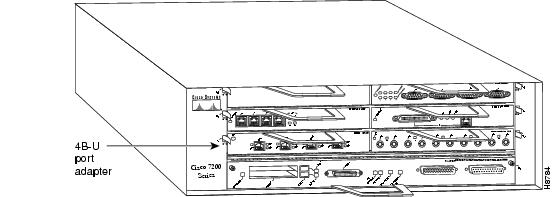
LEDs
The PA-4B-U has an ENABLED LED, standard on all port adapters, and three status LEDs for each port. (See Figure 1-3.)
Figure 1-3 PA-4B-U LEDs
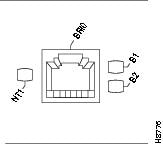
After system initialization, the ENABLED LED goes on to indicate that the port adapter has been enabled for operation.
The following conditions must be met before the PA-4B-U is enabled:
•![]() The port adapter is correctly connected to the midplane and receiving power.
The port adapter is correctly connected to the midplane and receiving power.
•![]() A valid system software image for the port adapter has been downloaded successfully.
A valid system software image for the port adapter has been downloaded successfully.
•![]() The system recognizes the port adapter.
The system recognizes the port adapter.
If any of the above conditions are not met, or if the initialization fails for other reasons, the enabled LED will not go on. Table 1-1 lists port LED status indications.
Cables and Pinouts
The four U-type BRI interfaces on the PA-4B-U support a standard, straight-through twisted pair cable with an RJ-45 connector at the router (Cisco 7200 series) end and at the network end. Cisco Systems does not provide the cable; it is widely available from other vendors. Figure 1-4 shows the PA-4B-U interface cable.
Figure 1-4 PA-4B-U Interface Cable
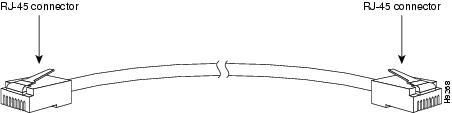
Table 1-2 lists the pinouts for the PA-4B-U interface cable.
|
|
|
|
|---|---|---|
4 |
Signal5 |
4 |
5 |
Signal |
5 |
1 NT refers to the network terminating layer 1 aspects of NT1 and NT2 functional groups. 2 Pins 1, 2, 3, 6, 7, and 8 are not used. 3 LT refers to the line termination point (for example, at the wall jack). 4 Pins 1, 2, 3, 6, 7, and 8 are not used. 5 Signal represents Tip or Ring. |
Port Adapter Slot Locations on the Supported Platforms
This section discusses port adapter slot locations on the supported platforms. The illustrations that follow summarize slot location conventions on each platform:
•![]() Cisco 7100 Series Routers Slot Numbering
Cisco 7100 Series Routers Slot Numbering
•![]() Cisco 7200 Series Routers and Cisco 7200 VXR Routers Slot Numbering
Cisco 7200 Series Routers and Cisco 7200 VXR Routers Slot Numbering
•![]() Cisco 7301 Router Slot Numbering
Cisco 7301 Router Slot Numbering
Cisco 7100 Series Routers Slot Numbering
Slots in Cisco 7120 series routers are numbered as shown in Figure 1-5. The fixed LAN interface is slot 0, the fixed WAN interface is slot 1, and the port adapter interface is slot 3. Slots 2 and 4 are not used. Slot 5 is the service adapter.
Figure 1-5 Port Adapter Slot in the Cisco 7120 Series Router
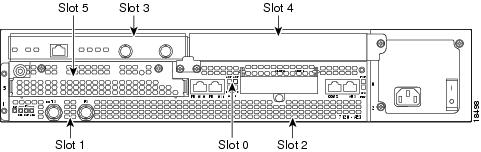
Slots in Cisco 7140 series routers are numbered as shown Figure 1-6. The fixed LAN interface is slot 0, the fixed WAN interfaces are slots 1 and 2, and the port adapter interface is slot 4. Slot 3 is not used. Slot 5 is the service adapter.
Figure 1-6 Port Adapter Slot in the Cisco 7140 Series Router
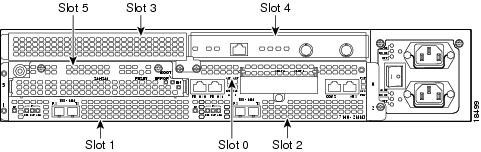
Cisco 7200 Series Routers and Cisco 7200 VXR Routers Slot Numbering
Cisco 7202 routers have two port adapter slots. The slots are numbered from left to right. You can place a port adapter in either of the slots (slot 1 or slot 2). The Cisco 7202 router is not shown.
Cisco 7204 routers and Cisco 7204VXR routers have four slots for port adapters, and one slot for an input/output (I/O) controller. The slots are numbered from the lower left to the upper right, beginning with slot 1 and continuing through slot 4. You can place a port adapter in any of the slots (slot 1 through slot 4). Slot 0 is always reserved for the I/O controller. The Cisco 7204 router and Cisco 7204VXR router are not shown.
Cisco 7206 routers and Cisco 7206VXR routers have six slots for port adapters, and one slot for an input/output (I/O) controller. The slots are numbered from the lower left to the upper right, beginning with slot 1 and continuing through slot 6. You can place a port adapter in any of the six slots (slot 1 through slot 6). Slot 0 is always reserved for the I/O controller. Figure 1-7 shows a Cisco 7206 router with port adapters installed. The Cisco 7206VXR router is not shown.
Figure 1-7 Port Adapter Slots in the Cisco 7206 Router (with a PA-4B-U Installed)
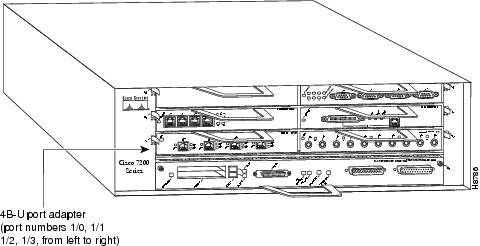
Cisco 7301 Router Slot Numbering
Figure 1-8 shows the front view of a Cisco 7301 router with a port adapter installed. There is only one port adapter slot (slot 1) in a Cisco 7301 router.
Figure 1-8 Port Adapter Slot in the Cisco 7301 Router

Identifying Interface Addresses
This section describes how to identify the interface addresses for the PA-4B-U in supported platforms.
Physical port addresses specify the actual physical location of each interface port on the router. This address is composed of a two-part number format port adapter slot number/interface port number, as follows:
•![]() The first number identifies the chassis slot in which the PA-4B-U is installed.
The first number identifies the chassis slot in which the PA-4B-U is installed.
•![]() The second number identifies the interface ports on each PA-4B-U, which are always numbered in sequence as interface 0 through 3.
The second number identifies the interface ports on each PA-4B-U, which are always numbered in sequence as interface 0 through 3.
Interface ports on a PA-4B-U maintain the same address regardless of whether other port adapters are installed or removed. However, when you move a port adapter to a different slot, the first number in the address changes to reflect the new slot number.
The following subsections describe the interface address formats the supported platforms:
•![]() Cisco 7100 Series Routers Interface Addresses
Cisco 7100 Series Routers Interface Addresses
•![]() Cisco 7200 Series Routers and Cisco 7200 VXR Routers Interface Addresses
Cisco 7200 Series Routers and Cisco 7200 VXR Routers Interface Addresses
•![]() Cisco 7301 Router Interface Addresses
Cisco 7301 Router Interface Addresses
Table 1-3 summarizes the interface address formats for the supported platforms.
Cisco 7100 Series Routers Interface Addresses
In the Cisco 7120 series router, port adapters are installed in port adapter slot 3. See Figure 1-5. In the Cisco 7140 series router, port adapters are installed in port adapter slot 4. See Figure 1-6.
The interface address is composed of a two-part number in the format port-adapter-slot-number/interface-port-number. See Table 1-3. For example, if a four-port PA-4B-U is installed on a Cisco 7120 router, the interface addresses would be 3/0 through 3/3. If a four-port PA-4B-U is installed on a Cisco 7140 router, the interface addresses would be 4/0 through 4/3.
Cisco 7200 Series Routers and Cisco 7200 VXR Routers Interface Addresses
In Cisco 7200 series routers, port adapter slots are numbered from the lower left to the upper right, beginning with port adapter slot 1 and continuing through port adapter slot 2 for the Cisco 7202, slot 4 for the Cisco 7204 and Cisco 7204VXR, and slot 6 for the Cisco 7206 and Cisco 7206VXR. Port adapter slot 0 is reserved for the optional Fast Ethernet port on the I/O controller—if present. Figure 1-7 shows the interface ports of an PA-4B-U in slot 1 of a Cisco 7206 router.
The interface address is composed of a two-part number in the format port-adapter-slot-number/interface-port-number. See Table 1-3. For example, if a four-port PA-4B-U is installed in slot 1of a Cisco 7200 series router, the interface addresses would be 1/0 through 1/3.
Cisco 7301 Router Interface Addresses
In the Cisco 7301 router, only one slot accepts port adapters and it is numbered as slot 1. See Figure 1-8.
The interface address is composed of a two-part number in the format port-adapter-slot-number/interface-port-number. See Table 1-3. For example, if a four-port PA-4B-U is installed in a Cisco 7301 router, the interface addresses would be 1/0 through 1/3.
 Feedback
Feedback