Cisco Application Policy Infrastructure Controller Enterprise Module Administrator Guide, Release 1.4.x
Bias-Free Language
The documentation set for this product strives to use bias-free language. For the purposes of this documentation set, bias-free is defined as language that does not imply discrimination based on age, disability, gender, racial identity, ethnic identity, sexual orientation, socioeconomic status, and intersectionality. Exceptions may be present in the documentation due to language that is hardcoded in the user interfaces of the product software, language used based on RFP documentation, or language that is used by a referenced third-party product. Learn more about how Cisco is using Inclusive Language.
- Updated:
- February 21, 2017
Chapter: Configuring IWAN-Specific Settings
Configuring IWAN-Specific Settings
Configuring the Prime Infrastructure Settings
You can enter and save your Cisco Prime Infrastructure (PI) settings to the Cisco APIC-EM using the controller's UI. These PI settings are used by the IWAN application to establish an authenticated connection between the controller and PI server, after a request initiated by the controller. The IWAN application uses the authenticated connection to perform its centralized network management and enforcement duties with PI data.
You can configure the PI settings using the Prime Infrastructure Settings window in the Cisco APIC-EM GUI.
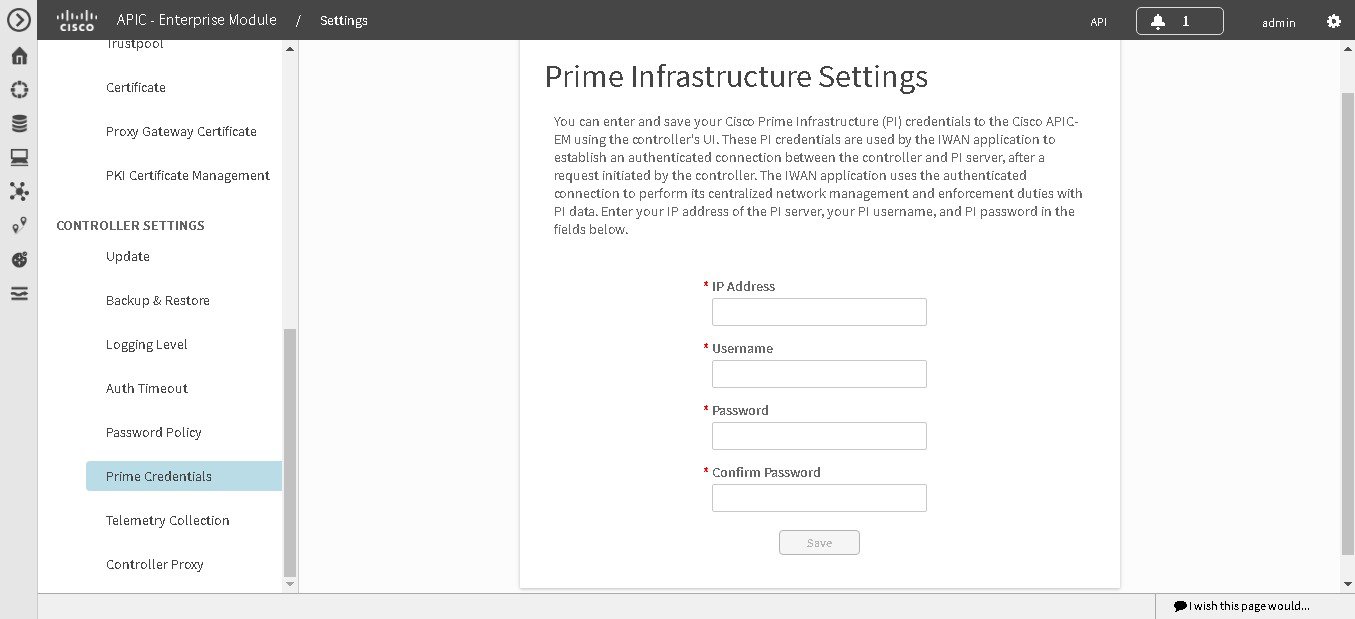
You must have successfully deployed the Cisco APIC-EM and it must be operational.
You must have administrator (ROLE_ADMIN) permissions and either access to all resources (RBAC scope set to ALL) or an RBAC scope that contains all of the resources that you want to group. For example, to create a group containing a specific set of resources, you must have access to those resources (custom RBAC scope set to all of the resources that you want to group).
For information about user permissions and RBAC scopes required to perform tasks using the Cisco APIC-EM, see "User Settings" in the chapter, "Configuring the Cisco APIC-EM Settings".
What to Do Next
Proceed to configure the discovery credentials for your network.
 Feedback
Feedback