Information About Energy Management Mode
The following sections provide more information about the Energy Management mode.
 Note |
DOCSIS 3.1 CM’s do not support the Energy Management mode in cBR-8 routers. |
Dynamic Downstream Bonding Group
To support the Energy Management 1x1 (EM) mode feature, CMTS selects an upstream and a downstream channel pair for CM. The downstream and upstream channel assigned to the CMs should be available. If CMTS selects a channel that is not available, the downstream bonding channel might fail.
-
For upstream, it chooses the highest actual amiable bandwidth channel from the upstream channels currently used by the CM.
-
For downstream, CMTS chooses the current primary downstream channel used by the CM.
-
If the CM is online with channel bonding 1xN or Nx1, and requests to enter into the EM mode, CMTS does not change the upstream and the downstream channel if the original channel bonding is 1 and the Quality of Service (QoS) parameter is not updated.
-
CMTS checks the existing dynamic bonding groups (DBG), for an exact match in the target channel. -
If found, CMTS uses this bonding group to instruct the CM to enter into EM mode.
-
If there is no available DBG and there is an unused DBG, CMTS adds the primary channel into the unused DBG and instructs the CM to enter the EM mode.
-
If there is no available DBG and no unused DBG, CMTS logs a warning to notify you that a new DGB should be configured.
-
Flow Chart of the CM Power State
The following figure shows the flow chart of the CM power state:
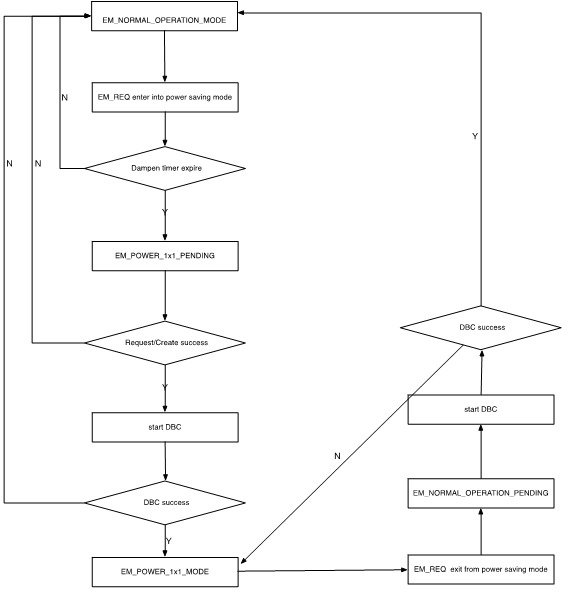
Interaction with the Battery Mode
Energy management mode is similar to battery mode as they both enter the 1x1 mode to save power. But, both have a different purpose to enter the 1x1 mode, so there are some differences in their behavior. The purpose of EM mode is to save power when the traffic is low, and it has minimum impact on the normal service. The purpose of the battery mode is try to guarantee the voice service, especially the 911 call service, for which it may drop other services, if necessary.
The table below describes the behavior difference between energy management mode and battery mode.
|
Energy Management (EM) Mode |
Battery Mode (BM) |
|
|---|---|---|
|
QoS |
Minimum reserved rate service up to 200k. |
No minimum reserved rate. |
|
Multicast |
|
|
BM has higher priority than the EM mode. If a CM is already in EM mode and a power off occurs, CM enters into the BM. After the power is restored, the CM returns to the normal mode, and if the traffic is lower than the threshold, it re-enters the EM mode. The CM does not directly transfer from the BM to the EM mode.
The interaction between the battery mode and the energy management mode is illustrated in the figure below:
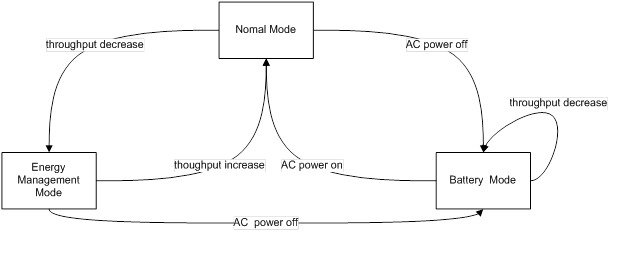
- When the CM is in normal mode and CMTS receives a request to enter the EM mode, CMTS instructs the CM to enter the EM mode with downstream bonding channel (DBC).
- When the CM is in EM mode and CMTS receives a request to leave the EM mode, CMTS instructs the CM to leave the EM mode to normal mode with DBC.
- When the CM is in normal mode and CMTS receives a message: CM operating on battery backup, CMTS instructs the CM to enter the BM mode with DBC.
- When the CM is in BM mode and CMTS receives a message: CM operating on AC power, CMTS instructs the CM to leave the BM mode to normal mode with DBC.
- When the CM is in EM mode and CMTS receives a message: CM operating on battery backup, CMTS instructs the CM to enter the BM mode with service flow re-admin.
- When the CM is in BM mode and CMTS receives a request to enter EM mode, CMTS waits until it receives the message: CM operating on AC power. It then instructs the CM to return to normal mode.
Handling Energy Management Request Load
When many CMs send EM requests at the same time, such as at the beginning or end of work hours, the traffic soars or slumps in a very short period and causes heavy load for CMTS. A throttle mechanism is adopted to avoid such load surge for CMTS.
The line card EM process defines a variable that indicates the current transactions handled by the process. When an energy management request is received and the maximum number of transactions is not met, CMTS handles this request and updates the counter of current transactions. When the maximum number of transactions is met, CMTS sends a temporary reject response. After a transaction is over or a CM goes offline, the counter of current transactions is updated.
Supervisor High Availability and Line Card Switchover
Energy Management feature supports supervisor high availability and line card switchover with limitations.
The active supervisor or line card syncs the EM mode data of a CM to the standby SUP or protected line card when the CM enters a stable EM status. When a CM enters or leaves the EM mode with an ongoing DBC process, the supervisor high availability or line card switchover causes the CM to enter into an offline or online status.
 Feedback
Feedback