Quality of Service (QoS) Queue Settings on Sx500 Series Stackable Switches
Available Languages
Objective
QoS queue in the network device enables the device to handle outgoing traffic from its interface effectively. The switch supports four queues for each interface. Queue number four is the highest priority queue whereas queue number one is the lowest priority queue. Strict Priority and Weighted Round Robin (WRR) are selected from the respective queues to enable both of the scheduling methods.
There are two ways to determine how traffic in queues is handled, Strict Priority and WRR. Traffic in a Queue under Strict Priority is sent first, followed by the traffic in a Queue under WRR. This document explains how to setup QoS Queue Settings on Sx500 Series Stackable Switches.
Applicable Devices
• Sx500 Series Stackable Switches
Software Version
• v1.2.7.76
QoS Queue Settings
Step 1. Log in to the web configuration utility to choose Quality Of Service > General > Queue. The Queue page opens:
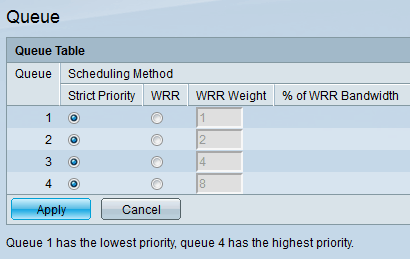
The below are the parameters and the explanations:
• Queue — Each interface on this switch has four Queues. Queues range from 1 to 4.
• Scheduling Methods — Strict Priority and WRR are the two methods by which traffic in the queue can be scheduled.
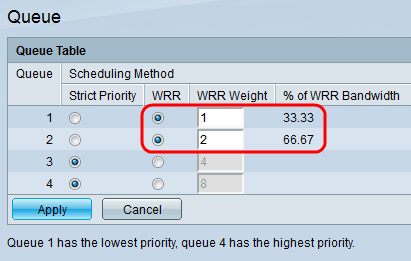
Step 2. For each queue, click a particular scheduling method. The possible options are:
• Strict Priority — In this case traffic from the highest priority queue is to be transmitted first, followed by the lower priority queues. Queue 1 has the lowest priority while queue 4 has the highest priority.
• WRR — In this case traffic from the queues is to be sent in proportion to the weight of the queue. This means that more packets are sent from a queue with a higher weight. Queues are serviced until their quota has been used up and then another queue is serviced.
– WRR Weight — The weight used by each Queue is displayed. The default weight values are 1, 2, 4, 8 for the Queues 1 to 4.
– % of WRR Bandwidth — The amount of bandwidth available to each queue is displayed in percentage.
Note: Egress traffic from the highest-priority queue is transmitted first. Traffic from the lower queues is processed only after the highest queue has been transmitted, thus the highest level of priority of traffic is provided to the highest numbered queue.
Step 4. Click Apply to save the settings.
Revision History
| Revision | Publish Date | Comments |
|---|---|---|
1.0 |
13-Dec-2018 |
Initial Release |
 Feedback
Feedback