RAM Memory Log Status on Sx500 Series Stackable Switches
Available Languages
Objective
The RAM memory page displays all messages that were saved in the RAM (cache) in chronological order. RAM memory logs are retained only until the system reboots. Logs are the set of system events stored in the device. The RAM memory logs each and every event that happens in the device, such as basic log ins. Logs are helpful to troubleshoot the device in case any of the configurations fail. This document explains how to view the RAM memory log status on Sx500 Series Stackable Switches.
Refer the article entitled Configuration of System Log Setting on Sx500 Series Stackable Switches for information on how to configure system log settings.
Applicable Devices
- Sx500 Series Stackable Switches
Software Version
- 1.3.0.62
View RAM Memory Log Status
Step 1. Log in to the web configuration utility, and choose Status and Statistics > View Log > RAM Memory. The RAM Memory page opens:
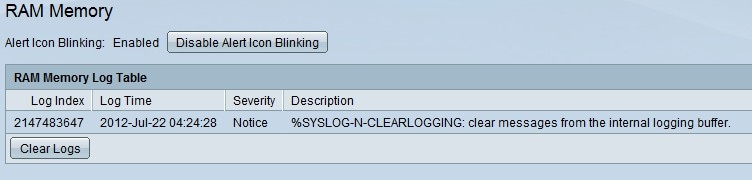
The RAM Memory page displays the RAM Memory Log Table which has these fields:
The following are the event severity levels which are listed from the highest severity to the lowest severity.
- Log Index — Displays the log entry number in a sequence.
- Log Time — Displays the time when the message was created.
- Severity — Displays the severity of the event. Refer the severity information below for more information.
- Description — Displays information about the event that generated the log.
- Emergency — System is not usable.
- Alert — Action is needed.
- Critical — System is in a critical condition.
- Error — System is in error condition.
- Warning — System warning has occurred.
- Notice — System is functioning properly, but a system notice has occurred.
- Informational — Device Information.
- Debug — Provides detailed information about an event.
Step 2. (Optional) To clear the recent memory logs, click Clear Logs.
Revision History
| Revision | Publish Date | Comments |
|---|---|---|
1.0 |
13-Dec-2018 |
Initial Release |
 Feedback
Feedback