How To Interpret the 15454 Ethernet Card's Link Light Status
Available Languages
Contents
Introduction
This document describes how to interpret the link light status on an Ethernet card on a Cisco ONS 15454.
Prerequisites
Requirements
There are no specific requirements for this document.
Components Used
The information in this document is based on these software and hardware versions:
The information in this document was created from the devices in a specific lab environment. All of the devices used in this document started with a cleared (default) configuration. If your network is live, make sure that you understand the potential impact of any command.
Conventions
Refer to Cisco Technical Tips Conventions for more information on document conventions.
Background Information
Ethernet cards include:
-
E100T
-
E1000-2
-
E100T-G
-
E1000-2-G
The E100T and E1000-2 cards have been discontinued, but are included here because they will continue to be supported until March 28, 2007. These cards have been replaced with equivalent boards. The E100T-G is the functional equivalent of the discontinued E100T-12, and the E1000-2-G is the functional equivalent of the discontinued E1000-2. Refer to End of Life Announcement for E100T and E1000-2 cards for Cisco ONS 15454 for more information.
The 15454 uses E100T and E100T-G cards for Ethernet (10 Mbps) and Fast Ethernet (100 Mbps) and the E1000-2 and E1000-2-G cards for Gigabit Ethernet (1000 Mbps). The E100T and E100T-G enable network operators to provide multiple 10/100 Mbps and the E1000-2 and E1000-2-G enable network operators to provide multiple 1000 Mbps access drops for high-capacity customer LAN interconnections.
Description of Port-Level Indicators
Each port has one LED, which can turn Amber (yellow-orange) or Green. This table shows the meaning of all possible LED states associated with the specific Ethernet port:
| LED State | Description |
|---|---|
| Amber | Transmitting and Receiving. |
| Flashing Amber | Flashes proportionally to traffic. |
| Flashing Green | Transmitting only or Receiving only. |
| Solid Green | Idle and Link Integrity is good. |
| OFF | Inactive Connection or Unidirectional Traffic. |
Note: For additional information on any of the commands used in this document, use the Command Lookup Tool (registered customers only) .
Description of CTC Link Status Release 2.2.x
In order to verify the Ethernet link status in Cisco Transport Controller (CTC), select Performance > Statistics under Card View.
Figure 1 – Link Status of the EPOS 100 Line Card 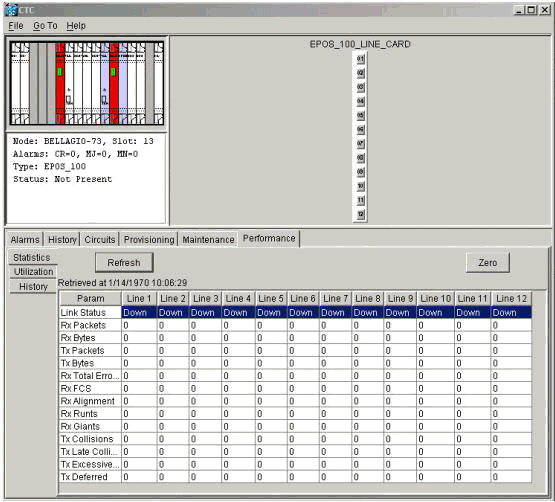
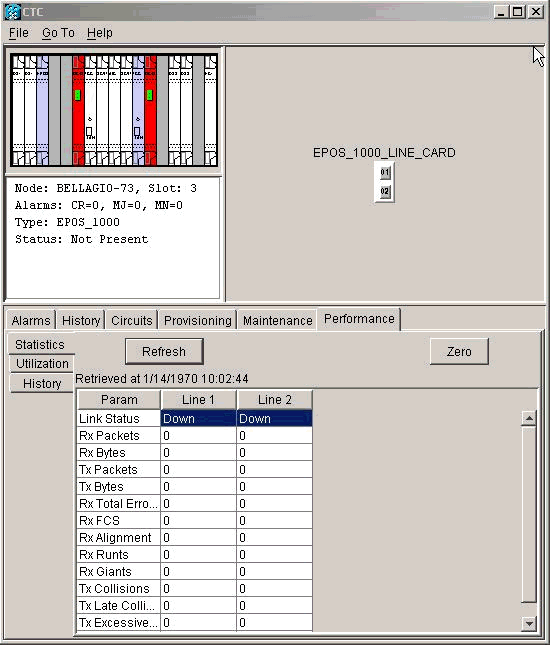
Description of CTC Link Status Release 3.x and Release 4.x
Figure 3 – Link Status of the EPOS 100 Line Card 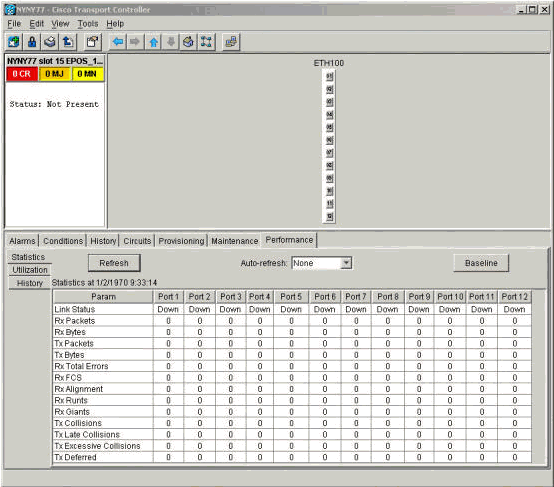
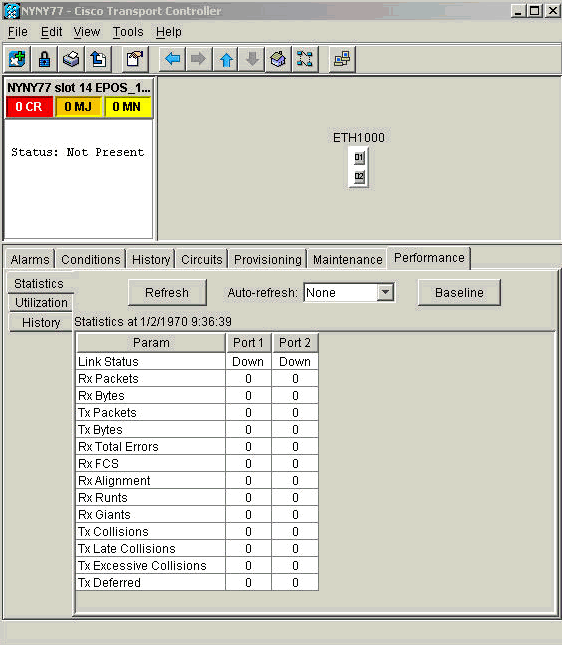
Related Information
Revision History
| Revision | Publish Date | Comments |
|---|---|---|
1.0 |
01-Feb-2006 |
Initial Release |
Contact Cisco
- Open a Support Case

- (Requires a Cisco Service Contract)
 Feedback
Feedback