Cisco Intersight Infrastructure Service (IIS) At-a-Glance
Available Languages
Bias-Free Language
The documentation set for this product strives to use bias-free language. For the purposes of this documentation set, bias-free is defined as language that does not imply discrimination based on age, disability, gender, racial identity, ethnic identity, sexual orientation, socioeconomic status, and intersectionality. Exceptions may be present in the documentation due to language that is hardcoded in the user interfaces of the product software, language used based on RFP documentation, or language that is used by a referenced third-party product. Learn more about how Cisco is using Inclusive Language.
Cisco Intersight® Infrastructure Service (IIS)—a module of the Cisco Intersight IT operations platform—is Cisco’s infrastructure lifecycle management solution delivered as a cloud-based service or on-premises appliance. IIS helps your IT operations team see, control, and automate compute, storage, and networking infrastructure—wherever it is—from one place.
IIS is for Cisco UCS®, converged, and hyperconverged customers who want to simplify infrastructure management so they can deliver outstanding digital experiences. Unlike traditional tools that focus on individual hardware devices and require repetitive, error-prone manual tasks, IIS consolidates and automates infrastructure management in one solution delivered as-a-service so you can easily manage your global infrastructure throughout its lifecycle.
By using IIS, you can operate with consistency and control, strengthen your security posture, and increase energy efficiency to drive innovation and growth.
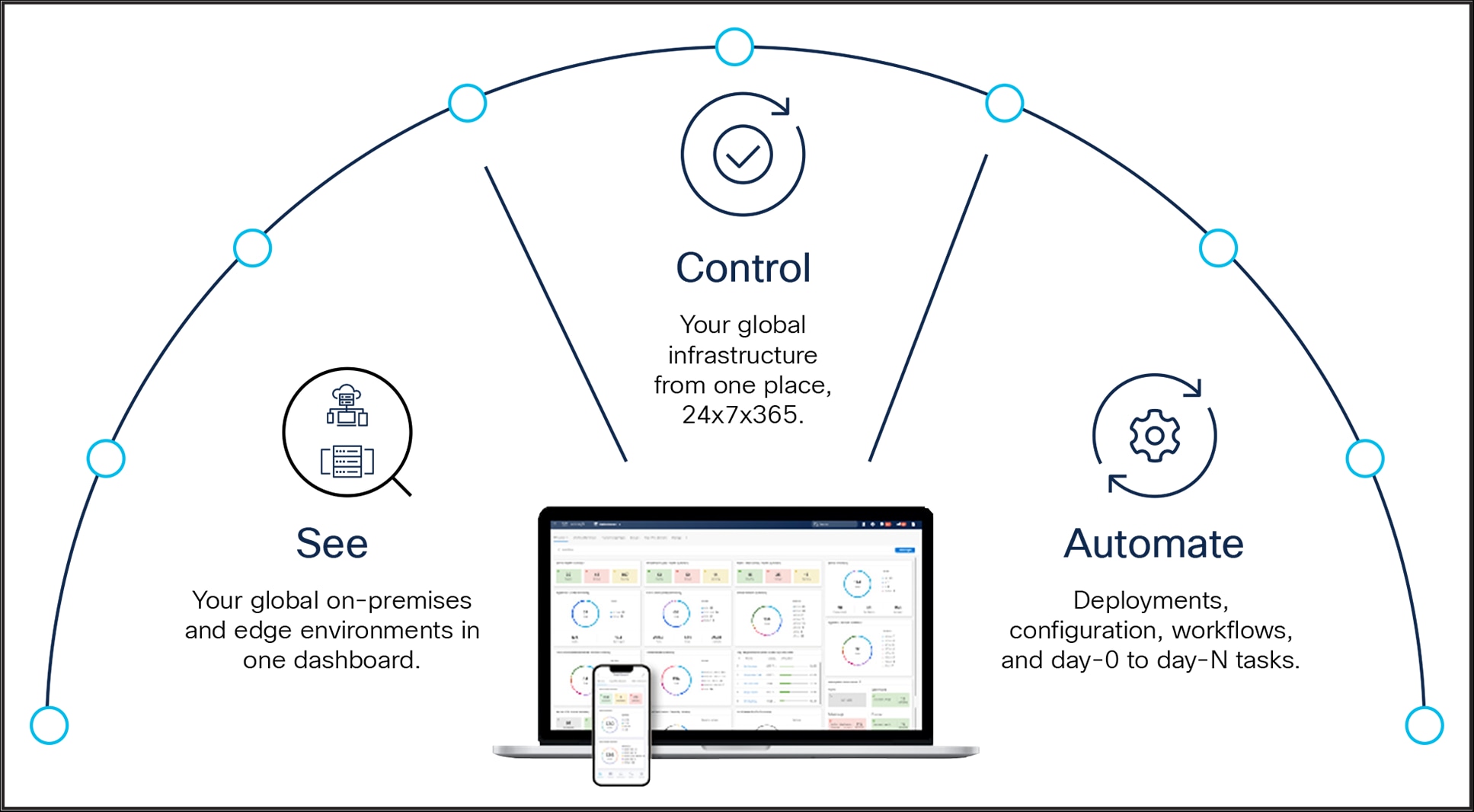
See, control, and automate operations of your global infrastructure with Cisco Intersight Infrastructure Service
● Accelerate operations: deploy, configure, and maintain infrastructure in minutes—at scale—anytime, anywhere, from one place.
● Bolster security: apply strict security standards across infrastructure operations, log all actions taken on your infrastructure, and continuously identify and mitigate potential security threats.
● Strengthen compliance:
◦ Ensure consistent server configuration across your global infrastructure to identify and eliminate configuration drift.
◦ Ensure consistent adherence to policies through automation, templates, and cross-domain management.
● Increase uptime: address potential hardware, OS, and software issues before they impact users, or minimize them when they occur.
● Improve productivity: reduce time spent on support, maintenance, and operation of multiple infrastructure domains, including networking, compute, storage, virtualization, and integrated systems.
◦ Reduce troubleshooting by 45–60 minutes through automatic log collection and analysis.
◦ Close RMA cases up to two days faster.
● Monitor and control energy use: monitor Cisco UCS server power consumption and manage server energy use through policies at the server and chassis levels.
What you can do with infrastructure lifecycle management as-a-service
● See your global on-premises and edge environments in one dashboard
With IIS, you can see the inventory of your entire global Cisco® and third-party infrastructure from a single dashboard, using either a SaaS instance or an on-premises virtual appliance. You also can see real-time physical server and virtual interface data to quickly identify anything in your infrastructure that needs immediate attention, including UCS domain connectivity issues through a visual representation along with security advisories and field notices that provide supporting details and guided remediation. To facilitate energy management, you can see and track power consumption across all your UCS servers. What’s more, you can browse selected historical data of Intersight-connected infrastructure to troubleshoot problems in depth, forecast and budget resources, and find intrinsic correlations in dispersed data. To make data visualization easy and get to information fast, you can create your own dashboards using customizable widgets to view both real-time and historical information.
● Control your global infrastructure from one place
IIS gives you control of your globally dispersed infrastructure, even when you can’t be physically there to operate it. You can deploy, monitor, manage, and support your physical and virtual infrastructure throughout its lifecycle, from one dashboard—anytime, anywhere. Cisco Intersight Infrastructure Service supports Cisco Unified Computing System (Cisco UCS), Cisco converged and hyperconverged infrastructure, and other third-party Intersight-connected targets, such as NetApp, Pure, and Hitachi storage. You can share or clone configuration resources to maintain consistent and compliant infrastructure and set and apply power policies at the server or chassis level to control energy use.
You can prevent hardware failures through automatic fault detection and proactive RMAs as well as speed time to issue resolution with automated support. IIS helps strengthen security with audit logs that record all actions taken on your infrastructure to facilitate SecOps investigations, integration with Security Information, and Event Management (SIEM) platforms such as Splunk, and webhooks for automatic notifications when threats or vulnerabilities in your infrastructure are identified. The IIS mobile app also lets you manage your infrastructure on the go.
● Automate deployments, configuration, workflows, and day-0 to day-N tasks
Automating IT operations is one of the best ways to deliver applications and infrastructure faster and reduce operational risk with standardization. At the same time, automation empowers your team to eliminate repetitive tasks so they can focus on strategic work. Using IIS, you can orchestrate infrastructure across on-premises and edge environments by implementing automation in two ways: through the IIS workflow designer or by incorporating your existing automations. The workflow designer lets you create and execute complex workflows using a drag-and-drop tool. You can start from a library of curated tasks and workflows or design your own workflows. Not only does this help you work faster, but it also leverages domain knowledge through reusable tasks designed by experts. If you already use Red Hat Ansible, HashiCorp Terraform, or other automation tools, you can incorporate your existing automations from them into IIS using the Intersight API and SDKs. IIS also supports automated ESXi cluster deployment and customized ESXi installation for VMware Cloud Foundation.
Why IT teams choose Cisco Intersight® Infrastructure Service
Cisco Intersight Infrastructure Service is the only infrastructure lifecycle management solution that:
● Provides end-to-end server configuration control in a SaaS-based tool.
● Enables automation and workflow orchestration for servers, networking, storage, and virtualization.
● Is designed with an open API and SDKs that plug into third-party infrastructure (for example, storage, IT operations management, and security platforms), giving you the freedom to create the toolchain that makes sense for your needs.
● Offers the choice of SaaS, on-premises, and air-gapped delivery options.
Cisco Intersight Infrastructure Service provides the most comprehensive set of infrastructure management capabilities for any Cisco UCS server form factor and most generations in one place. Other vendors either provide less functionality, cannot cover their full server suite, or require you to use multiple tools.
(Management capabilities include visibility, status monitoring, automation and workflow orchestration, alerts, support, and operations. Form factors include blade and rack servers, converged/hyperconverged infrastructure, etc).
We invite you to learn about IIS licensing or to request a demo to talk with an IIS specialist.
Also see the data sheet or Cisco Intersight: Getting Started video for more information.