Nexus Switches der Serie 6000 - QoS-Konfigurationsbeispiel
Inhalt
Einführung
In diesem Dokument wird beschrieben, wie Sie Quality of Service (QoS) auf einem Cisco Nexus Switch der Serie 6000 konfigurieren.
Voraussetzungen
Anforderungen
Cisco empfiehlt, über Kenntnisse in folgenden Bereichen zu verfügen:
- Cisco Nexus Switches der Serie 6000
- QoS
- Switching-Terminologie
Verwendete Komponenten
Die Informationen in diesem Dokument basieren auf dem Cisco Nexus Switch der Serie 6000.
Die Informationen in diesem Dokument wurden von den Geräten in einer bestimmten Laborumgebung erstellt. Alle in diesem Dokument verwendeten Geräte haben mit einer leeren (Standard-)Konfiguration begonnen. Wenn Ihr Netzwerk in Betrieb ist, stellen Sie sicher, dass Sie die potenziellen Auswirkungen eines Befehls verstehen.
Zugehörige Produkte
Dieses Dokument kann auch mit den folgenden Hardware- und Softwareversionen verwendet werden:
- Cisco Nexus Switches der Serie 5000
- Cisco Nexus Switches der Serie 5500
- Cisco Nexus Switches der Serie 5600
Hintergrundinformationen
Auf dem Nexus Switch der Serie 6000 ist QoS standardmäßig aktiviert, Klassifizierungen werden beim Eingang als vertrauenswürdig eingestuft, und der gesamte Datenverkehr wird in eine einzige FIFO-Ausgangswarteschlange (First In-First Out) geleitet. Wenn Sie dieses Verhalten ändern möchten, müssen Sie Ihre eigene Richtlinie konfigurieren.
Alle QoS-Richtlinien werden auf Hardwareebene angewendet, entweder auf dem Unified Port Controller (UPC) für den Dateneingang, der Kreuzschienen-Fabric oder dem UPC für den Datenaustausch am Ausgang. Der Switch unterstützt folgende QoS-Richtlinien:
- qos - Diese Richtlinie definiert die Modular QoS Command-Link (MQC)-Schnittstelle, die zur Markierung und Überwachung verwendet wird.
- network-qos: Diese Richtlinie definiert die netzwerkweiten Merkmale der QoS-Eigenschaften, z. B. die Maximum Transition Unit (MTU), und sie sollte auf allen Switches konsistent sein.
- Queuing (Warteschlangenverwaltung) - Diese Richtlinie definiert die MQC-Schnittstelle, die zum Anstellen und Planen von Warteschlangen und für die Markierung in begrenztem Umfang verwendet wird.
- Kontrollebene: Diese Richtlinie definiert die MQC-Schnittstelle für CoPP (Control Plane Policing).
Die ersten drei Politikbereiche werden in drei Phasen umgesetzt:
- Die QoS-Richtlinie wird auf die Eingangs-UPC-Schnittstelle oder das System (Kreuzschienen-Fabric) angewendet.
- Die Netzwerk-QoS-Richtlinie wird auf die Kreuzschienen-Fabric angewendet.
- Die Warteschlangenrichtlinie wird entweder auf das Eingangs-UPC, das Ausgangs-UPC oder auf die Kreuzschienen-Fabric angewendet.
Im Beispiel, das in diesem Dokument enthalten ist, wird jede Richtlinie auf die Kreuzschienen-Fabric angewendet. Darüber hinaus können die Schnittstellen je nach Bedarf für das Design mit der QoS- oder Warteschlangenrichtlinie konfiguriert werden.
Übersicht über das Design
Diese Schritte werden ausgeführt, um QoS auf der Plattform zu ändern:
- Die Eingangs-QoS-Modelle sind so konfiguriert, dass sie Folgendes umfassen:
- Vertrauensmodelle
- Klassifizierungs- und Markierungsmodelle
- Eingangs-Policing-Modelle
- Die Netzwerk-QoS-Modelle werden konfiguriert.
- Die VOQ-Warteschlangenmodelle (Egress/Virtual Output Queue) werden konfiguriert.
Konfigurieren
Richtlinienbeispiel
Dieses Modell mit acht Klassen und Fibre Channel over Ethernet (FCoE), das alle QoS-Gruppen nutzt, wird für die in diesem Dokument beschriebene Konfiguration verwendet:
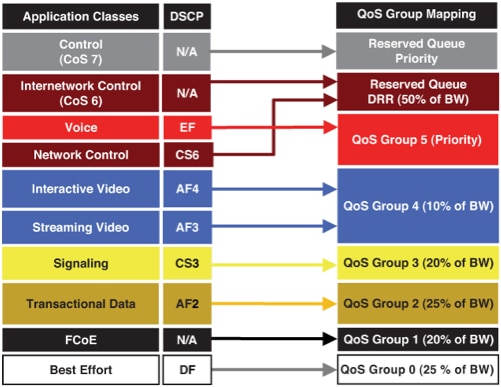
Konfigurieren der QoS-Richtlinie
Verwenden Sie diese Informationen, um die QoS-Richtlinie zu konfigurieren:
class-map type qos match-any VIDEO
match dscp 26,28,30,34,36,38
class-map type qos match-any VOICE
match dscp 46
class-map type qos match-all SIGNALING
match dscp 24class-map type qos match-any TRANSACTIONAL
match dscp 18,20,22
class-map type queuing queueVIDEO
match qos-group 4class-map type queuing queueVOICE
match qos-group 5
class-map type queuing queueSIGNALING
match qos-group 3
class-map type queuing queueTRANSACTIONAL
match qos-group 2
policy-map type qos Global-Classification
class VOICE
set qos-group 5 class VIDEO
set qos-group 4
class SIGNALING
set qos-group 3
class TRANSACTIONAL
set qos-group 2
class class-fcoe
set qos-group 1
Konfigurieren der Netzwerk-QoS-Richtlinie
Verwenden Sie diese Informationen, um die Netzwerk-QoS-Richtlinie zu konfigurieren:
class-map type network-qos nqVIDEO
match qos-group 4
class-map type network-qos nqVOICE
match qos-group 5
class-map type network-qos nqSIGNALING
match qos-group 3
class-map type network-qos nqTRANSACTIONAL
match qos-group 2
policy-map type network-qos Global-Network-QoS
class type network-qos nqVOICE
queue-limit 20480 bytes
class type network-qos nqVIDEO
queue-limit 40960 bytes
class type network-qos nqSIGNALING
queue-limit 40960 bytes
class type network-qos nqTRANSACTIONAL
queue-limit 40960 bytes
class type network-qos class-fcoe
pause no-drop
mtu 2158
class type network-qos class-default
Konfigurieren der Warteschlangenrichtlinie
Verwenden Sie diese Informationen, um die Warteschlangenrichtlinie zu konfigurieren:
class-map type queuing queueVIDEO
match qos-group 4
class-map type queuing queueVOICE
match qos-group 5
class-map type queuing queueSIGNALING
match qos-group 3
class-map type queuing queueTRANSACTIONAL
match qos-group 2
policy-map type queuing Global-Queuing
class type queuing queueVOICE
priority
class type queuing queueVIDEO
bandwidth percent 10
class type queuing queueSIGNALING
bandwidth percent 20
class type queuing queueTRANSACTIONAL
bandwidth percent 25
class type queuing class-fcoe
bandwidth percent 20
class type queuing class-default
bandwidth percent 25
Crossbar-Anwendung
Im Folgenden finden Sie ein Beispiel für eine Kreuzschienen-Fabric-Anwendung:
system qos
service-policy type qos input Global-Classification
service-policy type network-qos Global-Network-QoS
service-policy type queuing output Global-Queuing
service-policy type queuing input Global-Queuing
Überprüfen
Um zu überprüfen, ob Ihre Konfiguration ordnungsgemäß funktioniert, geben Sie den Befehl show queueing interface <x/y> in die CLI ein:
Ethernet1/1 queuing information:
TX Queuing
qos-group sched-type oper-bandwidth
0 WRR 25
1 WRR 20
2 WRR 25
3 WRR 20
4 WRR 10
5 priority 0
RX Queuing
qos-group 0
q-size: 100160, HW MTU: 1500 (1500 configured)
drop-type: drop, xon: 0, xoff: 0
Statistics:
Pkts received over the port : 13896
Ucast pkts sent to the cross-bar : 0
Mcast pkts sent to the cross-bar : 13896
Ucast pkts received from the cross-bar : 0
Pkts sent to the port : 0
Pkts discarded on ingress : 0
Per-priority-pause status : Rx (Inactive), Tx (Inactive)
qos-group 1
q-size: 165120, HW MTU: 2158 (2158 configured)
drop-type: no-drop, xon: 62720, xoff: 88320
Statistics:
Pkts received over the port : 0
Ucast pkts sent to the cross-bar : 0
Mcast pkts sent to the cross-bar : 0
Ucast pkts received from the cross-bar : 0
Pkts sent to the port : 0
Pkts discarded on ingress : 0
Per-priority-pause status : Rx (Inactive), Tx (Inactive)
qos-group 2
q-size: 75520, HW MTU: 1500 (1500 configured)
drop-type: drop, xon: 0, xoff: 0
Statistics:
Pkts received over the port : 0
Ucast pkts sent to the cross-bar : 0
Mcast pkts sent to the cross-bar : 0
Ucast pkts received from the cross-bar : 0
Pkts sent to the port : 0
Pkts discarded on ingress : 0
Per-priority-pause status : Rx (Inactive), Tx (Inactive)
qos-group 3
q-size: 75520, HW MTU: 1500 (1500 configured)
drop-type: drop, xon: 0, xoff: 0
Statistics:
Pkts received over the port : 0
Ucast pkts sent to the cross-bar : 0
Mcast pkts sent to the cross-bar : 0
Ucast pkts received from the cross-bar : 0
Pkts sent to the port : 0
Pkts discarded on ingress : 0
Per-priority-pause status : Rx (Inactive), Tx (Inactive)
qos-group 4
q-size: 75520, HW MTU: 1500 (1500 configured)
drop-type: drop, xon: 0, xoff: 0
Statistics:
Pkts received over the port : 0
Ucast pkts sent to the cross-bar : 0
Mcast pkts sent to the cross-bar : 0
Ucast pkts received from the cross-bar : 0
Pkts sent to the port : 0
Pkts discarded on ingress : 0
Per-priority-pause status : Rx (Inactive), Tx (Inactive)
qos-group 5
q-size: 55040, HW MTU: 1500 (1500 configured)
drop-type: drop, xon: 0, xoff: 0
Statistics:
Pkts received over the port : 0
Ucast pkts sent to the cross-bar : 0
Mcast pkts sent to the cross-bar : 0
Ucast pkts received from the cross-bar : 0
Pkts sent to the port : 0
Pkts discarded on ingress : 0
Per-priority-pause status : Rx (Inactive), Tx (Inactive)
Fehlerbehebung
Für diese Konfiguration sind derzeit keine spezifischen Informationen zur Fehlerbehebung verfügbar.
Revisionsverlauf
| Überarbeitung | Veröffentlichungsdatum | Kommentare |
|---|---|---|
1.0 |
22-Apr-2015
|
Erstveröffentlichung |
Cisco kontaktieren
- Eine Supportanfrage öffnen

- (Erfordert einen Cisco Servicevertrag)
 Feedback
Feedback