Nexus 7000 - Protokollfunktionen
Inhalt
Einführung
Dieses Dokument beschreibt die auf dem Nexus 7000 verfügbaren Protokollierungsfunktionen.
Logflash-Funktionen
- Logflash ist eine 8 GB Compact Flash-Karte (USB), die als "logflash:"-Dateisystem für die permanente Speicherung verschiedener Protokollierungsinformationen wie Syslog-Meldungen, Debug-Ausgaben, Kerndateien und EEM-Informationen (Embedded Event Manager) bereitgestellt wird.
SUP1
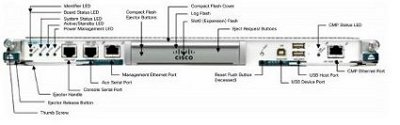
SUP2
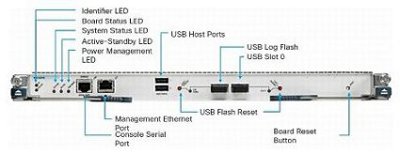
- Die Dateisystemstruktur kann beschädigt werden, wenn das Gerät in einem Schreibvorgang zurückgesetzt wird. Wenn sie beispielsweise vom Benutzer neu geladen, aus- und wieder eingeschaltet oder durch ein In-Service-Software-Upgrade (ISSU) zurückgesetzt wurde, ist sie abgestürzt usw.
N7K1# dir logflash:
compact flash is either not present or not formatted - Wenn das Logflash-Dateisystem nicht gemountet ist, versuchen Sie es manuell zu mounten.
N7K1# mount logflash:
Failed to mount logflash - Wenn das Logflash-Dateisystem immer noch nicht gemountet ist, versuchen Sie es auszuwerfen/wieder einzusetzen.
- Führen Sie die Dateisystemprüfung aus.
N7K1# system health check logflash
Unmount successful...
Fix any file system errors ...done. - Wenn alle anderen Fehler auftreten, kann der Logflash neu formatiert werden.
N7K1# format logflash:
This command is going to erase the contents of logflash:.
Do you want to continue? (yes/no) [n] y
Notifying services to stop accessing the device...
Formatting logflash:
mke2fs 1.35 (28-Feb-2004)
Formatting completed - Die NX-OS-Protokollierung ist nicht nur robust, sondern wird auch als Datei gespeichert und ist daher über alle Neuladungen hinweg persistent.
- Dateien werden gedreht (sobald sie 10 MB erreichen).
- Nicht standardmäßige Virtual Device Contexts (VDCs) und Standby-Supervisor-Protokolle können vom Standard-VDC gelesen (oder an einen Remote-Standort kopiert) werden.
Nexus# show clock
21:19:03.878 UTC Fri Jan 25 2013
Nexus# show ver | in uptime
Kernel uptime is 16 day(s), 2 hour(s), 45 minute(s), 59 second(s)Nexus# show file logflash://sup-active/log/messages
2008 Jan 1 14:05:54 %IDEHSD-2-MOUNT: logflash: online
2008 Jan 1 14:06:07 %MODULE-5-ACTIVE_SUP_OK: Supervisor 6 is active
(serial: JAF1545BTGH)
2008 Jan 1 14:06:07 %PLATFORM-5-MOD_STATUS: Module 6 current-stat
Nexus# dir logflash://sup-standby/vdc_3/log/messages
219040 Jul 16 20:51:25 2012 vdc_3/log/messages - Aufgrund der Baudrate werden nur Meldungen der Stufe 1-2 an die Konsole ausgegeben. (Eine Erhöhung der Baudrate ist eine Option, Nachrichten über die Stufen 1-2 zu drucken.)
- Der Befehl show log nvram gibt nur Level 1-2-Meldungen aus.
- Der Befehl show log logfile gibt Meldungen im Protokollierungspuffer aus, der unter /var/log/external/gespeichert wird.
- Wenn der Befehl show log keine aktuellen Protokolle anzeigt oder die Protokollierung beendet wird, überprüfen Sie das Verzeichnis /var/log, wie hier gezeigt:
N7K1# show system internal flash
Mount-on 1K-blocks Used Available Use% Filesystem
/ 409600 62432 347168 16 /dev/root
/proc 0 0 0 0 proc
/sys 0 0 0 0 none
/isan 1048576 366864 681712 35 none
/var 51200 544 50656 2 none
/etc 5120 1620 3500 32 none
/nxos/tmp 40960 1268 39692 4 none
/var/log 51200 51200 0 100 none
/var/home 5120 84 5036 2 none
/var/tmp 307200 2972 304228 1 none
/var/sysmgr 1572864 60 1572804 1 none
/var/sysmgr/ftp 512000 108476 403524 22 none
/var/sysmgr/srv_logs 102400 0 102400 0 none
/var/sysmgr/ftp/debug_logs 10240 0 10240 0 none
/dev/shm 3145728 748672 2397056 24 none
/volatile 512000 0 512000 0 none
/debug 5120 108 5012 3 none
/dev/mqueue 0 0 0 0 none
--------------------------------------SNIP---------------------------------Wie oben gezeigt, ist /var/log voll. Überprüfen Sie dann den aktuellen Inhalt von /var/log, um herauszufinden, welche Datei das Verzeichnis verwendet. Aufgrund von benutzerdefinierten Debuggen oder Kerndateien ist es möglich, dass das Verzeichnis gefüllt wird und somit die Protokollierung gestoppt wird.
N7K1# sh system internal dir /var/log/external/
./ 420
../ 380
glbp.debug 231
libfipf.24944 0
vdc_4/ 80
libfipf.24115 0
vdc_3/ 80
libfipf.23207 0
vdc_2/ 80
libdt_helper.log 51523584
libfipf.5582 0
libfipf.4797 0
libfipf.4717 0
messages 651264
startupdebug 0
eobc_port_test_result 3
mgmt_port_test_result 3
bootup_test.log 18634Sie können auch das Verzeichnis dir verwenden: um den Inhalt anzuzeigen.
Im obigen Beispiel belegt libdt_helper.log den Großteil des Speichers und es gibt daher Probleme mit der Protokollierung. Weitere Informationen finden Sie unter Cisco Bug ID CSCue98451.
Häufiger Fehler bei der Protokollierung
- Die "logging level <feature> <level>" bewirkt NICHT, dass diese Funktion Nachrichten auf dieser Ebene ausgibt. Es weist die Syslog-Funktion an, Meldungen für diese Funktion nur dann an den Protokollierungspuffer/Server zu senden, wenn diese als "Print threshold" (Druckschwelle) eingestuft sind.
Das nachfolgende Beispiel zeigt ein Syslog, das eine Nachricht für den Ethernet Port Manager (ETHPM) mit der Standardstufe 5 ausgegeben hat. Da es sich bei der unten stehenden Nachricht um eine Stufe 5 handelt, erfüllt sie die Protokollierungsstufe "threshold" (Grenzwert).
Nexus(config)# int e 3/1
Nexus(config-if)# shut
2013 Jan 25 21:42:07 Nexus %ETHPORT-5-IF_DOWN_ADMIN_DOWN:
Interface Ethernet3/1 is down (Administratively down)Wenn Sie die Ebene auf 3 ändern, werden die Nachrichten nicht mehr gedruckt. Dies kann die Fehlerbehebung erheblich behindern.
Nexus(config-if)# logging level ethpm 3
Nexus(config)# int e 3/1
Nexus(config-if)# no shut
Nexus(config-if)# sh log last 1
2013 Jan 25 21:42:07 Nexus %ETHPORT-5-IF_DOWN_ADMIN_DOWN:
Interface Ethernet3/1 is down (Administratively down)
Accounting-Protokoll
- Das Accounting-Protokoll für Authentication, Authorization, and Accounting (AAA) und local ermöglicht es uns, alle Konfigurationsbefehle anzuzeigen, die auf den Geräten von jedem Benutzer ausgeführt werden.
Nexus# show accounting log
Fri Mar 15 10:19:58 2013:type=update:id=console0:user=Ciscoadmin:
cmd=configure terminal ; interface Ethernet1/1 (SUCCESS)
Fri Mar 15 10:19:59 2013:type=update:id=console0:user=Ciscoadmin:
cmd=configure terminal ; interface Ethernet1/1 ; shutdown (REDIRECT)
Fri Mar 15 10:19:59 2013:type=update:id=console0:user=Ciscoadmin:
cmd=configure terminal ; interface Ethernet1/1 ; shutdown (SUCCESS)
Fri Mar 15 10:20:03 2013:type=update:id=console0:user=Ciscoadmin:
cmd=configure terminal ; interface Ethernet1/1 ; no shutdown (REDIRECT)
Fri Mar 15 10:20:03 2013:type=update:id=console0:user=Ciscoadmin:
cmd=configure terminal ; interface Ethernet1/1 ; no shutdown (SUCCESS) - In Version 5.x und höher (aufgrund der Cisco Bug-ID CSCtf04410) können Sie die Protokollierung der auf dem Gerät ausgeführten Befehle (nicht nur der Konfigurationsbefehle) aktivieren, wenn Sie "terminal log-all" konfigurieren.
N7K1(config)# terminal log-all
N7K1(config)# show accounting log all
Thu Mar 14 17:54:11 2013:type=update:id=console0:user=vbhutta:
cmd=show system internal feature-mgr event-history errors (SUCCESS)
Thu Mar 14 17:54:11 2013:type=stop:id=console0:user=Ciscoadmin:cmd=
Thu Mar 14 17:54:11 2013:type=start:id=console0:user=Ciscoadmin:cmd=
Thu Mar 14 17:54:11 2013:type=update:id=console0:user=Ciscoadmin:
cmd=show system internal feature-mgr event-history msgs (SUCCESS) - Wie Syslogs werden auch die Accounting-Protokolle in einer Datei gespeichert und bleiben daher auch nach dem erneuten Laden erhalten.
N7K1# dir logflash://sup-active/vdc_1
130557 Jan 26 21:46:12 2013 accounting_log
250070 Jan 08 16:55:20 2013 accounting_log.1 - Bei einem Supervisor-Failover finden Sie das Accounting-Protokoll auch vom Standby-Supervisor.
Ereignisverlauf
- Bei NX-OS wird die Protokollierung von Ereignishistorien/Debuggen, die standardmäßig im Hintergrund ausgeführt werden (pro VDC und pro Komponente), "konstant" protokolliert.
- Keine echten Auswirkungen auf die CPU.
- Konfigurierbare Protokollgröße für den Ereignisverlauf.
N7K1(config)# ip adjmgr internal event-history errors size ?
disabled Disabled
*Default value is small
large Large buffer
medium Medium buffer
small Small buffer
show run all | i event-history to see the configured size - Verfügbar für Hardware- und Softwarekomponenten, wie in den folgenden Beispielen gezeigt:
Softwarekomponenten
N7K1# show ip ospf internal event-history event
OSPF events for Process "ospf-1"
2013 Jan 23 17:45:06.518702 ospf 1 [6219]: [6250]:
Got a URIB route notification message, xid 4294901878, count 3
2013 Jan 23 16:58:28.192141 ospf 1 [6219]: [6250]:
Got a URIB route notification message, xid 4294901876, count 3
2013 Jan 23 16:35:47.630173 ospf 1 [6219]: [6250]:
Got a URIB route notification message, xid 4294901874, count 3Hardwarekomponenten auf Modulebene
module-3# show hardware internal mac event-history info
1) At 596873 usecs after Tue Jan 22 17:06:52 2013
r2d2_fill_port_reset_info-275: Total ports 32
inst_affected 8 total_reset_time 4000 ms
2) At 577801 usecs after Tue Jan 22 17:06:52 2013
r2d2_fill_port_reset_info-187: Reset req. for
Inband instance so choose all instances
 Feedback
Feedback