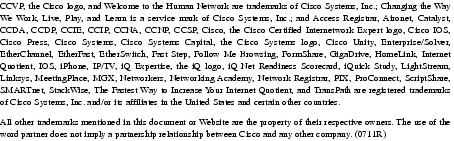Feedback Feedback
|
Table Of Contents
Cisco Unity 2.4(6) System Requirements, and Supported Hardware and Software
PART 1: Cisco Unity 2.4(6) System Requirements
Documentation and Tools Requirements
Software Requirements—Cisco Unity Server
Software Requirements—Client Workstations
Windows NT or Windows 2000, Exchange, and Network Requirements for Cisco Unity Configurations
Voice Messaging Only/Voice Messaging with LAN Administration
Unified Messaging with One Exchange Server
Unified Messaging in an Existing Exchange Site
Voice Messaging Only/Voice Messaging with LAN Administration
Unified Messaging with One Exchange Server
Unified Messaging in an Existing Exchange Site
PART 2: Cisco Unity 2.4(6) Supported Hardware and SoftwareCompatibility Matrix: Cisco Unity, the AV-Cisco TSP, and Cisco CallManager
Compatibility Matrix: Cisco Unity and Client Software
Compatibility Matrix: Cisco Unity, and Required and Optional Third-Party Service Packs
Supported Voice Cards and Fax Cards
Supported Phone System Integrations
Circuit-Switched Phone System Integrations
Supported Optional Microsoft Service Packs
Supported Optional Third-Party Software
Supported Third-Party Fax Server Software
Unsupported Third-Party Software
Cisco Unity 2.4(6) System Requirements, and Supported Hardware and Software
Revised January 10, 2003
This document lists requirements, supported hardware and software, and other necessary information for installing a Cisco Unity™ version 2.4(6) system. It is divided into two parts: "PART 1: Cisco Unity 2.4(6) System Requirements" and "PART 2: Cisco Unity 2.4(6) Supported Hardware and Software."
PART 1: Cisco Unity 2.4(6) System Requirements
•
Documentation and Tools Requirements
•
Windows NT or Windows 2000, Exchange, and Network Requirements for Cisco Unity Configurations
•
PART 2: Cisco Unity 2.4(6) Supported Hardware and Software
Documentation and Tools Requirements
•
The Cisco Unity Installation Guide for the version of Cisco Unity you are installing. The Cisco Unity Installation Guide is available on Cisco.com at http://www.cisco.com/univercd/cc/td/doc/product/voice/c_unity/index.htm.
•
A printout of the integration guide for your phone system. Cisco Unity integration guides are available on Cisco.com at http://www.cisco.com/univercd/cc/td/doc/product/voice/c_unity/index.htm.
•
A blank 3.5" 1.44 MB disk for creating an emergency repair disk.
•
A test phone.
•
A list of settings for the previous voice messaging system configuration, including extensions, transfer settings, and caller input settings. (Subscriber information can be imported from Microsoft Exchange, and from phone systems and voice messaging systems that can generate comma-delimited files.)
If the site had no previous voice messaging system, then you need a list of extensions.
Hardware Requirements
•
A modem so that Cisco TAC can, if necessary, access the Cisco Unity server remotely by using pcAnywhere.
•
A Cisco Unity system key that enables the applicable integration, number of voice ports, and other options. For Cisco Unity version 2.4(6), the system key shipped with the system attaches to the parallel port on the Cisco Unity server. For Cisco Unity 2.4(6.161) and later, you may use a USB key if the server has a USB port.
•
A server that meets Cisco Unity specifications. Refer to the Cisco Unity Supported Platforms List on Cisco.com at http://www.cisco.com/warp/public/cc/pd/unco/un/prodlit/ucutp_st.htm
CautionCisco TAC does not provide any assistance for installing, customizing, or troubleshooting Cisco Unity on a platform that is not on the Cisco Unity Supported Platforms List.
•
Voice cards that are approved for use with Cisco Unity. (If you are integrating Cisco Unity with Cisco CallManager, the integration does not require voice cards.) See the "Supported Voice Cards and Fax Cards" section and the "Circuit-Switched Phone System Integrations" section.
If you are installing a Cisco Unity system outside the United States and you are connecting it directly to the central office by using an analog loop, you may need to install inline telco filters on the Intel Dialogic voice cards to filter tax impulse signals. For more information, refer to the Intel Dialogic documentation and regulatory notices that ship with the voice cards.
•
The necessary cables, line splitters, and adapters to connect the voice cards to the phone system. If you are installing cards that have H.100 connectors, you need an H.100 cable that has at least as many connectors as you have cards (you must connect all cards by using a single cable) but no more than five extra connectors.
•
If you are integrating Cisco Unity with Cisco CallManager and using ActiveFax, a separate server for ActiveFax that meets Cisco Unity specifications. Refer to the Cisco Unity Supported Platforms List on Cisco.com at http://www.cisco.com/warp/public/cc/pd/unco/un/prodlit/ucutp_st.htm
Software Requirements
Software Requirements—Cisco Unity Server
The system must not be running any OEM version of Cisco Unity.
The following required software is included with Cisco Unity baseline systems but must be purchased from another vendor for Cisco Unity component systems:
•
Microsoft Windows NT Server 4.0 or Windows 2000 Server.
The following required software is included with Cisco Unity baseline and component systems:
•
Microsoft Data Access Components (MDAC) version 2.5 or later. (MDAC is installed automatically with Windows 2000 Server.)
•
Microsoft Exchange version 5.5. You may also need to purchase Client Access Licenses (CALs), depending on the Cisco Unity configuration.
CautionExchange 2000 is not supported with Cisco Unity version 2.4(6).
Cisco Unity ships with the Voice Mail Run-Time Edition of Exchange Server version 5.5. It is a full version of Exchange and can be used for any Cisco Unity configuration.
With the Voice Mail Run-Time Edition, if you are installing Cisco Unity in either Voice Messaging configuration (so that Exchange contains only voice messages, and subscribers access messages by using only a phone), you do not need to purchase CALs. If you are installing Cisco Unity in either Unified Messaging configuration, you need CALs for all Cisco Unity subscribers. However, if you are adding Cisco Unity to an existing Exchange deployment, you probably already have the necessary CALs.
The following Exchange editions are supported:
–
Voice Mail Run-Time Edition of Exchange Server version 5.5.
–
Exchange Server (Standard Edition) version 5.5.
•
Exchange 5.5 Service Pack 4.
•
Microsoft Internet Explorer version 5.5 or 5.01. We strongly recommend that you install Internet Explorer 5.5 because of the additional virus protection that it provides.
•
Internet Explorer 5.5 Service Pack 2. While not strictly required by the Cisco Unity installation process, we strongly recommend that you download and install Internet Explorer 5.5 Service Pack 2 because of the additional virus protection that it provides. (Internet Explorer 5.5 Service Pack 1, not Service Pack 2, is automatically installed if you are using the Internet Explorer 5.01 and 5.5 disc from the Cisco Unity compact disc set.)
•
Symantec pcAnywhere version 9.2 or later, host-only edition.
•
Cisco Unity.
•
If you are integrating Cisco Unity with Cisco CallManager, a version of the Cisco Unity-CM TSP that is compatible with the version of Cisco Unity that you are installing and the version of Cisco CallManager that is currently installed. For a table showing the compatible versions of Cisco Unity, Cisco CallManager, and the Cisco Unity-CM TSP, see the "Compatibility Matrix: Cisco Unity, the AV-Cisco TSP, and Cisco CallManager" section.
The following required software must be downloaded from the Microsoft website:
•
For Windows NT Server 4.0, Windows NT Service Pack 6a.
•
For Windows NT Server 4.0, Windows NT 4.0 Option Pack.
•
For Windows 2000 Server, Windows 2000 Service Pack 2. While not strictly required by the Cisco Unity installation process, Windows 2000 Service Pack 2 is strongly recommended.
•
The NIMDA patch. While not strictly required by the Cisco Unity installation process, the NIMDA patch is strongly recommended. For information on downloading and installing the patch, see http://www.cisco.com/warp/public/788/AVVID/nimda_fix_unity.html.
Software Requirements—Client Workstations
The following required client software must be purchased from another vendor for client workstations:
•
Microsoft Outlook 2002 (XP), Outlook 2000, or Outlook 98—required for installing the Cisco Unity server in a Unified Messaging configuration and for subscribers to access voice messages by using ViewMail for Microsoft Outlook.
Outlook 97 is not supported.
•
Windows XP, Windows 2000, Windows NT 4.0, Windows ME, or Windows 98—required:
–
For installing the Cisco Unity server in a Unified Messaging configuration and for subscribers to access voice messages by using ViewMail.
–
For subscribers to access the Cisco Unity Administrator or the Cisco Unity ActiveAssistant.
Windows 95 is not supported.
The following required client software is included with Cisco Unity baseline and component systems:
•
Internet Explorer version 5.5 or 5.01—required for subscribers to access the Cisco Unity Administrator or the ActiveAssistant.
Internet Explorer version 6.0 is not supported.
•
Internet Explorer 5.5 Service Pack 1 (the service pack is automatically installed if you are using the Internet Explorer 5.01 and 5.5 disc from the Cisco Unity compact disc set)—required for subscribers to access the Cisco Unity Administrator or the ActiveAssistant.
ActiveFax Requirements
ActiveFax, the fax server available with previous versions of Active Voice Unity, is still supported on systems upgraded to Cisco Unity 2.4(6). If Cisco Unity is integrated with a circuit-switched phone system, ActiveFax can be run on the Cisco Unity server. If Cisco Unity is integrated with Cisco CallManager, ActiveFax must be run on a separate server.
The following are required:
•
If you are integrating Cisco Unity with Cisco CallManager and using ActiveFax, a separate server that meets Cisco Unity specifications.
•
Installation discs for Microsoft Windows NT Server 4.0, Windows NT Workstation, or Windows 2000 Server.
•
For Windows NT Server or Workstation, you also need Service Pack 6a.
•
For Windows 2000 Server, you also need Service Pack 1. However, we strongly recommend that you install Service Pack 2 instead.
Windows NT or Windows 2000, Exchange, and Network Requirements for Cisco Unity Configurations
For information on the characteristics of the Cisco Unity configurations, see the "Cisco Unity Configurations" section.
Voice Messaging Only/Voice Messaging with LAN Administration
A traditional standalone system, often referred to as POV (plain old voice mail). The system may or may not have a network connection.
Unified Messaging with One Exchange Server
Cisco Unity provides unified messaging. The Cisco Unity server is the only Exchange server in the site.
Unified Messaging in an Existing Exchange Site
Cisco Unity provides unified messaging with Exchange mailboxes located on other Exchange servers in the organization/site.
Security Recommendations
Because Cisco Unity uses IIS and other Windows components, it is susceptible to the same security attacks as any Microsoft Web server or application server.
Refer to Microsoft recommendations and guidelines to secure the Cisco Unity server behind a firewall.
Also refer to White Paper: Security Best Practices for Cisco Unity 3.0 on Cisco.com at http://www.cisco.com/univercd/cc/td/doc/product/voice/c_unity/whitpapr/security.htm. While the white paper was written for Cisco Unity 3.0, it is still useful for Cisco Unity 2.4(6). Ignore the sections on SQL Server, Microsoft Message Queuing, and Exchange 2000, which are not relevant for version 2.4(6).
For information on preventing and recovering from the Nimda virus, refer to Cisco Unity: Interim Process for Preventing and Recovering from the Nimda Virus on Cisco.com at http://www.cisco.com/warp/public/788/AVVID/nimda_fix_unity.html.
Cisco Unity Configurations
There are four configurations for installing a Cisco Unity system. The following lists describe the characteristics of each type of configuration.
Voice Messaging Only/Voice Messaging with LAN Administration
•
The Cisco Unity server handles only voice messages.
•
If the Cisco Unity server is connected to the network:
–
It can be integrated with Cisco CallManager.
–
Administration may be performed over the network.
–
Subscribers have access to the Cisco Unity ActiveAssistant.
–
It has access to network utilities, such as virus checking and backup.
•
Subscribers check messages only by phone.
•
E-mail attributes, if any, and voice-mail attributes on subscriber accounts must be administered separately.
Unified Messaging with One Exchange Server
•
The Cisco Unity server handles voice and e-mail messages.
•
The Cisco Unity server is connected to the network, so it has access to Active Directory and to network utilities, such as virus checking and backup.
•
Subscribers check messages by using the phone or an e-mail client.
•
Cisco Unity administration may be performed over the network.
•
Subscribers have access to the Cisco Unity ActiveAssistant.
•
Voice-mail and e-mail attributes on subscriber accounts may be administered from a single location by using the Cisco Unity Administrator.
Unified Messaging in an Existing Exchange Site
•
The Cisco Unity server handles only voice messages. Messages are stored on other Exchange servers.
•
The Cisco Unity server is connected to the network, so it has access to Active Directory and to network utilities, such as virus checking and backup.
•
Subscribers check messages by using the phone or an e-mail client.
•
Cisco Unity administration may be performed over the network.
•
Subscribers have access to the Cisco Unity ActiveAssistant.
•
Voice-mail and e-mail attributes on subscriber accounts may be administered from a single location by using the Cisco Unity Administrator.
PART 2: Cisco Unity 2.4(6) Supported Hardware and Software
•
Compatibility Matrix: Cisco Unity, the AV-Cisco TSP, and Cisco CallManager
•
Compatibility Matrix: Cisco Unity and Client Software
•
Compatibility Matrix: Cisco Unity, and Required and Optional Third-Party Service Packs
•
Supported Voice Cards and Fax Cards
•
Supported Phone System Integrations
•
Supported Optional Microsoft Service Packs
•
Supported Optional Third-Party Software
•
Supported Third-Party Fax Server Software
•
Unsupported Third-Party Software
•
PART 1: Cisco Unity 2.4(6) System Requirements
Compatibility Matrix: Cisco Unity, the AV-Cisco TSP, and Cisco CallManager
Versions of Cisco Unity, the AV-Cisco TSP, and Cisco CallManager are supported in the following combinations only.
Note
For version 3.1(1) and later, the AV-Cisco TSP is known as the Cisco Unity-CM TSP.
Compatibility Matrix: Cisco Unity and Client Software
Versions of Cisco Unity and the software on client workstations are supported in the following combinations only.
Note
A Cisco Unity 2.4(6.x) system can use ViewMail versions 3.0(x) and later only if it does not have ActiveFax installed. (ActiveFax, the fax server available with previous versions of Active Voice Unity, is still supported on systems upgraded to Cisco Unity 2.4(6).)
Compatibility Matrix: Cisco Unity, and Required and Optional Third-Party Service Packs
Versions of Cisco Unity, and required and optional third-party service packs are supported in the following combinations only.
Supported Servers
For information on the servers supported for Cisco Unity 2.4(6), refer to the Cisco Unity Supported Platforms List on Cisco.com at http://www.cisco.com/warp/public/cc/pd/unco/un/prodlit/ucutp_st.htm.
Supported Voice Cards and Fax Cards
When two or more cards are being installed, the cards must be connected by using an H.100 cable.
When integrating Cisco Unity with a third-party fax server, the fax cards cannot be installed in the Cisco Unity server. If ActiveFax is installed on the Cisco Unity server, then fax cards can be installed in the Cisco Unity server. See the "ActiveFax Requirements" section for more information.
Not all cards are available in all countries. Contact Cisco Systems for information on whether a given card is available in your country.
The following cards are supported on new Cisco Unity 2.4(6) systems:
•
Intel Dialogic D/41E PCI (voice)
•
Intel Dialogic D/120JCT-LS (voice)
•
Intel Dialogic D/120JCT-EURO (voice)
Note
Note that the preceding cards are also supported on Cisco Unity 3.x systems.
The following cards are supported on systems being upgraded from Active Voice Unity:
•
Intel Dialogic D/41D (voice)
•
Intel Dialogic D/41ESC (voice)
•
Intel Dialogic D/41ESC-Euro (voice)
•
Intel Dialogic D/160SC-LS (voice)
•
Intel Dialogic GammaLink CP4/LSI Series 1 (fax)
•
Intel Dialogic GammaLink CP4/LSI Series 2 (CPi/400) (fax)
•
Intel Dialogic GammaLink CPD/220 (fax)
•
Intel Dialogic GammaLink CPi/200 (fax)
•
Intel Dialogic GammaLink CPi/200 PCI (fax)
•
Intel Dialogic GammaLink CPi/400 PCI (fax)
•
Natural MicroSystems AG 2000 (voice and fax)
•
Natural MicroSystems AG-T1 (voice)
•
Natural MicroSystems AG Dual T1 (voice)
Note
Note that the preceding cards are not supported on Cisco Unity 3.x systems.
Supported Phone System Integrations
Cisco Unity supports dual phone system integrations with one IP phone system and one circuit-switched phone system.
IP Phone System Integrations
•
Cisco CallManager 3.2
•
Cisco CallManager 3.1
•
Cisco CallManager 3.0
Circuit-Switched Phone System Integrations
Unsupported Configurations
The following configurations are not supported with Cisco Unity 2.4(6):
•
Exchange 2000 as the e-mail server.
•
Lotus Notes as the e-mail server. Cisco Unity can support Lotus Notes users if there is a Lotus Notes connector to the Exchange server within the site.
•
Running any application or service on the Cisco Unity server other than those listed in the "Software Requirements" section, the "Supported Optional Microsoft Service Packs" section, and the "Supported Optional Third-Party Software" section.
In particular, running any third-party fax server on the Cisco Unity server is not supported. (ActiveFax, the fax server available with previous versions of Active Voice Unity, is still supported on systems upgraded to Cisco Unity 2.4(6). If Cisco Unity is integrated with a circuit-switched phone system, ActiveFax can be run on the Cisco Unity server. If Cisco Unity is integrated with Cisco CallManager, ActiveFax must be run on a separate server.)
•
Cisco Unity running on Windows 2000 DataCenter Server.
•
Software-based RAID on the Cisco Unity server.
The following configuration is supported but not recommended:
•
Cisco Unity can run in a Windows 2000 Server domain that is running in native mode; however, the Internet Voice Connector will not install on a domain controller in this configuration. Also, there may be performance degradation at a high port/user count.
Supported Optional Microsoft Service Packs
Microsoft frequently provides critical updates or security updates to address security vulnerabilities with Windows NT, Windows 2000, Microsoft Internet Information Server (IIS), and Microsoft Exchange 5.5. These updates are limited to changes required to fix specific security problems. They do not include general defect fixes or new functionality. Cisco TAC provides support for Cisco Unity systems that have installed critical updates or security updates from Microsoft.
Microsoft occasionally releases service packs, which contain a collection of fixes generated since the general product release. Service packs include most fixes that were released as critical updates. Because the service pack scope is broad, each service pack must be thoroughly tested to ensure that changes do not adversely affect Cisco Unity. Cisco TAC does not support new service packs until they have been qualified for use with Cisco Unity.
Do not install a service pack that has not been qualified, or Cisco TAC will not help you resolve problems until you uninstall it.
The following Microsoft service packs have been qualified for optional use with Cisco Unity:
•
Internet Explorer version 5.5 Service Pack 2 (strongly recommended)
•
Internet Explorer version 5.01 Service Pack 2
•
Windows 2000 Encryption Pack
•
Windows 2000 Service Pack 2 (strongly recommended)
•
Windows 2000 Service Pack 1
Supported Optional Third-Party Software
Virus-Scanning Software
•
McAfee NetShield for Microsoft Windows NT and Windows 2000, version 4.5 and later
•
Symantec Norton AntiVirus for Microsoft Exchange, version 2.13 and later
•
Symantec Norton AntiVirus for Microsoft Windows NT and Windows 2000, version 5.02 and later
•
Trend Micro ScanMail for Microsoft Exchange 5.5, version 3.x and later
Other Software
•
VERITAS Backup Exec for Microsoft Windows NT and Windows 2000, version 8.5 and later
•
Symantec Norton Utilities version 2.0 and later (install only Speed Disk and Norton Disk Doctor)
•
Adobe Acrobat Reader version 4.0 and later
Supported Third-Party Fax Server Software
Only the following fax servers installed with an Exchange gateway are supported for use with Cisco Unity:
•
Biscom FAXCOM for Microsoft Exchange, version 6.19 and later
•
Captaris RightFax, version 6 and later
•
Esker Faxgate, version 7 and later
•
Fenestrae Faxination, version 4 and later
•
Interstar Technologies LightningFax, version 5.5 and later
•
Omtool Fax Sr., version 3 and later
•
Optus FACSys, version 4.5 and later
•
TOPCALL, all versions
Install the fax cards, fax server software, and dedicated fax lines on the fax server. Installing fax software on the Cisco Unity server is not supported. Refer to the fax server documentation for a list of supported cards and integration methods.
For more information on using fax server software with Cisco Unity, refer to the tech note Cisco Unity-Supported Third-Party Fax Integrations on Cisco.com at http://www.cisco.com/warp/public/788/AVVID/3party_fax_int.html.
Unsupported Third-Party Software
Third-party software that has not been qualified for use with Cisco Unity is not supported on the Cisco Unity server. Cisco TAC will ask that it be removed during troubleshooting.
Cisco Unity 2.4(6) System Requirements, and Supported Hardware and Software
Copyright © 2003 Cisco Systems, Inc. All rights reserved.