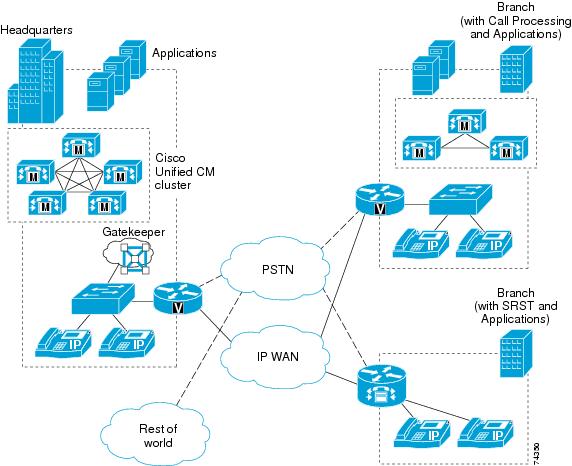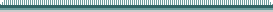
-
Cisco Unified Communications SRND Based on Cisco Unified Communications Manager 5.x
-
Preface
-
Introduction
-
IP Telephony Deployment Models
-
Network Infrastructure
-
Gateways
-
Cisco Unified Communications Manager Trunks
-
Media Resources
-
Music on Hold
-
Call Processing
-
Call Admission Control
-
Dial Plan
-
Emergency Services
-
Third-Party Voicemail Design
-
Cisco Unity
-
Cisco Unified MeetingPlace Integration
-
Cisco Unified MeetingPlace Express
-
IP Video Telephony
-
LDAP Directory Integration
-
IP Telephony Migration Options
-
Voice Security
-
IP Telephony Endpoints
-
Cisco Unified Presence
-
Cisco Unified Communications Manager Applications
-
Cisco Mobility Applications
-
Recommended Hardware and Software Combinations
-
Glossary
-
Index
-
Table Of Contents
Overview of Cisco Unified Communications
Cisco IP Network Infrastructure
Conferencing, Messaging, and Collaboration Capabilities
Introduction
The Cisco Unified Communications System delivers fully integrated communications by enabling data, voice, and video to be transmitted over a single network infrastructure using standards-based Internet Protocol (IP). Leveraging the framework provided by Cisco IP hardware and software products, the Cisco Unified Communications System delivers unparalleled performance and capabilities to address current and emerging communications needs in the enterprise environment. The Cisco Unified Communications family of products is designed to optimize feature functionality, reduce configuration and maintenance requirements, and provide interoperability with a wide variety of other applications. The Cisco Unified Communications System provides this capability while maintaining a high level of availability, quality of service (QoS), and security for your network.
The Cisco Unified Communications System incorporates and integrates the following major communications technologies:
•
IP telephony
IP telephony refers to technology that transmits voice communications over a network using IP standards. Cisco Unified Communications includes a wide array of hardware and software products such as call processing agents, IP phones (both wired and wireless), voice messaging systems, video devices, and many special applications.
•
Customer contact center
Cisco IP Contact Center products are a combination of strategy and architecture that promote efficient and effective customer communications across a globally capable network by enabling organizations to draw from a broader range of resources to service customers. They include access to a large pool of agents and multiple channels of communication as well as customer self-help tools.
•
Video telephony
The Cisco Unified Video Advantage products enable real-time video communications and collaboration using the same IP network and call processing agent as Cisco Unified Communications. With Cisco Unified Video Advantage, making a video call is now as easy as dialing a phone number.
•
Rich-media conferencing
Cisco Conference Connection and Cisco Unified MeetingPlace enhance the virtual meeting environment with a integrated set of IP-based tools for voice, video, and web conferencing.
•
Third-party applications
Cisco works with leading-edge companies to provide the broadest selection of innovative third-party IP communications applications and products focused on critical business needs such messaging, customer care, and workforce optimization.
The remainder of this document focuses on system design considerations for the following components of the Cisco Unified Communications System:
•
Cisco Unified Communications Manager (Unified CM), formerly Cisco Unified CallManager
•
Cisco Unified Video Advantage
•
Cisco Unified MeetingPlace
For information about other aspects of the Cisco Unified Communications System, such as Cisco IP Contact Center, refer to the documentation available at the following locations:
http://www.cisco.com/go/unified-techinfo
You can also find additional documentation for the Cisco Unified Communications family of products at the following location:
Overview of Cisco Unified Communications
Cisco IP Telephony is the leading converged network IP telephony solution for organizations that want to increase productivity and reduce the costs associated with managing and maintaining separate voice and data networks. The flexibility and sophisticated functionality of the Cisco IP network infrastructure provides the framework that permits rapid deployment of emerging applications such as desktop IP Telephony, unified messaging, video telephony, desktop collaboration, enterprise application integration with IP phone displays, and collaborative IP contact centers. These applications enhance productivity and increase enterprise revenues.
Figure 1-1 illustrates a typical IP Telephony deployment employing the Cisco IP network infrastructure, with Cisco Unified Communications Manager (Unified CM) as the call processing agent.
Figure 1-1 Typical IP Telephony Deployment
The foundation architecture for Cisco IP Telephony includes of the following major components (see Figure 1-1):
•
Cisco IP Network Infrastructure
•
Conferencing, Messaging, and Collaboration Capabilities
Cisco IP Network Infrastructure
The network infrastructure includes public switched telephone network (PSTN) gateways, analog phone support, and digital signal processor (DSP) farms. The infrastructure can support multiple client types such as hardware phones, software phones, and video devices. The infrastructure also includes the interfaces and features necessary to integrate legacy PBX, voicemail, and directory systems. Typical products used to build the infrastructure include Cisco voice gateways (non-routing, routing, and integrated), Cisco IOS and Catalyst switches, and Cisco routers.
For more information about the IP network infrastructure, see the chapter on Network Infrastructure, page 3-1.
Quality of Service
Voice, as a class of IP network traffic, has strict requirements concerning packet loss, delay, and delay variation (also known as jitter). To meet these requirements for voice traffic, Cisco Unified Communications includes Quality of Service (QoS) features such as traffic classification, queuing, traffic shaping, compressed Real-Time Transport Protocol (cRTP), and Transmission Control Protocol (TCP) header compression.
The QoS components for Cisco Unified Communications are provided through the rich IP traffic management, queueing, and shaping capabilities of the Cisco IP network infrastructure. Key elements of this infrastructure that enable QoS for IP Telephony include:
•
Traffic marking
•
Enhanced queuing services
•
Link fragmentation and interleaving (LFI)
•
Compressed RTP (cRTP)
•
Low-latency queuing (LLQ)
•
Link efficiency
•
Traffic shaping
•
Call admission control (bandwidth allocation)
For more information about QoS, see the various sections on QoS in the chapter on Network Infrastructure, page 3-1.
Call Processing Agent
Cisco Unified Communications Manager (Unified CM) is the core call processing software for Cisco IP Telephony. It builds call processing capabilities on top of the Cisco IP network infrastructure. Unified CM software extends enterprise telephony features and capabilities to packet telephony network devices such as IP phones, media processing devices, voice gateways, and multimedia applications.
You can deploy the call processing capabilities of Unified CM according to one of the following models, depending on the size, geographical distribution, and functional requirements of your enterprise:
•
Single-site call processing model
In the single-site model, each site or campus has its own Unified CM or cluster of Unified CMs to perform call processing functions. No voice traffic travels over the IP WAN; instead, external calls or calls to remote sites use the public switched telephone network (PSTN).
•
Multisite WAN model with centralized call processing
In the multisite WAN model with centralized call processing, the Unified CM cluster resides at the main (or central) campus, and communication with remote branch offices normally takes place over the IP WAN. If either the central site or the IP WAN is down, the remote sites can continue to have service through a feature called Survivable Remote Site Telephony (SRST). The remote sites can also place calls over the PSTN if the IP WAN is temporarily oversubscribed, and you can interconnect a number of central sites through intercluster trunks.
•
Multisite WAN model with distributed call processing
In the multisite WAN model with distributed call processing, each site has its own Unified CM cluster for call processing. Communication between sites normally takes place over the IP WAN, with the PSTN serving as a backup voice path. With this model, you can interconnect any number of sites across the IP WAN.
•
Clustering over the IP WAN
You may deploy a single Unified CM cluster across multiple sites that are connected by an IP WAN with QoS features enabled. To provide call processing redundancy, you can deploy backup servers either locally at each site or at a remote site across the WAN. Clustering over the WAN is well suited as a disaster recovery plan for business continuance sites or as a single solution for small or medium sites.
For information on how to apply these deployment models in designing your Cisco IP Telephony network, see Deployment Models, page 2-1.
Communication Endpoints
A communication endpoint is a user instrument such as a desk phone or even a software phone application that runs on a PC. In the IP environment, each phone has an Ethernet connection. IP phones have all the functions you expect from a telephone, as well as more advanced features such as the ability to access World Wide Web sites.
In addition to various models of desktop Cisco Unified IP Phones, IP Telephony endpoints include the following devices:
•
Software-based endpoints
Cisco IP Communicator and Cisco Unified Personal Communicator are desktop applications that turn your computer into a full-featured IP phone with the added advantages of call tracking, desktop collaboration, and one-click dialing from online directories. Cisco IP Communicator is a software-based application that delivers enhanced telephony support through the PC. It is designed to meet diverse customer needs by serving as a supplemental telephone when traveling, as a telecommuting device, or as a primary desktop telephone. Cisco Unified Personal Communicator integrates a wide variety of communications applications and services into a single desktop computer application to provide quick and easy access to powerful communications tools for voice, video, web conferencing, call management, directories, and presence information.
•
Video telephony endpoints
Video telephony capability is now fully integrated with Cisco Unified CM. In addition, Cisco Unified Video Advantage brings video telephony functionality to Cisco Unified IP Phones and the Cisco IP Communicator softphone application. The video telephony solution consists of a Windows-based application and USB camera. Users make calls from their Cisco Unified IP Phones using the familiar phone interface, and calls are displayed with video on their PCs without requiring any extra button pushes or mouse clicks.
•
Wireless endpoints
The Cisco Wireless IP Phone 7920 extends the Cisco family of IP Phones from 10/100 Ethernet to 802.11 wireless LAN (WLAN). The Cisco Wireless IP Phone 7920 provides multiple line appearances with functionality similar to other Cisco Unified IP Phones. In addition, the Cisco Wireless IP Phone 7920 provides enhanced WLAN security and Quality of Service (QoS) for operation in 802.11b networks, and it provides support for XML-based data access and services.
For more information about the various types of endpoints, see IP Telephony Endpoints.
Conferencing, Messaging, and Collaboration Capabilities
Cisco Unified Communications supports the following additional features and applications to provide conferencing, voice messaging, and multi-media collaboration functionality:
•
Conferencing
Cisco Unified CM can interface with a number of other Cisco software and hardware devices to provide complete conferencing capability, including annunciator functions and music on hold. For more information about designing and provisioning conference capabilities in Unified CM, see Media Resources.
•
Voice messaging
Cisco Unified CM is capable of integrating with third-party voicemail systems and with Cisco Unity and Unity Connection to provide a full range of voicemail and voice messaging functionality. For more information about integrating third-party voicemail systems with Unified CM, see Third-Party Voicemail Design, page 12-1. For more information about integrating Cisco Unity and Unity Connection with Unified CM, see Cisco Unity, page 13-1.
•
Video telephony
Video telephony capability is now fully integrated into Cisco Unified CM, and there are also new video endpoints available from Cisco and its strategic partners. Video calls and conferences are now just as easy to make as a voice call on an IP phone. For more information about video capability with Unified CM, see IP Video Telephony, page 16-1.
•
Multi-media collaboration
Cisco Unified MeetingPlace is a complete rich-media conferencing application that integrates voice, video, and web conferencing capabilities to make remote meetings as natural and effective as face-to-face meetings. For more information about integrating MeetingPlace with Cisco Unified CM, see Cisco Unified MeetingPlace Integration, page 14-1.
Applications
Applications build upon the call processing infrastructure to enhance the end-to-end capabilities of Cisco IP Telephony by adding sophisticated telephony and converged network features such as the following:
•
IP Phone Services
Cisco Unified IP Phone Services are applications that utilize the web client and/or server and XML capabilities of the Cisco Unified IP Phone. The Cisco Unified IP Phone firmware contains a micro-browser that enables limited web browsing capability. These phone service applications provide the potential for value-added services and productivity enhancement by running directly on the user's desktop phone.
•
Extension Mobility
The Cisco Extension Mobility (EM) feature enables users to configure a Cisco Unified IP Phone as their own, on a temporary basis, by logging in to that phone. After a user logs in, the phone adopts the user's individual device profile information, including line numbers, speed dials, services links, and other user-specific properties of a phone. The EM feature dynamically configures a phone according to the authenticated user's device profile. The benefit of this application is that it allows users to be reached at their own extension from any phone within the Cisco Unified CM cluster, regardless of physical location, provided the phone supports EM.
•
Cisco Unified Communications Manager Assistant
Cisco Unified CM Assistant is a Unified CM integrated application that enables assistants to handle incoming calls on behalf of one or more managers. With the use of the Unified CM Assistant Console desktop application, assistants can quickly determine a manager's status and decide what to do with a call. Assistants can manipulate calls using their phone's softkeys or via the PC interface with either keyboard shortcuts, drop-down menus, or by dragging and dropping calls to the managers' proxy lines.
•
Attendant Console
The Cisco Unified Communications Manager Attendant Console (AC) application enables a receptionist to answer and transfer or dispatch calls within an organization. The attendant can install the attendant console, a client/server Java application, on a PC that runs Windows 2000 or Windows XP. The attendant console connects to the Cisco Unified CM Attendant Console Server for login services, line state, and directory services. Multiple attendant consoles can connect to a single AC server.
•
WebDialer
Cisco WebDialer is a click-to-dial application for Cisco Unified CM that enables users to place calls easily from their PCs using any supported phone device. There is no requirement for administrators to manage CTI links or build JTAPI or TAPI applications because Cisco WebDialer provides a simplified web application and HTTP or Simple Objects Access Protocol (SOAP) interface for those who want to provide their own user interface and authentication mechanisms. Either way, the solution scales to support the entire Unified CM cluster with full redundancy.
For more information about these applications, see Cisco Unified CM Applications, page 22-1.
In addition to the preceding applications for enterprise telephony users, Cisco mobility applications provide the ability to deliver features and functionality of the enterprise IP Communications environment to mobile workers wherever they might be. Mobility functionality delivered within the Cisco Unified Communications solution is provided via the Cisco Unified Mobility application server. The Unified Mobility server communicates with Cisco Unified CM via the Java Telephony Application Programming Interface (JTAPI) and AVVID XML Layer (AXL) and provides the following mobility application functionality:
•
Mobile Connect
Mobile Connect or Single Number Reach provides Cisco Unified Communications users with the ability to be reached via a single enterprise phone number that will ring on both their IP desk phone and their cellular phone simultaneously. Mobile Connect users can pick up an incoming call on either their desk or cellular phones and at any point can move the in-progress call from one of these phones to the other without interruption.
•
Mobile Voice Access
Mobile Voice Access or Enterprise Dial tone provides mobile users with the ability to make calls from their mobile phone as if they were calling from their enterprise IP desk phone. The feature provides a cost savings in terms of toll charges for long distance or international calls, and it provides the enterprise with an easy way to track phone calls made by employees via a uniform and centrally located set of call detail records.
For more information on Cisco Unified Mobility, Mobile Connect, and Mobile Voice Access, see Cisco Mobility Applications.
Security
Security for a Cisco Unified Communications deployment involves the following main considerations, among others:
•
Physical security for restricting physical access to important application servers and network components
•
Network access security to prevent hostile logins or attacks
•
Security measures for Cisco Unified CM, endpoint devices, and various directories and databases
•
Mechanisms for defining calling privileges for various classes of users
•
Careful network design and management to enhance security
For more information about security for IP Telephony networks, see Voice Security, page 19-1.