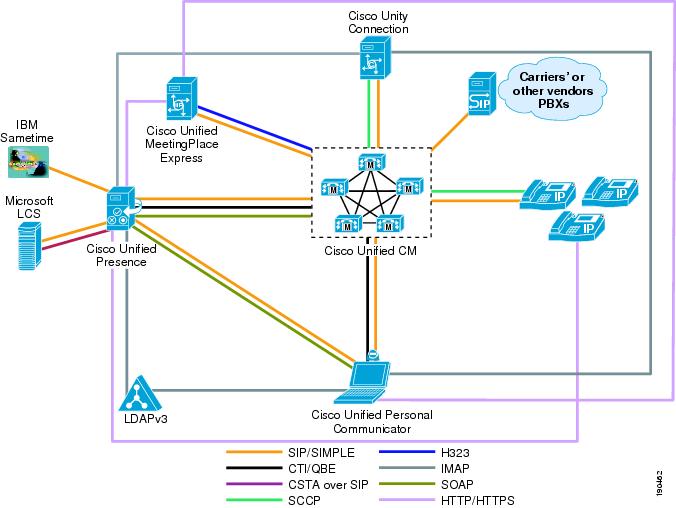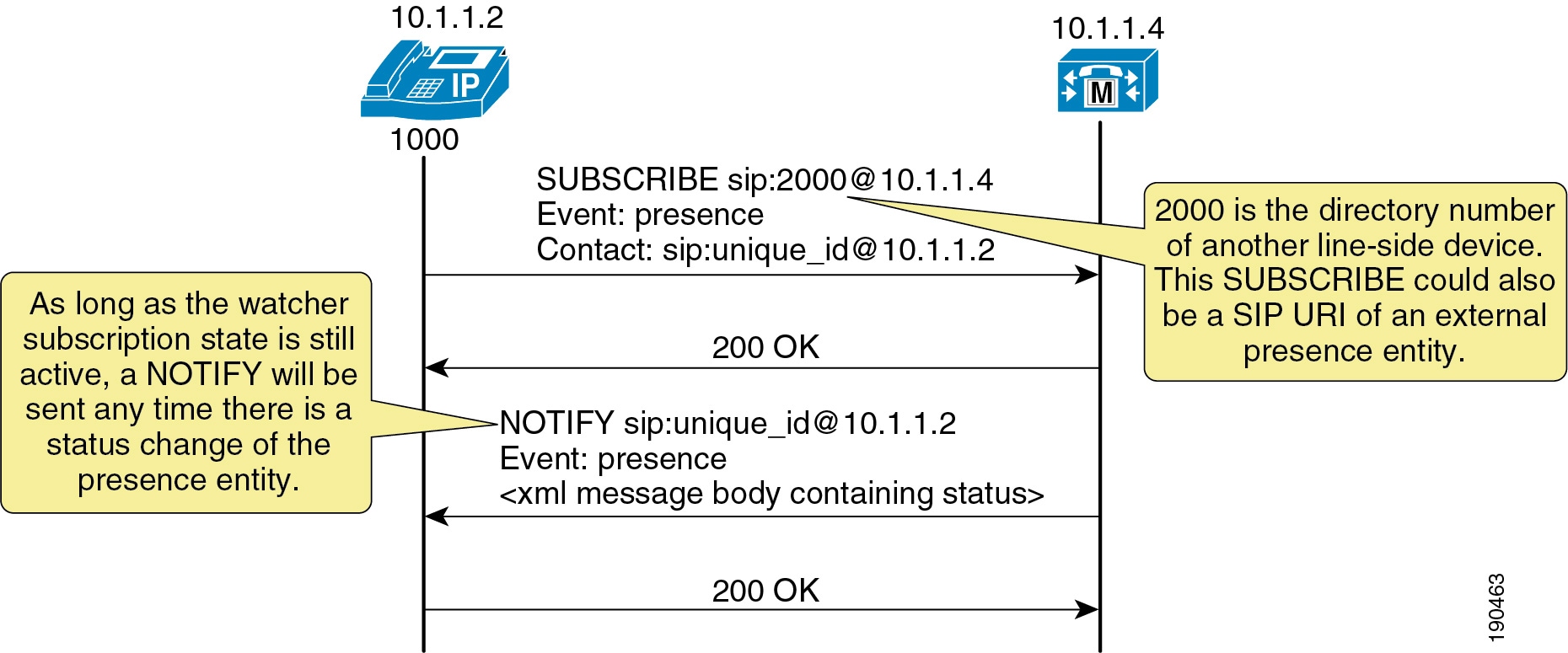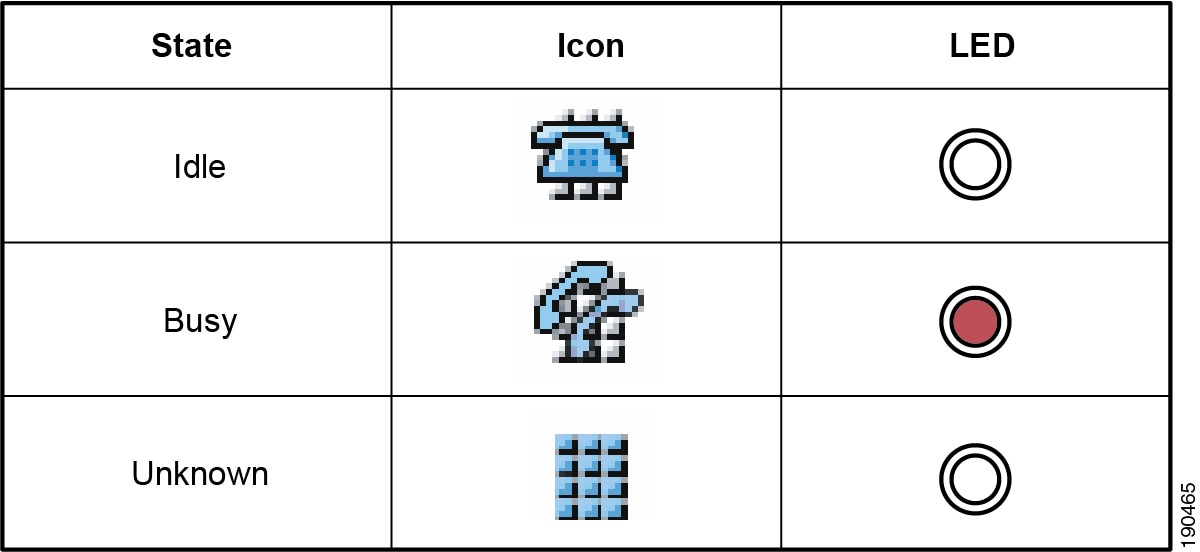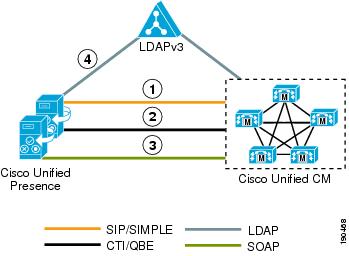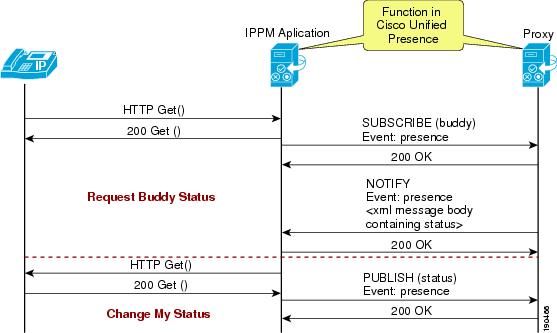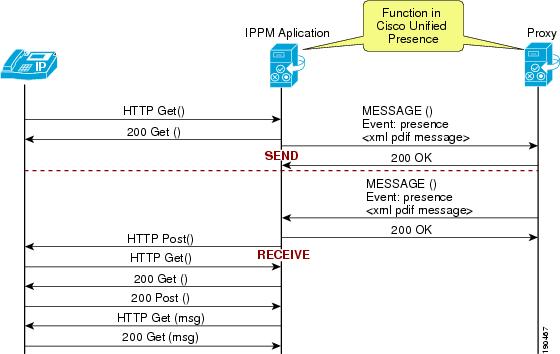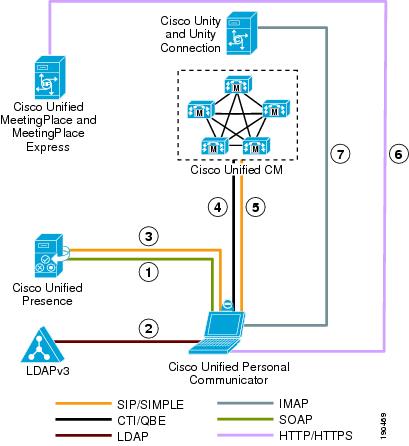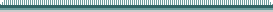
-
Cisco Unified Communications SRND Based on Cisco Unified Communications Manager 5.x
-
Preface
-
Introduction
-
IP Telephony Deployment Models
-
Network Infrastructure
-
Gateways
-
Cisco Unified Communications Manager Trunks
-
Media Resources
-
Music on Hold
-
Call Processing
-
Call Admission Control
-
Dial Plan
-
Emergency Services
-
Third-Party Voicemail Design
-
Cisco Unity
-
Cisco Unified MeetingPlace Integration
-
Cisco Unified MeetingPlace Express
-
IP Video Telephony
-
LDAP Directory Integration
-
IP Telephony Migration Options
-
Voice Security
-
IP Telephony Endpoints
-
Cisco Unified Presence
-
Cisco Unified Communications Manager Applications
-
Cisco Mobility Applications
-
Recommended Hardware and Software Combinations
-
Glossary
-
Index
-
Table Of Contents
Cisco Unified Presence Components
Unified CM Speed Dial Presence
Unified CM Call History Presence
Unified CM Subscribe Calling Search Space
Unified CM Presence Guidelines
Cisco Unified Presence Server Cluster
Cisco Unified Presence Server Redundancy
Cisco Unified Presence Server Deployment Models
Cisco Unified Presence Server Performance
Cisco Unified Presence Server Licensing
Cisco Unified Presence Server Deployment
Cisco Unified Presence Server Guidelines
Cisco IP Phone Messenger Application
Cisco IP Phone Messenger Bandwidth Considerations
Cisco Unified Personal Communicator
Cisco Unified Personal Communicator Deployment
Design Considerations for Cisco Unified Personal Communicator
Third-Party Presence Server Integration
Microsoft Live Communications Server 2005
Cisco Unified Presence
Cisco Unified Presence consists of many components that enhance the value of a Cisco Unified Communications system. The main presence component is the Cisco Unified Presence Server, which collects information regarding a user's availability status and communications capabilities. The user's availability status indicates whether or not the user is actively using a particular communications device such as a phone. The user's communications capabilities indicate the types of communications that user is capable of using, such as video conferencing, web collaboration, or basic audio.
The aggregated user information captured by the Cisco Unified Presence Server enables Cisco Unified Personal Communicator and Cisco Unified Communications Manager applications to increase user productivity. These applications help connect colleagues more efficiently by determining the most effective form of communication.
This chapter explains the basic concepts of Presence within the Cisco Unified Communications System and provides guidelines for how best to deploy the various presence components. This chapter covers the following topics:
•
Cisco Unified Presence Server
•
Cisco IP Phone Messenger Application
•
Cisco Unified Personal Communicator
•
Third-Party Presence Server Integration
Presence
Presence refers to the ability and willingness of a user to communicate across a set of devices. It involves the following phases or activities:
•
Publish user status
User status changes can be published automatically by recognizing user keyboard activity, phone use, or device connectivity to the network.
•
Collect this status
The published information is gathered from all the available sources, privacy policies are applied, and then current status is aggregated, synchronized, and stored for consumption.
•
Consume the information
Desktop applications, calendar applications, and devices can use the user status information to provide real-time updates for the end users to make better communication decisions.
Status combines the capabilities of what the device or user can do (voice, video, web collaboration, and so forth) and the attributes showing the state of the device or user (available, busy, on a call, and so forth). Presence status can be derived from automatic events such as computer login and telephone off-hook, or it can be derived from explicit notification events for changing status such as the user selecting Do Not Disturb from a change-status pick list.
Terminology surrounding presence refers to a watcher, presence entity (presentity), and presence server. The presence entity publishes its current status via a PUBLISH or REGISTER message to the presence server, and it can be a directory number (DN) or a SIP uniform resource identifier (URI) that resides within or outside the communications cluster. A watcher (device or user) requests presence status about a presence entity by sending a SUBSCRIBE message to the presence server. The presence server responds to the watcher with a NOTIFY message containing the current status of the presence entity.
The reason for using SIP with presence is that it unifies all major communications services such as voice, video, web, email, presence, and instant messaging on a single infrastructure. SIP is an extensible protocol and allows for additional packages, such as presence events, to be utilized on an existing SIP network that already routes specified requests and responses to the appropriate locations. By aligning these services, SIP allows for tighter integration and reduces management complexity in delivering these combined communication services.
Cisco Unified Presence Components
Cisco Unified Presence encompasses the following components, illustrated in Figure 21-1:
•
Cisco Unified Presence Server
•
Cisco Unified Communications Manager (Unified CM) Release 5.0(4) or higher
•
Cisco Unified Personal Communicator
•
Cisco Unified MeetingPlace Express
•
Cisco Unity Connection
•
Lightweight Directory Access Protocol (LDAP) Server v3.0
•
Cisco Unified IP Phones
•
Third-party presence server
Figure 21-1 Cisco Unified Presence Components
Cisco Unified Presence User
For presence, typically a user is described in terms of the user's presence status, the number of users on the system, or the user's presence capabilities.
As defined by Cisco Unified Presence, a user is specified in Unified CM as an End User and must be configured with a primary extension. The Primary Extension End User configuration is new to Cisco Unified CM as of Release 5.0. The user at this point is effectively tied to a directory number, and presence status is reflected for the user's primary extension rather than for the device to which the user is associated.
The concept of a presence user appears throughout this chapter; therefore, keep in mind the meaning of a user as defined for Cisco Unified Presence.
Unified CM Presence
All presence requests for users, whether inside or outside the cluster, are processed and handled by Cisco Unified CM Release 5.0(4) or higher.
A Unified CM watcher that sends a presence request will receive a direct response, including the presence status, if the watcher and presence entity are co-located within the Unified CM cluster.
If the presence entity exists outside the cluster, Unified CM will query the external presence entity through the SIP trunk. If the watcher has permission to monitor the external presence entity based on the SUBSCRIBE calling search space and presence group (both described in the section on Unified CM Presence Policy), the SIP trunk will forward the presence request to the external presence entity, await the presence response from the external presence entity, and return the current presence status to the watcher.
A watcher that is not in a Unified CM cluster can send a presence request to a SIP trunk. If Unified CM supports the presence entity, it will respond with the current presence status. If Unified CM does not support the presence entity, it will reject the presence request with a SIP error response.
Unified CM Presence with SIP
Unified CM uses the term SIP line to represent endpoints supporting SIP that are directly connected and registered to Unified CM and the term SIP trunk to represent trunks supporting SIP. SIP line-side endpoints acting as presence watchers can send a SIP SUBSCRIBE message to Unified CM requesting the presence status of the indicated presence entity.
If the presence entity resides within the Unified CM cluster, Unified CM responds to a SIP line-side presence request by sending a SIP NOTIFY message to the presence watcher, indicating the current status of the presence entity. (See Figure 21-2.)
Figure 21-2 SIP Line SUBSCRIBE/NOTIFY Exchange
If the presence entity resides outside the Unified CM cluster, Unified CM routes a SUBSCRIBE request out the appropriate SIP trunk, based on the SUBSCRIBE calling search space, presence group, and SIP route pattern. When Unified CM receives a SIP NOTIFY response on the trunk, indicating the presence entity status, it responds to the SIP line-side presence request by sending a SIP NOTIFY message to the presence watcher, indicating the current status of the presence entity. (See Figure 21-3.)
Figure 21-3 SIP Trunk SUBSCRIBE/NOTIFY Exchange
SUBSCRIBE messages for any directory number or SIP URI residing outside the Unified CM cluster are sent or received on a SIP trunk in Unified CM. The SIP trunk could be an interface to another Unified CM or it could be an interface to the Cisco Unified Presence Server.
Unified CM Presence with SCCP
Unified CM supports Skinny Client Control Protocol (SCCP) line-side endpoints acting as presence watchers. There are no SCCP trunks. SCCP endpoints can request presence status of the indicated presence entity by sending SCCP messages to Unified CM.
If the presence entity resides within the Unified CM cluster, Unified CM responds to the SCCP line-side presence request by sending SCCP messages to the presence watcher, indicating the current status of the presence entity.
If the presence entity resides outside the Unified CM cluster, Unified CM routes a SUBSCRIBE request out the appropriate SIP trunk, based on the SUBSCRIBE calling search space, presence group, and SIP route pattern. When Unified CM receives a SIP NOTIFY response on the trunk, indicating the presence entity status, it responds to the SCCP line-side presence request by sending SCCP messages to the presence watcher, indicating the current status of the presence entity.
Unified CM Speed Dial Presence
Unified CM supports the ability for a speed dial to have presence capabilities via a busy lamp field (BLF) speed dial. BLF speed dials work as both a speed dial and a presence indicator. However, only the system administrator can configure a BLF speed dial; a system user is not allowed to configure a BLF speed dial.
The administrator must configure the BLF speed dial with a target directory number that is resolvable to a directory number within the Unified CM cluster or a SIP trunk destination. BLF SIP line-side endpoints can also be configured with a SIP URI for the BLF speed dial, but SCCP line-side endpoints cannot be configured with a SIP URI for BLF speed dial. The BLF speed dial indication is a line-level indication and not a device-level indication.
The following Cisco Unified IP Phones support BLF speed dial for SCCP:
•
Cisco Unified IP Phone 7914G
•
Cisco Unified IP Phone 7940G
•
Cisco Unified IP Phone 7960G
•
Cisco Unified IP Phones 7941G and 7941G-GE
•
Cisco Unified IP Phones 7961G and 7961G-GE
•
Cisco Unified IP Phones 7970G and 7971G-GE
The following Cisco Unified IP Phones support BLF speed dial for SIP:
•
Cisco Unified IP Phones 7941G and 7941G-GE
•
Cisco Unified IP Phones 7961G and 7961G-GE
•
Cisco Unified IP Phones 7970G and 7971G-GE
The Cisco Unified IP Phones 7905, 7906, 7911, and 7912 do not support BLF speed dial.
Figure 21-4 lists the various types of BLF speed dial indications from the phones.
Figure 21-4 Indicators for Speed Dial Presence
Unified CM Call History Presence
Unified CM supports presence capabilities for call history lists (the Directories button on the phone). Call history list presence capabilities are controlled via the BLF for Call Lists Enterprise Parameter within Unified CM Administration. The BLF for Call Lists Enterprise Parameter impacts all pages using the phone Directories button (Missed, Received, and Placed Calls, Personal Directory, or Corporate Directory), and it is set on a global basis.
Presence capabilities for call history lists are supported for both SCCP and SIP on the following Cisco Unified IP Phones:
•
Cisco Unified IP Phones 7941G and 7941G-GE
•
Cisco Unified IP Phones 7961G and 7961G-GE
•
Cisco Unified IP Phones 7970G and 7971G-GE
The Cisco Unified IP Phones 7905G, 7906G, 7911G, 7912G, 7940G, and 7960G do not support presence capabilities for call history lists.
The presence indicators for call history lists are the same as those listed in the Icon column in Figure 21-4; however, no LED indications are available.
Unified CM Presence Policy
Unified CM provides the capability to set policy for users who request presence status. You can set this policy by configuring a calling search space specifically to route SIP SUBSCRIBE messages for presence status and by configuring presence groups with which users can be associated to specify rules for viewing the presence status of users associated with another group.
Unified CM Subscribe Calling Search Space
The first aspect of presence policy for Unified CM is the new SUBSCRIBE calling search space. Unified CM uses the SUBSCRIBE calling search space to determine how to route presence requests (SUBSCRIBE messages with the Event field set to Presence) that come from the watcher, which could be a phone or a trunk. The SUBSCRIBE calling search space is associated with the watcher and lists the partitions that the watcher is allowed to "see." This mechanism provides an additional level of granularity for the presence SUBSCRIBE requests to be routed independently from the normal call-processing calling search space.
The SUBSCRIBE calling search space can be assigned on a device basis or on a user basis. The user setting applies for originating subscriptions when the user is logged in to the device via Extension Mobility or when the user is administratively assigned to the device.
With the SUBSCRIBE calling search space set to <None>, BLF speed dial and call history list presence status does not work and the subscription messages is rejected as "user unknown." When a valid SUBSCRIBE calling search space is specified, the indicators work and the SUBSCRIBE messages are accepted and routed properly.
Note
Cisco strongly recommends that you do not leave any calling search space defined as <None>. Leaving a calling search space set to <None> can introduce presence status or dialing plan behavior that is difficult to predict.
Unified CM Presence Groups
The second aspect of the presence policy for Unified CM is presence groups. Devices, directory numbers, and users can be assigned to a presence group, and by default all users are assigned to the Standard Presence Group. A presence group controls the destinations that a watcher can monitor, based on the user's association with their defined presence group (for example, Contractors watching Executives is disallowed, but Executives watching Contractors is allowed). The presence group user setting applies for originating subscriptions when the user is logged in to the device via Extension Mobility or when the user is administratively assigned to the device.
When multiple presence groups are defined, the Inter-Presence Group Subscribe Policy service parameter is used. If one group has a relationship to another group via the Use System Default setting rather than being allowed or disallowed, this service parameter's value will take effect. If the Inter-Presence Group Subscribe Policy service parameter is set to Disallowed, Unified CM will block the request even if the SUBSCRIBE calling search space allows it. The Inter-Presence Group Subscribe Policy service parameter applies only for presence status with call history lists and is not used for BLF speed dials.
Presence groups can list all associated directory numbers, users, and devices if you enable dependency records. Dependency records allow the administrator to find specific information about group-level settings. However, use caution when enabling the Dependency Record Enterprise parameter because it could lead to high CPU usage.
Unified CM Presence Guidelines
Unified CM enables the system administrator to configure and control user presence capabilities from within Unified CM Administration. Observe the following guidelines when configuring presence within Unified CM:
•
Select the appropriate model of Cisco Unified IP Phones that have the ability to display user presence status.
•
Define a presence policy for presence users.
–
Use SUBSCRIBE calling search spaces to control the routing of a watcher presence-based SIP SUBSCRIBE message to the correct destinations.
–
Use presence groups to define sets of similar users and to define whether presence status updates of other user groups are allowed or disallowed.
•
Call history list presence capabilities are enabled on a global basis; however, user status can be secured by using a presence policy.
•
BLF speed dials are administratively controlled and are not impacted by the presence policy configuration.
Cisco Unified Presence Server
The Cisco Unified Presence Server uses standards-based SIP and SIP for Instant Messaging and Presence Leveraging Extensions (SIMPLE) to provide a common demarcation and point for integrating all SIP or SIMPLE applications into the Cisco Unified Communications System. The Cisco Unified Presence Server collects, aggregates, and distributes user capabilities and attributes using this standards-based SIP and SIMPLE interface.
The core components of the Cisco Unified Presence Server consist of the SIP Presence Engine, which collects information regarding a user's availability status and communications capabilities, and the SIP Proxy/Registrar for the routing of presence-related and general SIP messaging. Applications (either Cisco or third-party) can integrate presence and provide services that improve the end user experience and efficiency. By default, the Cisco Unified Presence Server contains the IP Phone Messenger application to allow for instant messaging and presence status using Cisco Unified IP Phones.
The Cisco Unified Presence Server also contains support for interoperability with Microsoft Live Communications Server 2005 and the Microsoft Office Communicator client for any Cisco Unified IP Phone connected to a Unified CM. The Microsoft Office Communicator client interoperability includes click-to-dial functionality, phone control capability, and presence status of Cisco Unified IP Phones.
Cisco Unified Presence Server Cluster
The Cisco Unified Presence Server uses the same underlying appliance model and hardware as used by Unified CM, including a similar administration interface. For details on the supported platforms, refer to the Cisco Unified Presence Server Administration Guide, available at
http://www.cisco.com/en/US/products/ps6837/prod_maintenance_guides_list.html
The Cisco Unified Presence Server consists of two servers, a publisher and a subscriber, based on the same architecture as the Unified CM publisher and subscriber. However, a Cisco Unified Presence Server publisher and subscriber form their own cluster and are not formally integrated as part of the Unified CM cluster. The Cisco Unified Presence Server publisher utilizes and builds upon the database used by the Unified CM publisher by sharing the user and device information. A Cisco Unified Preserver Server cluster supports only a single Unified CM cluster; therefore, all users of the Cisco Unified Presence Server must be defined within the same Unified CM cluster with Release 5.0(4) or higher.
Intracluster traffic participates at a very low level between the Cisco Unified Presence Server and Unified CM and between the Cisco Unified Presence Server publisher and subscriber. Both clusters share a common hosts file and have a strong trust relationship using IPTables. At the level of the database and services, the clusters are separate and distinct, and each Cisco Unified Presence Server and Unified CM cluster requires separate administration. There is currently no Transport Layer Security (TLS) or IPSec utilization for intracluster traffic.
The Cisco Unified Presence Server interface with external systems sends SIP traffic over UDP, TCP, or TLS. TLS mutual authentication requires the import and export of certificates between Cisco Unified Presence Server and the external system. TLS server authentication (Cisco Unified Presence Server presenting its TLS certificate to the client device for verification) validates the end user via HTTP digest authentication.
The Cisco Unified Presence Server publisher communicates directly with the Unified CM publisher via the AVVID XML Layer Application Program Interface (AXL API) using the Simple Object Access Protocol (SOAP) interface. When first configured, the Cisco Unified Presence Server publisher performs an initial synchronization of the entire Unified CM user and device database. All Cisco Unified Presence users are configured in the Unified CM End User configuration. During the synchronization, the Cisco Unified Presence Server populates these users in its database from the Unified CM database and does not provide end-user configuration from its administration interface.
The initial Cisco Unified Presence Server database synchronization from Unified CM might take a while, depending on the amount of information in the database as well as the load that is currently on the system. Subsequent database synchronizations from Unified CM to Cisco Unified Presence Server are performed in real time when any new user or device information is added to Unified CM. For planning purposes, use the values in Table 21-1 as guidelines when executing the initial database synchronization with Unified CM using a single Cisco Unified Presence Server publisher.
For planning purposes, use the values in Table 21-2 as guidelines when executing the initial database synchronization with Unified CM using a Cisco Unified Presence Server publisher and subscriber:
Note
When the Cisco Unified Presence Server is performing the initial database synchronization from Unified CM, do not perform any administrative activities on Unified CM while the synchronization agent is active.
If the database entries are not updating, you can check for broken connections with the synchronization agent by using the Real-Time Monitoring Tool (RTMT) to monitor the Critical Alarm Cisco Unified Presence ServerSyncAgentAXLConnectionFailed.
Cisco Unified Presence Server Redundancy
Unified CM provides a choice of the following optional redundancy configurations:
•
Two to one (2:1) — For every two primary subscribers, there is one shared backup subscriber.
•
One to one (1:1) — For every primary subscriber, there is a backup subscriber.
For more information on Unified CM redundancy, see the chapter on Call Processing.
The Cisco Unified Presence Server 1.0 cluster consists of only the Cisco Unified Presence Server publisher and subscriber, with no redundancy for either server. What this means is that, if one Cisco Unified Presence Server fails, the users associated with that failed server will not automatically fail-over to the other Cisco Unified Presence Server.
A Cisco Unified Presence Server cluster has two servers primarily for load balancing, which allows for the processing power to be scaled beyond the capacity of a single server to support a larger number of users. A Cisco Unified Presence Server cluster can initially be viewed as each server containing the same user information and services, but it currently does not allow for true redundancy.
Cisco Unified Presence Server Deployment Models
Unified CM provides a choice of the following deployment models:
•
Single site
•
Multisite WAN with centralized call processing
•
Multisite WAN with distributed call processing
•
Clustering over the WAN
Cisco Unified Presence Server Release 1.0 is supported with centralized call processing in the single-site and multisite deployment models; however, both the Cisco Unified Presence Server publisher and subscriber must be co-located with the Unified CM publisher. The Cisco Unified Presence Server 1.0 cluster is not supported in multisite Unified CM deployments with distributed call processing or in deployments with clustering over the WAN.
For more information on Unified CM deployment models, see the chapter on Deployment Models.
Cisco Unified Presence Server Performance
Cisco Unified Presence Server clusters support publisher-only or publisher-and-subscriber configurations. However, if a subscriber is used, it must be on the same type of server platform as the publisher.
Table 21-3 lists the hardware platform requirements for the Cisco Unified Presence Server as well as the maximum number of users supported per platform. (For example, if a Cisco Unified Presence Server publisher and subscriber are deployed on MCS 7845 platforms, a total of 10,000 users would be supported.)
Cisco Unified Presence Server Licensing
User presence capabilities are assigned from Unified CM Administration under the licensing capabilities assignment. Because users are licensed for presence capabilities from Unified CM, the Cisco Unified Presence Server requires integration with Cisco Unified CM Release 5.0(4) or higher.
There are two checkboxes, one for Unified Presence Server and one for Unified Personal Communicator. To enable the user to send and receive presence SIP messaging updates, the Unified Presence Server checkbox must be enabled for that user. If the user is not enabled for Unified Presence Server, no presence messaging or status updates will be allowed for that user. To enable the use of Cisco Unified Personal Communicator, the Unified Personal Communicator checkbox must be enabled for the user.
Each checkbox (Enable UPS and Enable UPC) for the user will consume a Device License Unit. You can use the License Unit Calculator on Unified CM to view a report of the number of Device License Units consumed (that is, the number of users enabled for presence). For complete information regarding licensing on Unified CM, refer to the Cisco Unified Communications Manager Administration Guide, available at
Cisco Unified Presence Server Deployment
Figure 21-5 represents the interfaces between Cisco Unified Presence Server components and the interactions between those components for basic functionality. For complete information on Cisco Unified Presence Server administration and configuration, refer to the Cisco Unified Presence Server installation, administration, and configuration guides, available at
http://www.cisco.com/en/US/products/ps6837/tsd_products_support_series_home.html
Figure 21-5 Interactions Between Cisco Unified Presence Server Components
Figure 21-5 depicts the following interactions between Cisco Unified Presence Server components:
1.
The SIP connection between the Cisco Unified Presence Server and Unified CM handles all the presence information exchange.
a.
Unified CM configuration requires the Cisco Unified Presence Server publisher and subscriber to be added as application servers on Unified CM and also requires a SIP trunk pointing to the Cisco Unified Presence Server. The address configured on the SIP trunk could be a Domain Name System (DNS) server (SRV) fully qualified domain name (FQDN) that resolves to the Cisco Unified Presence Server publisher and subscriber, or it could simply be an IP address of the Cisco Unified Presence Server publisher or subscriber.
b.
Configuration of the Cisco Unified Presence Server 1.0(1) occurs through the Backend Gateway for presence information exchange with Unified CM. The following information is configured:
Pattern token: ccm.domain.com
Note
The domain.com must match the Proxy Domain service parameter.
Gateway: server_fqdn:5070;transport=tcp
Note
The server_fqdn could be the FQDN of the Unified CM publisher, a DNS SRV FQDN that resolves to the Unified CM subscriber servers, or an IP address.
Configuration of the Cisco Unified Presence Server 1.0(2) or higher occurs through the Unified CM Presence Gateway for presence information exchange with Unified CM. The following information is configured:
CallManager Presence Gateway: server_fqdn:5070
Note
The server_fqdn could be the FQDN of the Unified CM publisher, a DNS SRV FQDN that resolves to the Unified CM subscriber servers, or an IP address.
If DNS is highly available within your network and DNS SRV is an option, configure the SIP trunk on Unified CM with a DNS SRV FQDN of the Cisco Unified Presence Server publisher and subscriber. Also configure the Presence Gateway on the Cisco Unified Presence Server with a DNS SRV FQDN of the Unified CM subscribers, equally weighted. This configuration will allow for presence messaging to be shared equally among all the servers used for presence information exchange.
If DNS is not highly available or not a viable option within your network, use IP addressing. When using an IP address, presence messaging traffic cannot be equally shared across multiple subscribers because it points to a single subscriber.
2.
The Computer Telephony Integration Quick Buffer Encoding (CTI-QBE) connection between Cisco Unified Presence Server and Unified CM handles all the CTI communication for users on the Cisco Unified Presence Server to control phones on Unified CM. This CTI communication occurs when Cisco Unified Personal Communicator is using Desk Phone mode to do Click to Call or when Microsoft Office Communicator is doing Click to Call through Microsoft Live Communications Server 2005.
a.
Unified CM configuration requires the user to be associated with a CTI Enabled Group, and the primary extension assigned to that user must be enabled for CTI control (checkbox on the Directory Number page). The CTI Manager Service must also be activated on each of the Unified CM subscribers used for communication with the Cisco Unified Presence Server publisher and subscriber. Integration with Microsoft Live Communications Server 2005 requires that you configure an Application User, with CTI Enabled Group and Role, on Unified CM.
b.
Cisco Unified Presence Server CTI configuration (CTI Server and Profile) for use with Cisco Unified Personal Communicator is automatically created during the database synchronization with Unified CM. All Cisco Unified Personal Communicator CTI communication occurs directly with Unified CM and not through the Cisco Unified Presence Server.
Cisco Unified Presence Server CTI configuration (CTI Gateway) for use with Microsoft Live Communications Server 2005 requires you to set the CTI Gateway for a primary address (Primary Unified CM CTI Manager), a failover address (Backup Unified CM CTI Manager), and a provider which is the application user configured previously in Unified CM. Only IP addresses can be used for CTI gateway configuration in the Cisco Unified Presence Server.
3.
The AXL/SOAP interface handles the database synchronization from Unified CM to populate the Cisco Unified Presence Server database.
a.
No additional configuration is required on Unified CM.
b.
Cisco Unified Presence Server security configuration requires you to set a user and password for the Unified CM AXL account in the AXL configuration.
4.
The LDAP interface is used for LDAP authentication of Cisco Unified Personal Communicator users during login. For more information regarding LDAP synchronization and authentication, see the chapter on LDAP Directory Integration.
Unified CM is responsible for all synchronization of user information directly from LDAP, then the Cisco Unified Presence Server synchronizes all the user information from Unified CM. If a Cisco Unified Personal Communicator user logs into the Cisco Unified Presence Server and LDAP authentication is enabled on Unified CM, the Cisco Unified Presence Server will go directly to LDAP for the Cisco Unified Personal Communicator user authentication using the Bind operation. Once Cisco Unified Personal Communicator is authenticated, the Cisco Unified Presence Server forwards the information to Cisco Unified Personal Communicator to continue login.
Table 21-4 lists the ports used by the various protocol interfaces for Cisco Unified Presence Server.
Cisco Unified Presence Server Guidelines
•
If LDAP integration is possible, LDAP synchronization with Unified CM should be used to pull all user information (number, ID, and so forth) from a single source. However, if there is both an LDAP server and Unified CM that do not have LDAP synchronization enabled, then the administrator should utilize consistent configuration across Unified CM and LDAP when configuring user directory number associations.
•
Traffic marking has not been implemented fully with Cisco Unified Presence Server Release 1.0. Therefore, follow the traffic marking guidelines in the Enterprise QoS Solution Reference Network Design (SRND), available at
•
Presence Policy for the Cisco Unified Presence Server currently cannot be configured.
•
The Cisco Unified Presence Server publisher and subscriber must be co-located with the Unified CM publisher.
Cisco IP Phone Messenger Application
Cisco IP Phone Messenger is a Cisco Unified IP Phone Service that provides users with the ability to create a buddy list, watch their buddies' aggregated presence information, and exchange instant messages with their buddies' Cisco Unified IP Phone or compliant SIP or SIMPLE client or gateway.
The Cisco IP Phone Messenger (IPPM) application, which is a component of the Cisco Unified Presence Server, serves as a protocol translator between HTTP and SIP messaging. The IPPM application communicates with the Cisco Unified IP Phones using XML over HTTP (http://www.cisco.com/go/apps), and it communicates with the SIP Proxy/Registrar Server using SIP. The IPPM application can distinguish between two devices with the same directory number in different partitions and can also function when the user is logged in via Extension Mobility. However, it does rely on the availability of the Cisco Unified Presence Server publisher for new user logins.
The IPPM application provides the following presence functionality (see Figure 21-6):
•
Shows aggregated presence status of a buddy.
•
Supports overriding the presence status manually (Available, Busy, Do Not Disturb).
•
Upon phone login, SUBSCRIBE to all phone buddies' presence statuses. Upon phone logout, SUBSCRIBE with Expires=0 (terminate subscription).
•
Update buddy presence status in the IPPM application upon receipt of a NOTIFY message from the presence engine.
•
Manage the contact list from both the phone (Phone Messenger Service) and the web user interface (http://presence_server_address/ccmuser).
Figure 21-6 IPPM Protocol Translation Presence
The IPPM application provides the following instant messaging (IM) functionality (see Figure 21-7):
•
Translates HTTP instant messages from the phone to outbound SIP MESSAGE messages.
•
Translates inbound SIP MESSAGE messages to HTTP instant messages to the phone.
•
Provides the ability to dial-back a buddy from either the buddy information screen or the IM screen.
•
Manages the message history from the phone (Phone Messenger Service).
•
Gives you the ability to configure canned system-wide and personal IM responses as well as the ability to compose messages.
Figure 21-7 IPPM Protocol Translation Instant Message
The following Cisco Unified IP Phones support Cisco IP Phone Messenger with SCCP:
•
Cisco Unified IP Phone 7905G
•
Cisco Unified IP Phone 7906G
•
Cisco Unified IP Phone 7911G
•
Cisco Unified IP Phone 7912G
•
Cisco Unified IP Phone 7940G
•
Cisco Unified IP Phone 7960G
•
Cisco Unified IP Phones 7941G and 7941G-GE
•
Cisco Unified IP Phones 7961G and 7961G-GE
•
Cisco Unified IP Phones 7970G and 7971G-GE
•
Cisco Unified IP Phone 7920
•
Cisco IP Communicator
The following Cisco Unified IP Phones support Cisco IP Phone Messenger with SIP:
•
Cisco Unified IP Phone 7906G
•
Cisco Unified IP Phone 7911G
•
Cisco Unified IP Phones 7941G and 7941G-GE
•
Cisco Unified IP Phones 7961G and 7961G-GE
•
Cisco Unified IP Phones 7970G and 7971G-GE
IP Phone Messenger is not supported with SIP on the Cisco IP Phones 7905, 7912, 7940, and 7960.
Current IP Phone Services in the Cisco Unified Communications System are configured with either an IP address or DNS A record entry for the HTTP Service URL, which can result in a single point of failure if no IP Phone Service redundancy is configured.
Without IP Phone Services redundancy, the IP Phone Messenger deployment should be load-balanced via configuration across both the Cisco Unified Presence Server publisher and subscriber.
On Unified CM, configure two phone services for IP Phone Messenger, one that uses the Cisco Unified Presence Server publisher and one that uses the Cisco Unified Presence Server subscriber, as illustrated in the following example:
•
PhoneMessenger1:
http://publisher.cups.com:8081/ippm/default?name=#DEVICENAME#
•
PhoneMessenger2:
http://subscriber.cups.com:8081/ippm/default?name=#DEVICENAME#
With Cisco IP Phone Messenger, you can deploy the Cisco Unified IP Phones in either of the following ways:
•
Single phone service
With the single phone service, you configure half of the Cisco Unified IP Phones to point to the Cisco Unified Presence Server publisher (PhoneMessenger1 in the example above), while the other half is configured to point to the Cisco Unified Presence Server subscriber (PhoneMessenger2 in the example above).
Advantage — The administrator load-balances the IP Phone Messenger users via configuration.
Disadvantage — If the Cisco Unified Presence Server node running that phone service fails, the IP Phone Messenger service is unavailable to the users.
•
Dual phone service
With the dual phone service, you configure all Cisco Unified IP Phones to have two IP Phone Messenger services (both PhoneMessenger1 and PhoneMessenger2 in the above example).
Advantage — If the Cisco Unified Presence Server node running the phone service fails, the user can try using the IP Phone Messenger service running on the second node.
Disadvantage — This method relies on the phone user to pick the IP Phone Messenger service to use from the Services menu. This method potentially leads to one Cisco Unified Presence Server node being selected more than the other, thus resulting in a disproportionate number of users on one particular Cisco Unified Presence Server node.
With IP Phone Services redundancy (see IP Phone Services Redundancy), IP Phone Messenger can be configured on Unified CM as a single phone service using the server load balancer (SLB) IP address, as illustrated in the following example:
•
PhoneMessenger:
http://slb_ip_address:8081/ippm/default?name=#DEVICENAME#
Cisco IP Phone Messenger Bandwidth Considerations
The user message history and contact list are both stored in the Cisco Unified Presence Server database and have the potential to contain a lot of data. Every user login to the IP Phone Messenger application will download the message history and contact list. Therefore, if bandwidth might be a concern, you can limit the message history size and contact list size via Cisco Unified Presence Server administration by setting the Max Instant Message History Size and Max Contact List Size under the IP Phone Messenger settings.
The user has the ability to set a Session Timer parameter for controlling the amount of time the user is logged into the current session and a Refresh Interval parameter for controlling the rate at which presence status updates occur. The administrator currently has no control over these parameters; therefore, the default settings (Session Timer = 480 minutes and Refresh Interval = 30 seconds) are most likely to be used.
Cisco Unified Personal Communicator
Cisco Unified Personal Communicator integrates the most frequently used communications applications and services into a single desktop software application. Cisco Unified Personal Communicator leverages Unified CM for IP Telephony, Cisco Unity Connection for voice messaging, Cisco Unified MeetingPlace Express for web conferencing, and the Cisco Unified Presence Server for services and presence information.
Cisco Unified Personal Communicator operates in one of two modes, Desk Phone (CTI control of the user's desk phone for Click to Call) and Soft Phone (software client operation). Cisco Unified Personal Communicator call control features are similar to the features on Cisco Unified IP Phones. For a complete list of features supported by Cisco Unified Personal Communicator, see the chapter on IP Telephony Endpoints.
Cisco Unified Personal Communicator Deployment
Figure 21-8 shows the interfaces and various components of Cisco Unified Personal Communicator, and lists the ports used by Cisco Unified Personal Communicator for the protocol exchanges. Cisco Unified Personal Communicator is supported only with centralized call processing deployments of Unified CM. For more information on Cisco Unified Personal Communicator, refer to the Cisco Unified Personal Communicator installation, operation, and maintenance guides, available at
http://www.cisco.com/en/US/products/ps6844/tsd_products_support_series_home.html
Figure 21-8 Cisco Unified Personal Communicator Components
Figure 21-8 depicts the following interactions between the components of Cisco Unified Personal Communicator:
1.
Through the SOAP interface, a Cisco Unified Personal Communicator user logs in using TLS and retrieves the configuration profiles for the various interface components. Cisco Unified Presence Server is not an authenticated server with Cisco Unified Personal Communicator because no certificate validation is performed. However, this TLS connection protects all configuration information exchanged between Cisco Unified Personal Communicator and Cisco Unified Presence Server. If the Cisco Unified Personal Communicator user is authenticated via LDAP, Cisco Unified Presence Server does the bind to LDAP for the user during this login period before proceeding.
2.
Cisco Unified Personal Communicator binds to the LDAP server for all the user-specific information (telephone number, contact, and so forth).
3.
Cisco Unified Personal Communicator sends a SIP REGISTER for the user and a SIP SUBSCRIBE for all the users in the contact list, to the Cisco Unified Presence Server. A SIP NOTIFY is received from Cisco Unified Presence Server when a user status in the contact list needs to be updated. A SIP PUBLISH is sent when the user status is changed either manually or automatically.
4.
Cisco Unified Personal Communicator sends a SIP REGISTER to Unified CM to allow for media exchanges (voice and video), and it receives a SIP NOTIFY for Message Waiting Indication (MWI) status.
5.
If Cisco Unified Personal Communicator is configured for Desk Phone mode, a connection is established with the CTI Manager of Unified CM for phone control.
6.
Calls between two Cisco Unified Personal Communicator users can be escalated, from within the conversation, to Cisco Unified MeetingPlace Express for a share-only web collaboration session using HTTP. Each connection will utilize one MeetingPlace User License, and the user initiating the escalation must have a MeetingPlace Express Profile.
7.
Calls initiated to voicemail are communicated using IMAP with Cisco Unity Connection.
All SIP traffic, presence, and call setup between Cisco Unified Personal Communicator and Cisco Unified Presence Server, as well as Cisco Unified Personal Communicator and Unified CM, is not encrypted and is done via TCP or UDP. Cisco Unified Personal Communicator uses a standard SIMPLE interface for presence information exchange.
The Cisco Unified Personal Communicator deployment should be load-balanced via configuration across both the Cisco Unified Presence Server publisher and subscriber.
On the Cisco Unified Presence Server, configure two Cisco Unified Personal Communicator proxy profiles, one that uses the Cisco Unified Presence Server publisher as the primary proxy server and the Cisco Unified Presence Server subscriber as the backup proxy server, while the other uses the Cisco Unified Presence Server subscriber as the primary proxy server and the Cisco Unified Presence Server publisher as the backup proxy server, as illustrated in the following example:
•
ProxyProfile1:
Primary Proxy Server: Cisco Unified Presence Server Publisher
Backup Proxy Server: Cisco Unified Presence Server Subscriber
•
ProxyProfile2:
Primary Proxy Server: Cisco Unified Presence Server Subscriber
Backup Proxy Server: Cisco Unified Presence Server Publisher
Configure half of the Cisco Unified Personal Communicator users to point to ProxyProfile1 and configure the other half to point to ProxyProfile2.
Advantage — The administrator load-balances the Cisco Unified Personal Communicator users via configuration.
Disadvantage — If the Cisco Unified Presence Server node running that service fails, Cisco Unified Personal Communicator users can all try to use the working Cisco Unified Presence Server node.
Table 21-5 lists the Cisco Unified Presence Server ports used by the various protocol interfaces for Cisco Unified Personal Communicator.
Design Considerations for Cisco Unified Personal Communicator
Cisco Unified Personal Communicator marks Layer 3 IP packets via Differentiated Services Code Point (DSCP). The Cisco Unified Personal Communicator client marks call signaling traffic with a DSCP value of 26, or a per-hop behavior (PHB) value of AF31, and it marks RTP media traffic with a DSCP value of 46 (PHB value of EF). However, personal computer traffic is typically untrusted, and the network will strip DSCP markings made by an application from the PC. Therefore, access routers and switches must be configured to allow these DSCP markings for the port ranges that Cisco Unified Personal Communicator utilizes. For details on traffic marking, refer to the Enterprise QoS Solution Reference Network Design (SRND), available at
Cisco Unified Personal Communicator interfaces with Unified CM. Therefore, the following guidelines for the current functionality of Unified CM apply when Cisco Unified Personal Communicator voice or video calls are initiated:
•
CTI scalability
In Desk Phone mode, calls from Cisco Unified Personal Communicator use the CTI interface on Unified CM. Therefore, observe the CTI limits as defined in the chapter on Call Processing. You must include these CTI devices when sizing Unified CM clusters.
•
Call admission control
Cisco Unified Personal Communicator applies call admission control for voice and video calls via Unified CM locations or RSVP.
•
Codec selection
Cisco Unified Personal Communicator voice and video calls utilize codec selection through the Unified CM regions configurations.
•
Dial rules
Cisco Unified Personal Communicator does not download or store any local dial rules. Therefore, you might have to configure application dial rules on Unified CM to maintain the dial plans. (For example, if a user dials 18005551212 but you need only five digits, Unified CM can apply the Application Dial Rule: "Eleven-digit number beginning with 1 = retain only the last five digits.")
The following bandwidth considerations also apply to Cisco Unified Personal Communicator:
•
All Cisco Unified Personal Communicator configuration and contacts are stored in the Cisco Unified Presence Server database and have the potential to contain a lot of data. The current communications list is limited to 50 users, while the contact list size has no limit. Therefore, bandwidth utilization for presence data exchange must be taken into consideration.
•
For Cisco Unified MeetingPlace Express web collaboration sessions, see Cisco Unified MeetingPlace Express, page 15-1.
•
For video calls, see the chapter on IP Video Telephony.
•
For Cisco Unity Connection, see the section on Managing Bandwidth, in the chapter on Cisco Unity.
Third-Party Presence Server Integration
Cisco Unified Presence Server provides an interface based on SIP and SIP for Instant Messaging and Presence Leveraging Extensions (SIMPLE) for integrating applications into the Cisco Unified Communications System. You can configure and integrate a third-party presence server or application with this SIP/SIMPLE interface to provide presence aggregation and federation.
Microsoft Live Communications Server 2005
For setup, configuration, and deployment of Microsoft Live Communications Server 2005 and Microsoft Office Communicator, refer to the documentation at
Cisco does not recommend configuration, deployment, or best practice procedures for Microsoft Communications products, but Cisco does provide the following guidelines for integrating Cisco Unified Presence Server with Microsoft Live Communications Server 2005.
Guidelines for Integrating Cisco Unified Presence Server with Microsoft Live Communications Server 2005
•
Communications between Cisco Unified Presence Server and Microsoft Live Communications Server 2005 uses the SIP/SIMPLE interface. However, Microsoft Live Communications Server 2005 tunnels Computer-Supported Telecommunications Applications (CSTA) traffic over SIP. Therefore, the CTI gateway on the Cisco Unified Presence Server must be configured to handle the CSTA-to-CTI conversion for Click to Call phone control.
•
You must configure the same end-user ID in LDAP, Unified CM, and Microsoft Live Communications Server 2005. This practice avoids any conflicts between Microsoft Live Communications Server 2005 authentication with Active Directory (AD) and end-user configuration on Unified CM, as well as conflicts with user phone control on Unified CM.
For Active Directory, Cisco recommends that the user properties of General, Account, and Live Communications to all have the same ID.
•
You must configure Microsoft Live Communications Server 2005 Host Authentication to contain the Cisco Unified Presence Server publisher and subscriber.
•
You can configure routing of the SIP messages to the Cisco Unified Presence Server by means of Static Routes in the Microsoft Live Communications Server 2005 properties.
•
You must configure an incoming access control list (ACL) on the Cisco Unified Presence Server to allow for communications with Microsoft Live Communications Server 2005.
•
You must enable each user for Microsoft Office Communicator (MOC) in the Cisco Unified Presence Server CTI Gateway configuration.
IBM Sametime 7.5
For setup, configuration, and deployment of IBM Sametime Server 7.5, refer to the documentation at