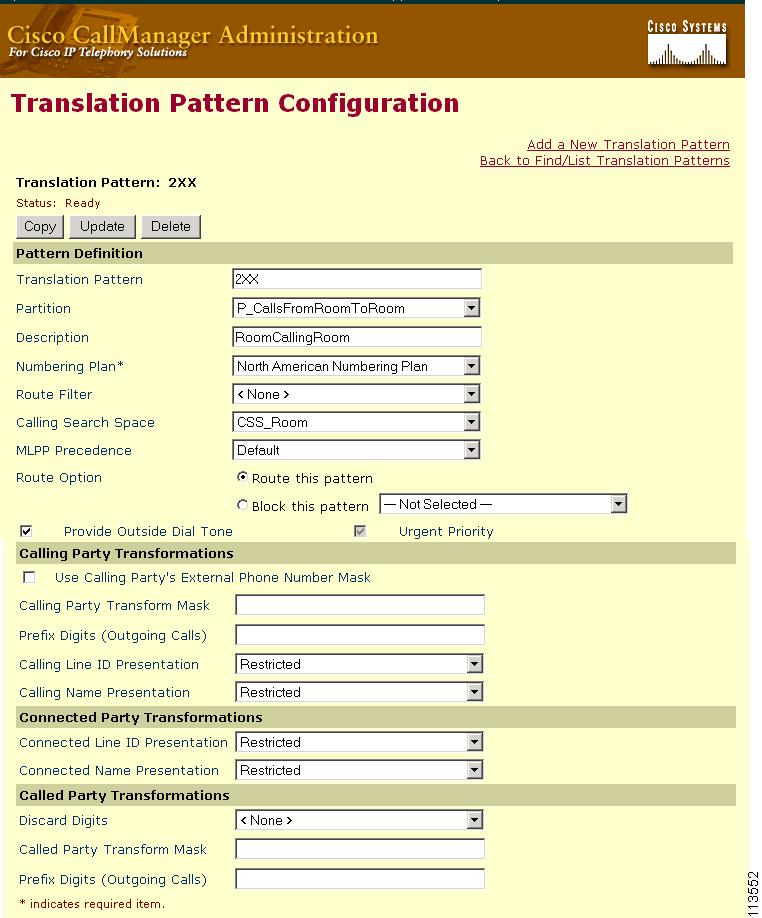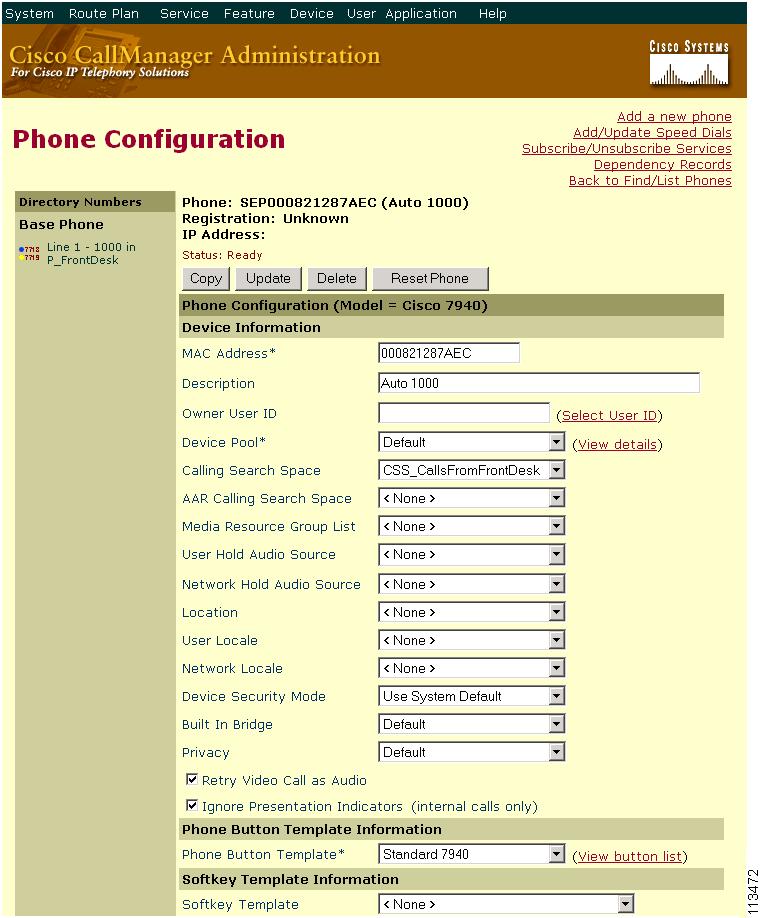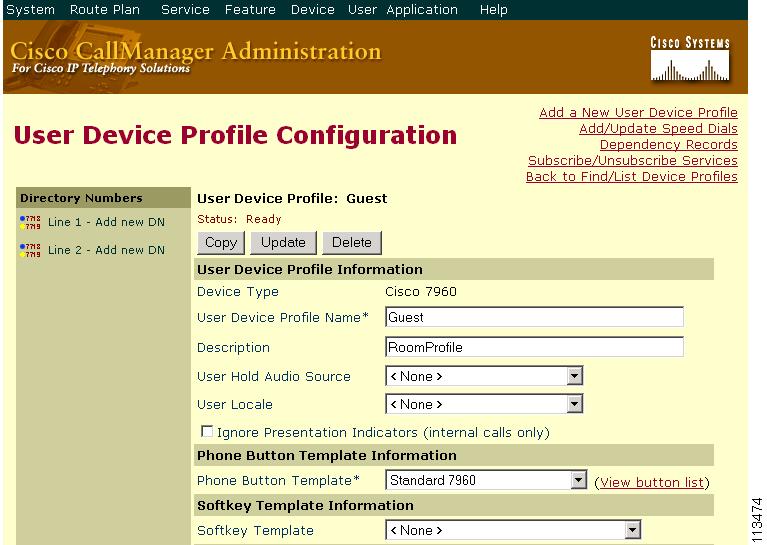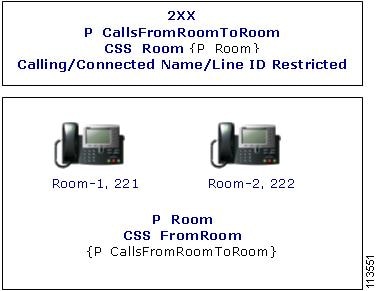-
Cisco CallManager Features and Services Guide, Release 4.1(2)
-
Index
-
Preface
-
Cisco CallManager Extension Mobility
-
Cisco IP Manager Assistant With Proxy Line Support
-
Cisco IP Manager Assistant With Shared Line Support
-
Cisco Call Back
-
Client Matter Codes and Forced Authorization Codes
-
Music On Hold
-
Cisco CallManager AutoAttendant
-
Barge and Privacy
-
Call Park
-
Immediate Divert
-
Malicious Call Identification
-
Multilevel Precedence and Preemption
-
Custom Phone Rings
-
Cisco WebDialer
-
Cisco CallManager Attendant Console
-
Call Display Restrictions
-
Quality Report Tool
-
External Call Transfer Restrictions
-
Troubleshooting Features and Services
-
Table Of Contents
Introducing Call Display Restrictions
Overview of Call Display Restrictions
Enabling Call Display Restrictions
System Requirements for Call Display Restrictions
Scenarios for Using Call Display Restrictions
Configuring Call Display Restrictions
Call Display Restrictions Configuration Checklist
Configuring the Translation Pattern Parameters
Configuring the Phone Configuration
Troubleshooting Call Display Restrictions
Where to Find More Information
Call Display Restrictions
The Call Display Restrictions feature allows you to choose the information that will display for calling and/or connected lines, depending on the parties who are involved in the call. By using specific configuration settings in Cisco CallManager, you can choose to present or restrict the display information for each call.
For example, in a hotel environment, you may want to see the display information for calls that are made between a guest room and the front desk; however, for calls between guest rooms, you would not want the call information to display on either phone. The Call Display Restrictions feature enables this functionality.
This chapter provides the following information about using the Call Display Restrictions feature in Cisco CallManager:
•
Introducing Call Display Restrictions
•
System Requirements for Call Display Restrictions
•
Scenarios for Using Call Display Restrictions
•
Configuring Call Display Restrictions
•
Troubleshooting Call Display Restrictions
•
Where to Find More Information
Introducing Call Display Restrictions
The Call Display Restrictions feature works within a Cisco CallManager cluster that is running Cisco CallManager 4.1 or later. To enable Call Display Restrictions, you must configure the following parameters:
Translation Pattern Parameters
•
Calling Line ID Presentation
•
Connected Line ID Presentation
Phone Configuration/User Device Profile Parameter:
•
Ignore Presentation Indicators (internal calls only)
The combination of these settings allows you to determine whether the display information for each call is allowed or restricted.
This section includes the following topics:
•
Overview of Call Display Restrictions
•
Enabling Call Display Restrictions
Overview of Call Display Restrictions
Call Display Restrictions allow you to selectively display or restrict calling and/or connected line display information. A hotel environment, which might have the following needs, frequently requires this functionality:
•
For calls between a guest room and the front desk, both the room and the front desk should see the call information display of each other.
•
For calls between guest rooms, the rooms should not see the call information display of each other.
•
For calls between guest rooms and other hotel extensions (such as the club house), only the rooms should see the call information display.
•
For external calls from the public switched telephone network (PSTN) to the front desk or guest rooms, the call information of the caller should not display if the display settings are restricted.
•
For all calls to the front desk, the call information of internal calls should display.
Enabling Call Display Restrictions
The basis for the functionality of the Call Display Restrictions feature is calls being routed through different translation patterns before the calls are extended to the actual device. Users then dial the appropriate translation pattern numbers to achieve the display restrictions.
Translation Pattern Configuration
To enable Call Display Restrictions, configure translation patterns with different levels of display restrictions by choosing the appropriate option for the calling line ID presentation and the connected line ID presentation parameters.
See the "Configuring the Translation Pattern Parameters" section for additional information about these parameters.
Tip
You must configure partitions and calling search spaces, along with translation patterns. For more information about these configurations, refer to the Translation Pattern Configuration chapter in the Cisco CallManager Administration Guide.
Phone Configuration/User Device Profile Configuration
Next, enable the "Ignore Presentation Indicators (internal calls only)" parameter to ignore any presentation restriction that is received for internal calls and to ensure that the device will display the call information of the remote party.
See the "Configuring the Phone Configuration" section for more information about this setting.
(For users who log in to phones that are enabled for Extension Mobility, configure this setting from the Cisco CallManager Administration User Device Profile window as well. For more information about interactions with Extension Mobility, see the "Extension Mobility" section.)
System Requirements for Call Display Restrictions
The following software components support Call Display Restrictions:
•
Cisco CallManager 4.1 or later
The following Cisco IP Phones, software-based devices, and desktop applications support Call Display Restrictions:
•
Cisco IP Phones (Models 7902, 7905, 7910, 7912, 7920, 7940, 7960, 7970)
•
H.323 clients (such as Microsoft NetMeeting devices)
•
CTI ports (virtual devices that software-based applications use)
•
Cisco IP Communicator
Scenarios for Using Call Display Restrictions
The following scenarios provide examples for using Call Display Restrictions:
•
Front Desk calls Room-1—Both phones display the call information of each other.
•
Front Desk calls Room-1, and Front Desk transfers the call to Room-2—The final connected parties, Room-1 and Room-2, cannot see the call information display of each other.
•
External (PSTN) calls the Front Desk—The Front Desk honors the display settings of the external caller.
•
External (PSTN) calls Room-1—Room-1 honors the presentation of the external caller; the external caller cannot see the call information display of Room-1.
•
Room-1 calls Front Desk—Both phones display the call information of each other.
•
Room-1 calls Room-2—Neither phone can see the call information display of the other.
•
Room-1 calls Front Desk, and Front Desk transfers the call to Room-2—The final connected parties, Room-1 and Room-2, cannot see the call information display of each other.
•
Room-1 calls Front Desk-1, and Front Desk-1 transfers the call to Front Desk-2—The final connected parties, Room-1 and Front Desk-2, can see the call information display of each other.
•
Room-1 calls Room-2, and Room-2 transfers the call to Front Desk—Room-1 and Front Desk see the call information display of each other.
•
Club House calls Room-1—Club House cannot display the call information; Room-1 can see the call information display.
•
All parties in a conference call—All phones see "To Conference" for the call information display.
Interactions
The following sections describe how the Call Display Restrictions feature interacts with Cisco CallManager applications and call processing:
Call Park
When the Call Display Restrictions feature is used with Call Park, you must configure an associated translation pattern for each individual call park number to preserve the Call Display Restrictions feature; you cannot configure a single translation pattern to cover a range of call park numbers.
Consider the following scenario as an example:
1.
The system administrator creates a call park range of 77x and places it in a partition called P_ParkRange. (The phones in the guest rooms can see the P_ParkRange partition is made visible to the phones in the guest rooms by inclusion of it in the calling search space of the phones (CSS_FromRoom.))
2.
The administrator configures a separate translation pattern for each call park directory number and configures the display settings to Restricted. (In the current scenario, the administrator creates translations patterns for 770, 771, 772...779.)
Note
For the Call Display Restrictions feature to work correctly, the administrator must configure separate translation patterns and not a single translation pattern for a range of numbers (such as 77x or 77[0-9]).
3.
Room-1 calls Room-2.
4.
Room-2 answers the call, and Room-1 parks the call.
5.
When Room-1 retrieves the call, Room-2 does not see Room-1's call information display.
See Call Park for additional information about using the Call Park feature.
Conference List
When you use Call Display Restrictions, you restrict the display information for the list of participants in a conference. For more information about conference lists, refer to the "Phone Features" section in the Cisco IP Phones chapter in the Cisco CallManager System Guide.
Conference and Voice Mail
When Call Display Restrictions are used with features such as conference and voice mail, the call information display on the phones reflects that status. For example, when the conference feature is invoked, the call information display shows "To Conference." When voice mail is accessed by choosing the "Messages" button, the call information display shows "To Voicemail."
Extension Mobility
To use Call Display Restrictions with Extension Mobility, you enable the "Ignore Presentation Indicators (internal calls only)" parameter in both the Cisco CallManager Administration Phone Configuration window and the Cisco CallManager Administration User Device Profile window.
When you enable Call Display Restrictions with Extension Mobility, the presentation or restriction of the call information depends on the line profile that is associated with the user who is logged in to the device. That is, the configuration that is entered in the user device profile (associated with the user) overrides the configuration that is entered in the phone configuration (of the phone that is enabled for Extension Mobility). See Figure 16-3 for an example of the user device profile configuration.
Configuring Call Display Restrictions
To use Call Display Restrictions, make sure that you perform the following Cisco CallManager configurations:
•
Configure partitions and calling search spaces before you add a translation pattern.
•
Configure translation patterns with different levels of display restrictions.
•
Check the "Ignore Presentation Restriction (internal calls only)" check box to ensure that the call information display for internal calls is always visible.
•
Configure individual, associated translation patterns for each individual Call Park directory number, to work with the Call Park feature.
This section contains the following topics:
•
Call Display Restrictions Configuration Checklist
•
Configuring the Translation Pattern Parameters
•
Configuring the Phone Configuration
Call Display Restrictions Configuration Checklist
Table 16-1 provides a checklist to configure Call Display Restrictions.
Table 16-1 Call Display Restrictions Configuration Checklist
Step 1
Configure partitions for rooms, front desk, club, and the PSTN. See the "Partitions" section.
Adding a Partition, Cisco CallManager Administration Guide
Step 2
Configure call park directory numbers or define a range of call park directory numbers. Configure translation patterns for each call park directory number for call park retrieval from rooms. See the "Call Park" section.
Adding a Call Park Number, Cisco CallManager Features and Services Guide
Step 3
Configure a partition for call park directory numbers to make the partition available only to users who have the partition in their calling search space. See the "Partitions" section and the "Call Park" section.
Adding a Partition, Cisco CallManager Administration Guide
Step 4
Configure calling search spaces for rooms, front desk, club, the PSTN, and room park range (for Call Park). See the "Calling Search Spaces" section.
Calling Search Space Configuration, Cisco CallManager Administration Guide
Step 5
Configure the phones for the rooms, front desk, club, and the gateway for the PSTN. See the "Devices and Gateways" section.
Cisco IP Phone Configuration, Cisco CallManager Administration Guide
Device Profile Configuration, Cisco CallManager Administration Guide
Step 6
Configure translation patterns and route patterns. See the "Translation Patterns" section.
Translation Pattern Configuration, Cisco CallManager Administration Guide
Understanding Route Plans, Cisco CallManager
System Guide
Configuring the Translation Pattern Parameters
Configure the following parameters from the Cisco CallManager Administration Translation Pattern Configuration window.
Tip
For outgoing calls, the translation pattern setting at the terminating end can override the originating Cisco CallManager cluster settings.
Calling Line ID Presentation
Cisco CallManager uses calling line ID presentation as a supplementary service to allow or restrict the originating caller's phone number on a call-by-call basis. Choose one of the following options to allow or restrict the display of the calling party's phone number on the called party's phone display for this translation pattern:
•
Default—This option does not change the calling line ID presentation.
•
Allowed—Cisco CallManager allows the display of the calling number.
•
Restricted—Cisco CallManager blocks the display of the calling number.
Note
If the incoming call goes through a translation pattern or route pattern and the calling line ID presentation setting is allowed or restricted, the system modifies the calling line presentation with the translation or route pattern setting.
Connected Line ID Presentation
Cisco CallManager uses connected line ID presentation as a supplementary service to allow or restrict the called party's phone number on a per-call basis. Choose one of the following options to allow or restrict the display of the connected party's phone number on the calling party's phone display for this translation pattern:
•
Default—This option does not change the connected line ID presentation.
•
Allowed—This option displays the connected party's phone number.
•
Restricted—Cisco CallManager blocks the display of the connected party's phone number.
Note
If the incoming call goes through a translation or route pattern and the connected line ID presentation field is set to allowed or restricted, the system modifies the connected line presentation indicator with the translation or route pattern setting.
Figure 16-1 shows an example of the calling line ID presentation and the connected line ID presentation parameters in the translation pattern configuration.
Figure 16-1 Translation Pattern Configuration
Examples
•
For calls that are made from one guest room to another, configure the calling line ID presentation and the connected line ID presentation to restricted to ensure that the call information does not display.
•
For calls that are made from the front desk to a guest room, configure the calling line ID presentation to allowed and the connected line ID presentation to restricted to ensure both parties can see the call information.
Tip
For more information about calling party transformations and connected party transformations, refer to the Understanding Route Plans chapter in the Cisco CallManager System Guide.
Configuring the Phone Configuration
To complete the configuration of the Call Display Restrictions feature, check the "Ignore Presentation Indicators (internal calls only)" check box from the Cisco CallManager Administration Phone Configuration window.
For use with Extension Mobility, also configure this setting from the Cisco CallManager Administration User Device Profile window.
When you set the "Ignore Presentation Indicators (internal calls only)" field,
•
Cisco CallManager always displays the remote party's call information if the other party is internal.
•
Cisco CallManager does not display the remote party's call information if the other party is external and the display presentation is restricted.
Note
Ensure the calling line ID presentation and the connected line ID presentation are configured with the "Ignore Presentation Indicators (internal calls only)" parameter for Cisco CallManager to ignore the presentation settings of internal callers. For incoming external calls, the system maintains the received presentation indicators even if the "Ignore Presentation Indicators (internal calls only)" parameter is set.
Figure 16-2 shows an example of the "Ignore Presentation Indicators (internal calls only)" parameter in the phone configuration.
Figure 16-2 Phone Configuration
Example
•
For phones that are used at the hotel front desk, check the "Ignore Presentation Indicators (internal calls only)" check box, so the front desk can always see the call information display for internal calls.
Figure 16-3 shows an example of the "Ignore Presentation Indicators (internal calls only)" parameter in the user device profile configuration.
Figure 16-3 User Device Profile Configuration
Tip
For information about phone configurations, refer to the Cisco IP Phone Configuration chapter in the Cisco CallManager Administration Guide. For information about device profile configurations, refer to the Device Profile Configuration chapter in the Cisco CallManager Administration Guide.
Sample Configurations
The following information provides sample configurations to enable the Call Display Restrictions feature and includes the following topics:
Partitions
From the Cisco CallManager Administration Partition Configuration window, configure the following partitions:
•
Insert a real partition P_Room
•
Insert a real partition P_FrontDesk
•
Insert a real partition P_Club
•
Insert a real partition P_PSTN
•
Insert a translation partition P_CallsFromRoomToRoom
•
Insert a translation partition P_CallsFromRoomToFrontDesk
•
Insert a translation partition P_CallsFromRoomToClub
•
Insert a translation partition P_CallsFromRoomToPSTN
•
Insert a translation partition P_CallsFromFrontDeskToRoom
•
Insert a translation partition P_CallsFromFrontDeskToFrontDesk
•
Insert a translation partition P_CallsFromFrontDeskToClub
•
Insert a translation partition P_CallsFromFrontDeskToPSTN
•
Insert a translation partition P_CallsFromPSTN
•
Insert a translation partition P_CallsFromClubToRoom
•
Insert a translation partition P_CallsFromClubToFrontDesk
•
Insert a translation partition P_FrontDeskToParkNumber
•
Insert a translation partition P_RoomToParkNumber
•
Insert a translation partition P_ParkNumberRange
Calling Search Spaces
From the Cisco CallManager Administration Calling Search Space Configuration window, configure the following calling search spaces:
•
Insert a calling search space CSS_Room {P_Room}
•
Insert a calling search space CSS_FrontDesk {P_FrontDesk}
•
Insert a calling search space CSS_Club {P_Club}
•
Insert a calling search space CSS_PSTN {P_PSTN}
•
Insert a calling search space CSS_FromRoom
{ P_CallsFromRoomToFrontDesk, P_CallsFromRoomToRoom, P_CallsFromRoomToClub, P_CallsFromRoomToPSTN, P_RoomToParkNumber, P_ParkNumberRange}•
Insert a calling search space CSS_FromFrontDesk
{ P_CallsFromFrontDeskToRoom, P_CallsFromFrontDeskToClub, P_CallsFromFrontDeskToPSTN, P_CallsFromFrontDeskToFrontDesk }•
Insert a calling search space CSS_FromPSTN
{ P_CallsFromPSTN}•
Insert a calling search space CSS_FromClub
{ P_CallsFromClubToRoom, P_CallsFromClubToFrontDesk}•
Insert a calling search space CSS_ RoomParkRange
{P_ParkNumberRange }Devices and Gateways
From the Cisco CallManager Administration Phone Configuration and from the Cisco CallManager Administration Gateway Configuration windows, configure the following phones and configure the following gateway:
•
Configure phone A (Room-1) with partition P_Room and device/line calling search space CSS_FromRoom
{ P_Phones, CSS_FromRoom} : 221/Room-1•
Configure phone B (Room-2) with partition P_Room and device/line calling search space CSS_FromRoom
{ P_Phones, CSS_FromRoom} : 222/Room-2•
Configure phone C (Front Desk-1) with partition P_FrontDesk and device/line calling search space CSS_FromFrontDesk and Ignore Presentation Indicators check box enabled
{ P_FrontDesk, CSS_FromFrontDesk, IgnorePresentationIndicators set} : 100/Reception•
Configure phone D (Front Desk-2) with partition P_FrontDesk and device/line calling search space CSS_FromFrontDesk and Ignore Presentation Indicators check box enabled
{ P_FrontDesk, CSS_FromFrontDesk, IgnorePresentationIndicators set} : 200/Reception•
Configure phone E (Club) with partition P_Club and calling search space CSS_FromClub
{ P_Club, CSS_FromClub) : 300/Club•
Configure PSTN Gateway E with route pattern P_PSTN and calling search space CSS_FromPSTN
{CSS_FromPSTN}, RoutePattern {P_PSTN}Translation Patterns
From the Cisco CallManager Administration Translation Pattern Configuration window, configure the following translation patterns:
•
Insert a translation pattern TP1 as 1XX
Partition: P_CallsFromRoomToFrontDesk
CSS: CSS_FrontDesk
Calling Line ID Presentation and Calling Name Presentation: Restricted
Connected Line ID Presentation and Connected Name Presentation: Allowed
{P_CallsFromRoomToFrontDesk, CSS_FrontDesk, Calling Line/Name - Restricted, Connected Line/Name - Allowed}•
Insert a translation pattern TP2 as 2XX
Partition: P_CallsFromRoomToRoom
CSS: CSS_Room
Calling Line ID Presentation and Calling Name Presentation: Restricted
Connected Line ID Presentation and Connected Name Presentation: Restricted
{P_CallsFromRoomToRoom, CSS_Room, Calling Line/Name - Restricted, Connected Line/Name - Restricted}•
Insert a translation pattern TP3 as 3XX
Partition: P_CallsFromRoomToClub
CSS: CSS_Club
Calling Line ID Presentation and Calling Name Presentation: Restricted
Connected Line ID Presentation and Connected Name Presentation: Allowed
{P_CallsFromRoomToClub, CSS_Club, Calling Line/Name - Restricted, Connected Line/Name - Allowed}•
Insert a translation pattern TP4 as 9XXXX with called party transform mask as XXX
Partition: P_CallsFromRoomToPSTN
CSS: CSS_PSTN
Calling Line ID Presentation and Calling Name Presentation: Restricted
Connected Line ID Presentation and Connected Name Presentation: Default
{P_CallsFromRoomToPSTN, CSS_PSTN, Calling Line/Name - Restricted, Connected Line/Name - Default}•
Insert a route pattern RP5 as 9.XXXXXX with discard digits as predot
(DDI : PreDot)
Partition: P_CallsFromRoomToPSTN
CSS: CSS_PSTN
Calling Line ID Presentation and Calling Name Presentation: Restricted
Connected Line ID Presentation and Connected Name Presentation: Default
{P_CallsFromRoomToPSTN, CSS_PSTN, Calling Line/Name - Restricted, Connected Line/Name - Default}•
Insert a translation pattern TP6 as 2XX
Partition: P_CallsFromFrontDeskToRoom
CSS: CSS_Room
Calling Line ID Presentation and Calling Name Presentation: Allowed
Connected Line ID Presentation and Connected Name Presentation: Restricted
{P_CallsFromFrontDeskToRoom, CSS_Room, Calling Line/Name - Allowed, Connected Line/Name - Restricted}•
Insert a translation pattern TP7 as 1XX
Partition: P_CallsFromFrontDeskToFrontDesk
CSS: CSS_FrontDesk
Calling Line ID Presentation and Calling Name Presentation: Allowed
Connected Line ID Presentation and Connected Name Presentation: Allowed
{P_CallsFromFrontDeskToFrontDesk, CSS_FrontDesk, Calling Line/Name - Allowed, Connected Line/Name - Allowed}•
Insert a translation pattern TP8 as 3XX
Partition: P_CallsFromFrontDeskToClub
CSS: CSS_Club
Calling Line ID Presentation and Calling Name Presentation: Allowed
Connected Line ID Presentation and Connected Name Presentation: Allowed
{P_CallsFromFrontDeskToClub, CSS_Club, Calling Line/Name - Allowed, Connected Line/Name - Allowed}•
Insert a translation pattern TP9 as 9XXXX
Partition: P_CallsFromFrontDeskToPSTN
CSS: CSS_PSTN
Calling Line ID Presentation and Calling Name Presentation: Allowed
Connected Line ID Presentation and Connected Name Presentation: Default
{P_CallsFromFrontDeskToPSTN, CSS_PSTN, Calling Line/Name - Allowed, Connected Line/Name - Default}•
Insert a route pattern RP10 as 9.XXXX with discard digits as predot
Partition: P_CallsFromFrontDeskToPSTN
CSS: CSS_PSTN
Calling Line ID Presentation and Calling Name Presentation: Restricted
Connected Line ID Presentation and Connected Name Presentation: Default
{P_CallsFromFrontDeskToPSTN, CSS_PSTN, Calling Line/Name - Restricted, Connected Line/Name - Default}•
Insert a translation pattern TP11 as 1XX
Partition: P_CallsFromClubToFrontDesk
CSS: CSS_FrontDesk
Calling Line ID Presentation and Calling Name Presentation: Allowed
Connected Line ID Presentation and Connected Name Presentation: Allowed
{P_CallsFromClubToFrontDesk, CSS_FrontDesk, Calling Line/Name - Allowed, Connected Line/Name - Allowed}•
Insert a translation pattern TP12 as 2XX
Partition: P_CallsFromClubToRoom
CSS: CSS_Room
Calling Line ID Presentation and Calling Name Presentation: Allowed
Connected Line ID Presentation and Connected Name Presentation: Restricted
{ P_CallsFromClubToRoom, CSS_Room, Calling Line/Name - Allowed, Connected Line/Name - Restricted}•
Insert a translation pattern TP13 as 1XX
Partition: P_CallsFromPSTN
CSS: CSS_FrontDesk
Calling Line ID Presentation and Calling Name Presentation: Restricted
Connected Line ID Presentation and Connected Name Presentation: Allowed
{ P_CallsFromPSTN, CSS_FrontDesk, Calling Line/Name - Restricted, Connected Line/Name - Allowed}Call Park
From the Cisco CallManager Administration Call Park Configuration window, configure the following items for the Call Park feature:
•
Insert a Call Park directory number 888X
Call Park Range: P_ParkNumberRange/888X•
Configure the translation patterns for the call park retrieval from
room: TP (11-20): 8880 to 8889
Partition: P_RoomToParkNumber
CSS: CSS_RoomParkRange
Calling Line ID Presentation and Calling Name Presentation: Restricted
Connected Line ID Presentation and Connected Name Presentation: RestrictedSample Call Flow
Figure 16-4 shows a graphic representation of a sample call flow, with a description of how the Call Display Restrictions feature works in this scenario.
Figure 16-4 Sample Call Flow
1.
Room-1 calls Room-2 (directory number 222).
2.
Room-1 has CSS_FromRoom, so Room-1 can access only phones that are in the P_CallsFromRoomToRoom partition.
3.
The P_CallsFromRoomToRoom partition contains 2XX, but it does not contain directory number 222 (Room-2).
4.
The call routes to translation pattern TP:2XX, which is configured to restrict display information.
5.
The TP:2XX translation pattern can access the P_Room partition because it is configured with the CSS_Room calling search space.
6.
The CSS_Room calling search space contains directory number 222 (Room-2).
7.
The call connects to Room-2, but theTP:2XX translation pattern restricts the display information.
Troubleshooting Call Display Restrictions
Traces serve as a valuable tool for monitoring system performance and troubleshooting system problems.
If you encounter an error or a problem when you are using Call Display Restrictions, you can use the following trace log files to help with your troubleshooting efforts:
•
SDL trace log file—SDL traces prove useful in finding the cause of a particular error by displaying a series of events that have occurred. The system traces the signal distribution layer (SDL) of the call and logs the call-processing information from services such as Cisco CallManager and Cisco CTIManager to a log file.
To access the SDL trace log files, navigate to the
C:\Program Files\Cisco\Trace directory on your Cisco CallManager server. Click the SDL folder; then, click the CCM or CTI folder. Double-click a log file to open it.•
CCM trace log file—Every Cisco CallManager service includes this default trace log file. The system traces system diagnostic interface (SDI) information from the services and logs run-time events and traces to a log file.
To access the CCM trace log file, navigate to the
C:\Program Files\Cisco\Trace directory on your Cisco CallManager server. Click the CCM folder and double-click a log file to open it.For detailed information about using trace files with Cisco CallManager, refer to the Cisco CallManager Serviceability System Guide and to the Cisco CallManager Serviceability Administration Guide.
Where to Find More Information
Related Topics
•
Translation Pattern Configuration, Cisco CallManager Administration Guide
•
Cisco IP Phone Configuration, Cisco CallManager Administration Guide
•
Calling Search Space Configuration, Cisco CallManager Administration Guide
•
Device Profile Configuration, Cisco CallManager Administration Guide
•
Partition Configuration, Cisco CallManager Administration Guide
•
Cisco IP Phones, Cisco CallManager System Guide
•
Phone Features, Cisco CallManager System Guide
Additional Cisco Documentation
•
Cisco CallManager Serviceability System Guide
•
Cisco CallManager Serviceability Administration Guide
•
Cisco IP Phone Administration Guide for Cisco CallManager
•
Cisco IP Phone user documentation and release notes (all models)

 Feedback
Feedback