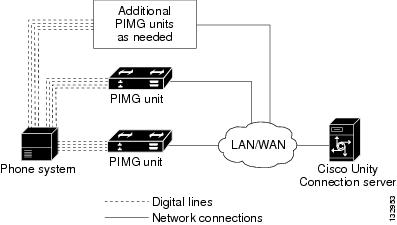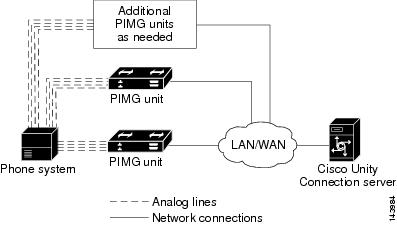-
PIMG Integration Guide for Cisco Unity Connection Release 2.0
-
Index
-
Preface
-
Introduction
-
Planning How the Voice Messaging Ports Will Be Used by Cisco Unity Connection
-
Setting Up an Avaya Definity G3 Digital PIMG Integration with Cisco Unity Connection
-
Setting Up an Avaya Definity ProLogix Digital PIMG Integration with Cisco Unity Connection
-
Setting Up an Avaya S8300/S8500/S8700 Digital PIMG Integration with Cisco Unity Connection
-
Setting Up a Mitel SX-200 Digital PIMG Integration with Cisco Unity Connection
-
Setting Up a Mitel SX-2000 Digital PIMG Integration with Cisco Unity Connection
-
Setting Up an NEC NEAX 2400 Digital PIMG Integration with Cisco Unity Connection
-
Setting Up a Nortel Meridian 1 Digital PIMG Integration with Cisco Unity Connection
-
Setting Up a Rolm 9751 PIMG Digital Integration with Cisco Unity Connection
-
Setting Up a Siemens Hicom 300 E (European) Analog PIMG Integration with Cisco Unity Connection
-
Setting Up a Siemens Hicom 300 E (North American) Digital PIMG Integration with Cisco Unity Connection
-
Testing the Integration
-
Adding New User Template for Multiple Integrations
-
Appendix: Settings for PIMG Firmware Version 5.x
-
Table Of Contents
Digital Integration with Digital PIMG Units
DTMF Integration with Analog PIMG Units
Integrations with Multiple Phone Systems
Introduction
See the following sections in this chapter:
•
Integrations with Multiple Phone Systems
Integration Description
Cisco Unity Connection supports PIMG integrations with the following phone systems.
See the applicable description for the integration type that your system uses:
•
Digital Integration with Digital PIMG Units
•
DTMF Integration with Analog PIMG Units
Digital Integration with Digital PIMG Units
The phone system sends call information, MWI requests, and voice connections through the digital lines, which connect the phone system to the PIMG units (media gateways). The PIMG units communicate with the Cisco Unity Connection server through the LAN or WAN by using Session Initiation Protocol (SIP). Figure 1-1 shows the required connections for a digital integration by using digital PIMG units.
Figure 1-1 Connections for a Digital Integration by Using Digital PIMG Units
DTMF Integration with Analog PIMG Units
The phone system sends call information, MWI requests, and voice connections through the analog lines, which connect the phone system to the PIMG units (media gateways). The PIMG units communicate with the Cisco Unity Connection server through the LAN or WAN by using Session Initiation Protocol (SIP). Figure 1-2 shows the required connections for a DTMF integration by using analog PIMG units.
Figure 1-2 Connections for a DTMF Integration by Using Analog PIMG Units
Call Information
The phone system sends the following information with forwarded calls:
•
The extension of the called party
•
The extension of the calling party (for internal calls) or the phone number of the calling party (if it is an external call and the system uses caller ID)
•
The reason for the forward (the extension is busy, does not answer, or is set to forward all calls)
Cisco Unity Connection uses this information to answer the call appropriately. For example, a call forwarded to Cisco Unity Connection is answered with the personal greeting of the user. If the phone system routes the call without this information, Cisco Unity Connection answers with the opening greeting.
Note
Serial integrations send requests to turn on and turn off MWIs through the data link.
Integration Functionality
The PIMG integration provides the following integration features:
•
Call forward to personal greeting
•
Call forward to busy greeting
•
Caller ID
•
Easy message access (a user can retrieve messages without entering an ID because Cisco Unity Connection identifies the user based on the extension from which the call originated; a password may be required)
•
Identified user messaging (Cisco Unity Connection identifies the user who leaves a message during a forwarded internal call, based on the extension from which the call originated)
•
Message waiting indication (MWI)
Integrations with Multiple Phone Systems
Cisco Unity Connection can be integrated with two or more phone systems at one time. For information on the maximum supported combinations and instructions for integrating Cisco Unity Connection with multiple phone systems, see the Multiple Phone System Integration Guide for Cisco Unity Connection 2.0 at http://www.cisco.com/en/US/products/ps6509/products_installation_and_configuration_guides_list.html.

 Feedback
Feedback