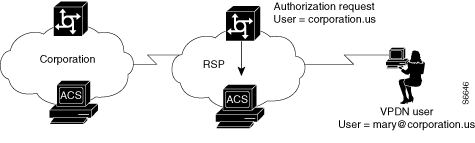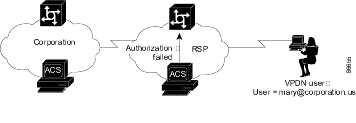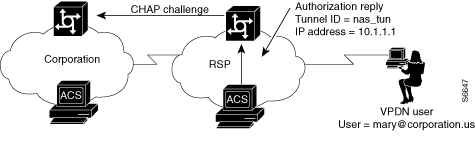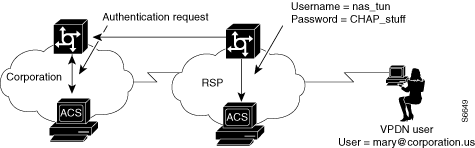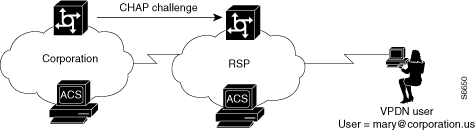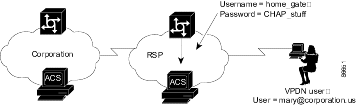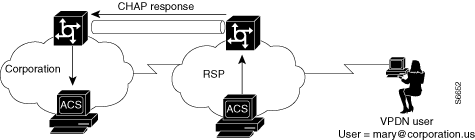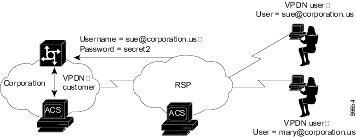-
User Guide for Cisco Secure ACS Solution Engine 4.0
-
Preface
-
Overview
-
Deployment Considerations
-
Interface Configuration
-
Network Configuration
-
Shared Profile Components
-
User Group Management
-
User Management
-
System Configuration: Basic
-
System Configuration: Advanced
-
System Configuration: Authentication and Certificates
-
Logs and Reports
-
Administrators and Administrative Policy
-
User Databases
-
Posture Validation
-
Network Access Profiles
-
Unknown User Policy
-
User Group Mapping and Specification
-
Troubleshooting
-
TACACS+ Attribute-Value Pairs
-
RADIUS Attributes
-
VPDN Processing
-
RDBMS Synchronization Import Definitions
-
Internal Architecture
-
Index
-
Table Of Contents
VPDN Processing
The Cisco Secure Access Control Server Release 4.0 Solution Engine, hereafter referred to as ACS, supports authentication forwarding of virtual private dial-up network (VPDN) requests. There are two basic types of roaming users: Internet and intranet; VPDN addresses the requirements of roaming intranet users. This chapter provides information about the VPDN process and how it affects the operation of ACS.
VPDN Process
This section describes the steps for processing VPDN requests in a standard environment.
1.
A VPDN user dials in to the network access server (NAS) of the regional service provider (RSP). The standard call/point-to-point protocol (PPP) setup is done. A username and password are sent to the NAS in the format username@domain (for example, mary@corporation.us). See Figure D-1.
Figure D-1 VPDN User Dials In
2.
If VPDN is enabled, the NAS assumes that the user is a VPDN user. The NAS strips off the username@ (mary@) portion of the username and authorizes (not authenticates) the domain portion (coporation.us) with the ACS. See Figure D-2.
Figure D-2 NAS Attempts to Authorize Domain
3.
If the domain authorization fails, the NAS assumes that the user is not a VPDN user. The NAS then authenticates (not authorizes) the user as if the user is a standard non-VPDN dial user. See Figure D-3.
Figure D-3 Authorization of Domain Fails
If the ACS authorizes the domain, it returns the Tunnel ID and the IP address of the home gateway (HG); these are used to create the tunnel. See Figure D-4.
Figure D-4 ACS Authorizes Domain
4.
The HG uses its ACS to authenticate the tunnel, where the username is the name of the tunnel (nas_tun). See Figure D-5.
Figure D-5 HG Authenticates Tunnel with ACS
5.
The HG now authenticates the tunnel with the NAS, where the username is the name of the HG. This name is chosen based on the name of the tunnel, so the HG might have different names depending on the tunnel being set up. See Figure D-6.
Figure D-6 HG Authenticates Tunnel with the NAS
6.
The NAS now uses its ACS to authenticate the tunnel from the HG. See Figure D-7.
Figure D-7 NAS Authenticates Tunnel with ACS
7.
After authenticating, the tunnel is established. Now the actual user (mary@corporation.us) must be authenticated. See Figure D-8.
Figure D-8 VPDN Tunnel is Established
8.
The HG now authenticates the user as if the user dialed directly in to the HG. The HG might now challenge the user for a password. The ACS at RSP can be configured to strip off the at symbol (@) and domain before it passes the authentication to the HG. (The user is passed as mary@corporation.us.) The HG uses it ACS to authenticate the user. See Figure D-9.
Figure D-9 HG Uses ACS to Authenticate User
9.
If another user (sue@corporation.us) dials in to the NAS while the tunnel is up, the NAS does not repeat the entire authorization and authentication process. Instead, it passes the user through the existing tunnel to the HG. See Figure D-10.
Figure D-10 Another User Dials In While Tunnel is Up

 Feedback
Feedback