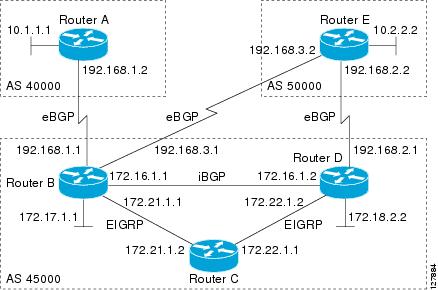Feedback Feedback
|
Contents
- BGP Graceful Restart per Neighbor
- Finding Feature Information
- Information About BGP Graceful Restart per Neighbor
- BGP Graceful Restart per Neighbor
- BGP Peer Session Templates
- How to Configure BGP Graceful Restart per Neighbor
- Enabling BGP Graceful Restart for an Individual BGP Neighbor
- Enabling and Disabling BGP Graceful Restart Using BGP Peer Session Templates
- Disabling BGP Graceful Restart for a BGP Peer Group
- Configuration Examples for BGP Graceful Restart per Neighbor
- Examples: Enabling and Disabling BGP Graceful Restart per Neighbor
- Additional References
- Feature Information for BGP Graceful Restart per Neighbor
BGP Graceful Restart per Neighbor
The BGP graceful restart feature is already available on a global basis. The BGP Graceful Restart per Neighbor feature allows BGP graceful restart to be enabled or disable for an individual neighbor, providing greater network flexibility and service.
Finding Feature Information
Your software release may not support all the features documented in this module. For the latest caveats and feature information, see Bug Search Tool and the release notes for your platform and software release. To find information about the features documented in this module, and to see a list of the releases in which each feature is supported, see the feature information table at the end of this module.
Use Cisco Feature Navigator to find information about platform support and Cisco software image support. To access Cisco Feature Navigator, go to www.cisco.com/go/cfn. An account on Cisco.com is not required.
Information About BGP Graceful Restart per Neighbor
BGP Graceful Restart per Neighbor
The ability to enable or disable BGP graceful restart for every individual BGP neighbor was introduced. Three new methods of configuring BGP graceful restart for BGP peers, in addition to the existing global BGP graceful restart configuration, are now available. Graceful restart can be enabled or disabled for a BGP peer or a BGP peer group using the neighbor ha-mode graceful-restart command, or a BGP peer can inherit a graceful restart configuration from a BGP peer-session template using the ha-mode graceful-restart command.
Although BGP graceful restart is disabled by default, the existing global command enables graceful restart for all BGP neighbors regardless of their capabilities. The ability to enable or disable BGP graceful restart for individual BGP neighbors provides a greater level of control for a network administrator.
When the BGP graceful restart capability is configured for an individual neighbor, each method of configuring graceful restart has the same priority, and the last configuration instance is applied to the neighbor. For example, if global graceful restart is enabled for all BGP neighbors but an individual neighbor is subsequently configured as a member of a peer group for which the graceful restart is disabled, graceful restart is disabled for that neighbor.
The configuration of the restart and stale-path timers is available only with the global bgp graceful-restart command, but the default values are set when the neighbor ha-mode graceful-restart or ha-mode graceful-restart commands are configured. The default values are optimal for most network deployments, and these values should be adjusted only by an experienced network operator.
BGP Peer Session Templates
Peer session templates are used to group and apply the configuration of general BGP session commands to groups of neighbors that share session configuration elements. General session commands that are common for neighbors that are configured in different address families can be configured within the same peer session template. Peer session templates are created and configured in peer session configuration mode. Only general session commands can be configured in a peer session template.
General session commands can be configured once in a peer session template and then applied to many neighbors through the direct application of a peer session template or through indirect inheritance from a peer session template. The configuration of peer session templates simplifies the configuration of general session commands that are commonly applied to all neighbors within an autonomous system.
Peer session templates support direct and indirect inheritance. A BGP neighbor can be configured with only one peer session template at a time, and that peer session template can contain only one indirectly inherited peer session template. A BGP neighbor can directly inherit only one session template and can indirectly inherit up to seven additional peer session templates.
Peer session templates support inheritance. A directly applied peer session template can directly or indirectly inherit configurations from up to seven peer session templates. So, a total of eight peer session templates can be applied to a neighbor or neighbor group.
Peer session templates support only general session commands. BGP policy configuration commands that are configured only for a specific address family or NLRI configuration mode are configured with peer policy templates.
To use a BGP peer session template to enable or disable BGP graceful restart, see the "Enabling and Disabling BGP Graceful Restart Using BGP Peer Session Templates" section.
How to Configure BGP Graceful Restart per Neighbor
Enabling BGP Graceful Restart for an Individual BGP Neighbor
Perform this task on Router B in the figure above to enable BGP graceful restart on the internal BGP peer at Router C in the figure above. Under the IPv4 address family, the neighbor at Router C is identified, and BGP graceful restart is enabled for the neighbor at Router C with the IP address 172.21.1.2. To verify that BGP graceful restart is enabled, the optional show ip bgp neighbors command is used.
DETAILED STEPS
Examples
The following example shows partial output from the show ip bgp neighbors command for the BGP peer at 172.21.1.2. Graceful restart is shown as enabled. Note the default values for the restart and stale-path timers. These timers can be set using only the global bgp graceful-restart command.
Device# show ip bgp neighbors 172.21.1.2
BGP neighbor is 172.21.1.2, remote AS 45000, internal link
BGP version 4, remote router ID 172.22.1.1
BGP state = Established, up for 00:01:01
Last read 00:00:02, last write 00:00:07, hold time is 180, keepalive intervals
Neighbor sessions:
1 active, is multisession capable
Neighbor capabilities:
Route refresh: advertised and received(new)
Address family IPv4 Unicast: advertised and received
Graceful Restart Capability: advertised
Multisession Capability: advertised and received
!
Address tracking is enabled, the RIB does have a route to 172.21.1.2
Connections established 1; dropped 0
Last reset never
Transport(tcp) path-mtu-discovery is enabled
Graceful-Restart is enabled, restart-time 120 seconds, stalepath-time 360 secs
Connection state is ESTAB, I/O status: 1, unread input bytes: 0
Enabling and Disabling BGP Graceful Restart Using BGP Peer Session Templates
Perform this task to enable and disable BGP graceful restart for BGP neighbors using peer session templates. In this task, a BGP peer session template is created, and BGP graceful restart is enabled. A second peer session template is created, and this template is configured to disable BGP graceful restart.
In this example, the configuration is performed at Router B in the figure below, and two external BGP neighbors--Router A and Router E--are identified. The first BGP peer at Router A is configured to inherit the first peer session template, which enables BGP graceful restart, whereas the second BGP peer at Router E inherits the second template, which disables BGP graceful restart. Using the optional show ip bgp neighbors command, the status of the BGP graceful restart capability is verified for each BGP neighbor configured in this task.
The restart and stale-path timers can be modified only using the global bgp graceful-restart command. The restart and stale-path timers are set to the default values when BGP graceful restart is enabled for BGP neighbors using peer session templates.
 Note | A BGP peer cannot inherit from a peer policy or session template and be configured as a peer group member at the same. BGP templates and BGP peer groups are mutually exclusive. |
DETAILED STEPS
Examples
The following example shows partial output from the show ip bgp neighbors command for the BGP peer at 192.168.1.2 (Router A in the figure above). Graceful restart is shown as enabled. Note the default values for the restart and stale-path timers. These timers can be set only by using the bgp graceful-restart command.
Device# show ip bgp neighbors 192.168.1.2
BGP neighbor is 192.168.1.2, remote AS 40000, external link
Inherits from template S1 for session parameters
BGP version 4, remote router ID 192.168.1.2
BGP state = Established, up for 00:02:11
Last read 00:00:23, last write 00:00:27, hold time is 180, keepalive intervals
Neighbor sessions:
1 active, is multisession capable
Neighbor capabilities:
Route refresh: advertised and received(new)
Address family IPv4 Unicast: advertised and received
Graceful Restart Capability: advertised
Multisession Capability: advertised and received
!
Address tracking is enabled, the RIB does have a route to 192.168.1.2
Connections established 1; dropped 0
Last reset never
Transport(tcp) path-mtu-discovery is enabled
Graceful-Restart is enabled, restart-time 120 seconds, stalepath-time 360 secs
Connection state is ESTAB, I/O status: 1, unread input bytes: 0
The following example shows partial output from the show ip bgp neighbors command for the BGP peer at 192.168.3.2 (Router E in the figure above). Graceful restart is shown as disabled.
Device# show ip bgp neighbors 192.168.3.2
BGP neighbor is 192.168.3.2, remote AS 50000, external link
Inherits from template S2 for session parameters
BGP version 4, remote router ID 192.168.3.2
BGP state = Established, up for 00:01:41
Last read 00:00:45, last write 00:00:45, hold time is 180, keepalive intervals
Neighbor sessions:
1 active, is multisession capable
Neighbor capabilities:
Route refresh: advertised and received(new)
Address family IPv4 Unicast: advertised and received
!
Address tracking is enabled, the RIB does have a route to 192.168.3.2
Connections established 1; dropped 0
Last reset never
Transport(tcp) path-mtu-discovery is enabled
Graceful-Restart is disabled
Connection state is ESTAB, I/O status: 1, unread input bytes: 0
Disabling BGP Graceful Restart for a BGP Peer Group
Perform this task to disable BGP graceful restart for a BGP peer group. In this task, a BGP peer group is created and graceful restart is disabled for the peer group. A BGP neighbor, Router D at 172.16.1.2 in the figure above, is then identified and added as a peer group member. It inherits the configuration associated with the peer group, which, in this example, disables BGP graceful restart.
DETAILED STEPS
Examples
The following example shows partial output from the show ip bgp neighbors command for the BGP peer at 172.16.1.2. Graceful restart is shown as disabled. Note the default values for the restart and stale-path timers. These timers can be set using only the global bgp graceful-restart command.
Device# show ip bgp neighbors 172.16.1.2
BGP neighbor is 172.16.1.2, remote AS 45000, internal link
Member of peer-group PG1 for session parameters
BGP version 4, remote router ID 0.0.0.0
BGP state = Idle
Neighbor sessions:
0 active, is multisession capable
!
Address tracking is enabled, the RIB does have a route to 172.16.1.2
Connections established 0; dropped 0
Last reset never
Transport(tcp) path-mtu-discovery is enabled
Graceful-Restart is disabled
Configuration Examples for BGP Graceful Restart per Neighbor
Examples: Enabling and Disabling BGP Graceful Restart per Neighbor
The ability to enable or disable the BGP graceful restart capability for an individual BGP neighbor, peer group, or peer session template was introduced. The following example is configured on Router B in the figure below and enables the BGP graceful restart capability for the BGP peer session template named S1 and disables the BGP graceful restart capability for the BGP peer session template named S2. The external BGP neighbor at Router A (192.168.1.2) inherits peer session template S1, and the BGP graceful restart capability is enabled for this neighbor. Another external BGP neighbor at Router E (192.168.3.2) is configured with the BGP graceful restart capability disabled after inheriting peer session template S2.
The BGP graceful restart capability is enabled for an individual internal BGP neighbor, Router C at 172.21.1.2, whereas the BGP graceful restart is disabled for the BGP neighbor at Router D, 172.16.1.2, because it is a member of the peer group PG1. The disabling of BGP graceful restart is configured for all members of the peer group, PG1. The restart and stale-path timers are modified, and the BGP sessions are reset.
router bgp 45000 template peer-session S1 remote-as 40000 ha-mode graceful-restart exit-peer-session template peer-session S2 remote-as 50000 ha-mode graceful-restart disable exit-peer-session bgp log-neighbor-changes bgp graceful-restart restart-time 150 bgp graceful-restart stalepath-time 400 address-family ipv4 unicast neighbor PG1 peer-group neighbor PG1 remote-as 45000 neighbor PG1 ha-mode graceful-restart disable neighbor 172.16.1.2 peer-group PG1 neighbor 172.21.1.2 remote-as 45000 neighbor 172.21.1.2 activate neighbor 172.21.1.2 ha-mode graceful-restart neighbor 192.168.1.2 remote-as 40000 neighbor 192.168.1.2 inherit peer-session S1 neighbor 192.168.3.2 remote-as 50000 neighbor 192.168.3.2 inherit peer-session S2 end clear ip bgp *
To demonstrate how the last configuration instance of the BGP graceful restart capability is applied, the following example initially enables the BGP graceful restart capability globally for all BGP neighbors. A BGP peer group, PG2, is configured with the BGP graceful restart capability disabled. An individual external BGP neighbor, Router A at 192.168.1.2 in the figure above, is then configured to be a member of the peer group, PG2. The last graceful restart configuration instance is applied, and, in this case, the neighbor, 192.168.1.2, inherits the configuration instance from the peer group PG2, and the BGP graceful restart capability is disabled for this neighbor.
router bgp 45000 bgp log-neighbor-changes bgp graceful-restart address-family ipv4 unicast neighbor PG2 peer-group neighbor PG2 remote-as 40000 neighbor PG2 ha-mode graceful-restart disable neighbor 192.168.1.2 peer-group PG2 end clear ip bgp *
Additional References
Technical Assistance
| Description | Link |
|---|---|
|
The Cisco Support and Documentation website provides online resources to download documentation, software, and tools. Use these resources to install and configure the software and to troubleshoot and resolve technical issues with Cisco products and technologies. Access to most tools on the Cisco Support and Documentation website requires a Cisco.com user ID and password. |
Feature Information for BGP Graceful Restart per Neighbor
The following table provides release information about the feature or features described in this module. This table lists only the software release that introduced support for a given feature in a given software release train. Unless noted otherwise, subsequent releases of that software release train also support that feature.
Use Cisco Feature Navigator to find information about platform support and Cisco software image support. To access Cisco Feature Navigator, go to www.cisco.com/go/cfn. An account on Cisco.com is not required.
| Table 1 | Feature Information for BGP Graceful Restart per Neighbor |
| Feature Name | Releases | Feature Information |
|---|---|---|
|
BGP Graceful Restart per Neighbor |
12.2(33)SRC 12.2(33)SB 15.0(1)M 15.0(1)S Cisco IOS XE 3.1SG 15.1(1)SG Cisco IOS XE 3.3SG Cisco IOS XE 3.8S |
The BGP Graceful Restart per Neighbor feature enables or disables the BGP graceful restart capability for an individual BGP neighbor, including using peer session templates and BGP peer groups. In Cisco IOS Release 12.2(33)SB, platform support includes the Cisco 10000 series routers. The following commands were introduced by this feature: ha-mode graceful-restart, andneighbor ha-mode graceful-restart. The following command was modified by this feature: show ip bgp neighbors. |
Cisco and the Cisco logo are trademarks or registered trademarks of Cisco and/or its affiliates in the U.S. and other countries. To view a list of Cisco trademarks, go to this URL: www.cisco.com/go/trademarks. Third-party trademarks mentioned are the property of their respective owners. The use of the word partner does not imply a partnership relationship between Cisco and any other company. (1110R)
Any Internet Protocol (IP) addresses and phone numbers used in this document are not intended to be actual addresses and phone numbers. Any examples, command display output, network topology diagrams, and other figures included in the document are shown for illustrative purposes only. Any use of actual IP addresses or phone numbers in illustrative content is unintentional and coincidental.