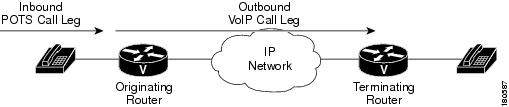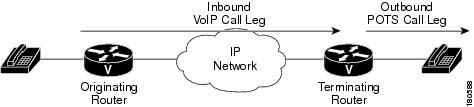Table Of Contents
Inbound and Outbound Dial Peers
Configuring Dial Peers for Call Legs
Understanding Dial Peers
Actions taken by a Cisco IPICS administrator or dispatcher often cause the Cisco IPICS server to perform dynamic voice port and dial peer configuration updates to the RMS. In addition to the configuration changes performed by the server, it is sometimes necessary to perform manual configuration changes to the RMS to enable functionality such as unicast connection trunks in a packet network.
Dial peers identify call source and destination endpoints and define the characteristics that are applied to each call leg in a call connection. Understanding the principles behind dial peers can increase your understanding of how Cisco IPICS works.
This chapter includes these topics:
•
Inbound and Outbound Dial Peers
•
Configuring Dial Peers for Call Legs
Dial Peer Call Legs
A traditional voice call over the PSTN uses a dedicated 64 K circuit end to end. In contrast, a voice call over the packet network is made up of discrete segments, or call legs. A call leg is a logical connection between two routers or between a router and a telephony device. A voice call comprises four call legs, two from the perspective of the originating router and two from the perspective of the terminating router, as shown in Figure 4-1.
Figure 4-1 Dial Peer Call Legs
A dial peer is associated with each call leg. Attributes that are defined in a dial peer and that are applied to the call leg include codec, quality of service (QoS), and Voice Activation Detection (VAD). To complete a voice call, you must configure a dial peer for each of the four call legs in the call connection.
Depending on the call leg, a call is routed using one of these dial peer types:
•
POTS (Plain Old Telephone Service)-Dial peer that defines the characteristics of a traditional telephony network connection. POTS dial peers map a dialed string to a specific voice port on the local router, which normally is the voice port that connects the router to the local PSTN, PBX, or telephone.
•
Voice-network—Dial peer that defines the characteristics of a packet network connection. Voice-network dial peers map a dialed string to a remote network device, such as the destination router that is connected to the remote telephony device.
The specific type of voice-network dial peer depends on the packet network technology as follows:
•
VoIP (Voice over IP)—Points to the IP address of the destination router that terminates the call
•
VoFR (Voice over Frame Relay)—Points to the data-link connection identifier (DLCI) of the interface from which the call exits the router
•
VoATM (Voice over ATM)—Points to the ATM virtual circuit for the interface from which the call exits the router
POTS and voice-network dial peers are needed to establish either voice connections over a packet network or a unicast connection trunk.
Inbound and Outbound Dial Peers
Dial peers are used for inbound and outbound call legs. It is important to understand that these terms are defined from the perspective of the router. An inbound call leg originates when an incoming call comes to the router. An outbound call leg originates when an outgoing call is placed from the router. Figure 4-2 illustrates call legs from the perspective of the originating router. Figure 4-3 illustrates call legs from the perspective of the terminating router.
Figure 4-2 Originating Router Call Legs
Figure 4-3 Terminating Router Call Legs
For inbound calls from a POTS interface that are destined for the packet network, the router matches a POTS dial peer for the inbound call leg and a voice-network dial peer, such as VoIP or VoFR, for the outbound leg. For inbound calls from the packet network, the router matches a POTS dial peer to terminate the call and a voice-network dial peer to apply features such as codec or QoS.
The following examples show basic configurations for POTS and VoIP dial peers:
dial-peer voice 1 potsdestination-pattern 555....port 1/0:1dial-peer voice 2 voipdestination-pattern 555....session target ipv4:192.168.1.1The router selects a dial peer for a call leg by matching the string that is defined by using the answer-address, destination-pattern, or incoming called-number command in the dial peer configuration. For Cisco IPICS, the destination-pattern is used in the dial peer configurations.
Destination Pattern
Cisco IPICS configurations use the destination pattern, which associates a string with a specific device. You configure a destination pattern in a dial peer by using the destination-pattern command. If the string matches the destination pattern, the call is routed according to the voice port in POTS dial peers, or according to the session target in voice-network dial peers. For outbound voice-network dial peers, the destination pattern may also determine the dialed digits that the router collects and then forwards to the remote telephony interface. You must configure a destination pattern for each POTS and voice-network dial peer that you define on the router.
Session Target
The session target is the network address of the remote router to which you want to send a call once a local voice-network dial peer is matched. It is configured in voice-network dial peers by using the session target command. For outbound dial peers, the destination pattern is the telephone number of the remote voice device that you want to reach. The session target represents the path to the remote router that is connected to that voice device.
Establishing voice communication over a packet network is similar to configuring a static route: you are establishing a specific voice connection between two defined endpoints. Call legs define the discrete segments that lie between two points in the call connection. A voice call over the packet network comprises four call legs, two on the originating router and two on the terminating router. A dial peer is associated with each of these four call legs.
Configuring Dial Peers for Call Legs
When a voice call comes into a router, the router must match dial peers to route the call. For inbound calls from a POTS interface that are being sent over the packet network, the router matches a POTS dial peer for the inbound call leg and a voice-network dial peer for the outbound call leg. For calls coming into the router from the packet network, the router matches an outbound POTS dial peer to terminate the call and an inbound voice-network dial peer for features such as codec, VAD, and QoS.
Matching Inbound Dial Peers
To match inbound call legs to dial peers, the router uses three information elements in the call setup message and four configurable dial peer attributes. The call setup elements are:
•
Called number or dialed number identification service (DNIS)—Set of numbers representing the destination
•
Calling number or automatic number identification (ANI)—Set of numbers representing the origin
•
Voice port—Voice port carrying the call
The configurable dial peer attributes are:
•
Incoming called-number—String representing the called number or DNIS. It is configured by using the incoming called-number dial-peer configuration command in POTS and VoIP dial peers.
•
Answer address—String representing the calling number or ANI. It is configured by using the answer-address dial-peer configuration command in POTS or VoIP dial peers and is used only for inbound calls from the IP network.
•
Destination pattern-—String representing the calling number or ANI. It is configured by using the destination-pattern dial-peer configuration command in POTS or voice-network dial peers.
•
Port—Voice port through which calls to this dial peer are placed.
The router selects an inbound dial peer by matching the information elements in the setup message with the dial peer attributes. The router attempts to match these items in the following order:
1.
Called number with incoming called-number.
2.
Calling number with answer-address.
3.
Calling number with destination-pattern.
4.
Incoming voice port with configured voice port.
The router must match only one of these conditions to select a dial peer. It is not necessary that all the attributes to be configured in the dial peer or that every attribute match the call setup information. The router stops searching when one dial peer is matched and the call is routed according to the configured dial peer attributes. Even if there are other dial peers that would match, only the first match is used.
Matching Outbound Dial Peers
The router selects an outbound dial peer based on the dial string. If the dial string matches a configured dial peer, the router places the call using the configured attributes in the matching dial peer.

 Feedback
Feedback