在Cisco IOS XE 16.12的HA SSO中配置Catalyst 9800 WLC
下载选项
非歧视性语言
此产品的文档集力求使用非歧视性语言。在本文档集中,非歧视性语言是指不隐含针对年龄、残障、性别、种族身份、族群身份、性取向、社会经济地位和交叉性的歧视的语言。由于产品软件的用户界面中使用的硬编码语言、基于 RFP 文档使用的语言或引用的第三方产品使用的语言,文档中可能无法确保完全使用非歧视性语言。 深入了解思科如何使用包容性语言。
关于此翻译
思科采用人工翻译与机器翻译相结合的方式将此文档翻译成不同语言,希望全球的用户都能通过各自的语言得到支持性的内容。 请注意:即使是最好的机器翻译,其准确度也不及专业翻译人员的水平。 Cisco Systems, Inc. 对于翻译的准确性不承担任何责任,并建议您总是参考英文原始文档(已提供链接)。
简介
本文档介绍如何在Cisco IOS® XE 16.10到16.12的高可用性(HA) SSO中配置Catalyst 9800无线控制器。
先决条件
要求
Cisco 建议您了解以下主题:
- Catalyst 9800无线LAN控制器(WLC)
- 状态切换(SSO)
- 高可用性(HA)
- 冗余端口(RP)
使用的组件
本文档中的信息基于以下软件和硬件版本:
- 虚拟 9800-CL WLC v16.10 至 16.12 版本
- 9800-40 WLC v16.10 至 16.12 版本
本文档中的信息都是基于特定实验室环境中的设备编写的。本文档中使用的所有设备最初均采用原始(默认)配置。如果您的网络处于活动状态,请确保您了解所有命令的潜在影响。
背景信息
适用于Catalyst 9800的Cisco IOS XE 17.x及更高版本。本文档重点介绍16.x版的高可用性SSO。
冗余管理接口的概念添加了专用指南(Cisco Catalyst 9800系列无线控制器的高可用性SSO部署指南,Cisco IOS XE Amsterdam 17)中涵盖的许多差异。
本文中说明的冗余为1:1,这意味着其中一个单元运行在活动状态,而另一个单元运行在热备用状态。 如果检测到主用设备无法访问,热备用设备将变为主用设备,并且所有AP和客户端都通过新的主用设备维护其服务。
一旦两台设备同步,备用9800 WLC就会与主设备模拟其配置。 在主用设备上执行的任何配置更改都会通过冗余端口(RP)在备用设备上复制。
系统不再允许在备用 9800 WLC 上进行配置更改。
除了同步框之间的配置外,它们还同步:
- AP处于UP状态(不是AP处于下载状态或DTLS握手中的AP)
- 客户端处于RUN状态(如果客户端处于Web身份验证必需状态,并且发生切换,则该客户端必须重新启动其关联进程),
- RRM配置
- (其他设置)
限制
在启用两个9800 WLC之间的HA之前,请执行以下验证:
- 两台设备必须具有相同的 PID。如果是9800-CL,请确保主机环境(ESXi或KVM或ENCS)对于两个实例是相同的。
- 两台设备必须运行相同版本的软件。
- 两台设备必须在相同的安装模式(捆绑包或安装)下运行。建议您为WLC运行安装模式。
- 两台设备必须在同一子网中具有冗余IP。用于冗余的IP地址必须在子网中不存在网关的情况下不可路由。
- 两台设备都必须具有唯一的无线管理接口。
- 两台设备的无线管理接口必须属于同一 VLAN /子网。
- 以9800-CL为例,
- 验证是否向两个实例分配了相同的CPU、内存和存储资源。
- 验证两个实例的虚拟机快照是否已禁用。
- 两台设备必须使用相同的接口编号才能实现高可用性(例如:GigabitEthernet3)
在基于硬件的9800 WLC上配置高可用性
网络图
本文档基于以下拓扑:
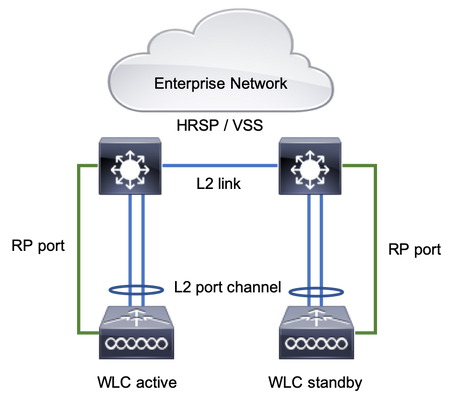
配置
冗余SSO默认启用,但是,设备之间的通信配置仍然需要。
在配置任何步骤之前,请确保两个框运行相同版本。
步骤1:将9800个WLC连接到网络,并确保它们可相互访问。
两台设备的无线管理接口必须属于同 一 VLAN 和子网。
第二步:如网络拓扑所示连接RP。有两个选项可用于连接9800 WLC的RP:
- RP - RJ45 10/100/1000冗余以太网端口
- RP-10 GE SFP 端口
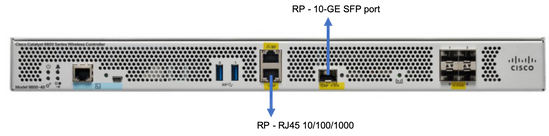
注意:在Cisco IOS XE 16.10到16.12中,建议将9800冗余端口连接到连接9800管理连接的同一交换机(请参阅网络拓扑)。这是因为在这些版本中没有网关可达性的验证。背对背连接可以正常工作,但这样连接时,9800控制器变为主用-主用状态的几率会更高。请注意,RP端口不使用vlan标记。
第三步:为两个9800 WLC分配冗余IP地址
GUI:
导航到Administration > Device > Redundancy. 取消选中Clear Redundancy Config 并输入所需的IP地址。
两台设备都有唯一的IP地址,并且它们属于同一子网。
该子网在网络中的任何位置都是不可路由的。
9800 WLC-1
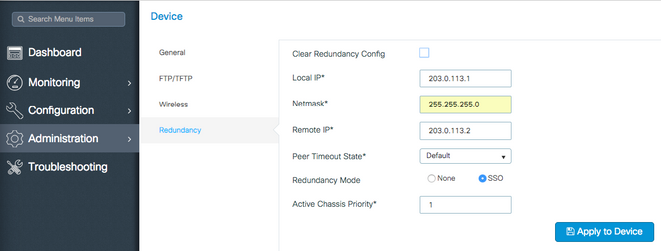
9800 WLC-2
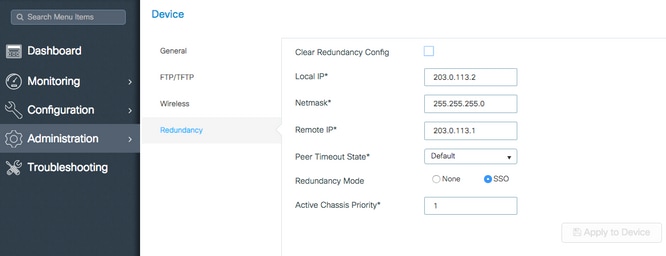
CLI:
16.10
9800 WLC-1# chassis ha-interface local-ip <!--IP address--> remote-ip <!--IP address-->
9800 WLC-2# chassis ha-interface local-ip <!--IP address--> remote-ip <!--IP address-->
16.11
9800 WLC-1# chassis redundancy ha-interface local-ip <!--IP address--> remote-ip <!--IP address-->
9800 WLC-2# chassis redundancy ha-interface local-ip <!--IP address--> remote-ip <!--IP address-->要指定哪个设备必须是活动的9800 WLC,请通过GUI或CLI设置机箱优先级。具有更高优先级的设备被选为主设备。
GUI:
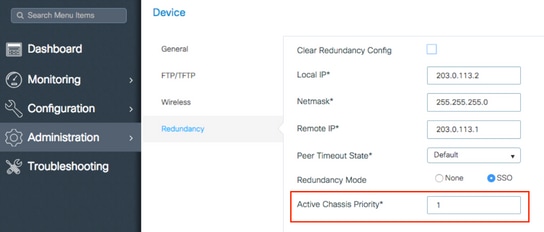
CLI:
16.10
# chassis 1 priority <1-15>
16.11
# chassis 1 priority <1-2>
如果特定设备未被选择为主用设备,设备会根据最低MAC地址选择主用设备
使用以下命令验证当前配置:
# show chassis ha-status local My state = ACTIVE Peer state = DISABLED Last switchover reason = none Last switchover time = none Image Version = ... Chassis-HA Local-IP Remote-IP MASK HA-Interface ----------------------------------------------------------------------------- This Boot: Next Boot: 203.0.113.2 <!--IP address--> <!--IP address--> Chassis-HA Chassis# Priority IFMac Address Peer Timeout ---------------------------------------------------------------------------- This Boot: 1 0 Next Boot: 1 0 第四步:在两个9800 WLC上保存配置
GUI:

CLI:
# write第五步:同时重新启动两个单元
GUI:
导航至 Administration > Management > Backup & Restore > Reload
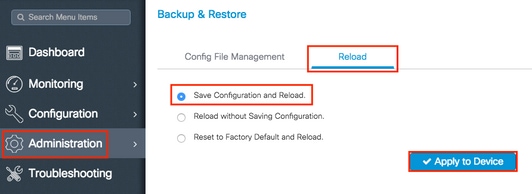
CLI:
# reload在虚拟9800 WLC上配置HA
在虚拟9800 WLC上配置HA
网络图
网络图本文档基于以下拓扑:
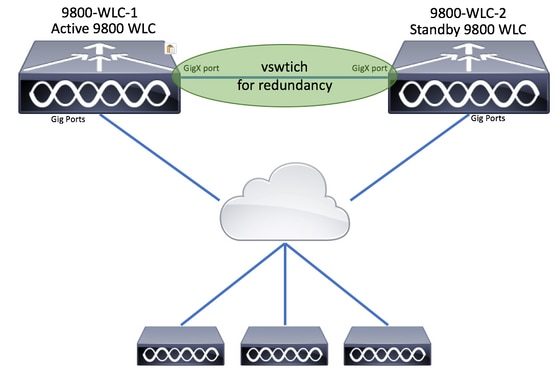
配置
配置设置虚拟冗余网络
设置虚拟冗余网络步骤1: 打开您的vCenter客户端并导航至 Host > Configuration > Networking > Add Networking.
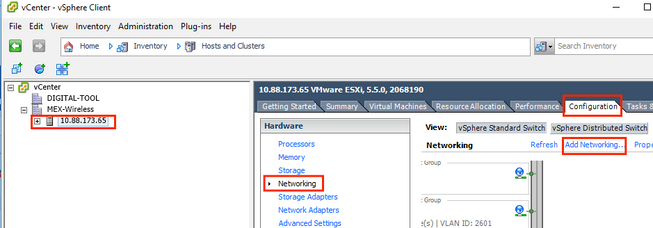
第二步:选择Virtual Machine 并点击 Next.
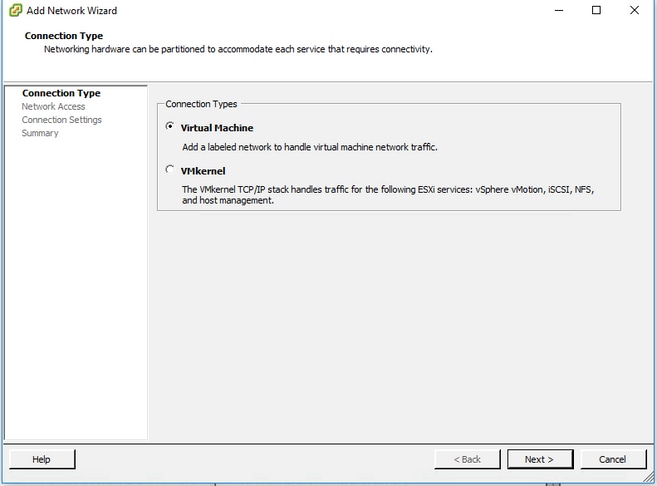
第三步:选择Create a vSphere standard switch 并点击 Next.
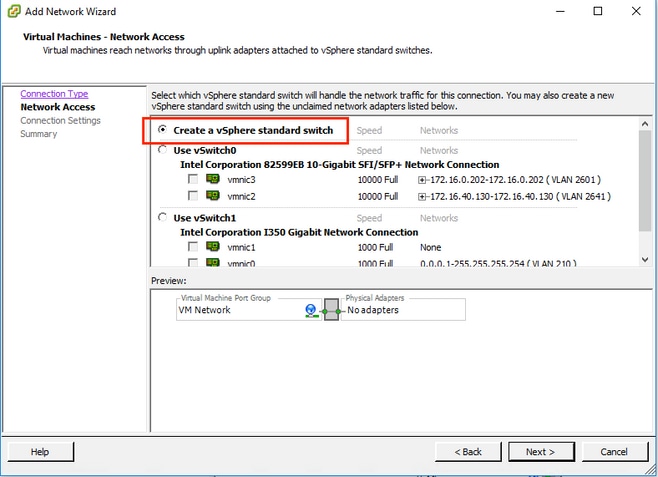
第四步:或者,自定义Network Label 参数。之后,点击 Next.
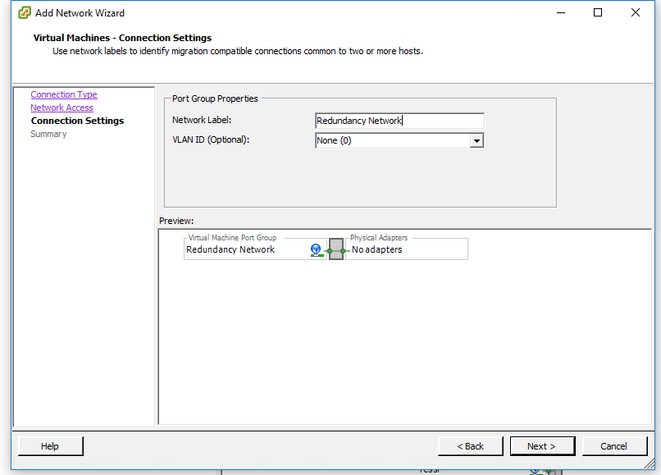
第五步:完成向导。
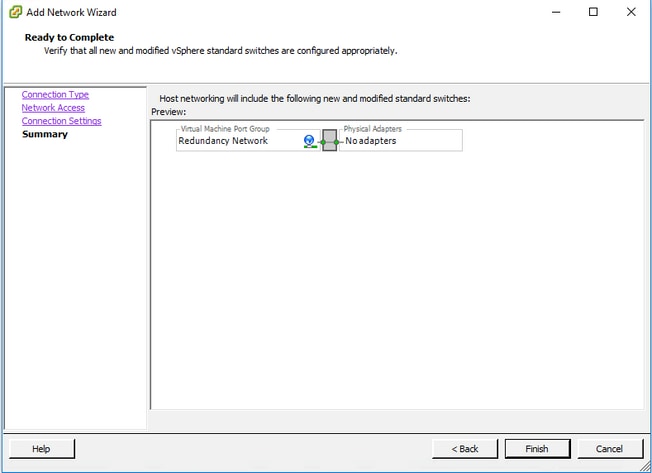
第六步:将接口从两个虚拟9800 WLC(每个虚拟9800 WLC之一)链接到冗余网络。
右键单击虚拟9800 WLC,然后单击 Edit Settings...
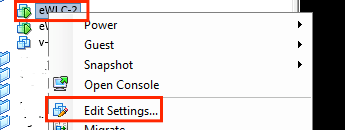
选择一个可用的网络适配器,将其分配给Redundancy Network, 并点击确定。
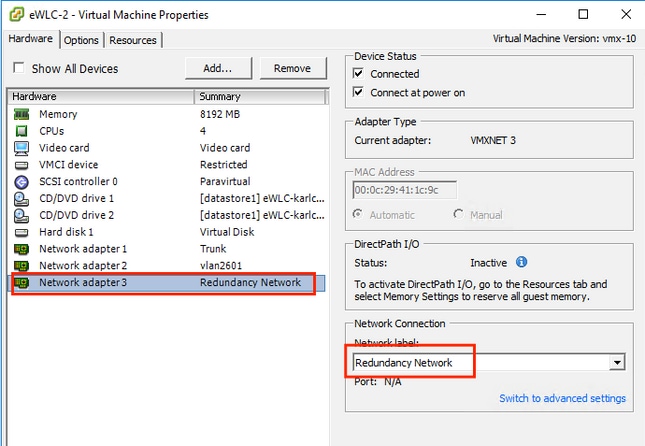
对两台设备执行相同的操作。
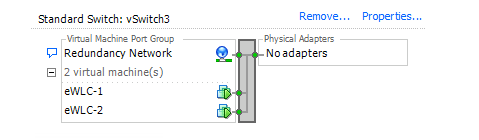
设置 HA 配置
设置 HA 配置执行进一步配置之前,请确保两台设备中的无线管理接口属于同一个VLAN和子网,并且可以相互访问。
验证两个框运行的版本是否相同。
步骤1:为两个9800 WLC分配冗余IP地址
GUI:
导航到Administration > Device > Redundancy. 取消选中Clear Redundancy Config 并输入所需的IP地址。
检验两台设备是否都有唯一的IP地址,并且两台设备属于同一子网。
9800 WLC-1
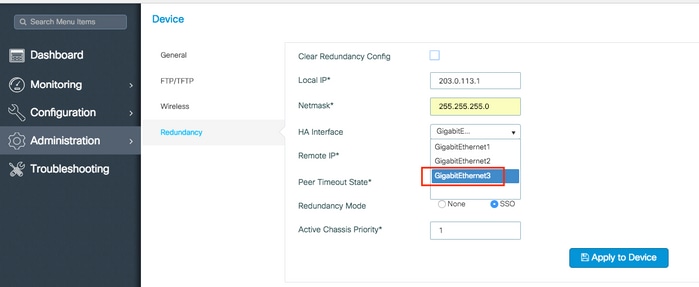
9800 WLC-2
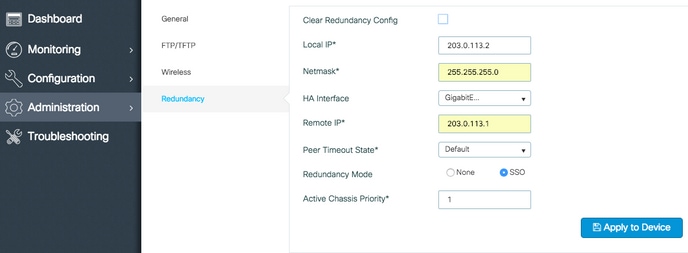
注意:请注意,为HA接口选择了GigabitEthernet3。这是因为虚拟机的第三个接口与冗余网络相关联。此接口用于在Cisco IOS启动之前实现两个机箱之间的通信,传输HA控制消息(例如角色选择、保持活动状态等),并为两个机箱之间的进程间通信(IPC)提供传输。
16.10 CLI:
9800 WLC-1# chassis ha-interface gigabitEthernet 3 local-ip <!--IP address--> remote-ip <!--IP address--> 9800 WLC-2# chassis ha-interface gigabitEthernet 3 local-ip <!--IP address--> remote-ip <!--IP address-->16.12 CLI:
9800WLC1# chassis redundancy ha-interface g3 local-ip <!--IP address--> remote-ip <!--IP address-->
9800WLC2# chassis redundancy ha-interface g3 local-ip <!--IP address--> remote-ip <!--IP address-->注意:一旦选择GigabitEthernet 3接口作为HA并重新启动设备(即使两个9800 WLC之间未构建HA),您便不会再看到输出中列出此接口 show ip interface brief or any other command that shows the 9800 WLC's interfaces, this is because that interface is now marked for HA only.
步骤2.(可选)要手动指定必须处于活动状态的9800 WLC的框,请 Active Chassis Priority通过GUI或CLI设置。
具有较高优先级的机箱会被选为主用设备。
GUI:
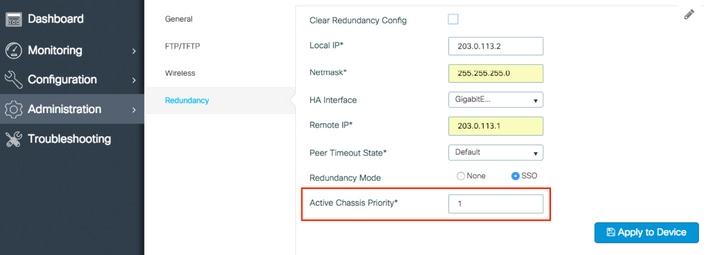
CLI:
# chassis 1 priority <1-15> 如果未指定要处于活动状态的特定设备,这些框会选择哪个是主活动9800 WLC。
第三步:在两个9800 WLC上保存配置
GUI:
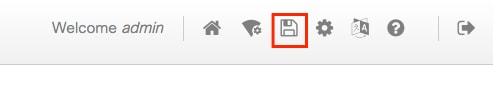
CLI:
# write第四步:同时重新启动两个盒。
GUI:
导航至 Administration > Management > Backup & Restore > Reload
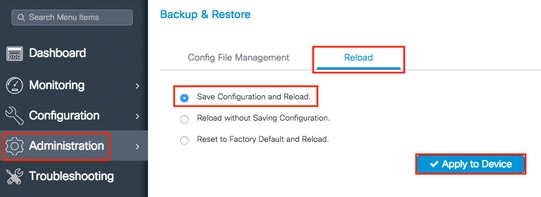
CLI:
# reload启用对备用 9800 WLC 的控制台访问
启用对备用 9800 WLC 的控制台访问启用HA且其中一个框被指定为活动框,另一个框被指定为热备用框后,默认情况下不允许它进入备用框上的exec模式(启用)。
要启用该功能,请通过SSH/控制台登录到主用9800 WLC并输入以下命令:
# config t # redundancy # main-cpu # standby console enable # end强制切换
强制切换要强制在框之间切换,请手动重新启动活动的9800 WLC或运行此命令:
# redundancy force-switchover中断 HA
中断 HA在9800 WLC中清除HA配置
在9800 WLC中清除HA配置若要中断两台设备上的 HA,您可以执行以下步骤。
步骤1:清除当前活动9800 WLC的HA配置并强制进行冗余切换(它重新启动当前活动9800 WLC,并在清除HA配置的情况下引导备份)
16.10:
Active-9800 WLC# chassis clear
WARNING: Clearing the chassis HA configuration results in the chassis coming up in Stand Alone mode after reboot.The HA configuration remains the same on other chassis. Do you wish to continue? [y/n]? [yes]: y
Active-9800 WLC# redundancy force-switchover
16.11
Active-9800 WLC# clear chassis redundancy第二步: 一旦备用9800 WLC变为主用状态,请登录并清除冗余配置。
new-Acitve-9800 WLC# chassis clear
WARNING: Clearing the chassis HA configuration will result in the chassis coming up in Stand Alone mode after reboot.The HA configuration will remain the same on other chassis. Do you wish to continue? [y/n]? [yes]: y
第三步:更新新的活动9800 WLC的IP地址。或者,更新其主机名。
new-Acitve-9800 WLC# config t
new-Acitve-9800 WLC# hostname <new-hostname>
new-Acitve-9800 WLC# interface <wireless-mgmt-int-id> new-Acitve-9800 WLC# ip address <a.b.c.d> <a.b.c.d>
new-Acitve-9800 WLC# exit第四步:保存配置并重新加载新的活动9800 WLC
new-Acitve-9800 WLC# write
new-Acitve-9800 WLC# reload之后,第二个机箱重新启动,并返回新的IP地址配置(以避免与以前的HA 9800 WLC重复)和清除HA配置。原始主用9800 WLC保留其原始IP地址。
对等体超时配置
对等体超时配置主用和备用机箱相互发送保持连接消息,以确保两者仍然可用。
如果对等机箱在配置的对等超时中没有收到来自对等机箱的任何保持连接消息,则使用对等超时来确定对等机箱是否丢失。
默认超时为 500 毫秒,但可通过 CLI 配置。配置的超时值会同步到备用 9800 WLC。
使用此命令可自定义此计时器:
# chassis timer peer-timeout <500-16000 msec> 使用此命令可清除配置的计时器(如果需要):
# chassis timer peer-timeout default升级
升级标准(非AP或ISSU)升级可从Web UI完成。一旦 WLC 成为 HA 对,它们将在相同模式(最好是安装模式)下运行相同版本。
Web UI升级页面处理对中两个控制器的软件分发,并同时安装和重新启动两个设备。
这会导致两台设备上的停机时间相同。有关可导致更少停机时间的其他技术,请参阅修补和安装指南。
验证
验证在两个9800 WLC单元重新启动并相互同步后,您可以通过控制台访问它们,并使用以下命令验证它们的当前状态:
9800 WLC-1# show chassis Chassis/Stack Mac Address : <!--IP address--> - Local Mac Address Mac persistency wait time: Indefinite Local Redundancy Port Type: Twisted Pair H/W Current Chassis# Role Mac Address Priority Version State IP ------------------------------------------------------------------------------------- *1 Active 00a3.8e23.a240 1 V02 Ready <!--IP address--> 2 Standby 00a3.8e23.a280 1 V02 Ready <!--IP address-->9800 WLC-1-stby# show chassis
Chassis/Stack Mac Address : <!--IP address--> - Local Mac Address Mac persistency wait time: Indefinite Local Redundancy Port Type: Twisted Pair H/W Current Chassis# Role Mac Address Priority Version State IP ------------------------------------------------------------------------------------- 1 Active <!--address--> 1 V02 Ready <!--IP address--> *2 Standby <!--address--> 1 V02 Ready <!--IP address--> 注意:备用模式也显示IP,请跟踪Cisco Bug ID CSCvm64484以进行修复。
*(星号)指向运行命令的机箱。
9800 WLC-1# show redundancy Redundant System Information : ------------------------------ Available system uptime = 1 hour, 35 minutes Switchovers system experienced = 0 Standby failures = 0 Last switchover reason = none Hardware Mode = Duplex Configured Redundancy Mode = sso Operating Redundancy Mode = sso Maintenance Mode = Disabled Communications = Up Current Processor Information : ------------------------------- Active Location = slot 1 Current Software state = ACTIVE Uptime in current state = 1 hour, 35 minutes Image Version = Cisco IOS Software [Fuji], WLC9500 Software (WLC9500_IOSXE), Experimental Version 16.10.20180920:011848 [v1610_throttle-/nobackup/mcpre/BLD-BLD_V1610_THROTTLE_LATEST_20180920_010739 154] Copyright (c) 1986-2018 by Cisco Systems, Inc. Compiled Thu 20-Sep-18 03:07 by mcpre BOOT = bootflash:packages.conf,12; CONFIG_FILE = Configuration register = 0x2102 Peer Processor Information : ---------------------------- Standby Location = slot 2 Current Software state = STANDBY HOT Uptime in current state = 1 hour, 33 minutes Image Version = Cisco IOS Software [Fuji], WLC9500 Software (WLC9500_IOSXE), Experimental Version 16.10.20180920:011848 [v1610_throttle-/nobackup/mcpre/BLD-BLD_V1610_THROTTLE_LATEST_20180920_010739 154] Copyright (c) 1986-2018 by Cisco Systems, Inc. Compiled Thu 20-Sep-18 03:07 by mcpre BOOT = bootflash:packages.conf,12; CONFIG_FILE = Configuration register = 0x2102 您可以验证主用和备用 9800 WLC 的当前数据,以确保两者相同。
示例:
9800 WLC-1# show ap summary chassis active r0 Number of APs: 2 AP Name Slots AP Model Ethernet MAC Radio MAC Location Country IP Address State ------------------------------------------------------------------------------------------------------------------------------------------------------------------------------- <!--AP Name--> 2 3702I <!--MAC--> <!--MAC--> CALO MX <!--IP address--> Registered <!--AP Name--> 2 3702I <!--MAC--> <!--MAC--> abcde123456789012345 MX <!--IP address--> Registered 9800 WLC-1# show ap summary chassis standby r0 Number of APs: 2 AP Name Slots AP Model Ethernet MAC Radio MAC Location Country IP Address State ------------------------------------------------------------------------------------------------------------------------------------------------------------------------------- <!--AP Name--> 2 3702I <!--MAC--> <!--MAC--> CALO MX <!--IP address--> Registered <!--AP Name--> 2 3702I <!--MAC--> <!--MAC--> abcde123456789012345 MX <!--IP address--> Registered 故障排除
故障排除两个硬件 9800 WLC 之间的 HA 对成功同步的控制台输出示例:
9800 WLC-1
9800 WLC-1# chassis ha-interface local-ip <!--IP address--> remote-ip <!--IP address--> 9800 WLC-1# show chassis Chassis/Stack Mac Address : <!--MAC address--> - Local Mac Address Mac persistency wait time: Indefinite Local Redundancy Port Type: Twisted Pair H/W Current Chassis# Role Mac Address Priority Version State IP ------------------------------------------------------------------------------------- *1 Active <!--MAC address--> 1 V02 Ready 9800 WLC-1# wr Building configuration... [OK] 9800 WLC-1# reload Reload command is issued on Active unit, this will reload the whole stack Proceed with reload? [confirm] MMM DD HH:MM:SS.XXX: %SYS-5-RELOAD: Reload requested by console. Reload Reason: Reload Command. Chassis 1 reloading, reason - Reload command .
.
. *MMM DD HH:MM:SS.XXX: %IOSXE_REDUNDANCY-6-PEER: Active detected chassis 2 as standby. *MMM DD HH:MM:SS.XXX: %STACKMGR-6-STANDBY_ELECTED: Chassis 1 R0/0: stack_mgr: Chassis 2 has been elected STANDBY. *MMM DD HH:MM:SS.XXX: %PMAN-3-PROC_EMPTY_EXEC_FILE: Chassis 2 R0/0: pvp: Empty executable used for process bt_logger *MMM DD HH:MM:SS.XXX: %PMAN-3-PROC_EMPTY_EXEC_FILE: Chassis 2 R0/0: pvp: Empty executable used for process mmap_schema *MMM DD HH:MM:SS.XXX: %CMRP-5-PRERELEASE_HARDWARE: Chassis 2 R0/0: cmand: 0 is pre-release hardware *MMM DD HH:MM:SS.XXX: %REDUNDANCY-5-PEER_MONITOR_EVENT: Active detected a standby insertion (raw-event=PEER_FOUND(4)) *MMM DD HH:MM:SS.XXX: %REDUNDANCY-5-PEER_MONITOR_EVENT: Active detected a standby insertion (raw-event=PEER_REDUNDANCY_STATE_CHANGE(5)) *MMM DD HH:MM:SS.XXX: %IOSXE_PEM-6-INSPEM_FM: PEM/FM Chassis 2 slot P0 inserted *MMM DD HH:MM:SS.XXX: %IOSXE_PEM-6-INSPEM_FM: PEM/FM Chassis 2 slot P2 inserted *MMM DD HH:MM:SS.XXX: % Redundancy mode change to SSO *MMM DD HH:MM:SS.XXX: %VOICE_HA-7-STATUS: NONE->SSO; SSO mode will not take effect until after a platform reload. *MMM DD HH:MM:SS.XXX: Syncing vlan database *MMM DD HH:MM:SS.XXX: Vlan Database sync done from bootflash:vlan.dat to stby-bootflash:vlan.dat (616 bytes) MMM DD HH:MM:SS.XXX: %PKI-6-AUTHORITATIVE_CLOCK: The system clock has been set. MMM DD HH:MM:SS.XXX: %PKI-6-CS_ENABLED: Certificate server now enabled. MMM DD HH:MM:SS.XXX: %HA_CONFIG_SYNC-6-BULK_CFGSYNC_SUCCEED: Bulk Sync succeeded MMM DD HH:MM:SS.XXX: %VOICE_HA-7-STATUS: VOICE HA bulk sync done. MMM DD HH:MM:SS.XXX: %RF-5-RF_TERMINAL_STATE: Terminal state reached for (SSO)
9800 WLC-2
9800 WLC-2# chassis ha-interface local-ip <!--IP address--> remote-ip <!--IP address--> 9800 WLC-2# show chassis Chassis/Stack Mac Address : <!--MAC address--> - Local Mac Address Mac persistency wait time: Indefinite Local Redundancy Port Type: Twisted Pair H/W Current Chassis# Role Mac Address Priority Version State IP ------------------------------------------------------------------------------------- *1 Active <!--MAC address--> 1 V02 Ready 9800 WLC-2# wr Building configuration... [OK] 9800 WLC-2# reload Reload command is issued on Active unit, this will reload the whole stack Proceed with reload? [confirm] MMM DD HH:MM:SS.XXX: %SYS-5-RELOAD: Reload requested by console. Reload Reason: Reload Command. Chassis 1 reloading, reason - Reload command . . . Press RETURN to get started! *MMM DD HH:MM:SS.XXX: %IOSXE_PLATFORM-3-WDC_NOT_FOUND: WDC returned length: 0Adding registry invocations for the WLC platform *MMM DD HH:MM:SS.XXX: %REDUNDANCY-3-PEER_MONITOR: PEER_FOUND event on standby *MMM DD HH:MM:SS.XXX: %SMART_LIC-6-AGENT_READY: Smart Agent for Licensing is initialized *MMM DD HH:MM:SS.XXX: %SMART_LIC-6-AGENT_ENABLED: Smart Agent for Licensing is enabled *MMM DD HH:MM:SS.XXX: %SMART_LIC-6-EXPORT_CONTROLLED: Usage of export controlled features is not allowed *MMM DD HH:MM:SS.XXX: %SMART_LIC-6-HA_ROLE_CHANGED: Smart Agent HA role changed to Standby. *MMM DD HH:MM:SS.XXX: dev_pluggable_optics_selftest attribute table internally inconsistent @ 0x1ED *MMM DD HH:MM:SS.XXX: mcp_pm_subsys_init : Init done sucessfullySID Manager, starting initialization ... *MMM DD HH:MM:SS.XXX: Notifications initializedSID Manager, completed initialization ... *MMM DD HH:MM:SS.XXX: %SPANTREE-5-EXTENDED_SYSID: Extended SysId enabled for type vlan *MMM DD HH:MM:SS.XXX: %SMART_LIC-6-AGENT_READY: Smart Agent for Licensing is initialized *MMM DD HH:MM:SS.XXX: %SMART_LIC-6-AGENT_ENABLED: Smart Agent for Licensing is enabled *MMM DD HH:MM:SS.XXX: %SMART_LIC-6-EXPORT_CONTROLLED: Usage of export controlled features is not allowed *MMM DD HH:MM:SS.XXX: %CRYPTO-4-AUDITWARN: Encryption audit check could not be performed *MMM DD HH:MM:SS.XXX: %VOICE_HA-7-STATUS: CUBE HA-supported platform detected. *MMM DD HH:MM:SS.XXX: %IOSXE_VMAN-3-MSGINITFAIL: Failed to initialize required Virt-manager resource: Initalize MQIPC *MMM DD HH:MM:SS.XXX: mcp_pm_init_done : Called *MMM DD HH:MM:SS.XXX: %ONEP_BASE-6-SS_ENABLED: ONEP: Service set Base was enabled by Default *MMM DD HH:MM:SS.XXX: cwan_pseudo_oir_insert_one: [0/0] ctrlr[16506] already analyzed *MMM DD HH:MM:SS.XXX: %CRYPTO_ENGINE-5-KEY_ADDITION: A key named TP-self-signed-1598997203 has been generated or imported by crypto config *MMM DD HH:MM:SS.XXX: %CRYPTO_ENGINE-5-KEY_ADDITION: A key named ca has been generated or imported by crypto config *MMM DD HH:MM:SS.XXX: %CRYPTO_ENGINE-5-KEY_ADDITION: A key named ewlc-tp1 has been generated or imported by crypto config *MMM DD HH:MM:SS.XXX: %AAA-5-USER_RESET: User admin failed attempts reset by console *MMM DD HH:MM:SS.XXX: %CRYPTO_ENGINE-5-KEY_REPLACE: A key named TP-self-signed-1598997203 has been replaced by crypto config with new key data *MMM DD HH:MM:SS.XXX: %SSH-5-DISABLED: SSH 1.99 has been disabled *MMM DD HH:MM:SS.XXX: %CRYPTO_ENGINE-5-KEY_REPLACE: A key named ca has been replaced by crypto config with new key data *MMM DD HH:MM:SS.XXX: %CRYPTO_ENGINE-5-KEY_REPLACE: A key named ewlc-tp1 has been replaced by crypto config with new key data MMM DD HH:MM:SS.XXX: %SPA_OIR-6-OFFLINECARD: SPA (BUILT-IN-4X10G/1G) offline in subslot 0/0 MMM DD HH:MM:SS.XXX: %IOSXE_OIR-6-INSCARD: Card (fp) inserted in slot F0 MMM DD HH:MM:SS.XXX: %IOSXE_OIR-6-ONLINECARD: Card (fp) online in slot F0 MMM DD HH:MM:SS.XXX: %IOSXE_OIR-6-INSCARD: Card (cc) inserted in slot 0 MMM DD HH:MM:SS.XXX: %IOSXE_OIR-6-ONLINECARD: Card (cc) online in slot 0 MMM DD HH:MM:SS.XXX: %IOSXE_OIR-6-INSSPA: SPA inserted in subslot 0/0 MMM DD HH:MM:SS.XXX: %IOSXE_OIR-3-SPA_INTF_ID_ALLOC_FAILED: Failed to allocate interface identifiers forSPA(BUILT-IN-4X10G/1G) in slot/bay: 0/0 MMM DD HH:MM:SS.XXX: %SYS-5-RESTART: System restarted -- Cisco IOS Software [Fuji], WLC9500 Software (WLC9500_IOSXE), Experimental Version 16.10.20180920:011848 [v1610_throttle-/nobackup/mcpre/BLD-BLD_V1610_THROTTLE_LATEST_20180920_010739 154] Copyright (c) 1986-2018 by Cisco Systems, Inc. Compiled Thu 20-Sep-18 03:07 by mcpre MMM DD HH:MM:SS.XXX: %LINEPROTO-5-UPDOWN: Line protocol on Interface GigabitEthernet0, changed state to down MMM DD HH:MM:SS.XXX: %SSH-5-ENABLED: SSH 1.99 has been enabled MMM DD HH:MM:SS.XXX: %CRYPTO_ENGINE-5-KEY_ADDITION: A key named TP-self-signed-1598997203.server has been generated or imported by crypto-engine MMM DD HH:MM:SS.XXX: %SYS-6-BOOTTIME: Time taken to reboot after reload = 328 seconds MMM DD HH:MM:SS.XXX: %SMART_LIC-3-HOT_STANDBY_OUT_OF_SYNC: Smart Licensing agent on hot standby is out of sync with active Smart Licensing agent MMM DD HH:MM:SS.XXX: %SPA_OIR-6-ONLINECARD: SPA (BUILT-IN-4X10G/1G) online in subslot 0/0 MMM DD HH:MM:SS.XXX: %IOSXE_SPA-6-UPDOWN: Interface TenGigabitEthernet0/0/2, link down due to local fault MMM DD HH:MM:SS.XXX: %IOSXE_SPA-6-UPDOWN: Interface TenGigabitEthernet0/0/3, link down due to local fault MMM DD HH:MM:SS.XXX: BUILT-IN-4X10G/1G[0/0] : Unsupported rate(0) for the XCVR inserted inport 0 xcvr_type=0 admin_state=UNSHUT MMM DD HH:MM:SS.XXX: BUILT-IN-4X10G/1G[0/0] : Unsupported rate(0) for the XCVR inserted inport 1 xcvr_type=0 admin_state=UNSHUT MMM DD HH:MM:SS.XXX: %PKI-3-KEY_CMP_MISMATCH: Key in the certificate and stored key does not match for Trustpoint-TP-self-signed-1598997203. MMM DD HH:MM:SS.XXX: %PKI-4-NOAUTOSAVE: Configuration was modified. Issue "write memory" to save new certificate MMM DD HH:MM:SS.XXX: %TRANSCEIVER-3-INIT_FAILURE: SIP0/0: Detected for transceiver module in TenGigabitEthernet0/0/0, module disabled MMM DD HH:MM:SS.XXX: %LINK-3-UPDOWN: SIP0/0: Interface TenGigabitEthernet0/0/0, changed state to up MMM DD HH:MM:SS.XXX: %PLATFORM-6-RF_PROG_SUCCESS: RF state STANDBY HOT在任意设备上运行此命令,默认情况下,每5秒会看到一次HA同步更新:
# show redundancy history monitor [ interval <5-3600 seconds > ]
Sep 21 15:24:24.727 RF_EVENT_CLIENT_PROGRESSION(503) RP Platform RF(1340) op=8 rc=0
Sep 21 15:24:24.727 RF_EVENT_CLIENT_PROGRESSION(503) RP Platform RF(1340) op=8 rc=11
Sep 21 15:24:24.740 RF_EVENT_CLIENT_PROGRESSION(503) CWAN Interface Events(1504) op=8 rc=0
Sep 21 15:24:24.741 RF_EVENT_CLIENT_PROGRESSION(503) CWAN Interface Events(1504) op=8 rc=0
Sep 21 15:24:24.741 RF_EVENT_CLIENT_PROGRESSION(503) CWAN Interface Events(1504) op=8 rc=11
Sep 21 15:24:24.741 RF_EVENT_CLIENT_PROGRESSION(503) NAT HA(401) op=8 rc=0
Sep 21 15:24:24.741 RF_EVENT_CLIENT_PROGRESSION(503) NAT HA(401) op=8 rc=0
Sep 21 15:24:24.741 RF_EVENT_CLIENT_PROGRESSION(503) NAT HA(401) op=8 rc=11
Sep 21 15:24:24.741 RF_EVENT_CLIENT_PROGRESSION(503) NAT64 HA(404) op=8 rc=0
Sep 21 15:24:24.741 RF_EVENT_CLIENT_PROGRESSION(503) NAT64 HA(404) op=8 rc=0
Sep 21 15:24:24.741 RF_EVENT_CLIENT_PROGRESSION(503) NAT64 HA(404) op=8 rc=11
Sep 21 15:24:24.743 RF_EVENT_CLIENT_PROGRESSION(503) DHCPv6 Relay(148) op=8 rc=0
Sep 21 15:24:24.743 RF_EVENT_CLIENT_PROGRESSION(503) DHCPv6 Relay(148) op=8 rc=0
Sep 21 15:24:24.743 RF_EVENT_CLIENT_PROGRESSION(503) DHCPv6 Relay(148) op=8 rc=11
Sep 21 15:24:24.782 RF_EVENT_CLIENT_PROGRESSION(503) DHCPv6 Server(149) op=8 rc=0
Sep 21 15:24:24.782 RF_EVENT_CLIENT_PROGRESSION(503) DHCPv6 Server(149) op=8 rc=0
Sep 21 15:24:24.782 RF_EVENT_CLIENT_PROGRESSION(503) DHCPv6 Server(149) op=8 rc=11
Sep 21 15:24:24.783 RF_EVENT_CLIENT_PROGRESSION(503) Last Slave(65000) op=8 rc=0
Sep 21 15:24:25.783 RF_PROG_STANDBY_HOT(105) Last Slave(65000) op=8 rc=0
Sep 21 15:24:25.783 RF_EVENT_CLIENT_PROGRESSION(503) Last Slave(65000) op=8 rc=0
End = e Freeze = f
Enter Command: e
要获得有关HA同步进程的更详细视图,请运行此命令:
# show logging process stack_mgr internal相关信息
相关信息 修订历史记录
| 版本 | 发布日期 | 备注 |
|---|---|---|
3.0 |
22-Mar-2024 |
重新认证 |
1.0 |
21-Nov-2018 |
初始版本 |
由思科工程师提供
- 卡拉·西斯内罗斯·加尔万Cisco SPS技术领导者
- 尼古拉斯·达尔奇斯思科客户交付工程技术主管
- 苏达·卡杰里思科首席工程师
 反馈
反馈