This document provides information about the Cisco Crosswork Infrastructure 4.1.2 patch release.
Overview
Cisco Crosswork Infrastructure is a microservices-based platform and is the foundation required for running Crosswork on-premise applications. It employs a cluster architecture to be extensible, scalable, and highly available.
 Note |
Henceforth, Cisco Crosswork Infrastructure is referred to as "Cisco Crosswork" in this document. |
For installation, configuration and administration procedures, refer the following documents:
Enhancements in Cisco Crosswork 4.1.2 patch
The patch files (.tar.gz) are available on the Cisco Software Download page.
|
S. No |
Enhancement |
Description |
|---|---|---|
|
1 |
SNMPv3 Engine ID |
Support provided to add the Engine ID for SNMPv3 protocol while adding or editing a device. The SNMPv3 Engine ID can be entered in the UI (under Connectivity Details) or using APIs (see Crosswork Device Lifecycle Management (DLM) APIs). |
|
2 |
Opt out MDT configuration |
Support provided to opt out MDT configuration while adding or editing a device. Enabling this option skips Cisco Crosswork from pushing telemetry configuration to the device via NSO. The default setting state is Disabled (which allows Crosswork to push telemetry configuration to the device via NSO). The device must be in ADMIN DOWN state to toggle this setting. Any out of band configuration setup needs to be cleared before moving the setting from Enabled to Disabled. The Opt out MDT Config option can be enabled from the UI (under Telemetry section) or using APIs (Opt out MDT Config under device routing info in NodeData. For more information, see Crosswork Device Lifecycle Management (DLM) APIs). |
|
3 |
Log4j version 2.17 |
Log4j version 2.17 has been added as part of this patch. |
|
4 |
Server Certificate fix |
Fix added to present the server certificate with CA certificates chain in TLS exchange. |
Patch Installation Workflow
This section explains how to install patch files from the Cisco Crosswork UI.
Before you begin, ensure that you have the following:
-
Patch image file (.tar.gz) downloaded from Cisco Software Download to your local machine.
-
Cisco Crosswork Administrator user credentials.
-
Management IP address used for your Crosswork VM deployment.
 Note |
If you encounter any error while installing the patch, please contact the Cisco Customer Experience team. |
Procedure
| Step 1 |
Click on , and select the Application Management tab. The Crosswork Platform Infrastructure and any applications that are added are displayed here as tiles. |
| Step 2 |
Click on the Add File (.tar.gz) option to add the patch file that you had downloaded. |
| Step 3 |
In the Add File dialog box, enter the relevant information and click Add. |
| Step 4 |
Once the file is added, you can observe the existing application tile (in this example, Zero Touch Provisioning) displaying an upgrade prompt. 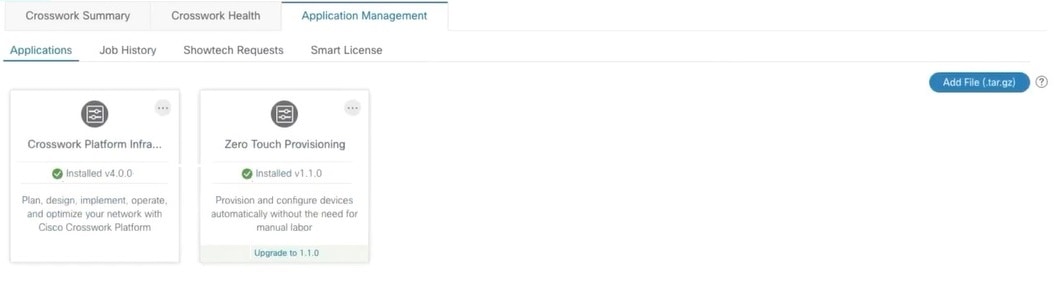 To upgrade, click the upgrade prompt and the patch file is installed. |
| Step 5 |
Alternatively, click 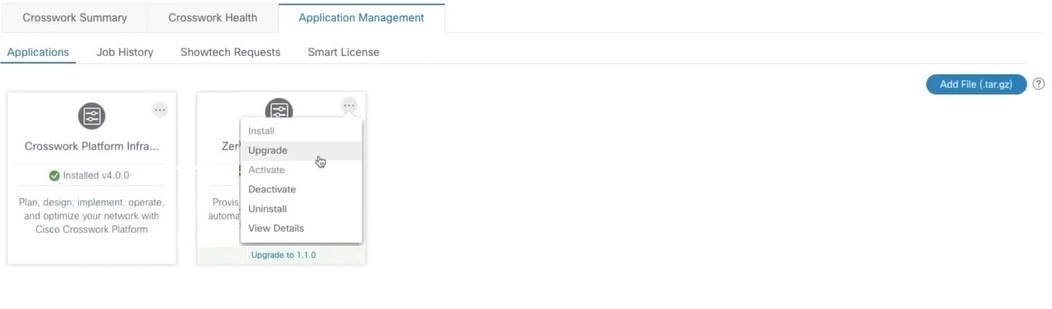 In the Upgrade popup screen, select the new version that you want to upgrade to, and click Upgrade. Click on Job History to see the progress of the upgrade operation. |
 Feedback
Feedback