Cisco SpeechView Data Sheet
Available Languages
Bias-Free Language
The documentation set for this product strives to use bias-free language. For the purposes of this documentation set, bias-free is defined as language that does not imply discrimination based on age, disability, gender, racial identity, ethnic identity, sexual orientation, socioeconomic status, and intersectionality. Exceptions may be present in the documentation due to language that is hardcoded in the user interfaces of the product software, language used based on RFP documentation, or language that is used by a referenced third-party product. Learn more about how Cisco is using Inclusive Language.
Cisco® collaboration solutions improve team and customer experiences to help organizations promote innovation and improve decision making while building trust and enhancing team performance.
Cisco SpeechView converts voice messages to text and delivers the text version of the voice message to your email inbox, allowing you to read your voice messages and take immediate action. The application is a feature of the Cisco Unity® Connection unified messaging solution, so the original audio version of each voice message remains available to you anywhere, anytime with Cisco Unity Connection. SpeechView transcribes and sends voice messages within minutes of being left in your Cisco Unity Connection voice mailbox—you do not need to learn any commands or take special action to receive text versions of your voice messages.
The SpeechView solution enables organizations to make faster and better decisions, thus enhancing productivity. In organizations today, regardless of how busy or mobile you are, the expectation is that you are responsive.
Unlike email, for which a delayed response is anticipated, with voice messages people expect a fast reply.
● How do you respond to voicemail when you have little time to stop what you are doing and listen to your messages?
● How do you know which messages are important and must be responded to now?
● How do you decide which messages are urgent enough to interrupt a meeting?
Cisco SpeechView, with an effectively accurate transcription of your voicemails, empowers you to manage your voice mailbox.
● Easy to use
◦ Learn who called and what was said at a glance.
◦ You do not need to dial in to retrieve messages, nor do you need to take notes on the message content.
◦ You have nothing new to learn. Your experience is the same as for regular voice, email, and text messages.
◦ Return calls by clicking the caller’s phone number shown in the SpeechView message.
● Secure
◦ All data that is transmitted is encrypted.
◦ Security measures are applied at the physical, network, and application layers and comply with ISO certification and data protection and privacy protocols.
◦ User data is kept anonymous.
● Improves business processes and responsiveness
◦ Messages are delivered in both audio and text formats, allowing you to decide the best way to manage them.
◦ View voice messages while in meetings or out of the office, speeding up decision making.
◦ Convert voice message retrieval downtime into message reading uptime.
◦ Prioritize and sort both voice and email messages from a single email inbox.
◦ Save time and work hands-free by sending a voice message instead of typing an email message.
● Available in two service levels
◦ SpeechView Standard offers fully automated service without human intervention.
◦ SpeechView Professional adds a human-assisted service with very high transcription accuracy.
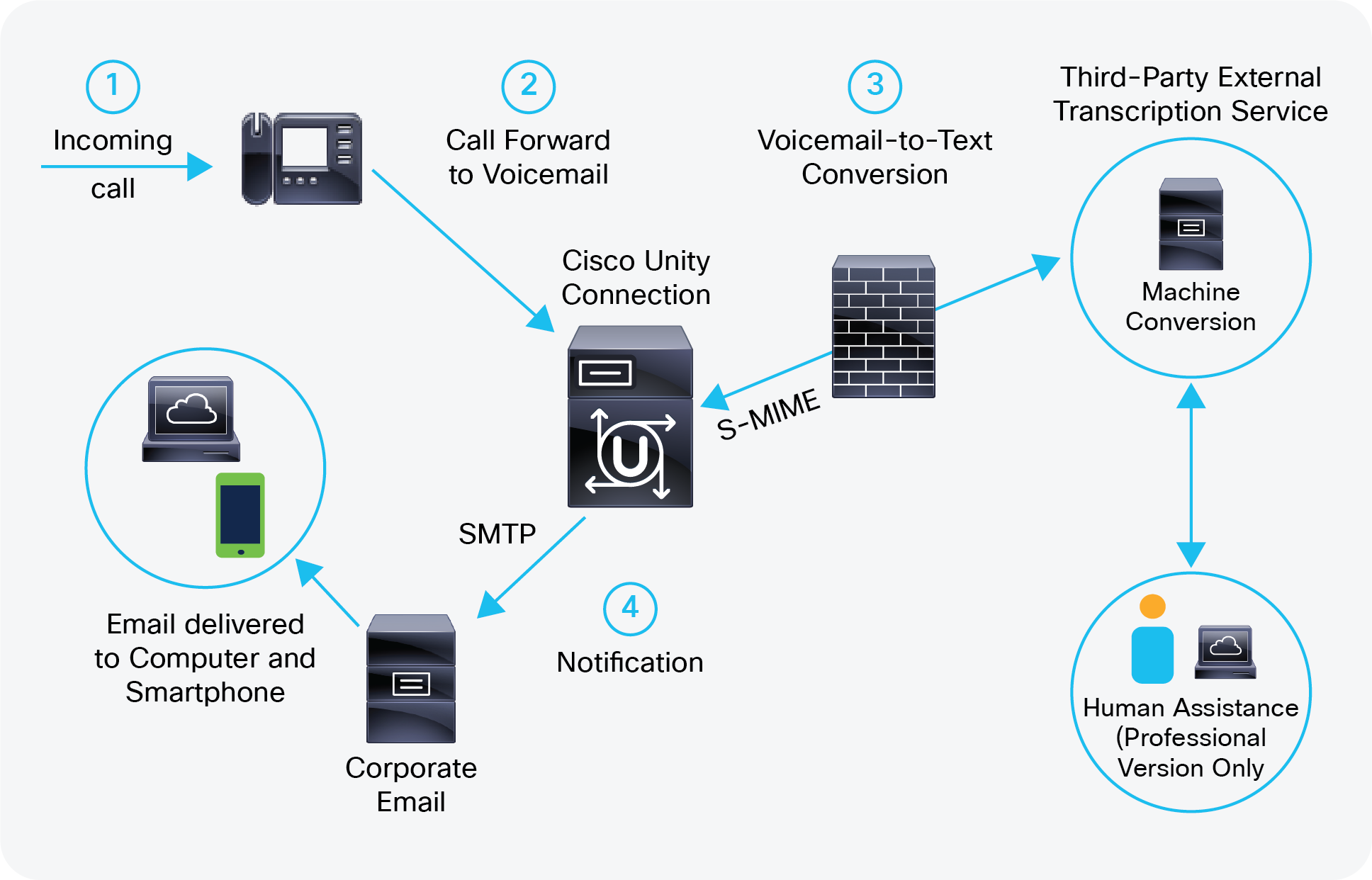
Cisco SpeechView Information Flow
The call flow is as follows (refer to Figure 1):
1. Call is made to SpeechView subscriber.
2. Audio voice messages are recorded and stored on Cisco Unity Connection.
3. Cisco Unity Connection automatically sends messages for enabled SpeechView users through the firewall to a third-party external transcription service.[1]
4. The administrator can enable users to receive notifications as email notifications.
Product specifications and system requirements
Table 1 lists the specifications and system requirements of SpeechView.
Table 1. Product Specifications and System Requirements
| Category |
Requirement |
| Hardware |
SpeechView requires no additional hardware outside the Cisco Unity Connection hardware. For more information about Cisco Unity Connection hardware, refer to the supported platforms list. For more information about installing Cisco Unity Connection, refer to the installation guide. |
| Software |
SpeechView is enabled by a user license purchased from Cisco. Table 2 gives ordering details. The application requires no additional software outside the Cisco Unity Connection solution software (Cisco Unity Connection version 8.0(3) or higher). Cisco SpeechView Professional requires Cisco Unity Connection version 8.6(2) or higher. For more information about installing Cisco Unity Connection, refer to the installation guide. |
| Connectivity |
The corporate email server needs to be configured to relay one email address to the Cisco Unity Connection server. |
| Interoperability with email systems and phones |
SpeechView uses standards-based message delivery protocols–Simple Mail Transfer Protocol (SMTP) in this case–to deliver email messages. Follow the instructions in the system administration guide for Cisco Unity Connection. |
| Third-party external transcription service |
SpeechView is a service offering that involves a third party for transcription. The application is purchased, deployed, and supported like any other Cisco Unity Connection feature, with no relationship needed with the external transcription service. The only difference between SpeechView and other Cisco Unity Connection features is that the transcription occurs in the cloud instead of on your premises. |
| Transcription |
SpeechView Standard provides a fully automated (no human intervention) transcription of the first 120 seconds (approximately 1000 characters) of the voice message. SpeechView Professional is a human assisted (semi-automated) service that provides transcription of the first 1000 characters of the voice message. It involves automated transcription and human intervention, if required, to convert voice message to text. If a message cannot be transcribed because of poor quality, SpeechView sends you a notification telling you that you need to listen to your voice message directly from Cisco Unity Connection. Note: Cisco has announced end of life/end of service (EOL/EOS) for Cisco SpeechView Professional. For more information, see https://www.cisco.com/c/en/us/products/collateral/unified-communications/unity-connection/speechview-professional-eol.html. Previously, SpeechView Standard provided the transcription of the first 60 seconds (approximately 500 characters) of the voice message. The transcription length has now been enhanced to correspond to SpeechView Professional. |
SpeechView supports the following languages:
● English (Australian, United States, and United Kingdom)
● French (European and Canadian)
● German
● Italian
● Portuguese (Brazilian)
● Spanish (European and Latin American)
Cisco SpeechView user licenses are sold as 1-year contracts on a per-user basis. The licensing period begins when the license is applied to the user on the Cisco Unity Connection solution, not at the time the license is purchased. There is no limit to the number of voice messages converted during the licensing period.
To place an order, visit the Cisco Ordering homepage and refer to Table 2. To download software, visit the Software Download
Table 2. Ordering information
| Item |
Description |
Part Number |
| Cisco SpeechView Standard |
1-year subscription |
A-FLEX-SPEECHVIEW |
Cisco Services makes networks, applications, and the people who use them work better together.
Today, the network is a strategic platform in a world that demands better integration among people, information, and ideas. The network works better when services, together with products, create solutions aligned with business needs and opportunities.
The Cisco Lifecycle Services approach to services defines the requisite activities at each phase of the network lifecycle to help ensure service excellence. With a collaborative delivery methodology that joins the forces of Cisco, our skilled network of partners, and our customers, we achieve the best results.
Flexible payment solutions to help you achieve your objectives
Cisco Capital® makes it easier to get the right technology to achieve your objectives, enable business transformation, and stay competitive. We can help you reduce the total cost of ownership, conserve capital, and accelerate growth. In more than 100 countries, our flexible payment solutions can help you acquire hardware, software, services, and complementary third-party equipment in easy, predictable payments. Learn more.
https://www.cisco.com/en/US/products/ps6509/index.html.