Secure Voicemail Transcription with Cisco Unity Connection
Available Languages
Bias-Free Language
The documentation set for this product strives to use bias-free language. For the purposes of this documentation set, bias-free is defined as language that does not imply discrimination based on age, disability, gender, racial identity, ethnic identity, sexual orientation, socioeconomic status, and intersectionality. Exceptions may be present in the documentation due to language that is hardcoded in the user interfaces of the product software, language used based on RFP documentation, or language that is used by a referenced third-party product. Learn more about how Cisco is using Inclusive Language.
● Security during message transport
● Security measures in effect with the third-party external transcription service
You do not need any prior knowledge of SpeechView or Cisco Unity Connection to understand the security discussion in this overview.
SpeechView converts voice messages to text and delivers the text version of the voice message to your email inbox, enabling you to read your voice messages and take immediate action. The application is a feature of Cisco Unity Connection, so the original audio version of each voice message remains available to you anywhere, anytime. SpeechView transcribes and sends voice messages within minutes of being left in your Cisco Unity Connection voice mailbox—you do not need to learn any commands or take special action to receive text versions of your voice messages. You can purchase any of the Cisco SpeechView user licenses listed below for transcription of voice messages.
● SpeechView Standard provides a fully automated (no human intervention) transcription of the first 120 seconds (approximately 1000 characters) of the voice message.
● SpeechView Professional is a human assisted (semi-automated) service that provides transcription of the first 1000 characters of the voice message. It involves automated transcription and human intervention, if required, to convert voice message to text.
Note: Cisco has recently announced end of life/end of service (EOL/EOS) for Cisco SpeechView Professional. For more information, see https://www.cisco.com/c/en/us/products/collateral/unified-communications/unity-connection/speechview-professional-eol.html. Previously, SpeechView Standard provided the transcription of the first 60 seconds (approximately 500 characters) of the voice message. The transcription length has now been enhanced to correspond to SpeechView Professional.
You can learn more about SpeechView at https://www.cisco.com/go/speechview.
Cisco SpeechView solves these challenges and removes the trade-offs that organizations must make with typical voicemail transcription services. Cisco has partnered with a third-party external transcription service, SpinVox Ltd. (a subsidiary of Nuance Communications, Inc.), to provide accurate, secure transcriptions of voice messages left in Cisco Unity Connection voice mailboxes, which are then delivered to your email inbox. Easy to use and secure, SpeechView improves responsiveness.
SpeechView benefits include:
● You can learn who called and what they said at a glance.
● You do not need to dial in to retrieve messages, or take notes on the message content.
● You have nothing new to learn—your experience is the same as for regular email messages.
● Messages delivered in both audio and text format enable you to decide the best way to manage them.
● You can prioritize and sort both voice and email messages from a single email inbox.
SpeechView security features include:
● All data that is transmitted is encrypted.
● Security measures that comply with ISO certification and data protection and privacy protocols are applied at the physical, network, and application layers.
● User data is kept anonymous.
The next sections provide details about how Cisco and SpinVox partner to provide security throughout the entire message transcription process.
When SpeechView is initially configured, the Cisco Unity Connection server registers with SpinVox. Figure 1 illustrates the following process:
1. The Cisco Unity Connection server generates the Client-Private and Client-Public keys.
a. Cisco and root certifications are 2048-bit RSA.g.
b. SpinVox and client keys are 1024-bit RSA.
Note: With Cisco Unity Connection Release 12.5(1) SU3 and later, SpinVox and client keys can be 2048-bit or 4096-bit RSA based on configuration. These keys can be configured by the administrator using the Command Line Interface (CLI) – “set cuc speechview registration certificate size”.
c. Client keys may be refreshed periodically by reregistering through the Cisco Unity Connection administration GUI.
2. The Client-Public key, registration request, and voucher are packaged in a signed Secure/Multipurpose Internet Mail Extensions (S/MIME) message and delivered to SpinVox. Refer to the “Outbound Request” section of this document for an example of a registration request.
3. SpinVox acknowledges the message and validates the voucher.
4. When SpinVox has validated the voucher, a registration response is sent back to the Cisco Unity Connection server. Refer to the “Inbound Response” section of this document for an example of a registration response.
5. When the Cisco Unity Connection server receives the response, the SpeechView feature is active and ready to begin transmission of messages to SpinVox.
For specifications of the S/MIME standard, please visit the IETF RFC 3851 at https://tools.ietf.org/html/rfc3851.
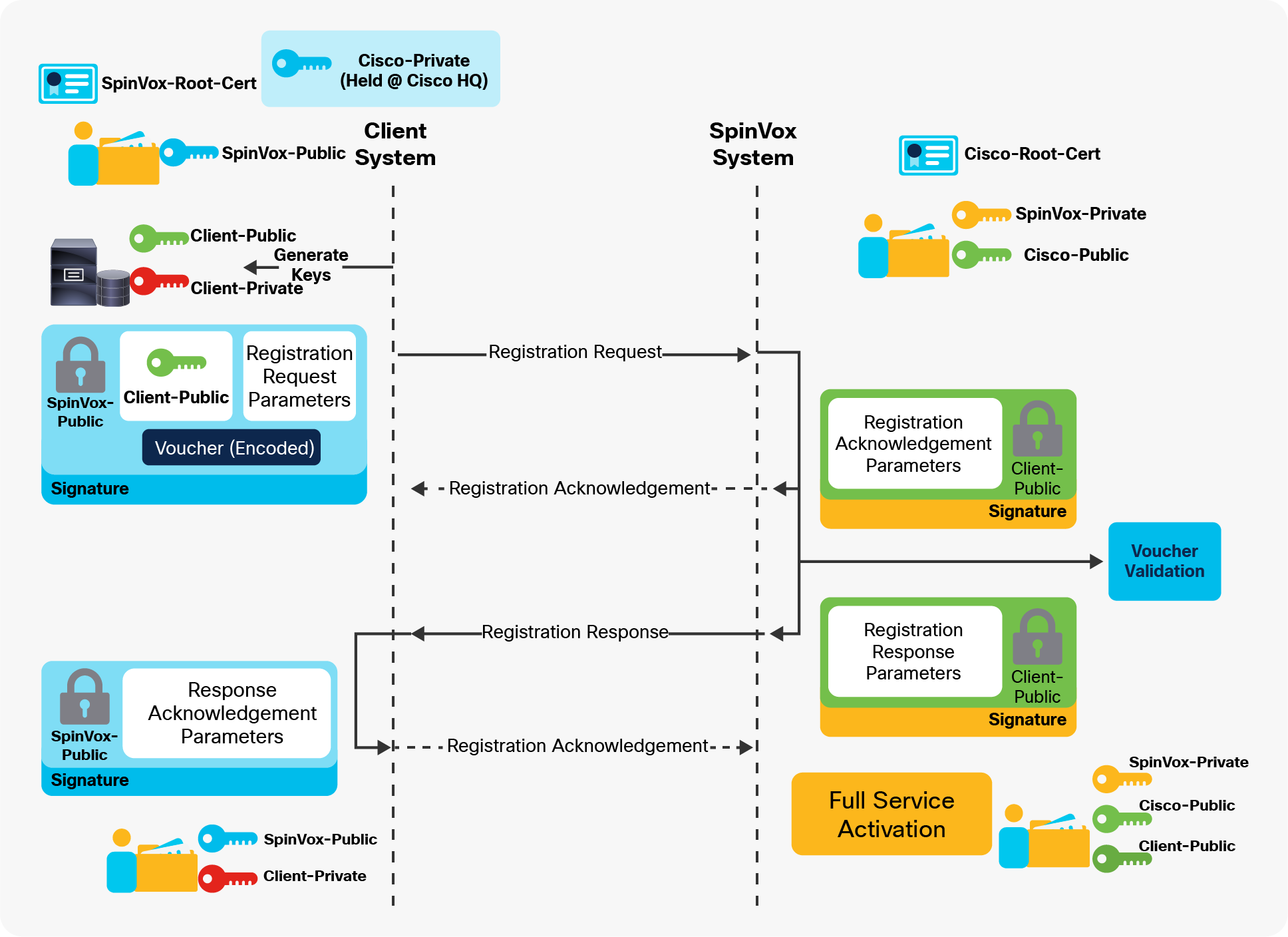
Cisco SpeechView Service Registration
The following is an example of the XML file sent to SpinVox in the initial registration request from Cisco Unity Connection:
<?xml version=”1.0” ?>
<request>
<interface-version>10</interface-version>
<id>1234567890abcdefghijklmnopqrstuvwxyz</id>
<registration>
<registration-request>
<registration-acknowledgement>true</registration-acknowledgement>
<enterprise-name>Acme</enterprise-name>
<name>Joe Bloggs</name>
<contact-phone-number>15551234567</contact-phone-number>
<contact-email>joe@acme.com</contact-email>
<voucher-code>1234567890-abcdef-0987654321</voucher-code>
<language>en-US</language>
<language>es-ES</language>
<codec>G711-A</codec>
<date-timestamp>Wed, 30 Jan 2008 16:34:33 +0000</date-timestamp>
<reply-address>example@acme.com</reply-address>
</registration-request>
</registration>
</request>
The following is an example of the XML file received by Cisco Unity Connection from SpinVox indicating a successful registration:
<?xml version=“1.0” ?>
<request>
<interface-version>10</interface-version>
<id>1234567890abcdefghijklmnopqrstuvwxyz</id>
<registration>
<registration-response>
<response-acknowledgement>true</response-acknowledgement>
<enterprise-name>Acme</enterprise-name>
<registration-request-id>zyxwvu9876</registration-request-id>
<enterprise-identification>1725Acme</enterprise-identification>
<status>Accepted</status>
<text>Activation successful</text>
<language>en-US</language>
<injection-address>1725Acme@integration.partnerpartner.com</injectionaddress>
<codec>G711-A</codec>
</registration-response>
</registration>
</request>
After successfully registering with SpinVox, the Cisco Unity Connection users configured for the SpeechView feature will begin to receive voice message transcriptions. All messages flowing to and from SpinVox use S/MIME. The process follows:
1. A Cisco Unity Connection user receives a voice message.
2. Cisco Unity Connection packages the message, encrypts it using the SpinVox-Public key, and signs it with the Client-Private key. The following is an example of an encrypted message sent by Cisco Unity Connection to SpinVox:
Encrypted
Date: Wed, 30 Jan 2008 16:34:33 +0000
Message-Id: <mailto:1234567890abcdefg@cisco.com>
From: example@cisco.com
To: enterprise-id@cisco-unity.integration.partner.com
Subject: New message
Content-Type: multipart/mixed; boundary=“----
=_NextPart_000_0001_01C7F52D.834C7D30”
Content-Transfer-Encoding: 7bit
------=_NextPart_000_0001_01C7F52D.834C7D30 Content-Type: application/pkcs7-mime; smime-type=enveloped-data;
TwAAqamd2oYigKrIcSPZCyBruZJil0tAK8mNJKdNgBNHarS0mvhpca0CtKlTyW2wAEaS3kax5Aro KABIkiRJkiBIF9aEAoAkSZIkiQKAJEmSJIkCgCRJkiSJAoAkSZIkCYJ0YU0oAEiSJEmSKABIkiRJ <snip> KABIkiRJkiBIF9aEAoAkSZIkiQKAJEmSJIkCgCRJkiSJAoAkSZIkCYJ0YU0oAEiSJEmSKABIkiRJ TwAAqamd2oYigKrIcSPZCyBruZJil0tAK8mNJKdNgBNHarS0mvhpca0CtKlTyW2wAEaS3kax5Aro
------=_NextPart_000_0001_01C7F52D.834C7D30
Content-Type: application/pkcs7-mime; smime-type=signed-data;
KABIkiRJkiBIF9aEAoAkSZIkiQKAJEmSJIkCgCRJkiSJAoAkSZIkCYJ0YU0oAEiSJEmSKABIkiRJ TwAAqamd2oYigKrIcSPZCyBruZJil0tAK8mNJKdNgBNHarS0mvhpca0CtKlTyW2wAEaS3kax5Aro <snip> TwAAqamd2oYigKrIcSPZCyBruZJil0tAK8mNJKdNgBNHarS0mvhpca0CtKlTyW2wAEaS3kax5Aro KABIkiRJkiBIF9aEAoAkSZIkiQKAJEmSJIkCgCRJkiSJAoAkSZIkCYJ0YU0oAEiSJEmSKABIkiRJ
The following is the preceding message decrypted:
Decrypted
Date: Wed, 30 Jan 2008 16:34:33 +0000
Message-Id: <mailto:1234567890abcdefg@cisco.com>
From: example@cisco.com
To: enterprise-id@cisco-unity.integration.partner.com
Subject: New message
Content-Type: multipart/mixed; boundary=“----
=_NextPart_000_0001_01C7F52D.834C7D30”
Content-Transfer-Encoding: 7bit
This is a multi-part message in MIME format.
------=_NextPart_000_0001_01C7F52D.834C7D30
Content-Type: audio/wav
Content-Transfer-Encoding: base64
Content-Duration: 18
Content-Disposition: inline; filename=“example.wav”
UklGRi9QAABXQVZFZm10IBQAAAAxAAEAQB8AAFkGAABBAAAAAgBAAWZhY3QEAAAAwIkBAGRhdGH7 TwAAqamd2oYigKrIcSPZCyBruZJil0tAK8mNJKdNgBNHarS0mvhpca0CtKlTyW2wAEaS3kax5Aro
<snip>
KABIkiRJkiBIF9aEAoAkSZIkiQKAJEmSJIkCgCRJkiSJAoAkSZIkCYJ0YU0oAEiSJEmSKABIkiRJ
------=_NextPart_000_0001_01C7F52D.834C7D30
Content-Type: text/xml
Content-Disposition: inline; filename=“message.xml”
<?xml version=“1.0” ?>
<request>
<interface-version>10</interface-version>
<id>1234567890abcdefghijklmnopqrstuvwxyz</id>
<conversion>
<conversion-request>
<conversion-acknowledgement>false</conversion-acknowledgement>
<enterprise-identification>site1234</enterprise-identification>
<message-class>Voicemail</message-class>
<audio-max-length>180</audio-max-length>
<audio-offset>100</audio-offset>
<confidence>
<threshold>95</threshold>
<low-confidence-action>0</low-confidence-action>
</confidence>
<user-language>en-US</user-language>
<message-language>en-US</message-language>
<alt-language-support>true</alt-language-support>
<priority>1</priority>
<text-max-length>500</text-max-length>
<result-case>proper</result-case>
<return-audio>false</return-audio>
<source-device>cell</source-device>
<user-information>
<calling-party>K8mNJKdNgBNHarS0mvhpca0Ct</calling-party>
<called-party>AkSZIkCYJ0YU0oAEAkSZIkCYJ</called-party>
</user-information>
</conversion-request>
</conversion>
</request>
------=_NextPart_000_0001_01C7F52D.834C7D30--
3. The message is transcribed and returned to the Cisco Unity Connection server encrypted with the Client-Public key and signed with the SpinVox-Private key.
The following is an example of the encrypted response followed by the same message decrypted:
Encrypted
Date: Wed, 30 Jan 2008 16:34:33 +0000
Message-Id: <mailto:1234567890abcdefg@cisco.com>
From: cisco-us-cisco@integration.partner.com
Subject: New message
Content-Type: multipart/mixed; boundary=“----
=_NextPart_000_0001_01C7F52D.834C7D30”
Content-Transfer-Encoding: 7bit
------=_NextPart_000_0001_01C7F52D.834C7D30 Content-Type: application/pkcs7-mime; smime-type=enveloped-data;
TwAAqamd2oYigKrIcSPZCyBruZJil0tAK8mNJKdNgBNHarS0mvhpca0CtKlTyW2wAEaS3kax5Aro KABIkiRJkiBIF9aEAoAkSZIkiQKAJEmSJIkCgCRJkiSJAoAkSZIkCYJ0YU0oAEiSJEmSKABIkiRJ <snip> KABIkiRJkiBIF9aEAoAkSZIkiQKAJEmSJIkCgCRJkiSJAoAkSZIkCYJ0YU0oAEiSJEmSKABIkiRJ TwAAqamd2oYigKrIcSPZCyBruZJil0tAK8mNJKdNgBNHarS0mvhpca0CtKlTyW2wAEaS3kax5Aro
------=_NextPart_000_0001_01C7F52D.834C7D30 Content-Type: application/pkcs7-mime; smime-type=signed-data;
KABIkiRJkiBIF9aEAoAkSZIkiQKAJEmSJIkCgCRJkiSJAoAkSZIkCYJ0YU0oAEiSJEmSKABIkiRJ TwAAqamd2oYigKrIcSPZCyBruZJil0tAK8mNJKdNgBNHarS0mvhpca0CtKlTyW2wAEaS3kax5Aro <snip> TwAAqamd2oYigKrIcSPZCyBruZJil0tAK8mNJKdNgBNHarS0mvhpca0CtKlTyW2wAEaS3kax5Aro KABIkiRJkiBIF9aEAoAkSZIkiQKAJEmSJIkCgCRJkiSJAoAkSZIkCYJ0YU0oAEiSJEmSKABIkiRJ
Decrypted
Date: Wed, 30 Jan 2008 16:34:33 +0000
Message-Id: <mailto:1234567890abcdefg@cisco.com>
From: cisco-us-cisco@integration.partner.com
Subject: New message Content-Type: multipart/mixed; boundary=“---- =_NextPart_000_0001_01C7F52D.834C7D30”
Content-Transfer-Encoding: 7bit
This is a multi-part message in MIME format.
------=_NextPart_000_0001_01C7F52D.834C7D30
Content-Type: text/xml
Content-Disposition: inline; filename=“message.xml”
<?xml version=“1.0” ?>
<request>
<interface-response>1.0.1</interface-response> <id>1234567890abcdefghijklmnopqrstuvwxyz</id>
<conversion>
<conversion-response>
<response-acknowledgement>false</response-acknowledgement>
<enterprise-identification>site1234</enterprise-identification>
<text>“This is the converted text” </text>
<count>
<word>5</word>
<character>26</character>
</count>
<user-information>
<calling-party>K8mNJKdNgBNHarS0mvhpca0Ct</calling-party>
<called-party>AkSZIkCYJ0YU0oAEAkSZIkCYJ</called-party>
</user-information>
<scrid>20081203153307-xxxxxxxx-12345-1234</scrid>
<status-code>1</status-code>
<status-description>Converted</status-description>
</conversion-response>
</conversion>
</request>
------=_NextPart_000_0001_01C7F52D.834C7D30--
4. When the message is returned to the Cisco Unity Connection server, it is deleted from SpinVox database.
A message arriving at SpinVox is flagged for automated transcription, and the following steps occur in the transcription:
1. Audio is processed and transcription is performed by the machine.
2. The transcription is written to the SpinVox database.
3. The message is returned to the Cisco Unity Connection server.
4. Data is deleted from SpinVox database immediately after the transcription is done and response is sent back to Cisco Unity Connection.
Numerous security policies are in place to govern the transcription process at SpinVox:
● Audio stays on the central processing system.
● Facilities undergo a rigorous selection process and are subject to regular security audits.
● Nuance and SpinVox personnel:
◦ Are screened, tested, and vetted
◦ Undergo security, privacy, and compliance training
◦ Sign nondisclosure and confidentiality agreements with SpinVox
● PC hardware at quality-control facilities:
◦ Is hardened according to generally accepted industry best practices
◦ Has only essential programs and services enabled
◦ Has working files flushed after use
◦ Has cut, copy, and paste functions disabled
◦ Has controlled internet access
The security measures in place for the Cisco SpeechView solution should satisfy any organization’s concerns about sending voice messages outside of the company firewall in order to use a third-party external transcription service. Cisco has worked closely with SpinVox to help ensure that security is a priority throughout every step of the transcription process. As a result, SpeechView offers our Cisco Unity Connection customers an accurate, secure, and easy-to-use speech-to-text solution.
For more information about Cisco SpeechView, please visit https://www.cisco.com/go/speechview.
To view buying options and speak with a Cisco sales representative, visit https://www.cisco.com/c/en/us/buy.html.
Financing to Help You Achieve Your Objectives
Cisco Capital can help you acquire the technology you need to achieve your objectives and stay competitive. We can help you reduce CapEx. Accelerate your growth. Optimize your investment dollars and ROI. Cisco Capital financing gives you flexibility in acquiring hardware, software, services, and complementary third-party equipment. And there’s just one predictable payment. Cisco Capital is available in more than 100 countries. Learn more.